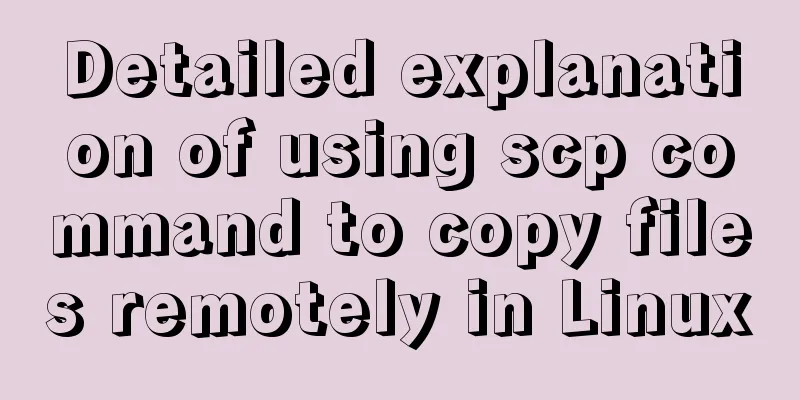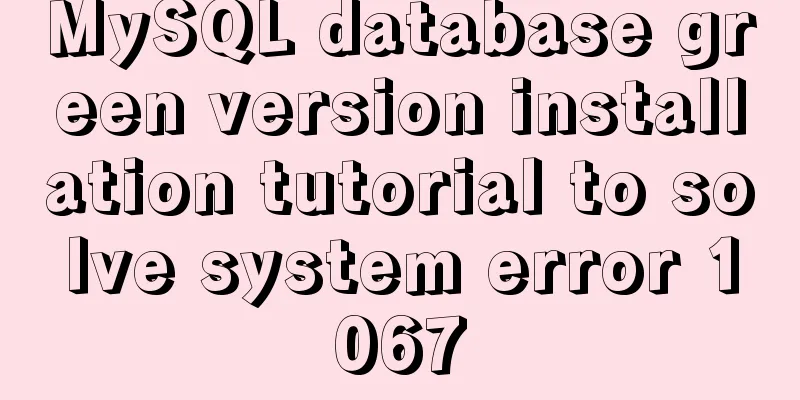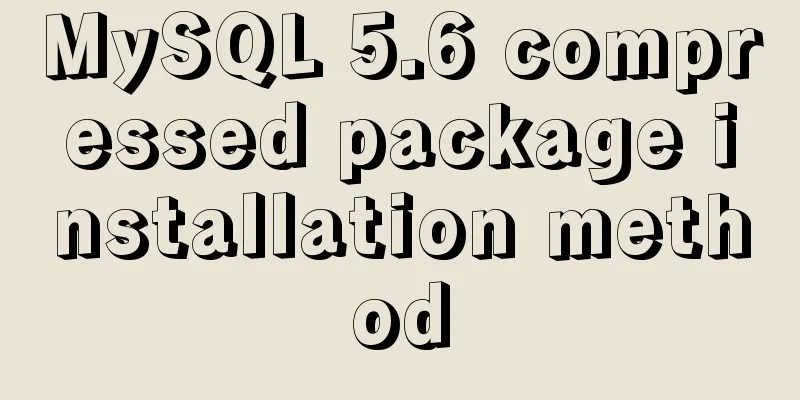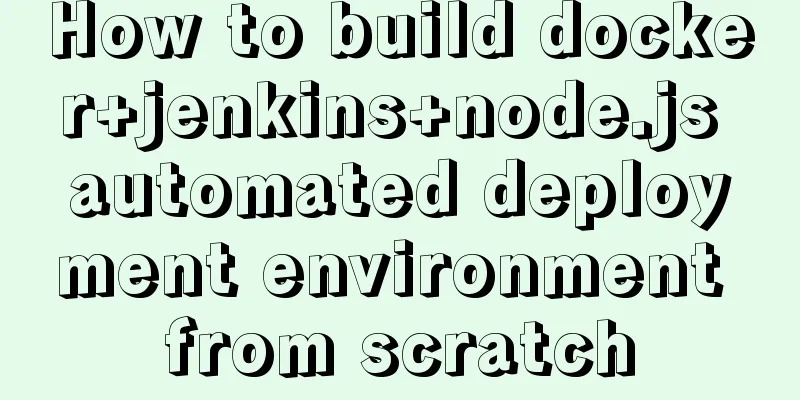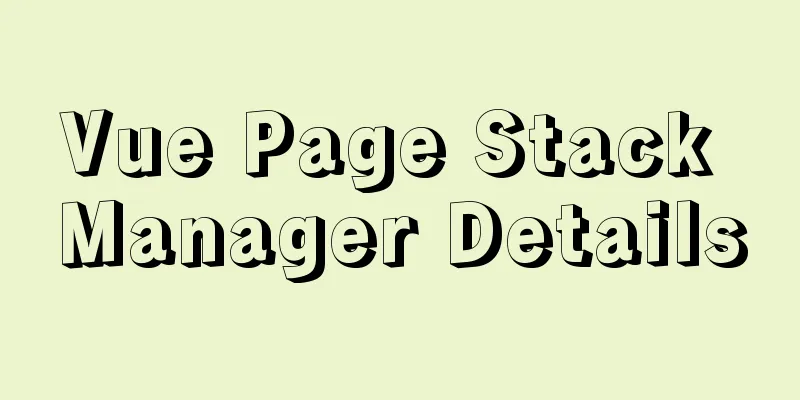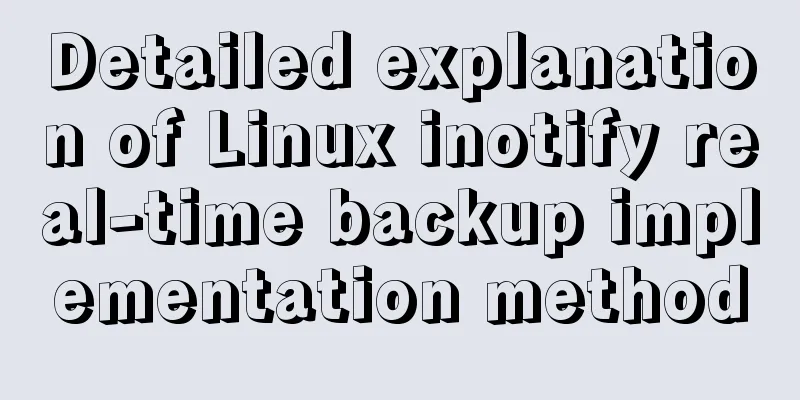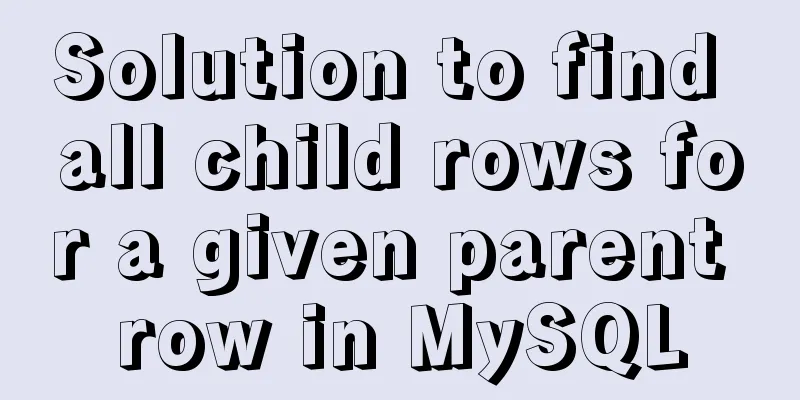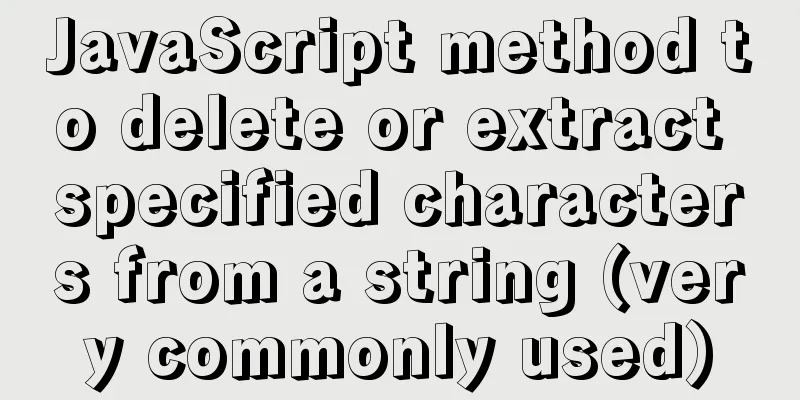Winows Server 2019 Activation Code & Volume License Edition KMS Installation Key GVLK
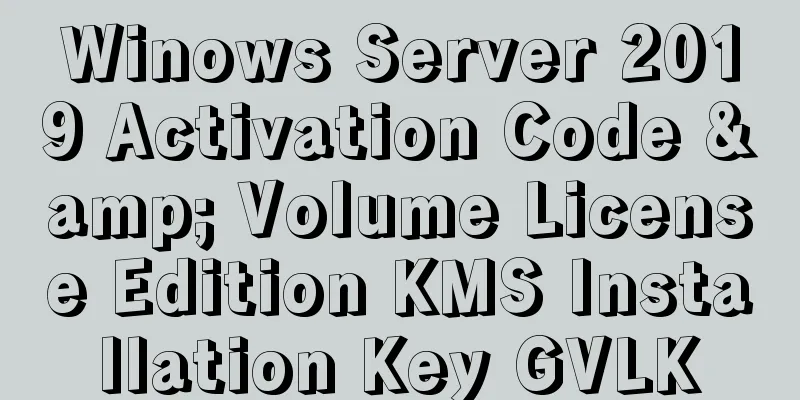
|
I am planning to organize the company's internal documents and configure file servers recently. I was familiar with server 2003 before, and the ECS virtual server I am currently using is server 2008 R2, so I am quite familiar with it. In order to synchronize with win10, take advantage of the 2019 Spring Festival holiday to configure windows server 2016 and windows server 2019 for comparison, and choose a suitable version for long-term use so as to expand other applications in the future. The Windows Server 2016 STA configured two days ago was activated normally through KMS, refer to "Windows Server 2016 Standard Key Activation Key Serial Number". I installed Winows Server 2019 and downloaded cn_windows_server_2019_x64_dvd_4de40f33.iso. I wanted to fill in the installation key (N69G4-B89J2-4G8F4-WWYCC-J464C does not need to be activated after installation). The next step directly prompted the standard edition , and there was no other option such as the data center edition . It can be seen that no matter what key you fill in, you can only choose the corresponding version! The result is still the same after the installation, not activated! I read about the activation method of Windows Server 2019, but I couldn't activate it after trying several methods. After N times——activation successful! Record the following activation process!
Activation steps: As shown below, run as administrator;
Run the command line or Windows PowerShell as an administrator 2. Input: slmgr /upkslmgr /ipk N69G4-B89J2-4G8F4-WWYCC-J464Cslmgr /skms kms.03k.orgslmgr /ato You can enter line by line or paste it all at once. The Windows Server 2019 sta activation operation window is as follows
Is it activated? The activation code expiration time can be viewed by entering the following command In addition, I found the "KMS Client Installation Key" officially provided by Microsoft. By referring to the deployment of KMS, I can provide activation services for other systems. The following information comes from the Microsoft official website Windows Server Semi-annual Channel version Windows Server version 1809 operating system version KMS client installation key Windows Server Datacenter 6NMRW-2C8FM-D24W7-TQWMY-CWH2D Windows Server version 1803 operating system version KMS client installation key Windows Server Datacenter 2HXDN-KRXHB-GPYC7-YCKFJ-7FVDG Windows Server version 1709 operating system version KMS client installation key Windows Server Datacenter 6Y6KB-N82V8-D8CQV-23MJW-BWTG6 Windows Server LTSC/LTSB editions Windows Server 2019 Datacenter WMDGN-G9PQG-XVVXX-R3X43-63DFG Summarize The above is the Winows Server 2019 activation code & volume license version KMS installation key GVLK introduced by the editor. I hope it will be helpful to everyone. If you have any questions, please leave me a message and the editor will reply to you in time. I would also like to thank everyone for their support of the 123WORDPRESS.COM website! You may also be interested in:
|
<<: MySQL master-slave principle and configuration details
>>: Detailed explanation of JS browser storage
Recommend
A brief introduction to mysql mycat middleware
1. What is mycat A completely open source large d...
Vue development tree structure components (component recursion)
This article example shares the specific code of ...
Linux disk space release problem summary
The /partition utilization of a server in IDC is ...
JavaScript to achieve the effect of tab bar switching
Tab bar: Click different tabs to display differen...
Linux super detailed gcc upgrade process
Table of contents Preface 1. Current gcc version ...
Configure nginx to redirect to the system maintenance page
Last weekend, a brother project was preparing to ...
Use of Linux network configuration tools
This article introduces RHEL8 network services an...
How to query and update the same table in MySQL database at the same time
In ordinary projects, I often encounter this prob...
JavaScript implementation of magnifying glass details
Table of contents 1. Rendering 2. Implementation ...
React ref usage examples
Table of contents What is ref How to use ref Plac...
Detailed explanation of 2 methods to synchronize network time in Linux/CentOS system
Due to hardware reasons, the machines may not kee...
Detailed explanation of asynchronous generators and asynchronous iterations in Node.js
Preface Generator functions have been in JavaScri...
Detailed explanation of the function and usage of keepAlive component in Vue
Preface During the interview, many interviewers m...
Navicat Premium operates MySQL database (executes sql statements)
1. Introduction to Navicat 1. What is Navicat? Na...
JavaScript design pattern learning proxy pattern
Table of contents Overview Implementation Protect...