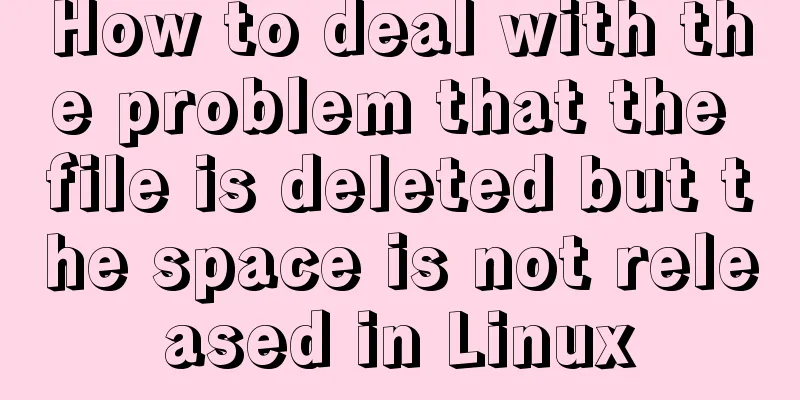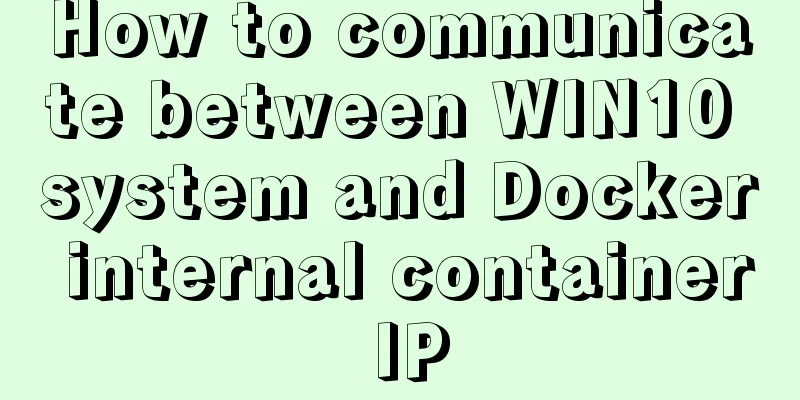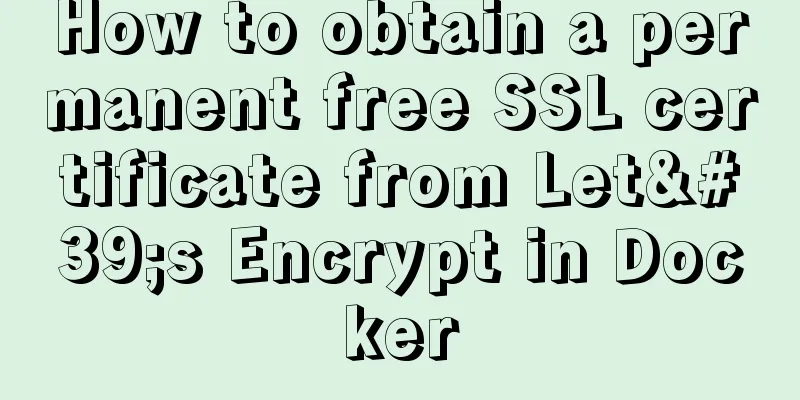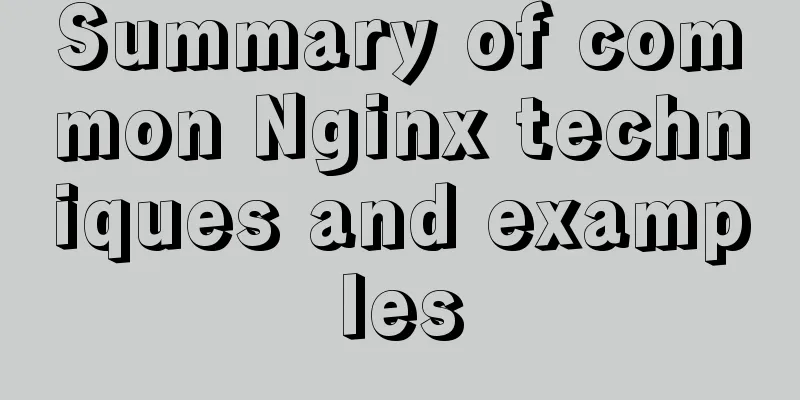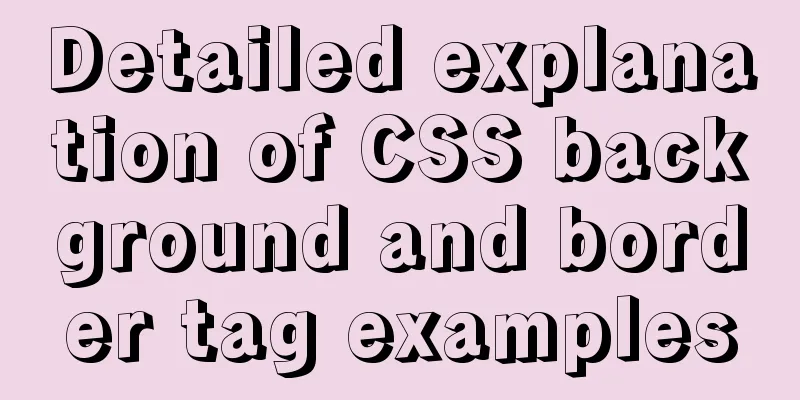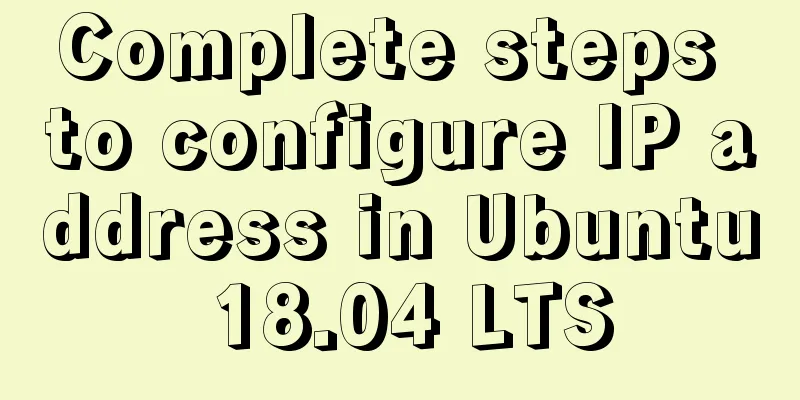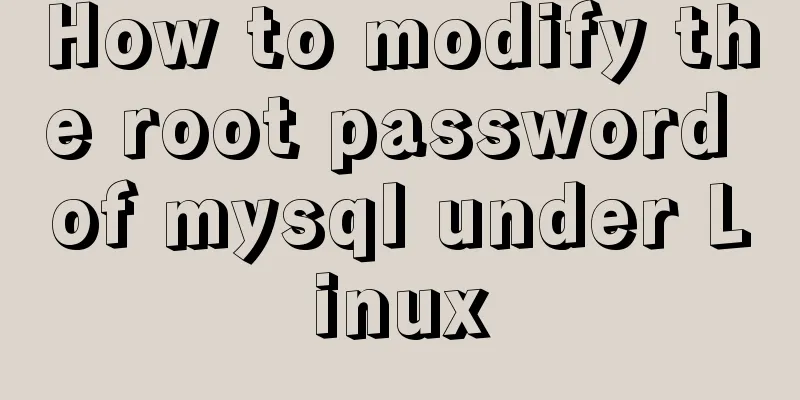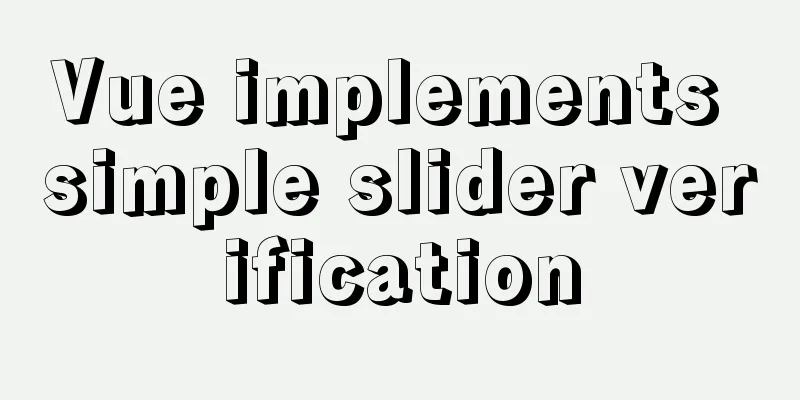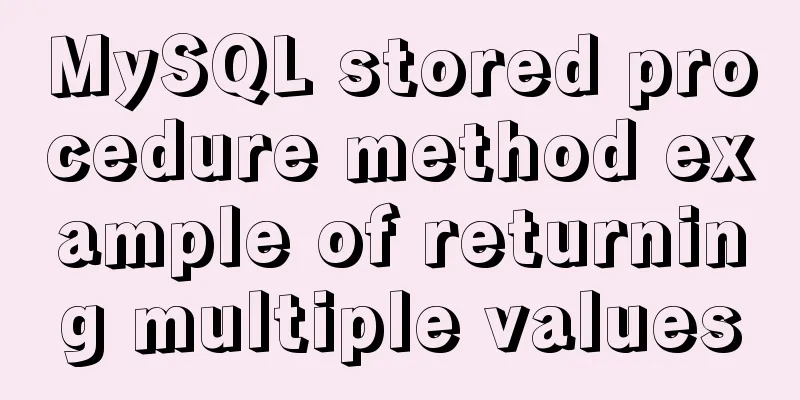Use of Linux network configuration tools
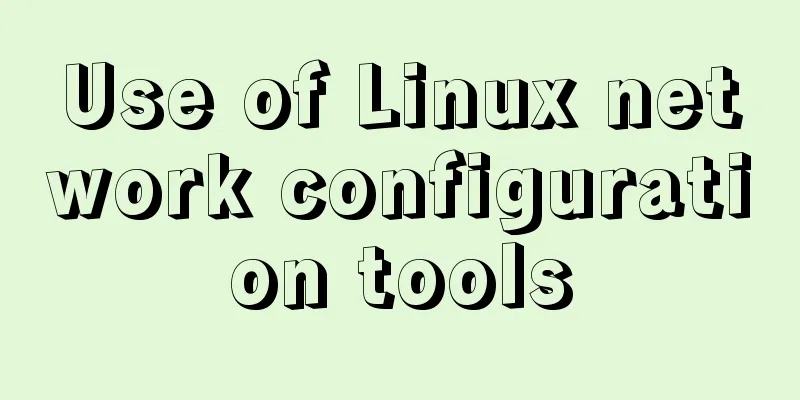
|
This article introduces RHEL8 network services and network configuration tools, as well as network firewalls and rule management tools. NetworkManager network management tool NetworkManager provides network services for RHEL8. Each network device is associated with a NetworkManager device, and the configuration of the network device is saved in the NetworkManager connection. NetworkManager provides a D-Bus API interface to configure and manage the network, and provides GUI/TUI/CLI tools to configure the network. Install NetworkManager $ yum install NetworkManager Enable NetworkManager $ systemctl enable NetworkManager Start NetworkManager $ systemctl start NetworkManager Check NetworkManager Status $ systemctl status NetworkManager Network Configuration Tools RHEL8 provides three network configuration tools:
The network dispatcher feature supports running related scripts based on the network status. The scripts are stored in the directory /etc/NetworkManager/dispatcher.d/ The network configuration files are stored in the /etc/sysconfig/network-scripts/ directory. No default script is provided by default. In RHEL8, ifup/ifdown are used to open and close the specified network. Modifying the network configuration will not take effect immediately and requires restarting the network or reloading $ nmcli connection reload List network devices $ nmcli device List Network Connections $ nmcli connection Display overall status $ nmcli general status Setting up DNS $ nmcli con mod conn-name ipv4.dns "8.8.8.8 8.8.4.4" $ nmcli -p con show conn-name Start the interactive interface $ nmcli con edit Firewall management module nftables Media Access Control Security (MACsec) is a network transmission encryption and authentication technology. In RHEL8, nftables is used as the firewall backend to replace the original iptables. nftables provides packet filtering and classification functions and integrates multiple tools. It also makes many improvements, such as supporting IPv4/IPv6 at the same time, automatically processing rules, supporting debugging, and so on. Similar to iptables, nftables uses tables to store network chains. Chains contain rules for each action. The nft tool replaces all components in the previous network packet filtering framework. The libnftnl library can be used to interact with the nftables API at the low-level networking layer via libnml. In RHEL8, nftables is the default backend for firewall. Although the nftables backend is backwards compatible with the previous firewall configuration iptables backend, you can still switch the firewall backend to iptables. You need to configure the FirewallBackend option in the configuration file /etc/firewalld/firewalld.conf to iptables. The effects of the nftables rule module can be seen by listing the rules in the nft command. Since nftables rule settings add tables, chains, and rule divisions, you need to pay attention to the impact when operating. The above is the full content of this article. I hope it will be helpful for everyone’s study. I also hope that everyone will support 123WORDPRESS.COM. You may also be interested in:
|
<<: ElementUI implements the el-form form reset function button
>>: How to install MySQL 8.0 in Docker
Recommend
Vue login function implementation
Table of contents Written in front Login Overview...
How to migrate mysql storage location to a new disk
1. Prepare a new disk and format it with the same...
Using Docker to create static website applications (multiple ways)
There are many servers that can host static websi...
How to get form data in Vue
Table of contents need Get data and submit Templa...
CSS3 implementation example of rotating only the background image 180 degrees
1. Mental Journey When I was writing the cockpit ...
When modifying a record in MySQL, the update operation field = field + string
In some scenarios, we need to modify our varchar ...
Selection and thinking of MySQL data backup method
Table of contents 1. rsync, cp copy files 2. sele...
Summary of practical experience of HTML knowledge points
1. The table tag is table, tr is row, td is cell, ...
A debugging process record of Chinese garbled characters in the Tomcat source code startup console
Find the problem Today I am going to study the to...
Docker Compose network settings explained
Basic Concepts By default, Compose creates a netw...
When catalina.bat is set to UTF-8 in Tomcat, garbled characters appear on the console
1. The catalina.bat must be set to UTF-8. If I do...
MySQL 8.0.15 installation and configuration method graphic tutorial under Windows
This article shares with you the graphic tutorial...
Detailed explanation of asynchronous iterators in nodejs
Table of contents Preface What are asynchronous i...
HTML Frameset Example Code
This article introduces a framework made by Frame...
Docker learning: the specific use of Container containers
Container is another core concept of Docker. Simp...