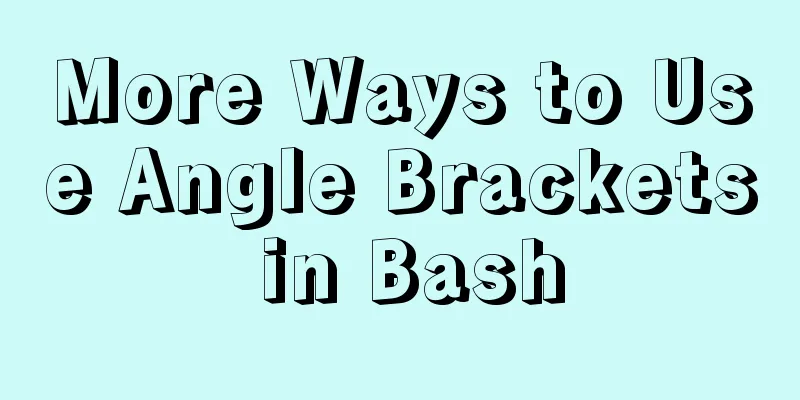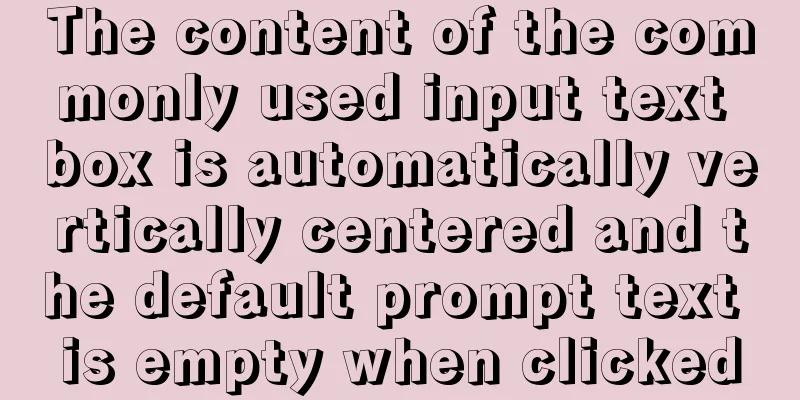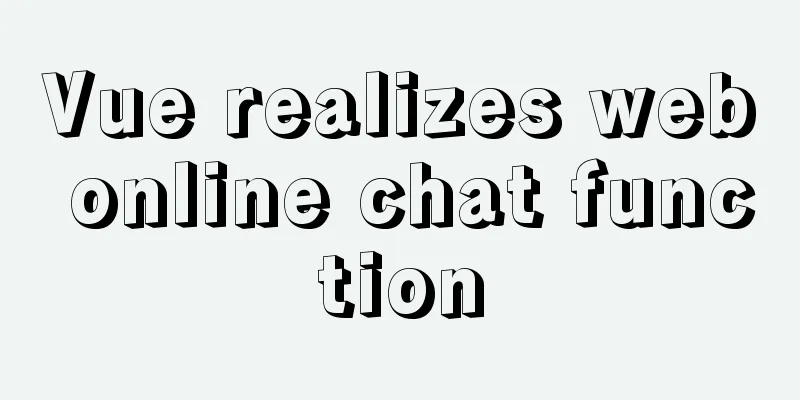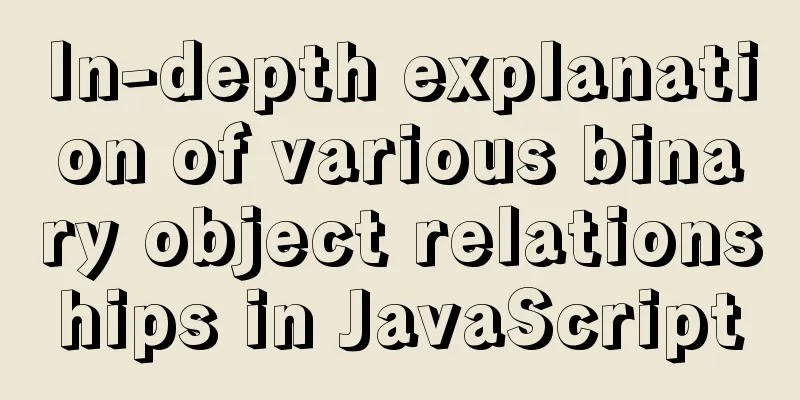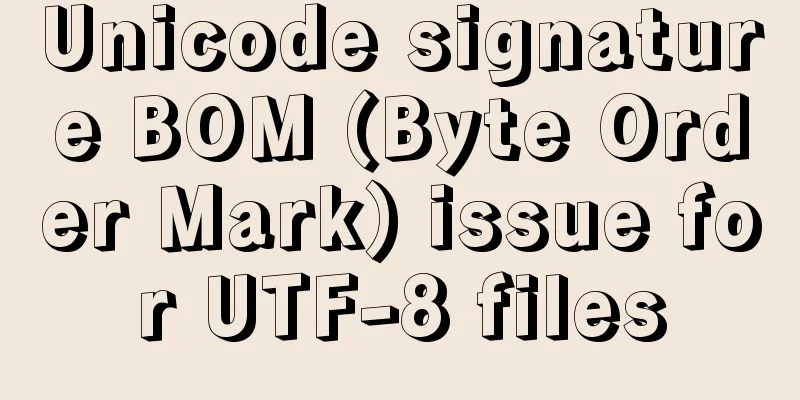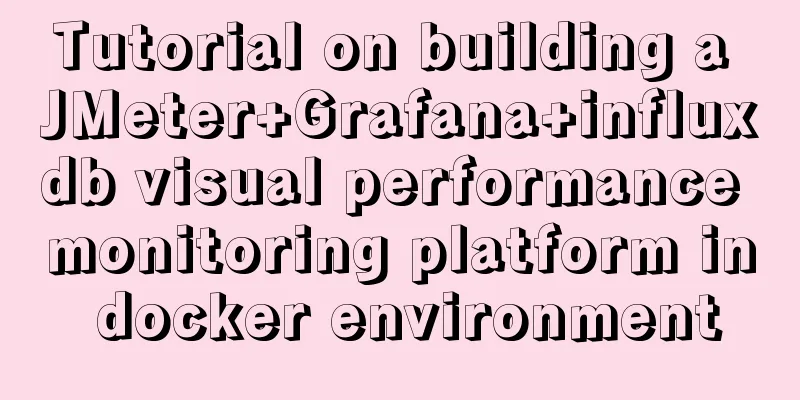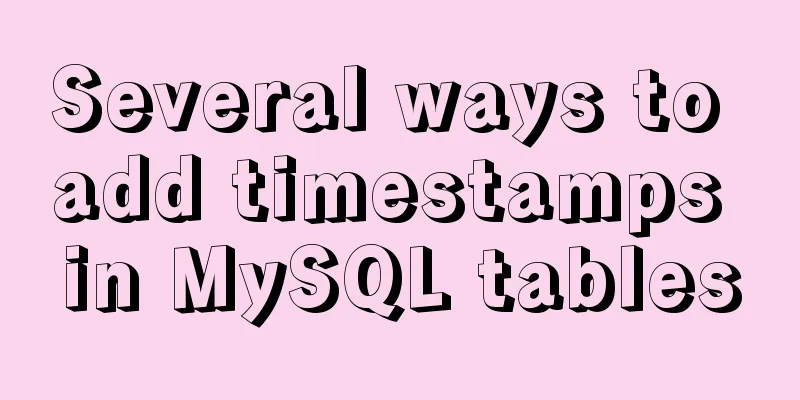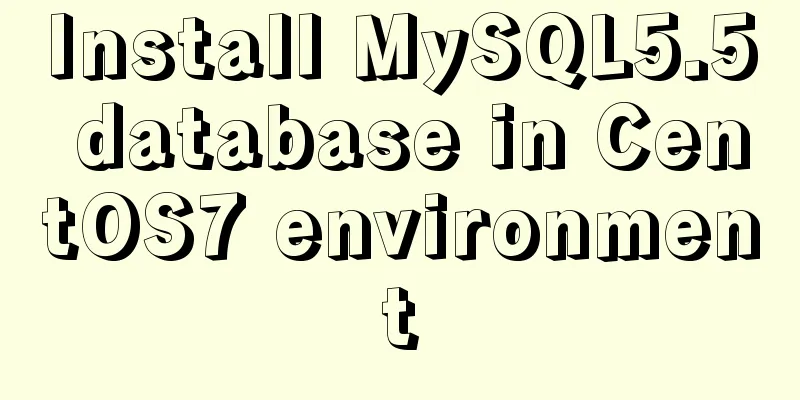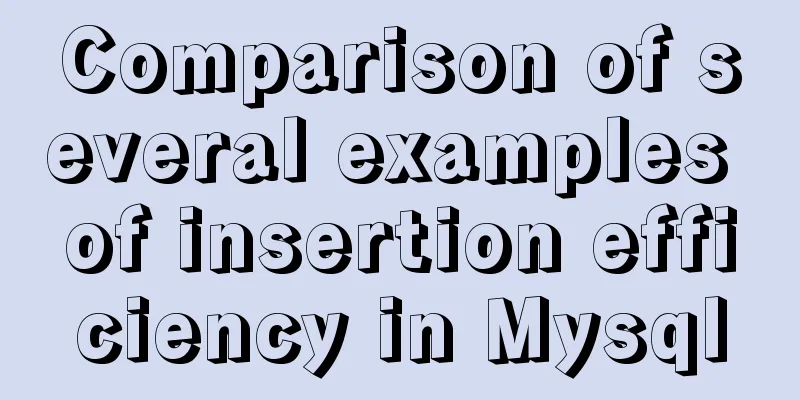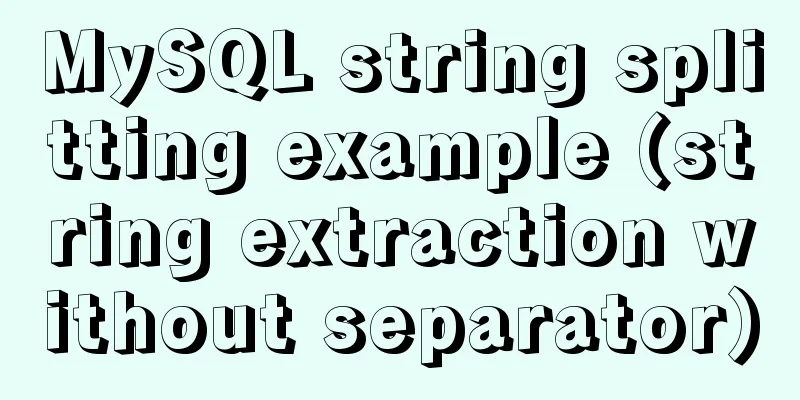How to communicate between WIN10 system and Docker internal container IP
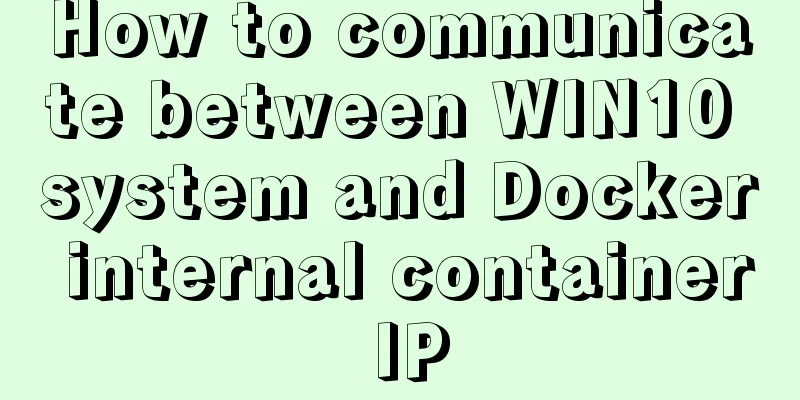
|
1. After installing the Windows version of Docker, we start the Docker Quickstart Terminal and we will get an IP address. Mine is:
2. Start a mysql image and get the IP of this image:
At the beginning, the network is not accessible from the local machine directly to 172.17.0.2, but our local machine can reach 192.168.99.100, and 172.17.0.2 to 192.168.99.100 is also accessible. We can configure a route from the local machine to 172.17.0.2 via 192.168.99.100:
Check the route and you will see that there is a route to the 172.17.0.0 network segment.
At this time, we can ping 172.17.0.2 from our local machine. Then we use navicat to connect to the mysql container in Docker:
Additional knowledge: Bugs that occur during the use of docker This record is about some bugs that occurred when using Docker and how I solved them. The bugs encountered when using Docker will be supplemented later. Bug 1, verify whether nvidia-docker is installed successfully (enter the command sudo nvidia-docker run --rm nvidia/cuda nvidia-smi, the following error is generated)
Check the image files installed on your computer and find that when installing nvidia-docker, three nvidia/cuda with different tags (TAGs) were pulled, as shown in Figure 1 below. The graphics card driver is installed. Since I did not specify the nvidia/cuda tag (TAG) when using the command, the tag latest will be directly called by default. After re-specifying the tag (TAG), enter the command: nvidia-docker run --rm nvidia/cuda:9.0-base nvidia-smi , and it will be successful. The results are shown in Figure 2.
The above article about the intercommunication method between WIN10 system and Docker internal container IP is all the content that the editor shares with you. I hope it can give you a reference. I also hope that you will support 123WORDPRESS.COM. You may also be interested in:
|
<<: How to display only the center of the image in the img tag in HTML (three methods)
>>: How to encapsulate axios in Vue
Recommend
Six ways to reduce the size of Docker images
Since I started working on Vulhub in 2017, I have...
Detailed process of deploying MySQL with docker (common applications deployed with docker)
I have introduced it to you before: docker (deplo...
The use of v-model in vue3 components and in-depth explanation
Table of contents Use two-way binding data in v-m...
Implementation of MYSQL (telephone number, ID card) data desensitization
1. Data desensitization explanation In daily deve...
Web page html special symbols html special characters comparison table
Special symbols Named Entities Decimal encoding S...
Analysis of MySQL's method of implementing fuzzy string replacement based on regular expressions
This article uses an example to describe how to u...
The button has a gray border that is ugly. How to remove it?
I used the dialog in closure and drew a dialog wit...
How to use JS to check if an element is within the viewport
Preface Share two methods to monitor whether an e...
jQuery realizes the shuttle box function
This article example shares the specific code of ...
Zabbix redis automatic port discovery script returns json format
When we perform automatic discovery, there is alw...
How to build php7 with docker custom image
First, perform a simple Docker installation. To c...
Summary of the advantages of Vue3 vs. Vue2
Table of contents 1. Why do we need vue3? 2. Adva...
How to use async and await correctly in JS loops
Table of contents Overview (Loop Mode - Common) D...
CSS transparent border background-clip magic
This article mainly introduces the wonderful use ...
MySql grouping and randomly getting one piece of data from each group
Idea: Just sort randomly first and then group. 1....