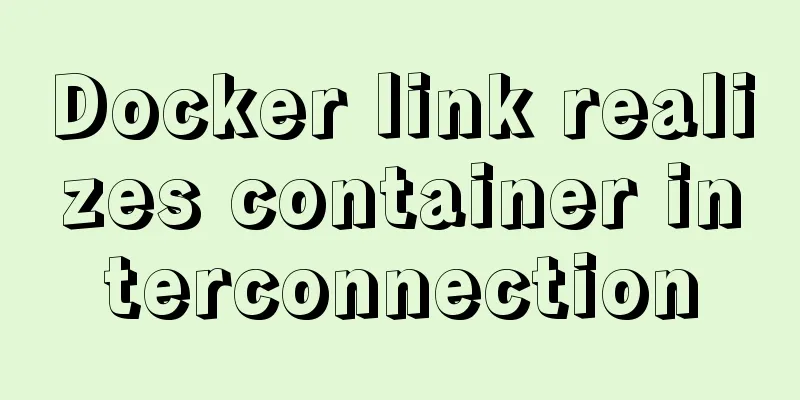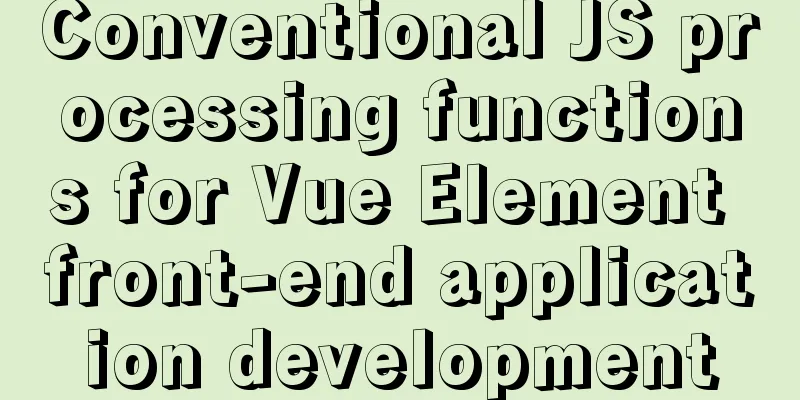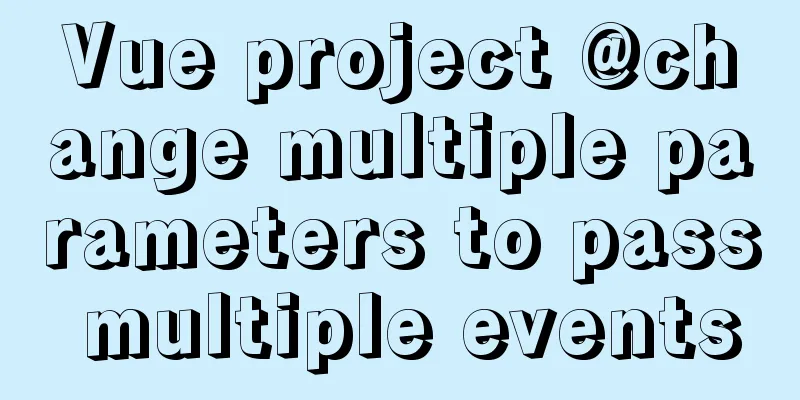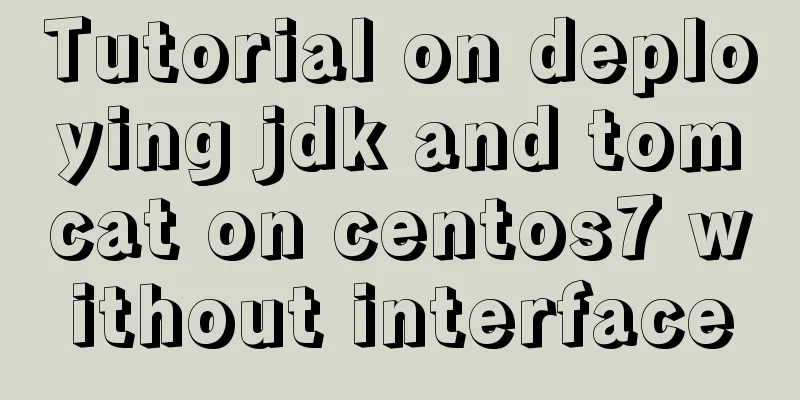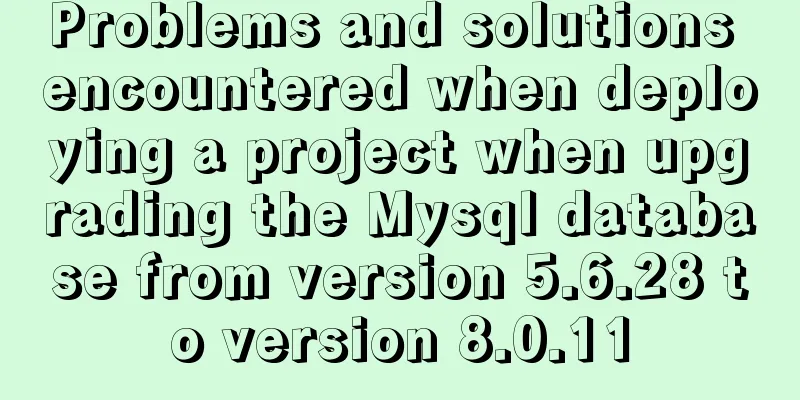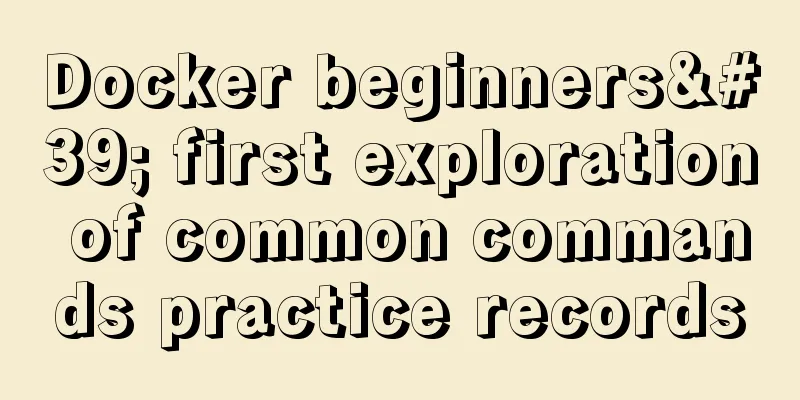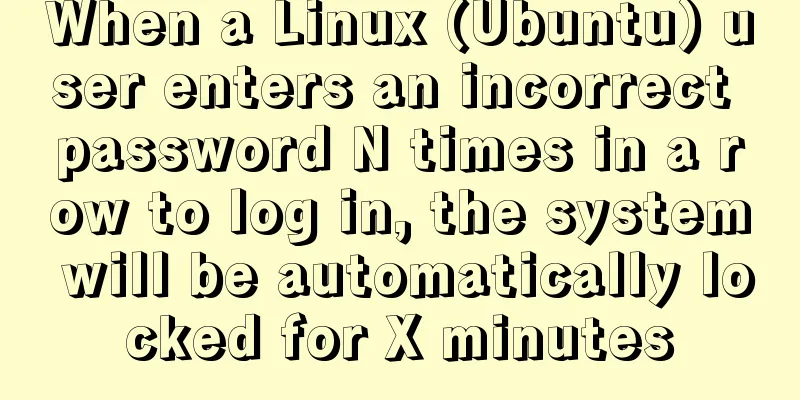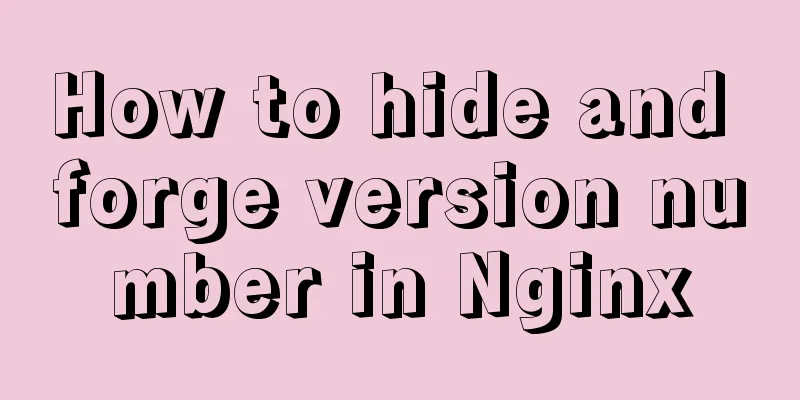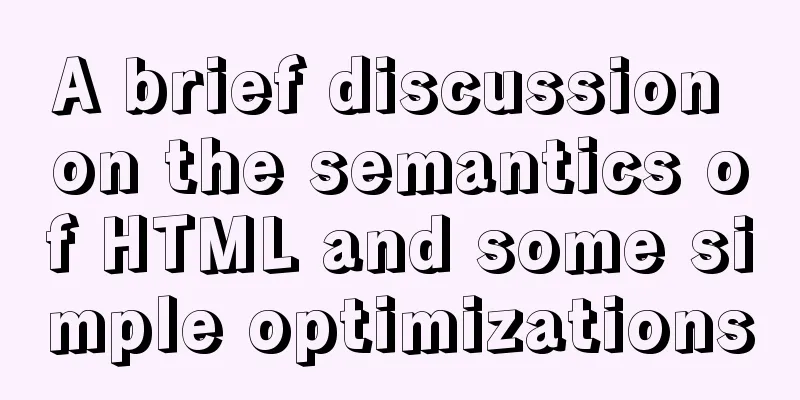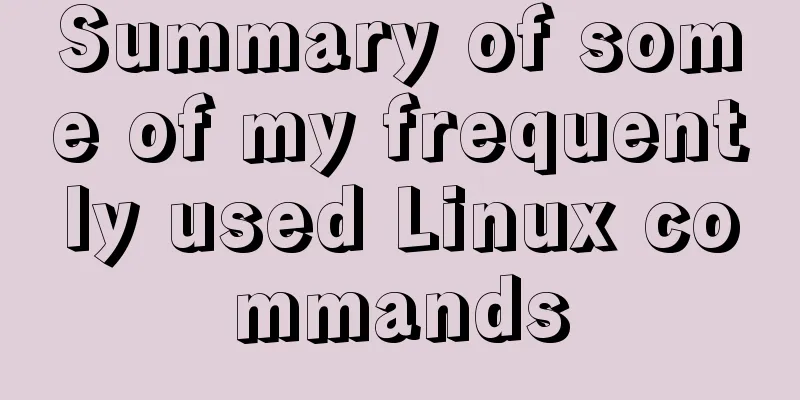The use of v-model in vue3 components and in-depth explanation
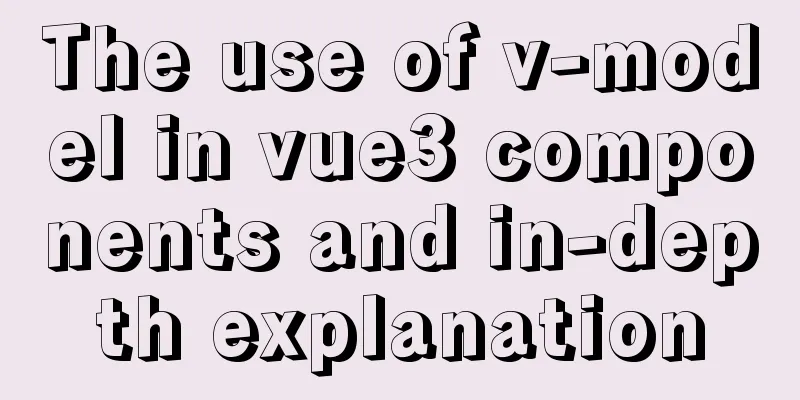
Use two-way binding data in v-model inputIn Vue, we often use v-model to bind the input value of the input box. Everyone should know the simple implementation principle of binding the value through v-bind and dynamically changing the bound value in combination with the @input input event to achieve two-way binding. The following is the Vue3 implementation code:
<template>
<input type="text" :value="tryText" @input="handelInput">
<h2>{{tryText}}</h2>
</template>
<script>
import { ref} from "vue"
export default {
setup(){
let tryText = ref("default input value")
function handelInput(e) {
tryText.value = e.target.value; //Data access and modification defined by ref needs to be done through .value
}
return {
tryText,
handelInput
}
}
}
</script>
I believe everyone often uses v-model in ipnut. Now let's take a look at how to use v-model in components and what its role is. v-model in componentsHow to use v-model in components? Let's simply implement Parent Component
<template>
<!-- Component binding v-model -->
<hy-input v-model="message"></hy-input>
<h2>{{message}}</h2>
</template>
<script>
import { ref } from '@vue/reactivity'
import HyInput from "../components/HyInput.vue"
export default {
components: {HyInput },
setup(){
let message = ref("嘿嘿嘿ヽ(*^ー^)(^ー^*)ノ")
return {
message,
}
}
}
</script>
Subcomponents
<template>
<button @click="handelClick">O(∩_∩)O Haha~</button>
<br>
</template>
<script>
export default {
props:{
modelValue:String,
},
emits:['update:modelValue'],
setup(props,context){
function handelClick() {
context.emit("update:modelValue","O(∩_∩)O哈哈~")
}
return {
handelClick,
}
}
}
</script>
Seeing this, we may have some doubts as to why we need to launch events? Why is there a default props receiving value? Don't worry, we will understand it from the implementation principle. In this way, we can change the message data in the parent component by clicking the button of the child component. This is a simple implementation of two-way data binding v-model in a component. Since it is a two-way binding, let's make a bold guess whether it is similar to the implementation principle in input? Let’s look at how it works. Parent Component
<template>
<!-- Principle -->
<hy-input :modelValue="message" @update:modelValue="message = $event"></hy-input>
<h2>{{message}}</h2>
</template>
<script>
import { ref } from '@vue/reactivity'
import HyInput from "../components/HyInput.vue"
export default {
components: {HyInput },
setup(){
let message = ref("嘿嘿嘿ヽ(*^ー^)(^ー^*)ノ")
return {
message,
}
}
}
</script>
The subcomponent remains unchanged
<template>
<button @click="handelClick">O(∩_∩)O Haha~</button>
<br>
</template>
<script>
export default {
props:{
modelValue:String,
},
emits:['update:modelValue'],
setup(props,context){
function handelClick() {
context.emit("update:modelValue","O(∩_∩)O哈哈~")
}
return {
handelClick,
}
}
}
</script>
The results show that it is indeed possible In this way, we can understand the emission events and default received values in child components. The basic implementation principle is: the parent component passes values to the child component, and the child component receives them through props. However, when the data needs to be modified in the child component, we tell the parent component by emitting an event, and then the parent component receives the passed value and modifies it. In fact, it is the communication between parent and child components, but Vue helps us make a simple encapsulation. ps: By default, the data bound to v-model needs to be read in the subcomponent using modelValue to receive the emission event. The default name is update:modelValue. If you want to bind multiple values or use a custom name, please see the other writing methods below. ps: You cannot modify the data by modifying props. First of all, this is a particularly bad development habit. Then we know that the characteristics of props are only responsible for transferring data. Modifying props cannot achieve the desired effect. We should notify the parent component to update the data, which is the best practice. Other ways to write How can we implement bidirectional binding between the input in our child component and the parent component? And what if you need to pass multiple two-way binding data? What about custom names?
<template>
<!-- Component binding v-model -->
<hy-input v-model="message" v-model:text="inputText"></hy-input>
<h2>{{message}}</h2>
<h2>{{inputText}}</h2>
</template>
<script>
import { ref } from '@vue/reactivity'
import HyInput from "../components/HyInput.vue"
export default {
components: {HyInput },
setup(){
let message = ref("嘿嘿嘿ヽ(*^ー^)(^ー^*)ノ")
let inputText = ref("嘻嘻嘻嘻")
return {
message,
inputText
}
}
}
</script>
Subcomponents
<template>
<button @click="handelClick">O(∩_∩)O Haha~</button>
<br>
<input type="text" v-model="customText">
<br>
</template>
<script>
import {computed} from "vue"
export default {
props:{
modelValue:String,
text:String
},
emits:['update:modelValue',"update:text"],
setup(props,context){
function handelClick() {
context.emit("update:modelValue","O(∩_∩)O哈哈~")
}
let customText = computed({
set(value){
context.emit("update:text",value)
},
get(){
return props.text
}
})
return {
handelClick,
customText,
}
}
}
</script>
Multiple binding values and renaming v-model:text="inputText" The props in the subcomponent is directly text The emission event name is update:text SummarizeThis is the end of this article about the use and explanation of v-model in vue3 components. For more relevant vue3 component v-model usage content, please search 123WORDPRESS.COM's previous articles or continue to browse the following related articles. I hope everyone will support 123WORDPRESS.COM in the future! You may also be interested in:
|
<<: How to solve the error of connecting to the database when ServerManager starts
>>: CentOS IP connection network implementation process diagram
Recommend
Django+mysql configuration and simple operation database example code
Step 1: Download the mysql driver cmd enters the ...
MySQL parameter related concepts and query change methods
Preface: In some previous articles, we often see ...
JavaScript immediate execution function usage analysis
We know that in general, a function must be calle...
mysql 5.7.20 win64 installation and configuration method
mysql-5.7.20-winx64.zipInstallation package witho...
How to install pip package in Linux
1. Download the pip installation package accordin...
How to hide rar files in pictures
You can save this logo locally as a .rar file and...
MySQL 8.0.11 installation and configuration method graphic tutorial MySQL 8.0 new password authentication method
This article shares with you the graphic tutorial...
Using react+redux to implement counter function and problems encountered
Redux is a simple state manager. We will not trac...
How to set PATH environment variable in Linux system (3 methods)
1. In Windows system, many software installations...
Javascript implements simple navigation bar
This article shares the specific code of Javascri...
Mac+IDEA+Tomcat configuration steps
Table of contents 1. Download 2. Installation and...
Differences between this keyword in NodeJS and browsers
Preface Anyone who has learned JavaScript must be...
JavaScript recursion detailed
Table of contents 1. What is recursion? 2. Solve ...
js code to realize multi-person chat room
This article example shares the specific code of ...
How to build a tomcat image based on Dockerfile
Dockerfile is a file used to build a docker image...