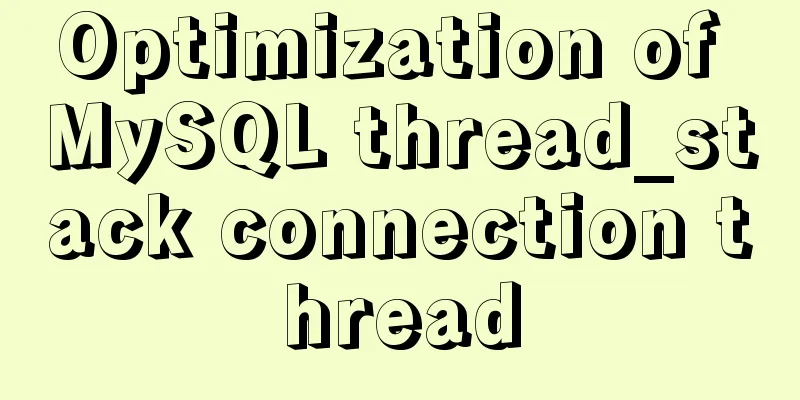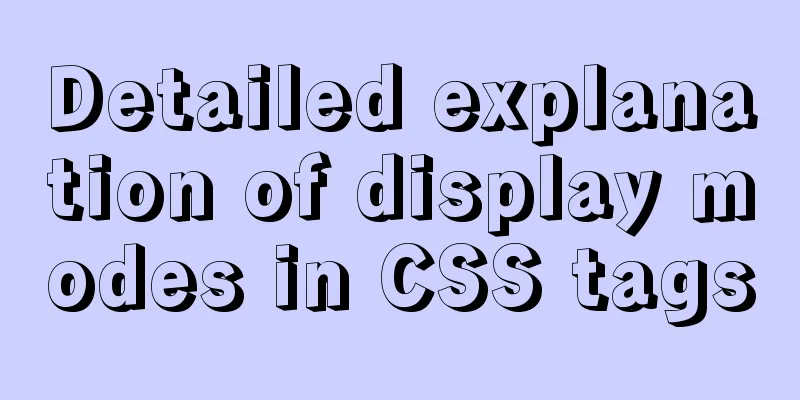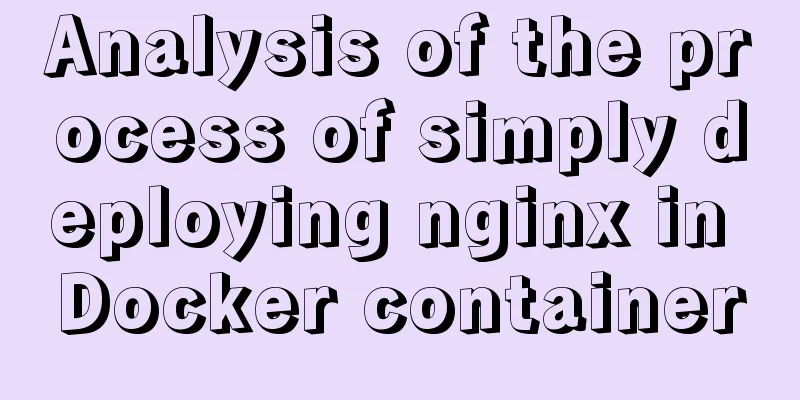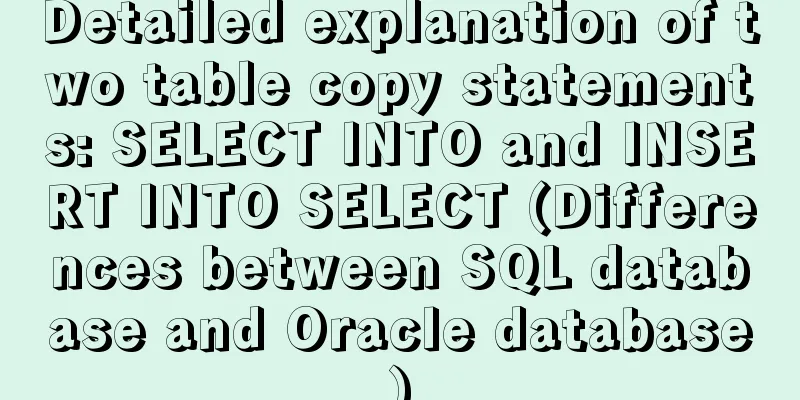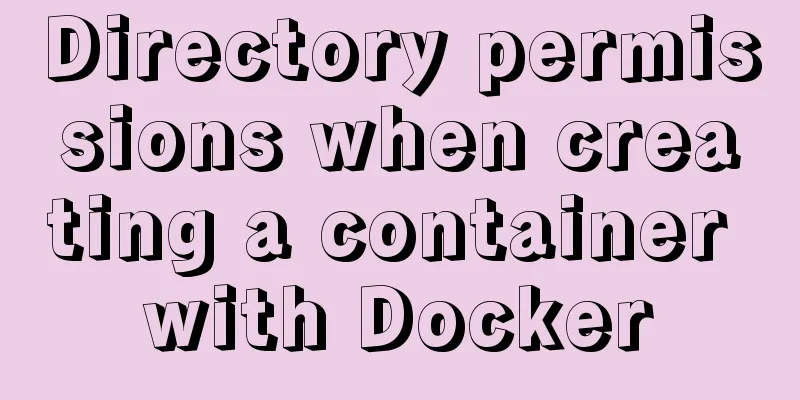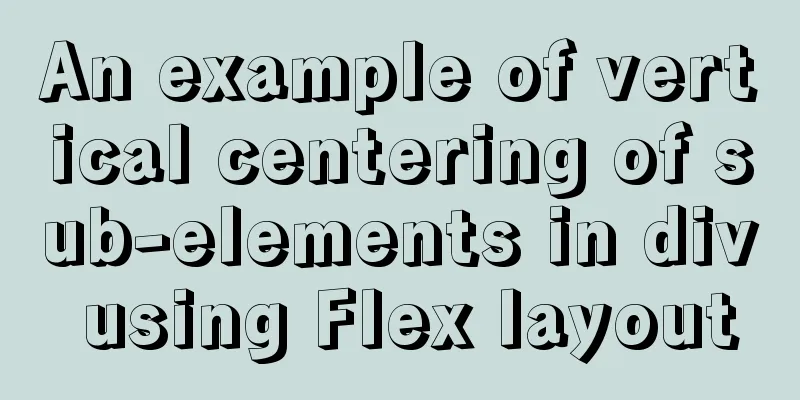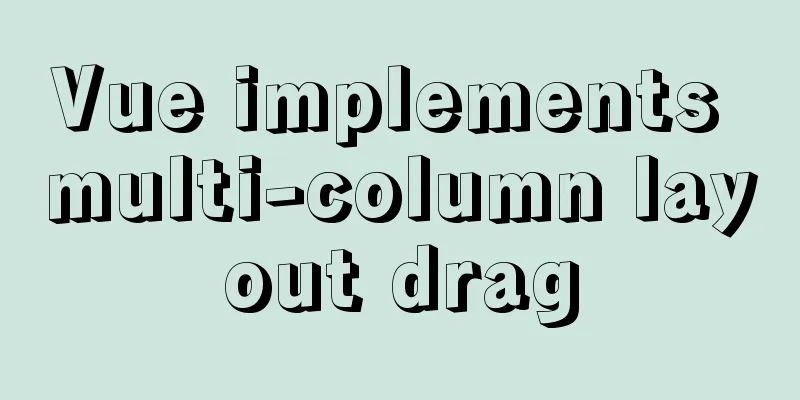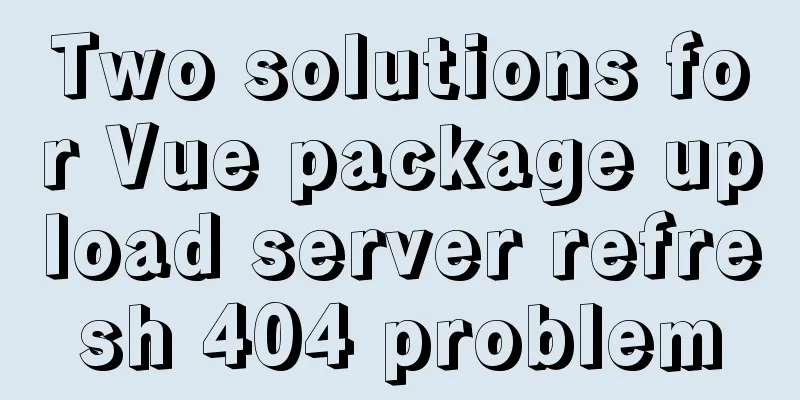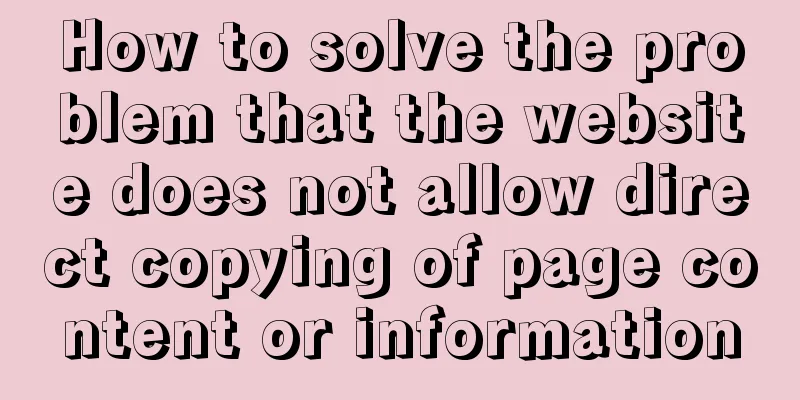MySQL 8.0.11 installation and configuration method graphic tutorial MySQL 8.0 new password authentication method
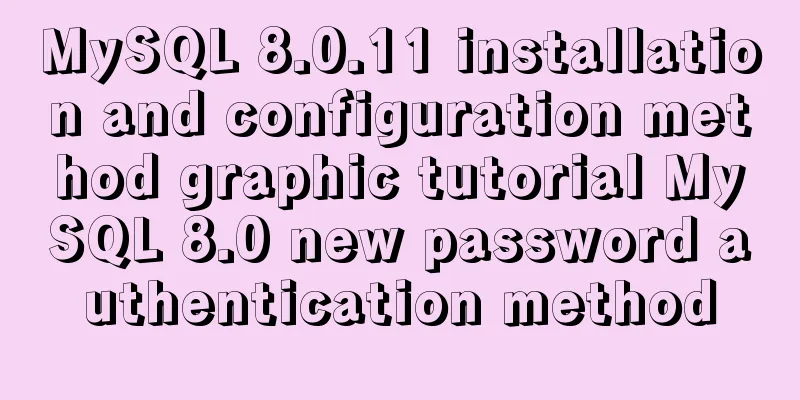
|
This article shares with you the graphic tutorial of MySQL8.0.11 installation and configuration method and the new password authentication method of MySQL8.0 for your reference. The specific contents are as follows 1. Introduction Oracle has released MySQL 8.0GA. GA in foreign countries means release version, which means the official version, not the test version. When installing MySQL, you will always see that in addition to the database service, a lot of services that are basically not used are also installed, so here is the installation process of MySQL. When I was trying to install MySQL 8.0, I found that my navicat could not connect to MySQL 8.0. After searching, I found that MySQL 8.0 provided two password encryption methods. I chose the new one when I installed it. 2. Install MySQL 8.0 2.1. Add services in mysql installer
Click the add button.  Select custom, then next, so you can choose the services you want to install.
First, add MySQL server to be installed, and then click Next.
Just click next. If you need to change it, change it according to your needs.
Simply click execute to perform the installation.
Installation completed, next. 2.2. Configure MySQL
Next, start configuring MySQL settings.
The default is next.
There is no need to do this, just use the default configuration, next. If you have other requirements, you can usually just change the port.
There is no need to choose the previous encryption method. When 8.0 is just released, third-party clients basically do not support this encryption method, but the built-in command line supports it. Of course, I recommend this for the development environment. You can consider the server side yourself. The old encryption method in the development environment will not have any pitfalls. Select Use Legacy Authentication Method, then next.
Enter the root user’s password and click Next.
The default is next.
Click execute, write the configuration and add the windows service.
Click finish to complete the installation. Then click next and finish to complete. 3. Start and stop the MySQL service No detailed explanation is given here. Anyway, in the service tab of the task manager, you can turn the mysql service on and off. It is automatically started by default. I let it start automatically because it doesn't take up many resources.
4. About the new password authentication method of MySQL 8.0
Translation: The caching_sha2_password and sha256_password authentication plug-ins are more secure than the password encryption provided by the mysql_native_password plug-in, and the caching_sha2_password encryption performs better than the sha256_password encryption. Due to its excellent security and performance features, caching_sha2_password is the preferred authentication plugin for MySQL 8.0. It is also the default authentication plugin instead of mysql_native_password. You can visit this caching_sha2_password Compatibility Issues and Solutions to learn more about the solution to the problem of inaccessibility due to the new encryption method being used . To summarize, 1. Change the encryption method to the old one and add the following to the configuration file my.conf: [mysqld] default_authentication_plugin=mysql_native_password 2. Use a client that supports the new encryption method, such as libmysqlclient equal to or higher than version 8.0.4 3. Use a connection driver (Connector) that supports the new encryption method: MySQL Connector/C++ 1.1.11 or higher or 8.0.7 or higher. MySQL Connector/J 8.0.9 or higher. MySQL Connector/NET 8.0.10 or higher (through the classic MySQL protocol). MySQL Connector/Node.js 8.0.9 or higher. PHP: the X DevAPI PHP extension (mysql_xdevapi) supports caching_sha2_password. 4. Use the new encryption method and change to the old encryption method, and the root user must also make corresponding changes. Because the root user is still the new encryption method, use the alter statement to reset the password to cover the password of the new encryption method: ALTER USER 'root'@'localhost' IDENTIFIED WITH mysql_native_password BY 'password'; password is the password you will set for the root user. Reference article: Changes Affecting Upgrades to MySQL 8.0 Wonderful topic sharing: MySQL different versions installation tutorial MySQL 5.7 installation tutorials for various versions MySQL 5.6 installation tutorials for various versions mysql8.0 installation tutorials for various versions The above is the full content of this article. I hope it will be helpful for everyone’s study. I also hope that everyone will support 123WORDPRESS.COM. You may also be interested in:
|
<<: VMware virtual machine installation CentOS 8 (1905) system tutorial diagram
>>: Vue custom bullet box effect (confirmation box, prompt box)
Recommend
Detailed example of deploying Nginx+Apache dynamic and static separation
Introduction to Nginx dynamic and static separati...
Map the mouse position in CSS and control the page elements by moving the mouse (example code)
Mapping the mouse position or implementing drag e...
Detailed explanation of MYSQL database table structure optimization method
This article uses an example to illustrate the me...
Solve the problem of MySQL reporting Invalid default value for ''operate_time'' error
Execute the create table statement in the databas...
Can CSS be used like this? The art of whimsical gradients
In the previous article - The charm of one line o...
Detailed explanation of CSS sticky positioning position: sticky problem pit
Preface: position:sticky is a new attribute of CS...
Solution to the inaccessibility of Tencent Cloud Server Tomcat port
I recently configured a server using Tencent Clou...
Summary of the unknown usage of "!" in Linux
Preface In fact, the humble "!" has man...
Advantages and disadvantages of common MySQL storage engines
Table of contents View all storage engines InnoDB...
In-depth analysis of the diff algorithm in React
Understanding of diff algorithm in React diff alg...
Detailed graphic tutorial on silent installation of oracle12.2 on CentOS under VMware
Environmental preparation: VMware+CentOS, jdk 1. ...
MySQL constraint types and examples
constraint Constraints ensure data integrity and ...
Use trigger method to realize pop-up file selection dialog box without clicking file type input
You can use the trigger method. There is no native...
Vue implements the browser-side code scanning function
background Not long ago, I made a function about ...
Who is a User Experience Designer?
Scary, isn't it! Translation in the picture: ...