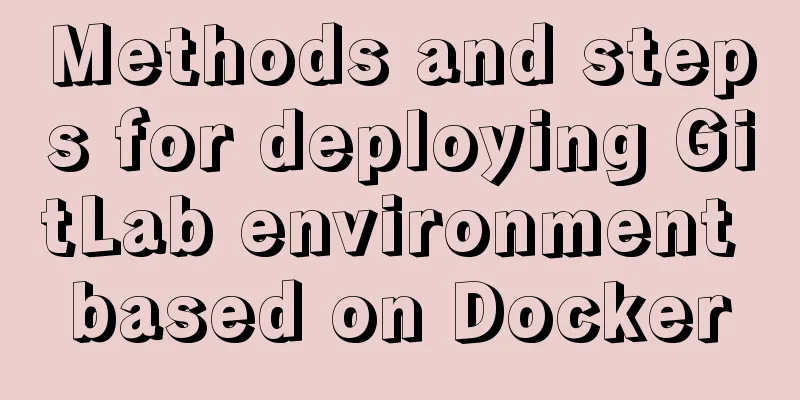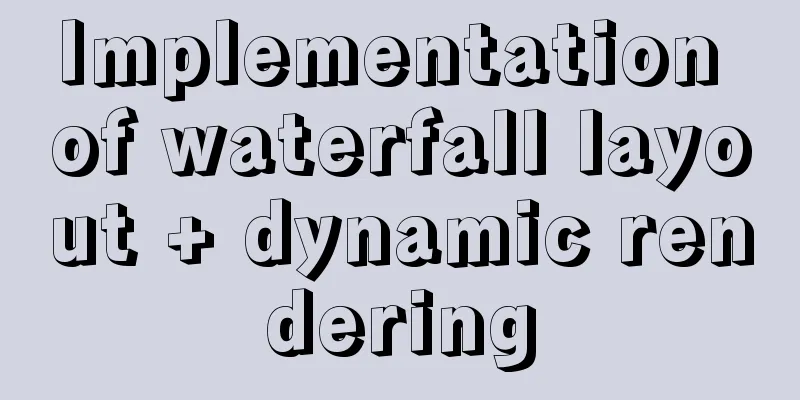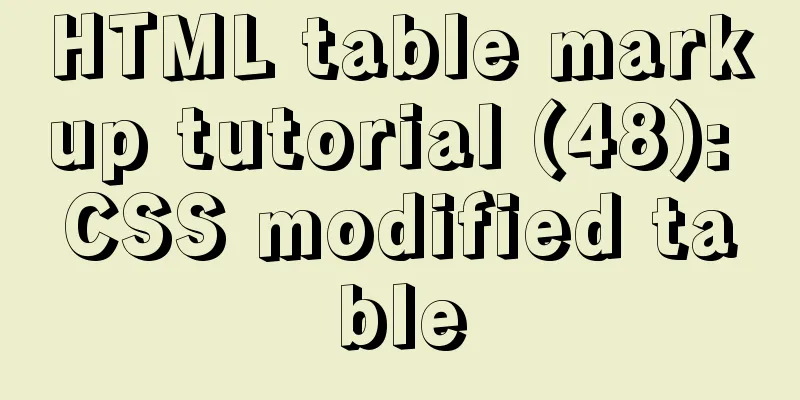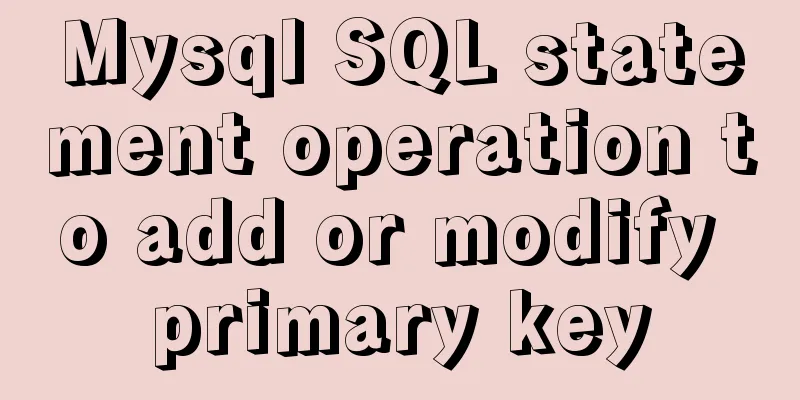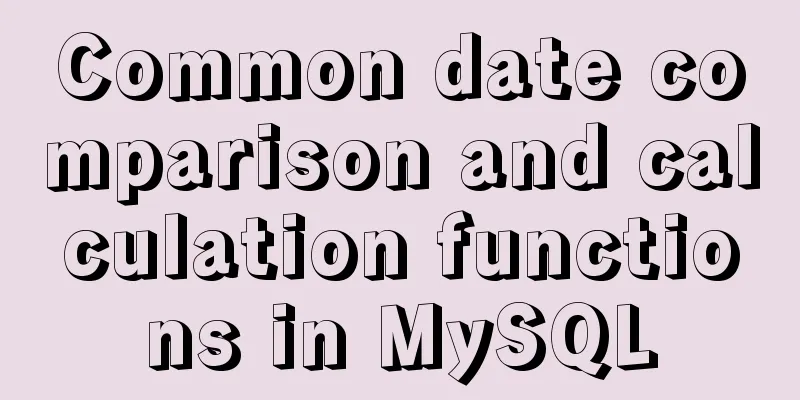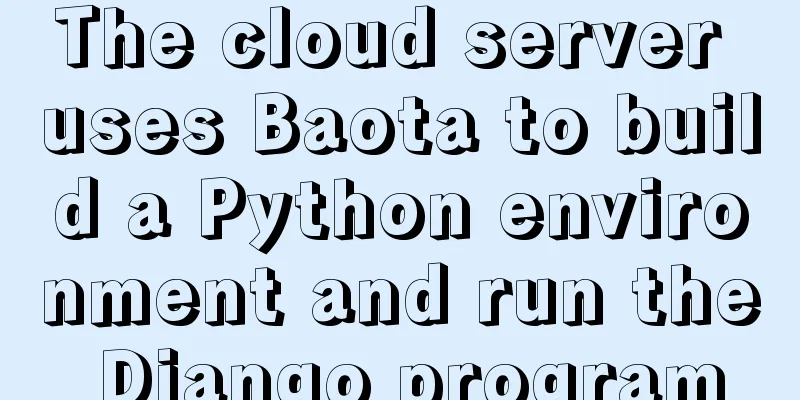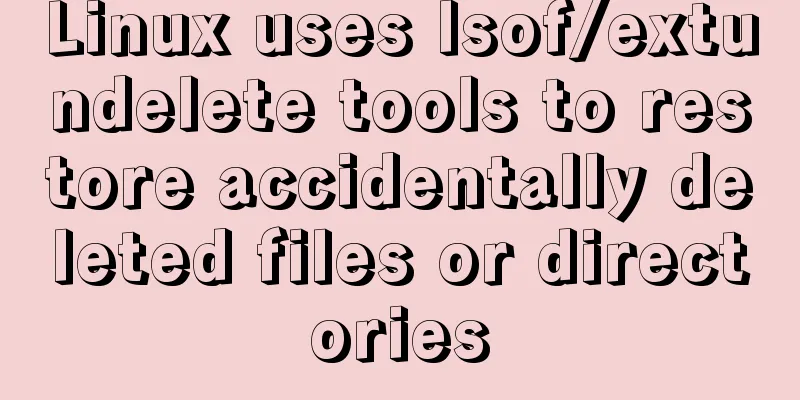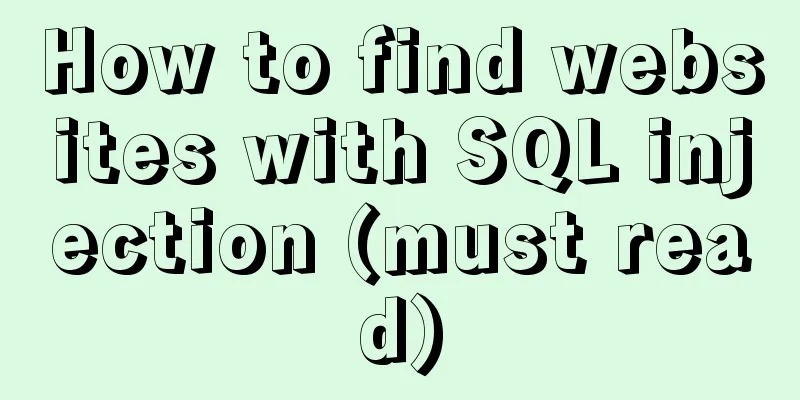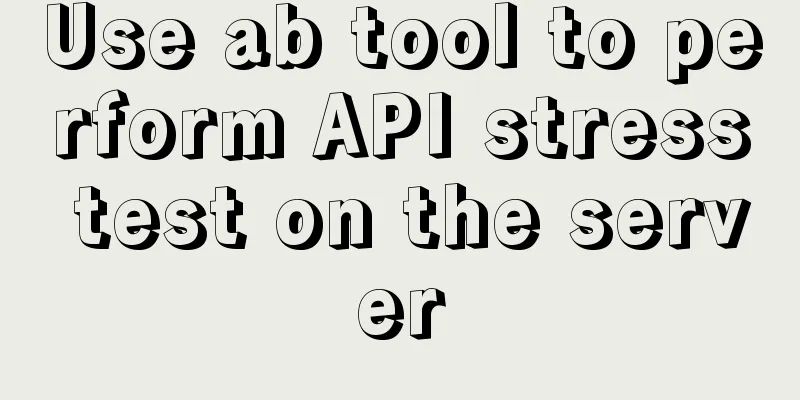Solution to the inaccessibility of Tencent Cloud Server Tomcat port
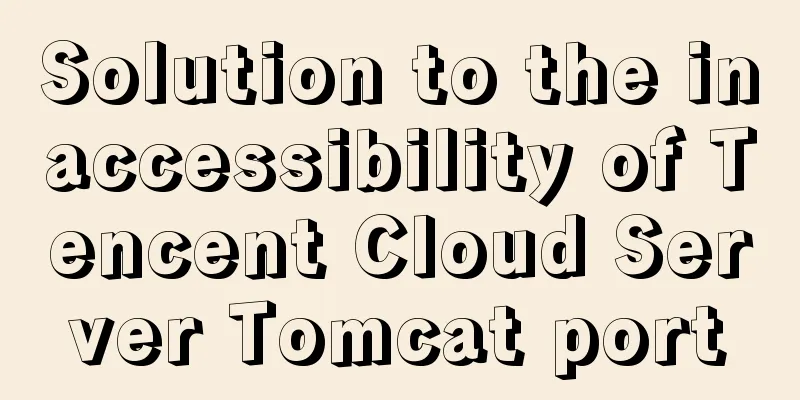
|
I recently configured a server using Tencent Cloud. When using it, I found that the tomcat port was inaccessible, so I looked for some information on the Internet. There are two situations in total. I summarize them below. I hope it will be helpful to everyone and also leave a note for myself. First case:As the title says: https://console.cloud.tencent.com/cvm/securitygroup You need to go to this address to set up a security group. To be honest, I don't know whether I should say "mmp" or not. The instructions for use are too confusing. Of course, changing the security group and firewall still doesn't work. So I checked Tomcat's records and found:
This is obviously a problem with the environment variable configuration. The reason is that the previous installation diagram I used was simple and practical yum installation, and the environment variables were three lines of code copied from the Internet, and I didn't check carefully to see if they were correct. Okay, let’s take a dive once.
Of course, this problem can also be seen by checking the running status of tomcat ps -ef|grep tomcat
The picture above is problematic.
This is normal, which is affected by the Java environment variable configuration. The actual installed JDK information does not match the environment variable configuration. So I modified the java version information in the environment variable, and finally it was done Modifying environment variables is described in my previous blog Tencent Cloud deploys one of the Java Web projects, application server
Second case:Enter the command netstat -tunlp and you can see that port 8080 is not open at all. How can I access it? So how to enable it? Because Centos7 and above use firewalld instead of iptables, that is to say, firewalld should open port 8080.
1. Check the firewall status. firewall-cmd --state #Check the firewall status. The result is running or not running If not turned on systemctl start firewalld 2. In the running state, add the ports that need to be opened to the firewall firewall-cmd --permanent --zone=public --add-port=8080/tcp #Permanently add this port. Remove --permanent to indicate temporary. The corresponding shutdown command is firewall-cmd --zone=public --remove-port=8080/tcp --permanent 3. Load the configuration to make the changes effective. firewall-cmd --reload Use the command to check the open ports, and 8080/tcp appears, which is opened correctly. firewall-cmd --permanent --zone=public --list-ports Don't forget to restart the firewall. systemctl start firewalld.service Check again that port 8080 is open
The most annoying thing is Tencent Cloud's server, after all these and the security group are set up. You have to wait for a while, and then access to Tomcat will be successful. Any access errors that occurred during this time were not related to the operation. The delay is severe. This is the end of this article about the solution to the problem that the tomcat port of Tencent Cloud Server is inaccessible. For more relevant content about the problem that the tomcat port of Tencent Cloud is inaccessible, please search for previous articles on 123WORDPRESS.COM or continue to browse the related articles below. I hope you will support 123WORDPRESS.COM in the future! You may also be interested in:
|
<<: Web front-end performance optimization
>>: Vue.js style layout Flutter business development common skills
Recommend
Detailed graphic description of the database installation process of MySQL version 5.7.24
MySQL is the most popular relational database man...
How to configure VMware multi-node environment
This tutorial uses CentOS 7 64-bit. Allocate 2GB ...
How to add shortcut commands in Xshell
As a useful terminal emulator, Xshell is often us...
React internationalization react-i18next detailed explanation
Introduction react-i18next is a powerful internat...
Several ways to run Python programs in the Linux background
1. The first method is to use the unhup command d...
A case study on MySQL optimization
1. Background A sql-killer process is set up on e...
Vue project implements left swipe delete function (complete code)
Achieve results The code is as follows html <t...
Vue achieves the top effect through v-show
html <div class="totop" v-show="...
VSCode+CMake+Clang+GCC environment construction tutorial under win10
I plan to use C/C++ to implement basic data struc...
Detailed steps for setting up host Nginx + Docker WordPress Mysql
environment Linux 3.10.0-693.el7.x86_64 Docker ve...
Linux 6 steps to change the default remote port number of ssh
The default ssh remote port in Linux is 22. Somet...
Summary of 3 ways to lazy load vue-router
Not using lazy loading import Vue from 'vue&#...
How to use JS WebSocket to implement simple chat
Table of contents Short Polling Long-Polling WebS...
SMS verification code login function based on antd pro (process analysis)
Table of contents summary Overall process front e...
Implementation of two-way binding of parent-child component data in front-end framework Vue
Table of contents 1. One-way value transfer betwe...