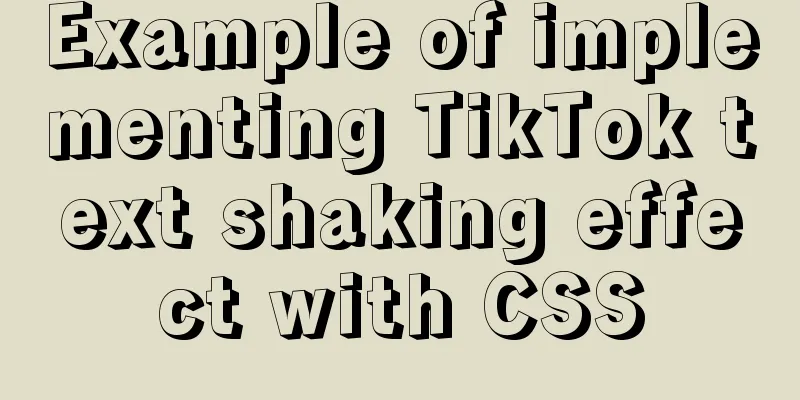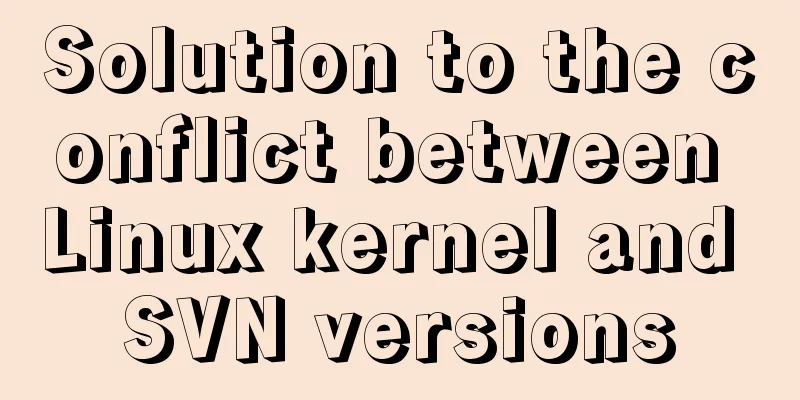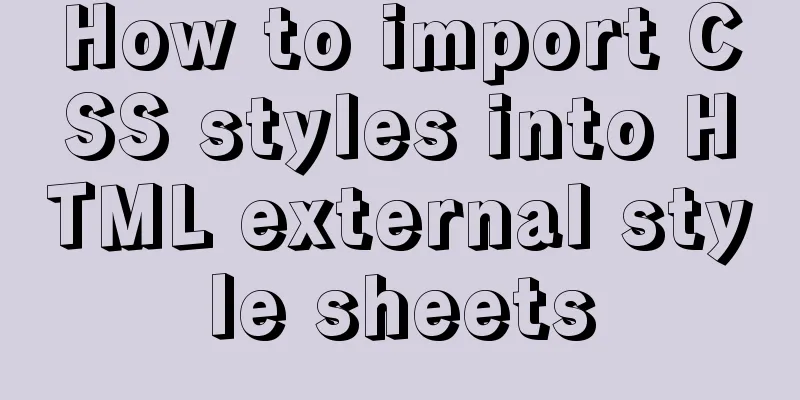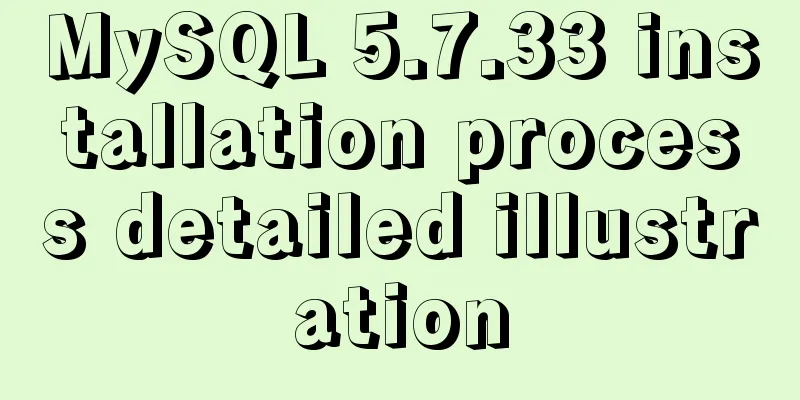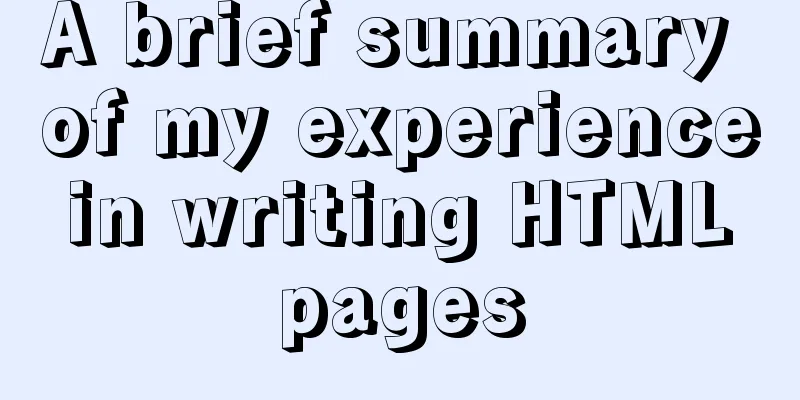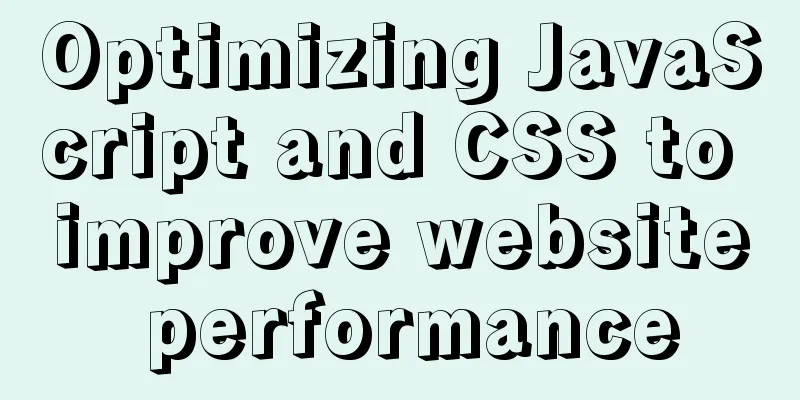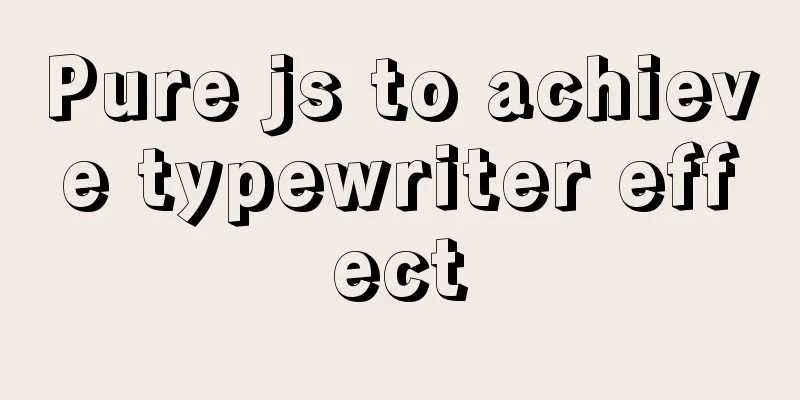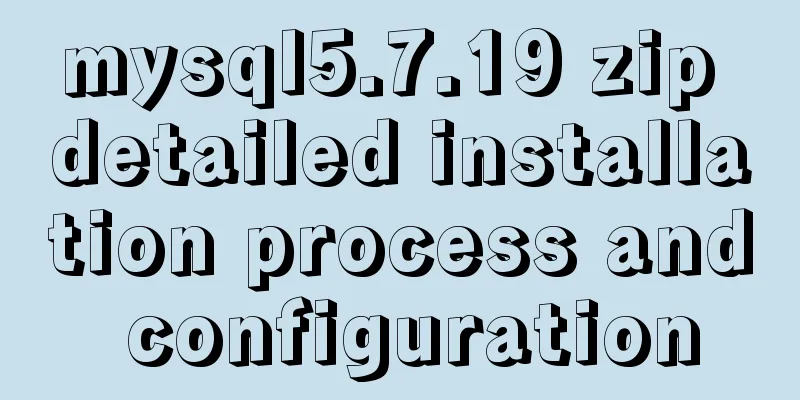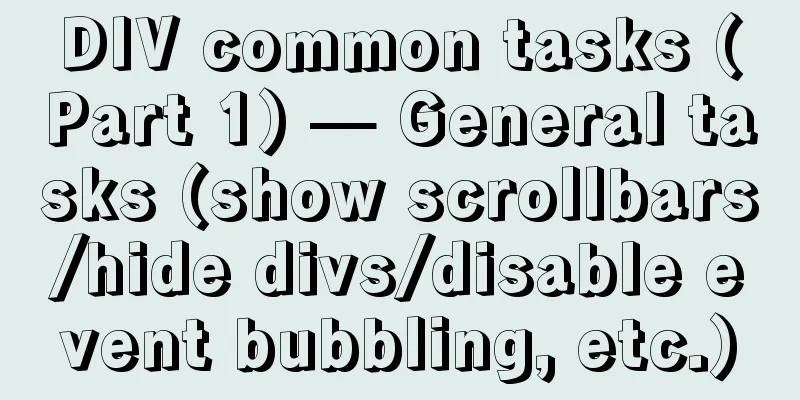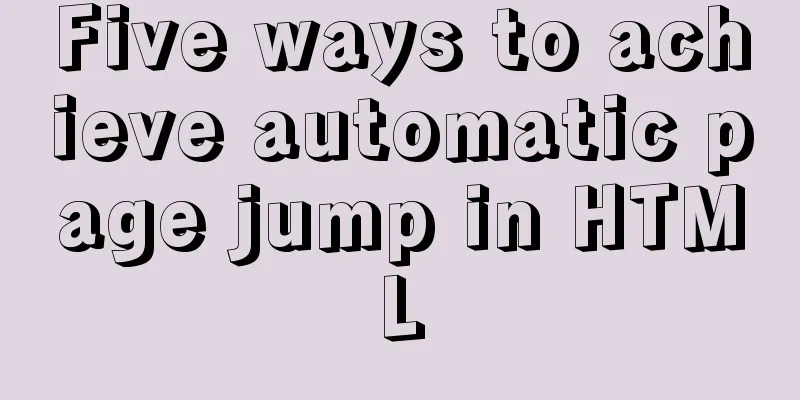Summary of 3 ways to lazy load vue-router
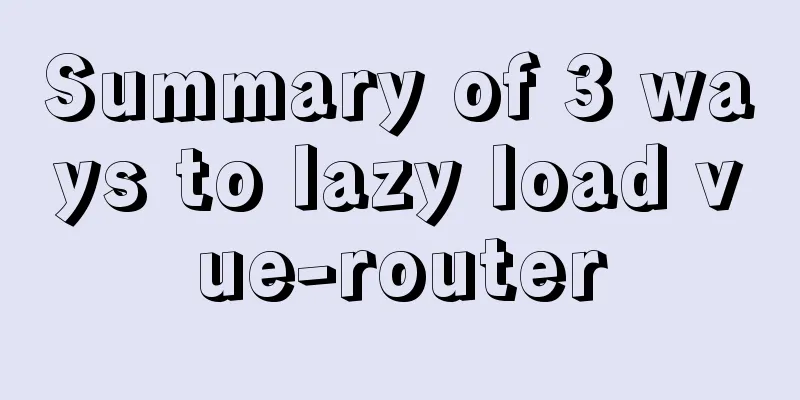
|
Not using lazy loading
import Vue from 'vue';
import Router from 'vue-router';
import HelloWorld from '@components/HelloWorld';
Vue.use(Router);
export default new Router({
routes:[
{path:'./',
name:'HelloWorld',
component:HelloWorld
}
]
})
vue asynchronous component component:resolve=>{reuqire(['The routing address to be loaded']),resolve)
import Vue from 'vue';
import Router from 'vue-router';
const HelloWorld=resolve=>{require(["@/components/HelloWorld"],resolve}
Vue.use(Router);
export default new Router({
routes:[
{path:'./',
name:'HelloWorld',
component:HelloWorld
}
]
})
ES6 import()
import Vue from 'vue';
import Router from 'vue-router';
import HelloWorld=()=>import('@/components/HelloWorld');
Vue.use('Router')
export default new Router({
routes:[{
{path:'./',
name:'HelloWorld',
component:HelloWorld
}
}]
})
webpack's require.ensure() require.ensure can load resources on demand, including js, css, etc. It will package the required files separately and will not package them together with the main file. The first parameter is an array, indicating the modules required by the second parameter, which will be loaded in advance. The second is the callback function. In this callback function, the required file will be packaged into a separate chunk and will not be packaged together with the main file. In this way, two chunks are generated. Only the main file is loaded during the first load. The third parameter is the error callback. The fourth parameter is the file name of the separately packaged chunk
import Vue from 'vue';
import Router from 'vue-router';
const HelloWorld=resolve=>{
require.ensure(['@/components/HelloWorld'],()=>{
resolve(require('@/components/HelloWorld'))
})
}
Vue.use('Router')
export default new Router({
routes:[{
{path:'./',
name:'HelloWorld',
component:HelloWorld
}
}]
})
Summarize This concludes this article about the three ways of lazy loading of vue-router. For more relevant content on lazy loading of vue-router, please search for previous articles on 123WORDPRESS.COM or continue to browse the related articles below. I hope you will support 123WORDPRESS.COM in the future! You may also be interested in:
|
<<: Solution to changing the data storage location of the database in MySQL 5.7
>>: Detailed explanation of Nginx access restriction configuration
Recommend
MySQL 8.0.11 installation and configuration method graphic tutorial MySQL 8.0 new password authentication method
This article shares with you the graphic tutorial...
Implementation of local migration of docker images
I've been learning Docker recently, and I oft...
Vue implements the requirement of dragging and dropping dynamically generated components
Table of contents Product Requirements Ideas Prob...
Summary of new usage of vi (vim) under Linux
I have used the vi editor for several years, but ...
Python 3.7 installation tutorial for MacBook
The detailed process of installing python3.7.0 on...
HTML cellpadding and cellspacing attributes explained in pictures
Cell -- the content of the table Cell margin (tabl...
Linux operation and maintenance basic process management real-time monitoring and control
Table of contents 1. Background running jobs 2. U...
In-depth analysis of JDBC and MySQL temporary tablespace
background Temporary tablespaces are used to mana...
The best way to automatically mount shared directories on Ubuntu 16.04 startup under Virtualbox
People who use virtual machines usually set up sh...
Implementation of React virtual list
Table of contents 1. Background 2. What is a virt...
Detailed explanation of identifying files with the same content on Linux
Preface Sometimes file copies amount to a huge wa...
Unicode signature BOM detailed description
Unicode Signature BOM - What is the BOM? BOM is th...
Examples of MySQL and Python interaction
Table of contents 1. Prepare data Create a data t...
MYSQL implements ranking and querying specified user ranking function (parallel ranking function) example code
Preface This article mainly introduces the releva...
MySQL learning tutorial clustered index
Clustering is actually relative to the InnoDB dat...