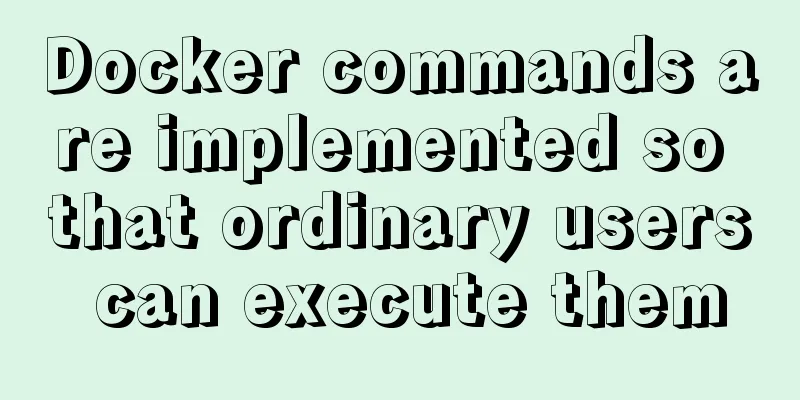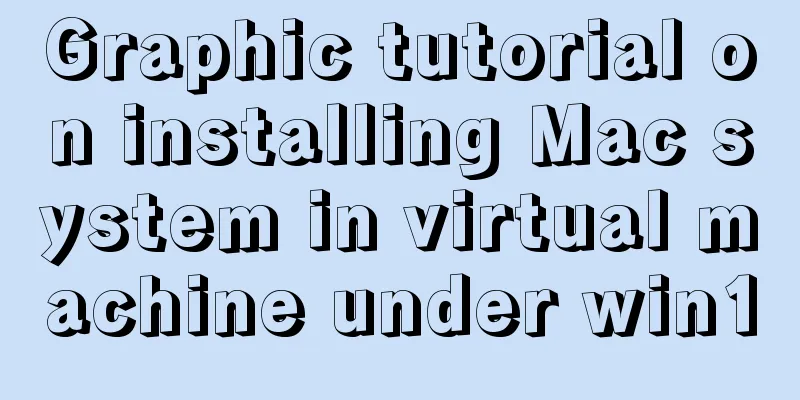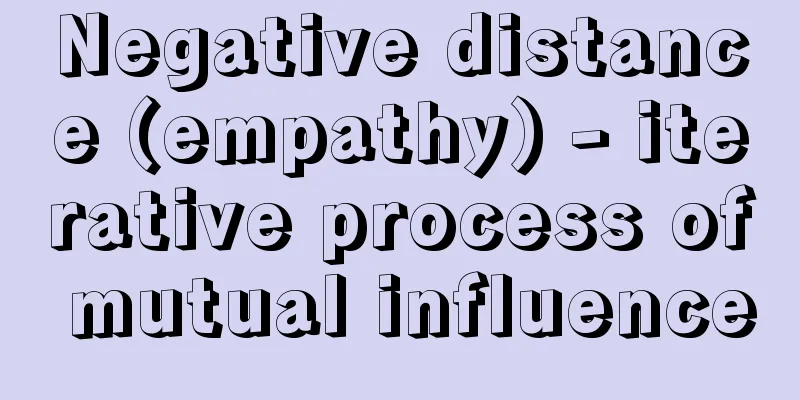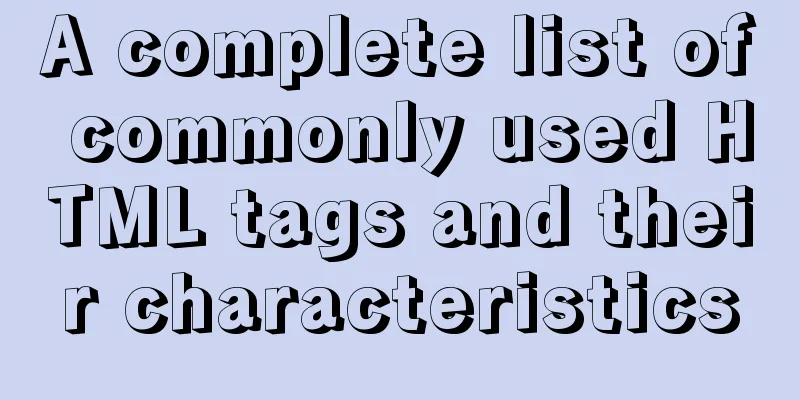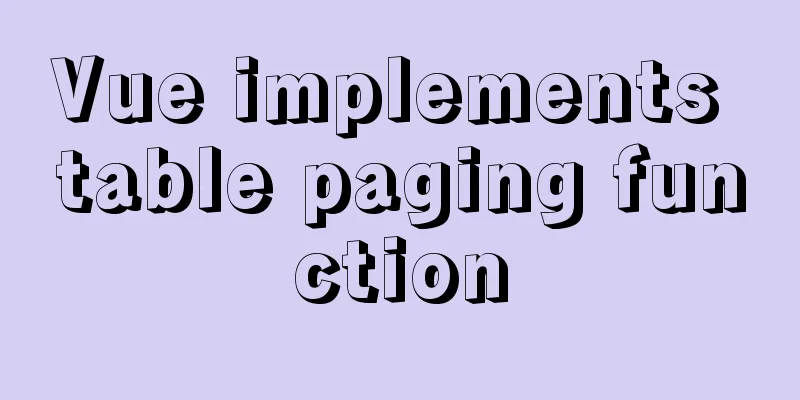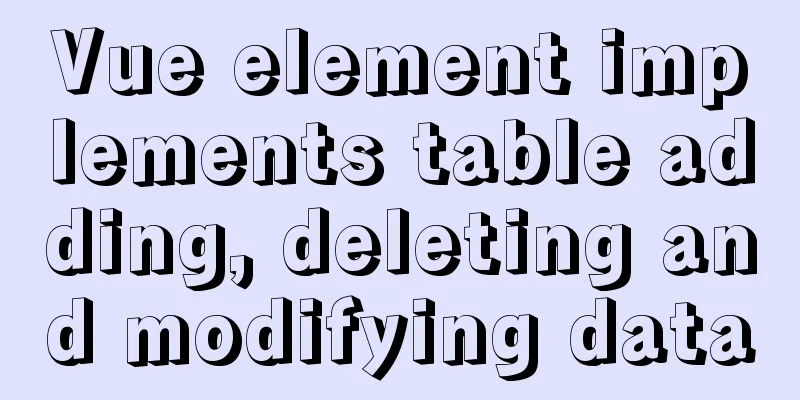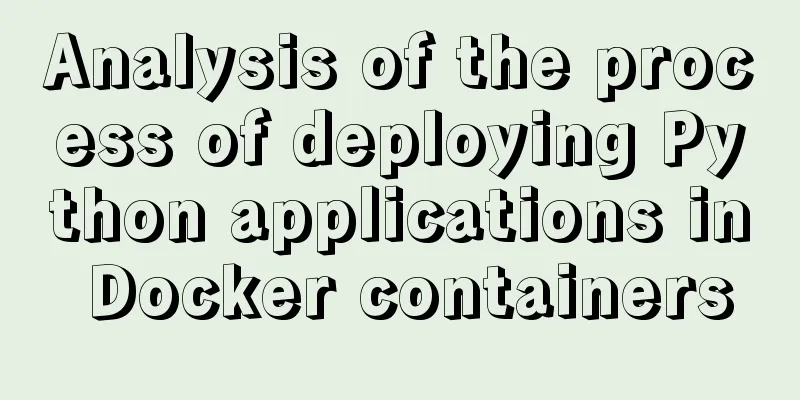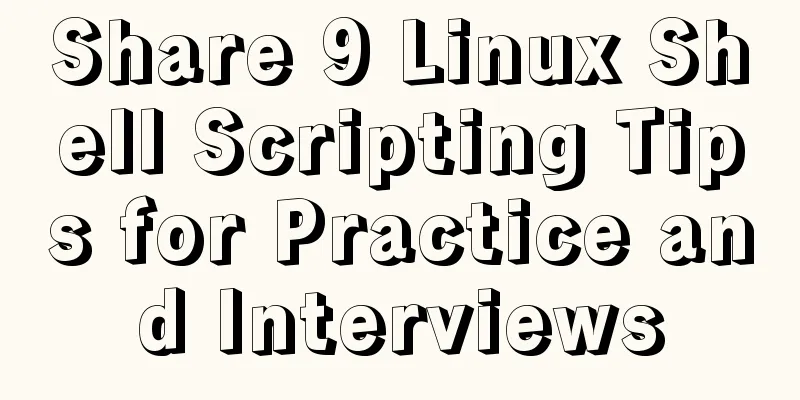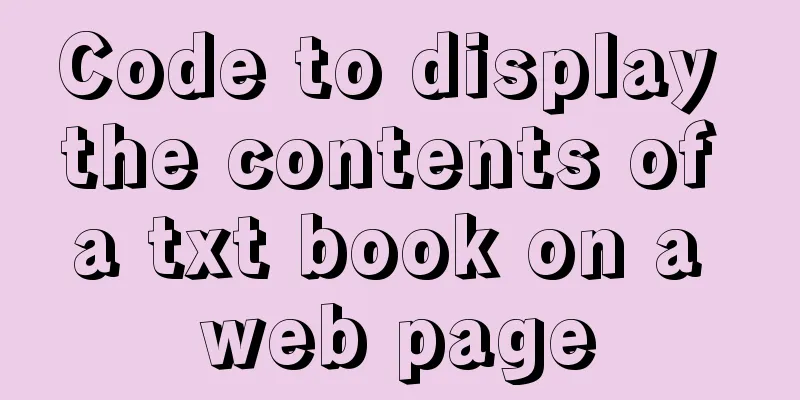MySQL 5.7.33 installation process detailed illustration
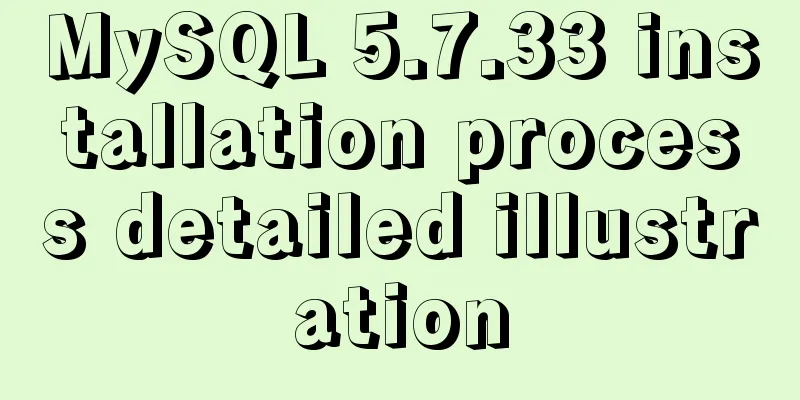
|
Article Directory Download and install the installation package Configure environment variables Check whether the installation is successful Installation package download Go directly to the official website to download the official website address https://dev.mysql.com/downloads/windows/installer/5.7.html Install No detailed description can be directly Just select default to meet all basic configurations
Select
Select the last item to call out
Enter your password, it should not be too difficult and easy to remember
Do not have a Chinese name, otherwise it will cause installation errors
There will be an
Enter the password you just set and
Click
After the installation is complete, two windows will pop up, just close them both. Configuring environment variables
Create a new variable name in the system variables:
Find
Then confirm Check whether the installation is successful Press win+r and enter cmd.
This is the end of this article about the installation process of MySQL 5.7.33. For more information about the installation of MySQL 5.7.33, please search for previous articles on 123WORDPRESS.COM or continue to browse the following related articles. I hope you will support 123WORDPRESS.COM in the future! You may also be interested in:
|
<<: Attributes and usage of ins and del tags
>>: Solution to ES memory overflow when starting docker
Recommend
Detailed explanation of the conflict between flex layout and position:absolute/fixed
I encountered this problem before when developing...
An article teaches you to write clean JavaScript code
Table of contents 1. Variables Use meaningful nam...
4 ways to implement routing transition effects in Vue
Vue router transitions are a quick and easy way t...
jQuery plugin to implement search history
A jQuery plugin every day - to make search histor...
Detailed process of Vue front-end packaging
Table of contents 1. Add packaging command 2. Run...
Description of the writing method of foreach array in Vue and traversal array in js
How to write Vue foreach array and traverse array...
MySQL 5.7.17 winx64 installation and configuration method graphic tutorial
Windows installation mysql-5.7.17-winx64.zip meth...
Analysis of the process of publishing and deploying Spring Boot applications through Docker
Table of contents Manual deployment 1. Create a s...
You really need to understand the use of CSS variables var()
When a web project gets bigger and bigger, its CS...
How to set list style attributes in CSS (just read this article)
List style properties There are 2 types of lists ...
Analysis of the HTML writing style and reasons of experienced people
1. Navigation: Unordered List vs. Other Label Ele...
Solution to the problem that Docker cannot stop or delete container services
Preface Today, a developer gave me feedback that ...
How to create https using nginx and Tencent Cloud free certificate
I have been studying how to get https. Recently I...
mysql 8.0.12 winx64 download and installation tutorial
MySQL 8.0.12 download and installation tutorial f...
Detailed steps for quick installation of openshift
The fastest way to experience the latest version ...