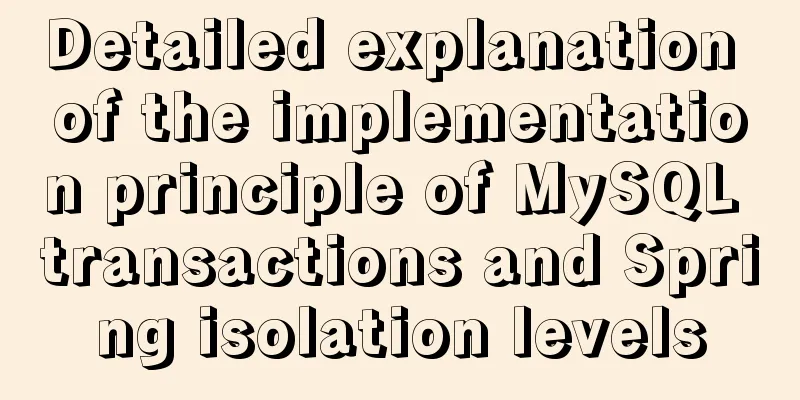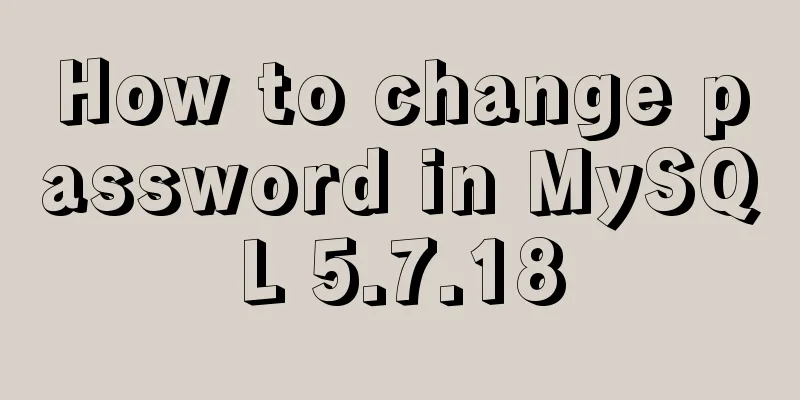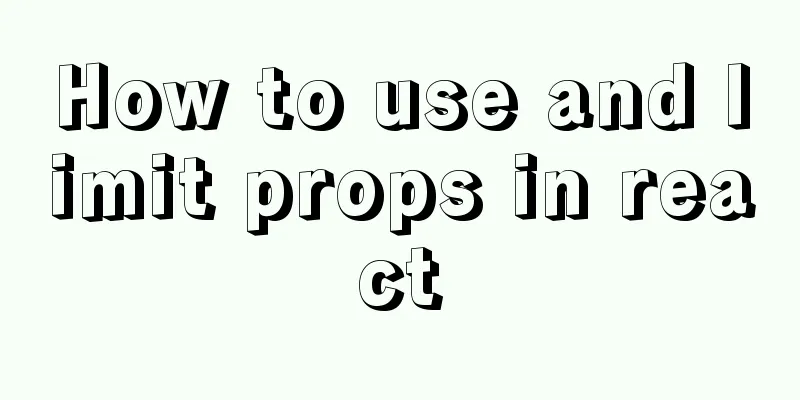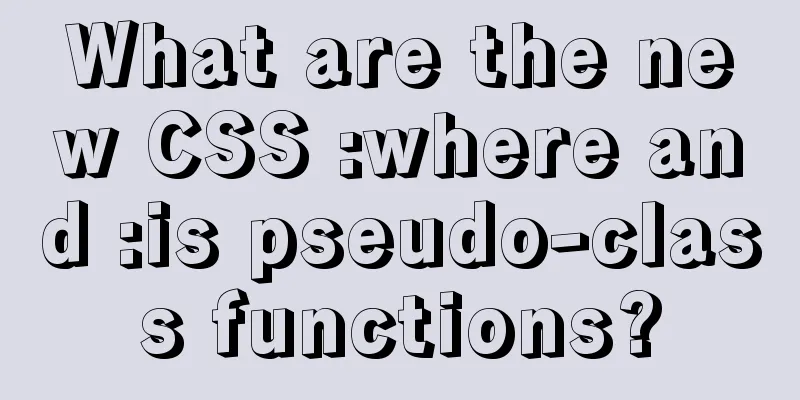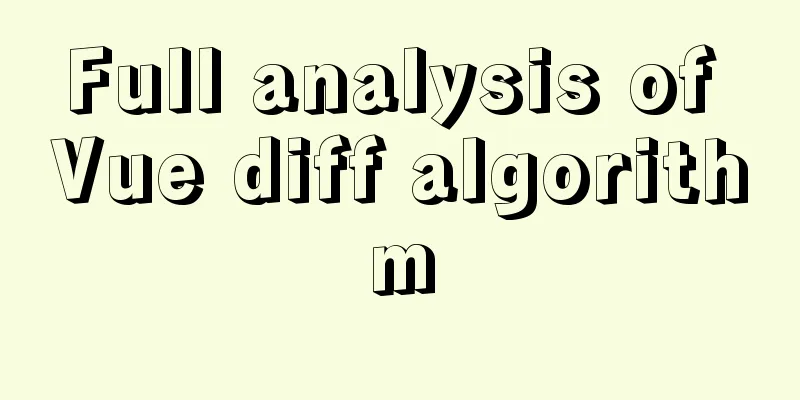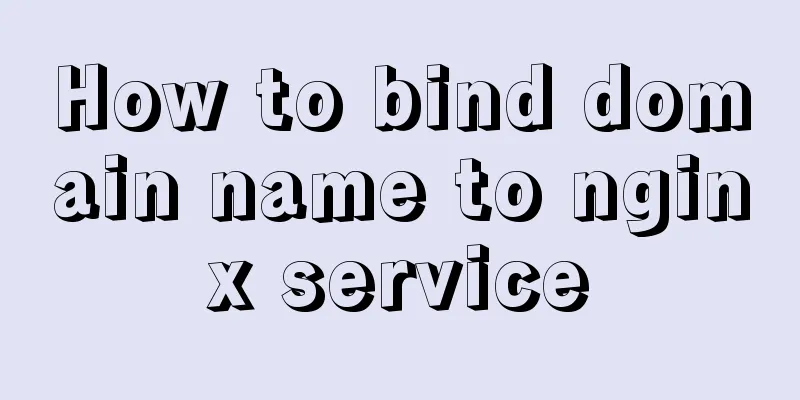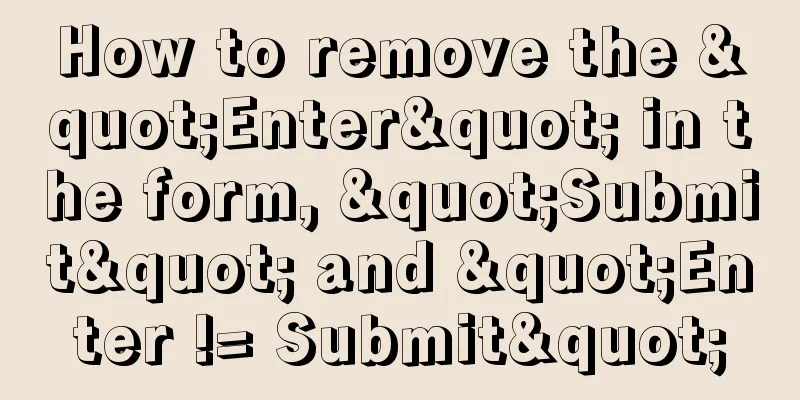An article teaches you to write clean JavaScript code

|
A clean code makes it easy to read, reuse, and refactor. Writing clean code is very important because in our daily work, you are not just writing code for yourself. In reality, you also need to consider a group of colleagues who need to understand, edit and build your code. 1. Variables Use meaningful namesVariable names should be descriptive and meaningful. JavaScript variables should be named using camelCase. // Don't ❌ const foo = "[email protected]"; const bar = "John"; const age = 23; const qux = true; // Do ✅ const email = "[email protected]"; const firstName = "John"; const age = 23; const isActive = true Boolean variables are often needed to answer specific questions, such as:
Avoid adding unnecessary contextDo not add redundant context to variable names when the object or class already contains the naming context.
// Don't ❌
const user = {
userId: "296e2589-7b33-400a-b762-007b730c8e6d",
userEmail: "[email protected]",
userFirstName: "John",
userLastName: "Doe",
userAge: 23,
};
user.userId;
// Do ✅
const user = {
id: "296e2589-7b33-400a-b762-007b730c8e6d",
email: "[email protected]",
firstName: "John",
lastName: "Doe",
age: 23,
};
user.id;
Avoid hard-coded valuesMake sure to declare meaningful and searchable constants rather than inserting a constant value directly. Global constants can be named using the SCREAMING_SNAKE_CASE style. // Don't ❌ setTimeout(clearSessionData, 900000); // Do ✅ const SESSION_DURATION_MS = 15 * 60 * 1000; setTimeout(clearSessionData, SESSION_DURATION_MS); 2. Functions Use meaningful namesFunction names need to describe what the function actually does, even if they are long. Function names usually use verbs, but a function returning a Boolean value may be an exception — it can be in the form of a yes or no question, and the function name should also be camel case.
// Don't ❌
function toggle() {
// ...
}
function agreed(user) {
// ...
}
// Do ✅
function toggleThemeSwitcher() {
// ...
}
function didAgreeToAllTerms(user) {
// ...
}
Using default parametersDefault parameters are cleaner than && || or using extra conditionals within the function body.
// Don't ❌
function printAllFilesInDirectory(dir) {
const directory = dir || "./";
// ...
}
// Do ✅
function printAllFilesInDirectory(dir = "./") {
// ...
}
Limit the number of parametersAlthough this rule may be controversial, it is best to have functions with 3 or fewer parameters. If there are many parameters, it may be one of the following two situations:
// Don't ❌
function sendPushNotification(title, message, image, isSilent, delayMs) {
// ...
}
sendPushNotification("New Message", "...", "http://...", false, 1000);
// Do ✅
function sendPushNotification({ title, message, image, isSilent, delayMs }) {
// ...
}
const notificationConfig = {
title: "New Message",
message: "...",
image: "http://...",
isSilent: false,
delayMs: 1000,
};
sendPushNotification(notificationConfig);
Avoid doing too much in one functionA function should do one thing at a time, which helps reduce the size and complexity of the function and makes testing, debugging, and refactoring easier.
/ Don't ❌
function pingUsers(users) {
users.forEach((user) => {
const userRecord = database.lookup(user);
if (!userRecord.isActive()) {
ping(user);
}
});
}
// Do ✅
function pingInactiveUsers(users) {
users.filter(!isUserActive).forEach(ping);
}
function isUserActive(user) {
const userRecord = database.lookup(user);
return userRecord.isActive();
}
Avoid using Boolean flags as parametersFunctions with boolean flags as parameters mean that the function can be simplified.
// Don't ❌
function createFile(name, isPublic) {
if (isPublic) {
fs.create(`./public/${name}`);
} else {
fs.create(name);
}
}
// Do ✅
function createFile(name) {
fs.create(name);
}
function createPublicFile(name) {
createFile(`./public/${name}`);
}
Avoid writing duplicate codeIf you write duplicate code, every time the logic changes, you need to change multiple places.
// Don't ❌
function renderCarsList(cars) {
cars.forEach((car) => {
const price = car.getPrice();
const make = car.getMake();
const brand = car.getBrand();
const nbOfDoors = car.getNbOfDoors();
render({ price, make, brand, nbOfDoors });
});
}
function renderMotorcyclesList(motorcycles) {
motorcycles.forEach((motorcycle) => {
const price = motorcycle.getPrice();
const make = motorcycle.getMake();
const brand = motorcycle.getBrand();
const seatHeight = motorcycle.getSeatHeight();
render({ price, make, brand, nbOfDoors });
});
}
// Do ✅
function renderVehiclesList(vehicles) {
vehicles.forEach((vehicle) => {
const price = vehicle.getPrice();
const make = vehicle.getMake();
const brand = vehicle.getBrand();
const data = { price, make, brand };
switch (vehicle.type) {
case "car":
data.nbOfDoors = vehicle.getNbOfDoors();
break;
case "motorcycle":
data.seatHeight = vehicle.getSeatHeight();
break;
}
render(data);
});
}
Avoid side effectsIn JavaScript, you should prefer the functional paradigm over the imperative paradigm. In other words, we should keep functions pure in most cases. Side effects may modify shared state and resources, causing strange problems. All side effects should be managed centrally. For example, if you need to change global variables or modify files, you can write a util specifically to do this.
// Don't ❌
let date = "21-8-2021";
function splitIntoDayMonthYear() {
date = date.split("-");
}
splitIntoDayMonthYear();
// Another function could be expecting date as a string
console.log(date); // ['21', '8', '2021'];
// Do ✅
function splitIntoDayMonthYear(date) {
return date.split("-");
}
const date = "21-8-2021";
const newDate = splitIntoDayMonthYear(date);
// Original vlaue is intact
console.log(date); // '21-8-2021';
console.log(newDate); // ['21', '8', '2021'];
Also, if you pass a mutable value to a function, you should always clone the value and return it instead of mutating it.
// Don't ❌
function enrollStudentInCourse(course, student) {
course.push({ student, enrollmentDate: Date.now() });
}
// Do ✅
function enrollStudentInCourse(course, student) {
return [...course, { student, enrollmentDate: Date.now() }];
}
3. Conditional Statements Using non-negative conditions
// Don't ❌
function isUserNotVerified(user) {
// ...
}
if (!isUserNotVerified(user)) {
// ...
}
// Do ✅
function isUserVerified(user) {
// ...
}
if (isUserVerified(user)) {
// ...
}
Use abbreviations whenever possible
// Don't ❌
if (isActive === true) {
// ...
}
if (firstName !== "" && firstName !== null && firstName !== undefined) {
// ...
}
const isUserEligible = user.isVerified() && user.didSubscribe() ? true : false;
// Do ✅
if (isActive) {
// ...
}
if (!!firstName) {
// ...
}
const isUserEligible = user.isVerified() && user.didSubscribe();
Avoid too many branchesReturning early makes your code more linear, more readable, and less complex.
// Don't ❌
function addUserService(db, user) {
if (!db) {
if (!db.isConnected()) {
if (!user) {
return db.insert("users", user);
} else {
throw new Error("No user");
}
} else {
throw new Error("No database connection");
}
} else {
throw new Error("No database");
}
}
// Do ✅
function addUserService(db, user) {
if (!db) throw new Error("No database");
if (!db.isConnected()) throw new Error("No database connection");
if (!user) throw new Error("No user");
return db.insert("users", user);
}
Prefer map over switch statementsIt can reduce complexity and improve performance.
// Don't ❌
const getColorByStatus = (status) => {
switch (status) {
case "success":
return "green";
case "failure":
return "red";
case "warning":
return "yellow";
case "loading":
default:
return "blue";
}
};
// Do ✅
const statusColors = {
success: "green",
failure: "red",
warning: "yellow",
loading: "blue",
};
const getColorByStatus = (status) => statusColors[status] || "blue";
Using optional chaining
const user = {
email: "[email protected]",
billing:
iban: "...",
swift: "...",
address:
street: "Some Street Name",
state: "CA",
},
},
};
// Don't ❌
const email = (user && user.email) || "N/A";
const street =
(user &&
user.billing &&
user.billing.address &&
user.billing.address.street) ||
"N/A";
const state =
(user &&
user.billing &&
user.billing.address &&
user.billing.address.state) ||
"N/A";
// Do ✅
const email = user?.email ?? "N/A";
const street = user?.billing?.address?.street ?? "N/A";
const street = user?.billing?.address?.state ?? "N/A";
4. Concurrency Avoid callbacksCallbacks are confusing and can cause your code to be nested too deeply. Use Promises instead of callbacks.
// Don't ❌
getUser(function (err, user) {
getProfile(user, function (err, profile) {
getAccount(profile, function (err, account) {
getReports(account, function (err, reports) {
sendStatistics(reports, function (err) {
console.error(err);
});
});
});
});
});
// Do ✅
getUser()
.then(getProfile)
.then(getAccount)
.then(getReports)
.then(sendStatistics)
.catch((err) => console.error(err));
// or using Async/Await ✅✅
async function sendUserStatistics() {
try {
const user = await getUser();
const profile = await getProfile(user);
const account = await getAccount(profile);
const reports = await getReports(account);
return sendStatistics(reports);
} catch (e) {
console.error(err);
}
}
5. Error handlingHandling thrown errors and rejected promises
/ Don't ❌
try {
// Possible erronous code
} catch (e) {
console.log(e);
}
// Do ✅
try {
// Possible erronous code
} catch (e) {
// Follow the most applicable (or all):
// 1- More suitable than console.log
console.error(e);
// 2- Notify user if applicable
alertUserOfError(e);
// 3- Report to server
reportErrorToServer(e);
// 4- Use a custom error handler
throw new CustomError(e);
}
6. Annotations Only comment business logicReadable code saves you from over-commenting, therefore, you should only comment complex logic.
// Don't ❌
function generateHash(str) {
// Hash variable
let hash = 0;
// Get the length of the string
let length = str.length;
// If the string is empty return
if (!length) {
return hash;
}
// Loop through every character in the string
for (let i = 0; i < length; i++) {
// Get character code.
const char = str.charCodeAt(i);
// Make the hash
hash = (hash << 5) - hash + char;
// Convert to 32-bit integer
hash &= hash;
}
}
// Do ✅
function generateHash(str) {
let hash = 0;
let length = str.length;
if (!length) {
return hash;
}
for (let i = 0; i < length; i++) {
const char = str.charCodeAt(i);
hash = (hash << 5) - hash + char;
hash = hash & hash; // Convert to 32bit integer
}
return hash;
}
Use version controlThere is no need to keep comments on historical versions in the code. If you want to check, you can just search using git log. .
// Don't ❌
/**
* 2021-7-21: Fixed corner case
* 2021-7-15: Improved performance
* 2021-7-10: Handled mutliple user types
*/
function generateCanonicalLink(user) {
// const session = getUserSession(user)
const session = user.getSession();
// ...
}
// Do ✅
function generateCanonicalLink(user) {
const session = user.getSession();
// ...
}
Ok, go write your beautiful code! 🌈 SummarizeThis is the end of this article on how to write clean JavaScript code. For more information about writing clean JavaScript code, please search for previous articles on 123WORDPRESS.COM or continue to browse the related articles below. I hope you will support 123WORDPRESS.COM in the future! You may also be interested in:
|
<<: Complete steps to implement face recognition login in Ubuntu
>>: MySQL 8.0 user and role management principles and usage details
Recommend
Discussion on the problem of garbled characters in iframe page parameters
I encountered a very unusual parameter garbled pro...
Summary of the pitfalls you may not have encountered in WeChat applet development
Table of contents getApp() Define variables at th...
A tutorial for beginners to install and log in to mysql-8.0.19-winx64 (must-read for beginners)
Table of contents 1. Download the installation pa...
How to add a disk in Vmware: Expand the disk
This article describes how to add or expand a dis...
JavaScript to dynamically load and delete tables
This article shares the specific code of JavaScri...
Webpack file packaging error exception
Before webpack packaging, we must ensure that the...
Data storage implementation method in WeChat applet
Table of contents Global variable globalData Page...
Implementing image fragmentation loading function based on HTML code
Today we will implement a fragmented image loadin...
How to configure MySQL8 in Nacos
1. Create the MySQL database nacos_config 2. Sele...
React Router V6 Updates
Table of contents ReactRouterV6 Changes 1. <Sw...
Pure CSS to achieve cool neon light effect (with demo)
I have recently been following the CSS Animation ...
MySQL 8.0.13 free installation version configuration tutorial under Windows environment
Table of contents Download the compressed file Ad...
Quickly solve the problem of slow startup after Tomcat reconfiguration
During the configuration of Jenkins+Tomcat server...
Teach you how to get the pointer position in javascript
The method of obtaining the position of the point...
First experience of creating text with javascript Three.js
Table of contents Effect Start creating text Firs...