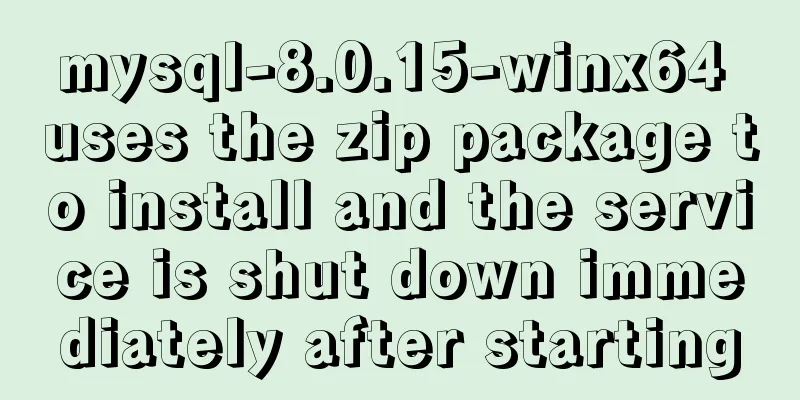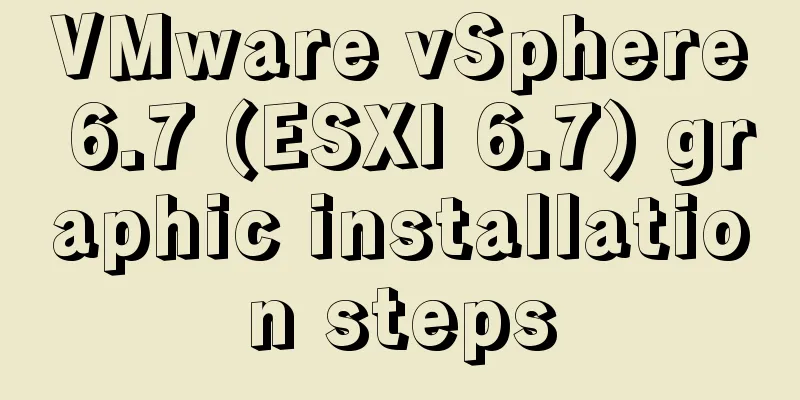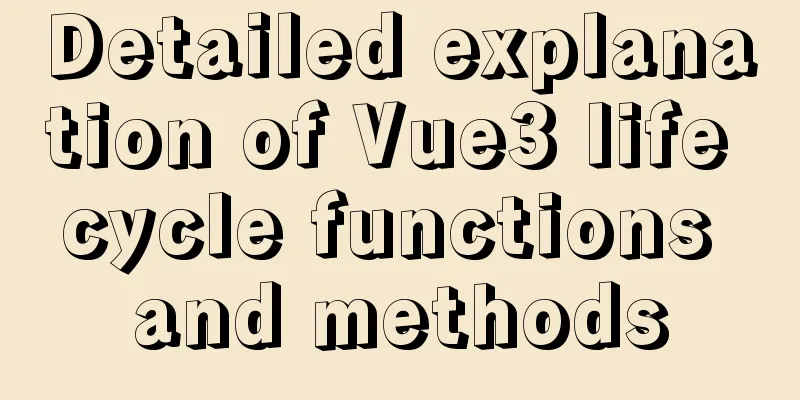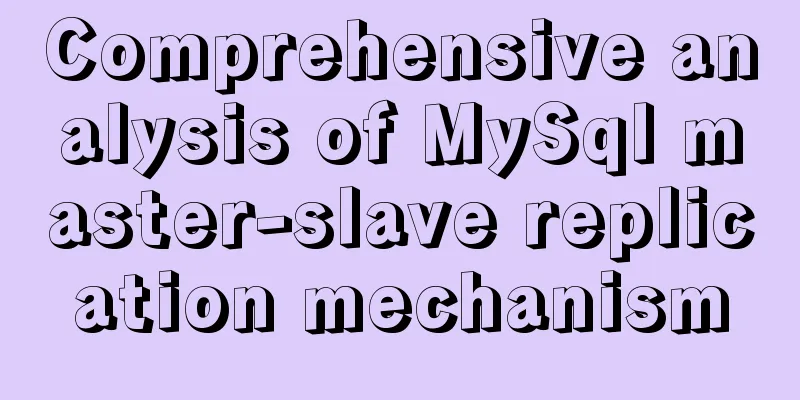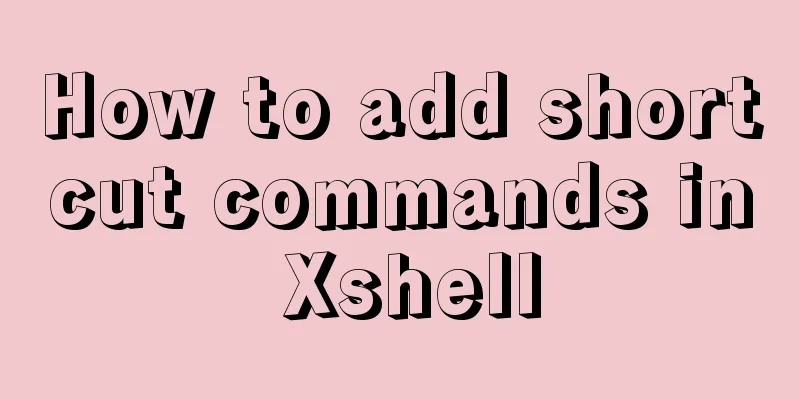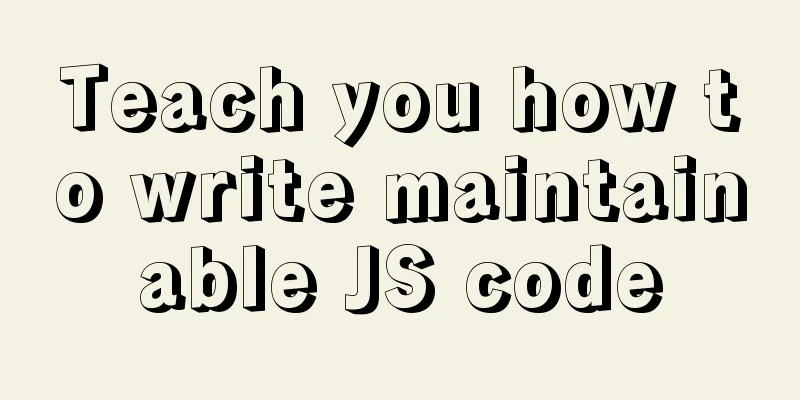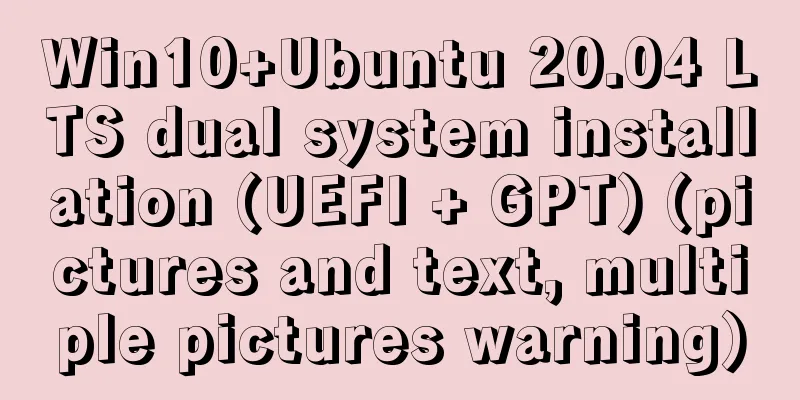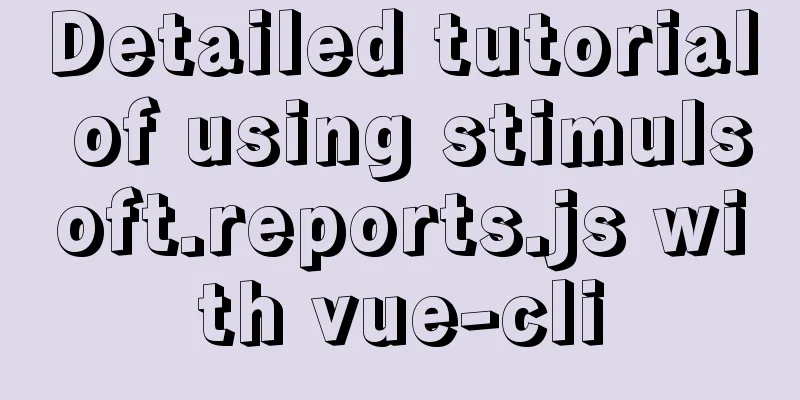MySQL 8.0.13 free installation version configuration tutorial under Windows environment
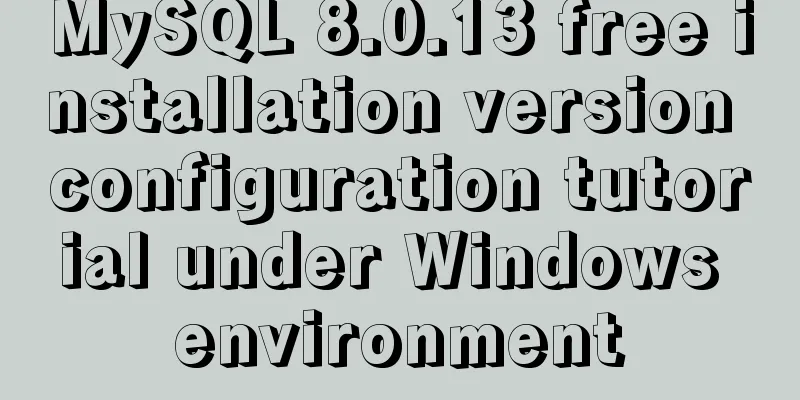
|
Table of contents Download the compressed file Address: https://dev.mysql.com/downloads/mysql/
Unzip the zip file and create the my.ini file Directory after decompression: Data Directory: Create a my.ini file with the following contents: [mysql] # Set the default character set of the mysql client to default-character-set=utf8 [mysqld] # Set port 3306 port=3306 # Set the installation directory of mysql to basedir=D:\mysql-8.0.13-winx64 # Set the storage directory of mysql database data datadir=D:\mysql-8.0.13-winx64\data # Maximum number of connections allowed max_connections=200 # The default character set used by the server is the 8-bit latin1 character set character-set-server=utf8 # The default storage engine that will be used when creating a new table default-storage-engine=INNODB Configuring environment variables Add in path
Run the command prompt with administrator privileges Enter the decompressed directory and execute the following commands in sequence: bin\mysqld --defaults-file=my.ini --initialize-insecure
Enter the bin directory and execute the command
Set password Enter the bin directory and execute the command You will be prompted to enter a password. Press Enter directly without entering any password.
Update password ('password' can be set according to personal habits, such as '123456', etc.) use mysql; select host,user,authentication_string,plugin from user; alter user 'root'@'localhost' identified with mysql_native_password by 'password';
Setting up remote access permissions update user set host='%' where user='root'; flush privileges; exit;
Restart the service and test Execute the command in the bin directory net stop mysql net start mysql Summarize The above is the configuration tutorial of MySQL 8.0.13 free installation version under Windows environment introduced by the editor. I hope it will be helpful to everyone. If you have any questions, please leave me a message and the editor will reply to you in time. I would also like to thank everyone for their support of the 123WORDPRESS.COM website! You may also be interested in:
|
<<: How many common loops do you know about array traversal in JS?
>>: Detailed explanation of how to build phalcon environment under nginx server on centos7 system
Recommend
Analysis of Mysql transaction characteristics and level principles
1. What is a transaction? A database transaction ...
Teach you how to build a react+antd project from scratch
The previous articles were all my own learning lo...
Native JS to achieve special effects message box
This article shares with you a special effect mes...
Detailed explanation of scp and sftp commands under Linux
Table of contents Preface 1. scp usage 2. Use sft...
MySQL binlog opening steps
Binlog is a binary log file that is used to recor...
When to use table and when to use CSS (experience sharing)
The main text page of TW used to have a width of 8...
How to build a SOLO personal blog from scratch using Docker
Table of contents 1. Environmental Preparation 2....
Tutorial on how to quickly deploy a Nebula Graph cluster using Docker swarm
1. Introduction This article describes how to use...
How to implement Hover drop-down menu with CSS
As usual, today I will talk about a very practica...
Docker image cannot be deleted Error: No such image: xxxxxx solution
Preface The docker image cannot be deleted. Check...
A brief discussion on JavaScript scope
Table of contents 1. Scope 1. Global scope 2. Loc...
JavaScript to achieve Taobao product image switching effect
JavaScript clothing album switching effect (simil...
Responsive Web Design Learning (2) — Can videos be made responsive?
Previous episode review: Yesterday we talked abou...
Teach you how to build Redis cluster mode and sentinel mode with docker in 5 minutes
Table of contents 1. Preparation Pull the redis i...
In-depth understanding of Linux load balancing LVS
Table of contents 1. LVS load balancing 2. Basic ...