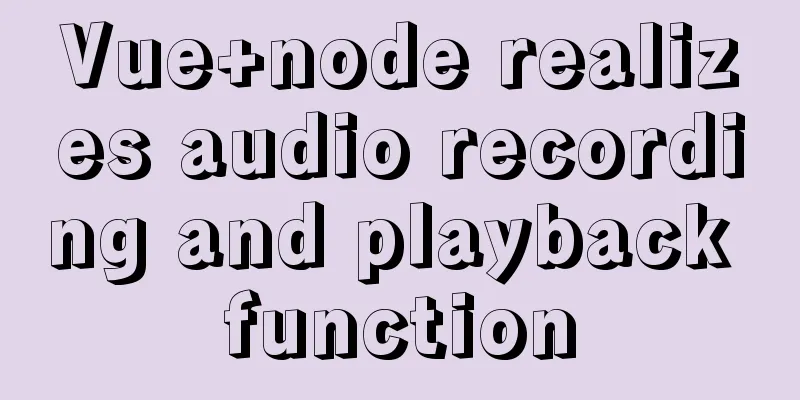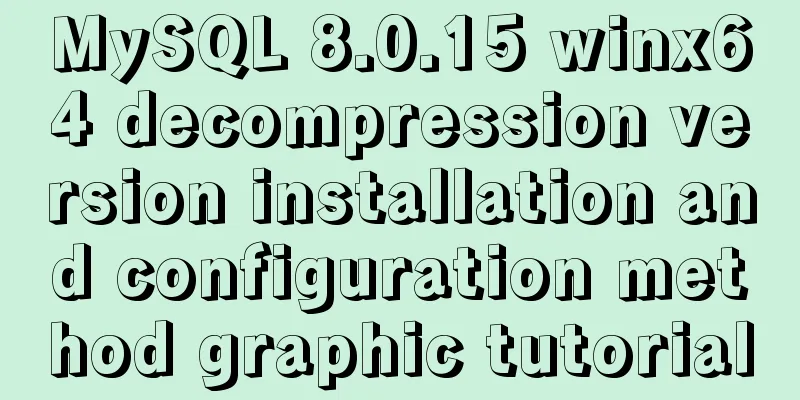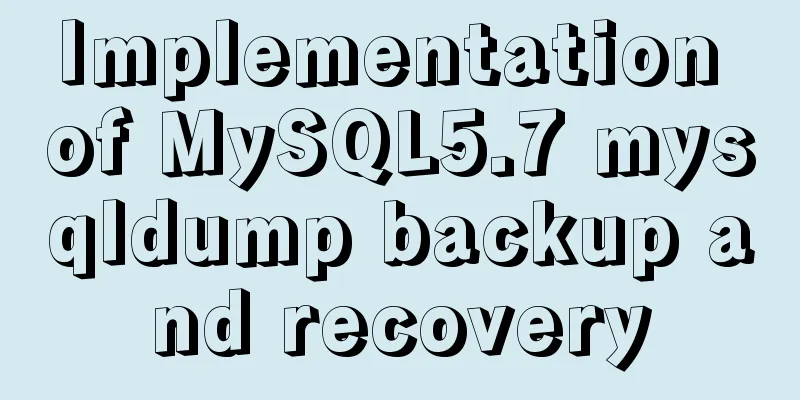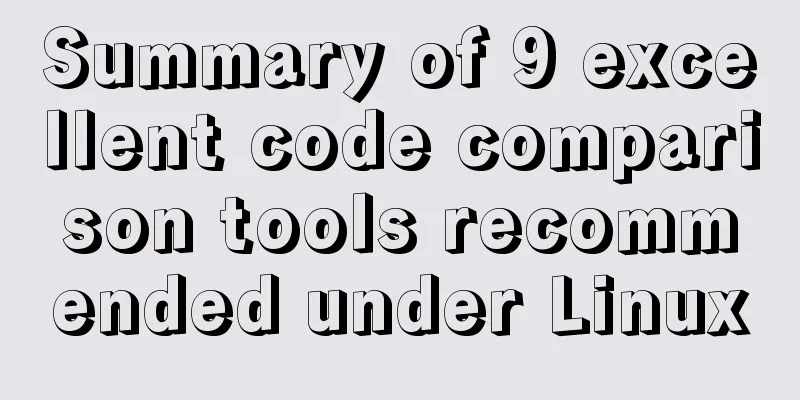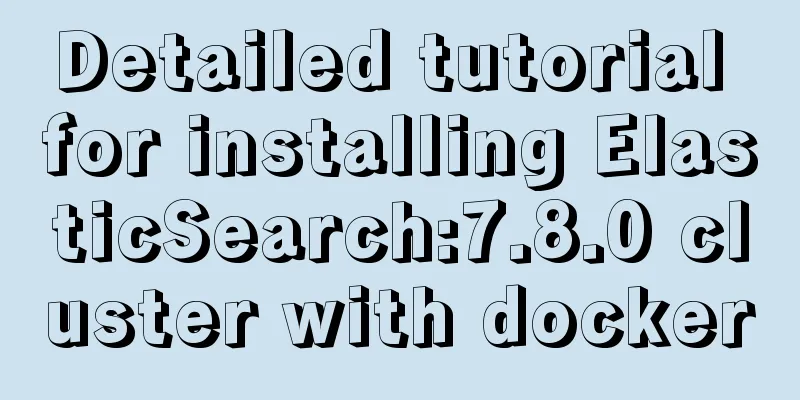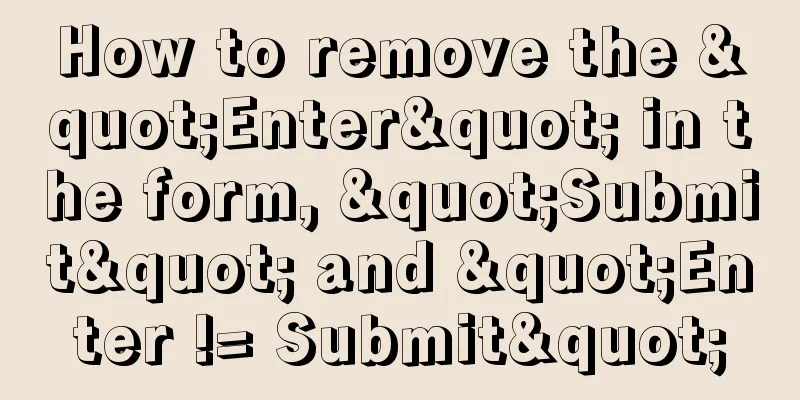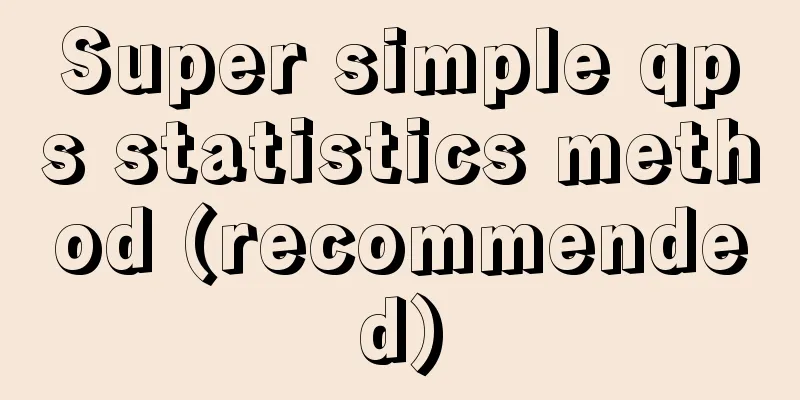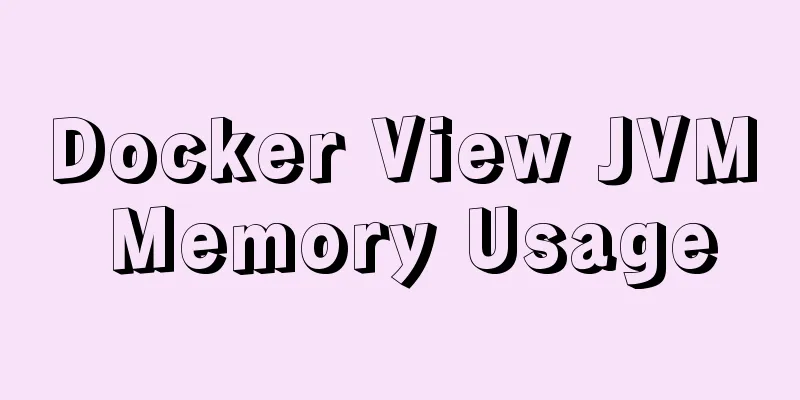JavaScript to achieve Taobao product image switching effect
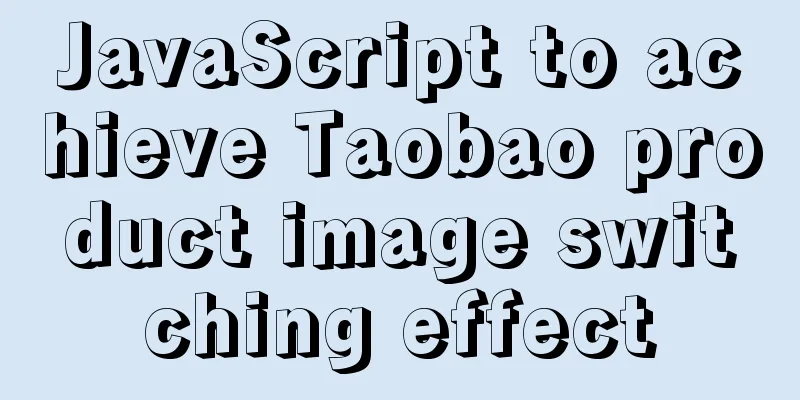
|
JavaScript clothing album switching effect (similar to Taobao product image switching), for your reference, the specific content is as follows Without further ado, let's get straight to the code:
<!DOCTYPE html>
<html lang="en">
<head>
<meta charset="UTF-8">
<title>Title</title>
<style type="text/css">
#bigImg{
width: 200px;
}
*{
padding: 0;
margin: 0;
}
ul{
list-style: none;
/*overflow: hidden;*/
}
ul li{
float: left;
width: 46px;
height: 46px;
margin-left: 10px;
margin-top: 20px;
border: 2px solid #ffffff;
}
ul .active{
border-color: red;
}
</style>
</head>
<body>
<img src="img/cloth_01.jpg" id="bigImg">
<ul>
<li class="active">
<a href="">
<img src="img/cloth_01.jpg" width=46 class="smallImg">
</a>
</li>
<li>
<a href="">
<img src="img/cloth_02.jpg" width=46 class="smallImg">
</a>
</li>
<li>
<a href="">
<img src="img/cloth_03.jpg" width=46 class="smallImg">
</a>
</li>
<li>
<a href="">
<img src="img/cloth_04.jpg" width=46 class="smallImg">
</a>
</li>
<li>
<a href="">
<img src="img/cloth_05.jpg" width=46 class="smallImg">
</a>
</li>
</ul>
<!--JS part-->
<script type="text/javascript">
// 1. Get the event source var bigImg = document.getElementById("bigImg");
var smallImgs = document.getElementsByClassName("smallImg");
for (var i=0;i<smallImgs.length;i++){
// 2. Traverse the collection and add an event to each img tag smallImgs[i].onmouseover = function (){
// 3. Event handler // 3.1 Before hovering to each li tag, set the class names of all li tags to empty values for (var j=0;j<smallImgs.length;j++){
smallImgs[j].parentNode.parentNode.setAttribute("class","");
}
// 3.2 Modify the src attribute value of the large image var smallImgSrc = this.getAttribute("src");
bigImg.setAttribute("src",smallImgSrc);
// 3.3 Add a class to the parent tag of the img tag that the mouse is hovering over this.parentNode.parentNode.setAttribute("class","active");
}
}
</script>
</body>
</html>Implementation effect diagram:
The first picture is selected by default (the large picture is the first one by default). When the mouse hovers over the corresponding picture, the large picture switches to that picture. The above is the full content of this article. I hope it will be helpful for everyone’s study. I also hope that everyone will support 123WORDPRESS.COM. You may also be interested in:
|
>>: How to use Docker Compose to implement nginx load balancing
Recommend
Docker image management common operation code examples
Mirroring is also one of the core components of D...
How to Learn Algorithmic Complexity with JavaScript
Table of contents Overview What is Big O notation...
Apache ab concurrent load stress test implementation method
ab command principle Apache's ab command simu...
Modification of the default source sources.list file of ubuntu20.04 LTS system
If you accidentally modify the source.list conten...
How to configure Http, Https, WS, and WSS in Nginx
Written in front In today's Internet field, N...
Nginx Layer 4 Load Balancing Configuration Guide
1. Introduction to Layer 4 Load Balancing What is...
Detailed explanation of MySQL phantom reads and how to eliminate them
Table of contents Transaction Isolation Level Wha...
Vue implements a scroll bar style
At first, I wanted to modify the browser scroll b...
English: A link tag will automatically complete href in IE
English: A link tag will automatically complete h...
Detailed explanation of box-sizing in CSS3 (content-box and border-box)
Box-sizing in CSS3 (content-box and border-box) T...
Summary of MySQL data migration
Table of contents Preface: 1. About data migratio...
CentOS IP connection network implementation process diagram
1. Log in to the system and enter the directory: ...
Detailed explanation of the error problem when setting the default value of 0000-00-00 in the date and datetime types of Mysql database
Phenomenon: After MySQL version 5.7, the default ...
Details on using JS array methods some, every and find
Table of contents 1. some 2. every 3. find 1. som...
The new version of Chrome browser settings allows cross-domain implementation
Preface Currently, the front-end solves cross-dom...