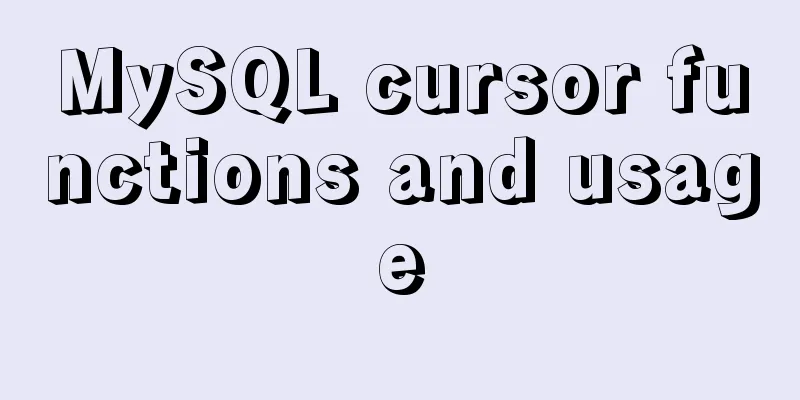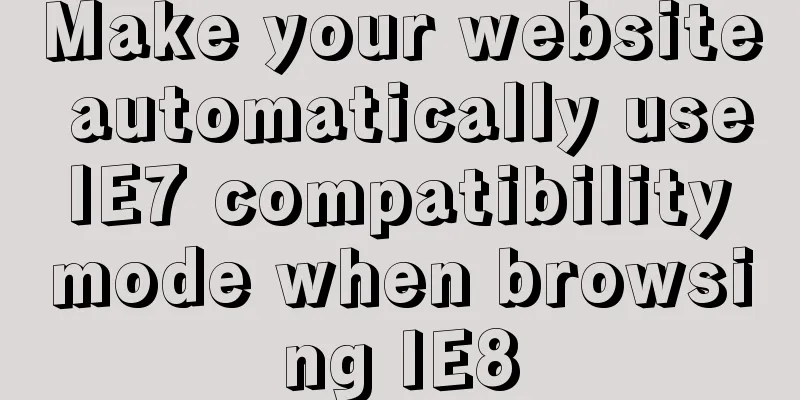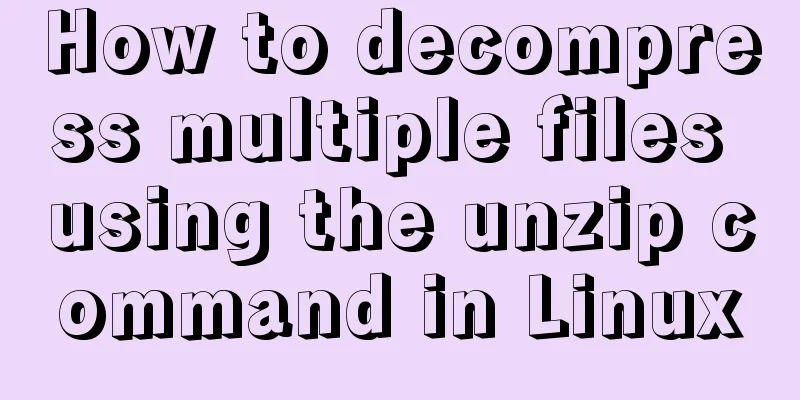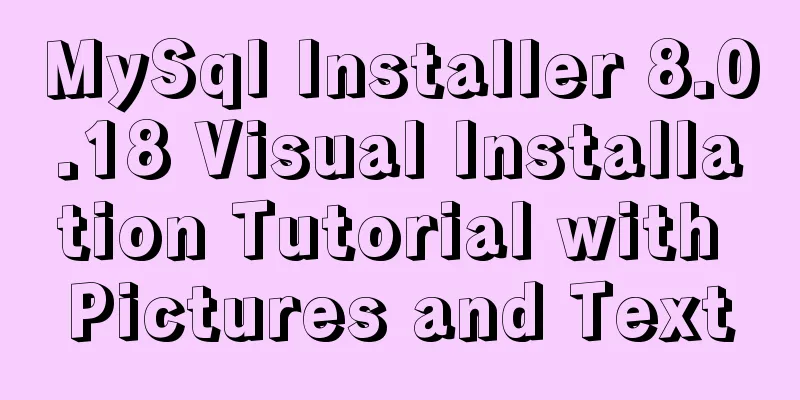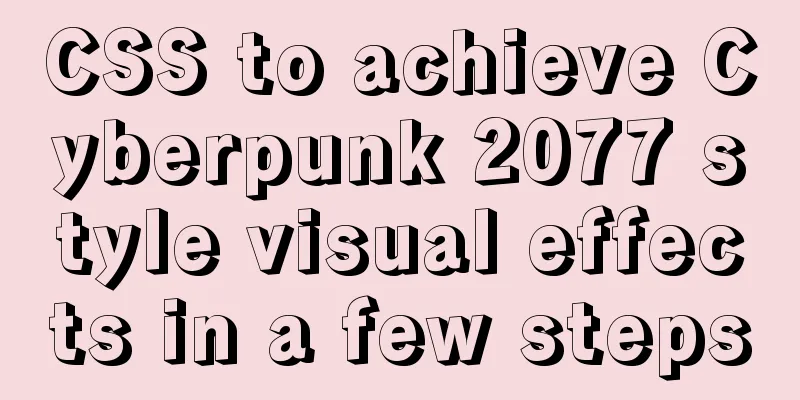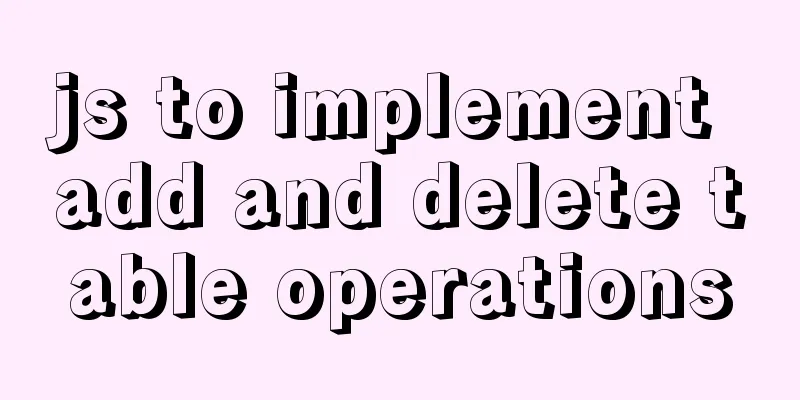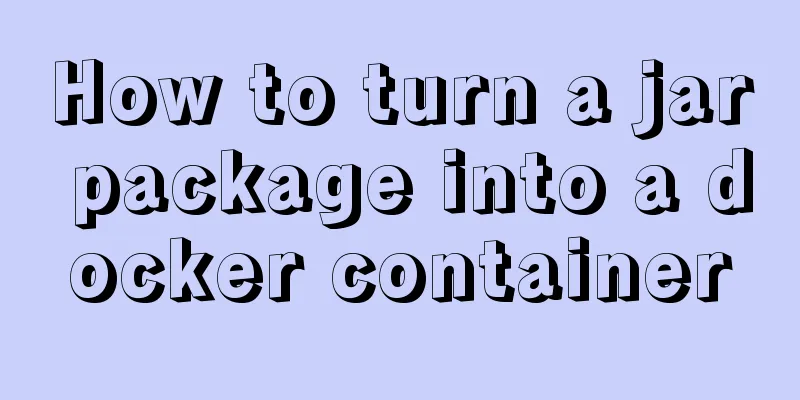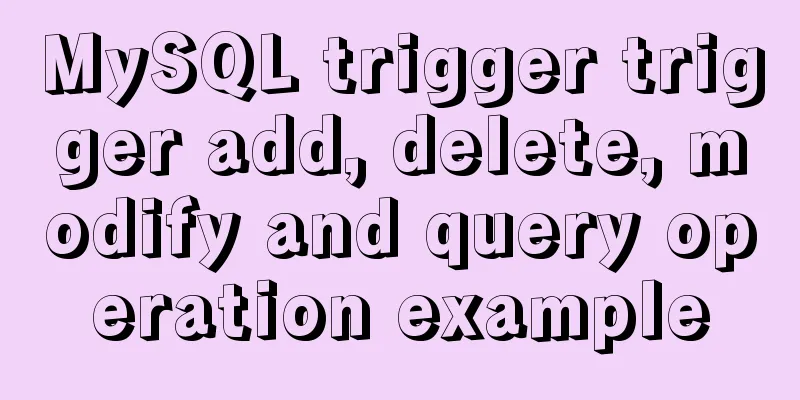Modification of the default source sources.list file of ubuntu20.04 LTS system
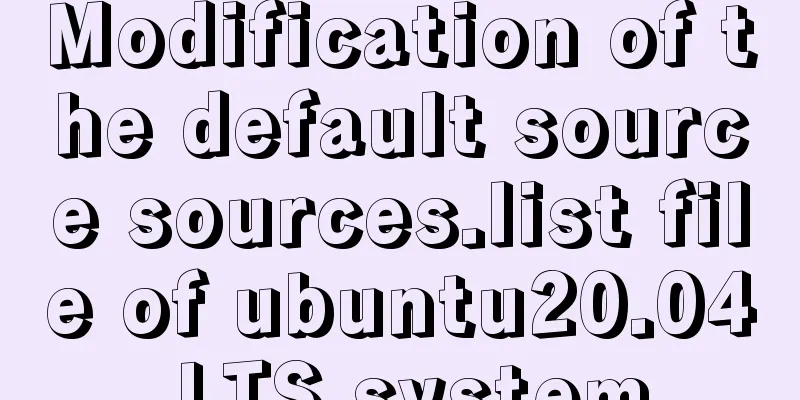
|
If you accidentally modify the source.list content, resulting in a series of errors, it is recommended to restore the default source file. sudo gedit /etc/apt/sources.list Then copy the following default source content into it ubuntu20.LTS system default sources sources.list file content #deb cdrom:[Ubuntu 20.04 LTS _Focal Fossa_ - Release amd64 (20200423)]/ focal main restricted # See http://help.ubuntu.com/community/UpgradeNotes for how to upgrade to # newer versions of the distribution. deb http://cn.archive.ubuntu.com/ubuntu/ focal main restricted # deb-src http://cn.archive.ubuntu.com/ubuntu/ focal main restricted ## Major bug fix updates produced after the final release of the ## distribution. deb http://cn.archive.ubuntu.com/ubuntu/ focal-updates main restricted # deb-src http://cn.archive.ubuntu.com/ubuntu/ focal-updates main restricted ## NB software from this repository is ENTIRELY UNSUPPORTED by the Ubuntu ## team. Also, please note that software in universe WILL NOT receive any ## review or updates from the Ubuntu security team. deb http://cn.archive.ubuntu.com/ubuntu/ focal universe # deb-src http://cn.archive.ubuntu.com/ubuntu/ focal universe deb http://cn.archive.ubuntu.com/ubuntu/ focal-updates universe # deb-src http://cn.archive.ubuntu.com/ubuntu/ focal-updates universe ## NB software from this repository is ENTIRELY UNSUPPORTED by the Ubuntu ## team, and may not be under a free licence. Please satisfy yourself as to ## your rights to use the software. Also, please note that software in ## multiverse WILL NOT receive any review or updates from the Ubuntu ## security team. deb http://cn.archive.ubuntu.com/ubuntu/ focal multiverse # deb-src http://cn.archive.ubuntu.com/ubuntu/ focal multiverse deb http://cn.archive.ubuntu.com/ubuntu/ focal-updates multiverse # deb-src http://cn.archive.ubuntu.com/ubuntu/ focal-updates multiverse ## NB software from this repository may not have been tested as ## extensively as that contained in the main release, although it includes ## newer versions of some applications which may provide useful features. ## Also, please note that software in backports WILL NOT receive any review ## or updates from the Ubuntu security team. deb http://cn.archive.ubuntu.com/ubuntu/ focal-backports main restricted universe multiverse # deb-src http://cn.archive.ubuntu.com/ubuntu/ focal-backports main restricted universe multiverse ## Uncomment the following two lines to add software from Canonical's ## 'partner' repository. ## This software is not part of Ubuntu, but is offered by Canonical and the ## respective vendors as a service to Ubuntu users. # deb http://archive.canonical.com/ubuntu focal partner # deb-src http://archive.canonical.com/ubuntu focal partner deb http://security.ubuntu.com/ubuntu focal-security main restricted # deb-src http://security.ubuntu.com/ubuntu focal-security main restricted deb http://security.ubuntu.com/ubuntu focal-security universe # deb-src http://security.ubuntu.com/ubuntu focal-security universe deb http://security.ubuntu.com/ubuntu focal-security multiverse # deb-src http://security.ubuntu.com/ubuntu focal-security multiverse # This system was installed using small removable media # (eg netinst, live or single CD). The matching "deb cdrom" # entries were disabled at the end of the installation process. # For information about how to configure apt package sources, # see the sources.list(5) manual. Can effectively solve many errors sudo apt update This is the end of this article about the modification of the default sources.list file of the ubuntu20.04 LTS system. For more relevant ubuntu20.04 LTS sources.list content, please search for previous articles on 123WORDPRESS.COM or continue to browse the related articles below. I hope everyone will support 123WORDPRESS.COM in the future! You may also be interested in:
|
<<: MySQL implements an example method of logging in without a password
>>: JS version of the picture magnifying glass effect
Recommend
CSS and HTML and front-end technology layer diagram
Front-end technology layer (The picture is a bit e...
HTML+CSS to achieve layered pyramid example
This article mainly introduces the example of imp...
In-depth understanding of JavaScript callback functions
Table of contents Preface Quick Review: JavaScrip...
Complete code for implementing the vue backtop component
Effect: Code: <template> <div class=&quo...
Detailed explanation of how to install mysql5.6 from binary installation package in centos7 environment
This article describes how to install mysql5.6 us...
MYSQL's 10 classic optimization cases and scenarios
Table of contents 1. General steps for SQL optimi...
Things to note when designing web pages for small-screen mobile devices
The reason is that this type of web page originate...
Vue elementUI form nested table and verification of each row detailed explanation
Table of contents Effect display Code Link Key Co...
WeChat applet custom scroll-view example code
Mini Program Custom Scroll-View Scroll Bar Withou...
Mysql table creation foreign key error solution
Database Table A: CREATE TABLE task_desc_tab ( id...
jQuery Ajax chatbot implementation case study
Chatbots can save a lot of manual work and can be...
In-depth analysis of the diff algorithm in React
Understanding of diff algorithm in React diff alg...
Develop calculator example code using native javascript
The main function of a calculator is to perform n...
How to hide the version number in Nginx
Nginx hides version number In a production enviro...
A quick solution to the problem of PC and mobile adaptation
When making a web page, we usually need to consid...