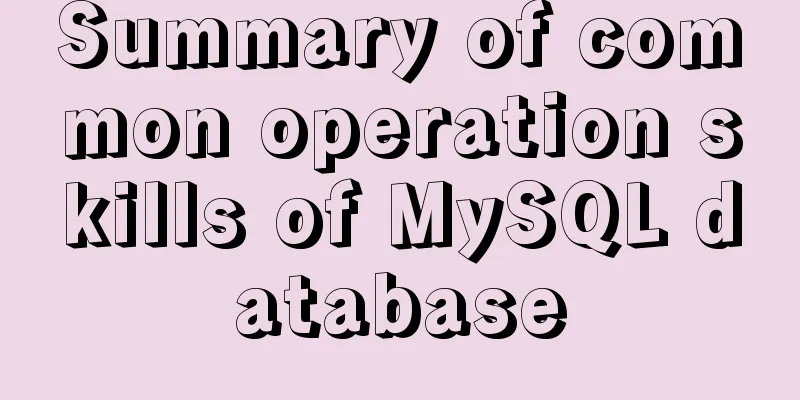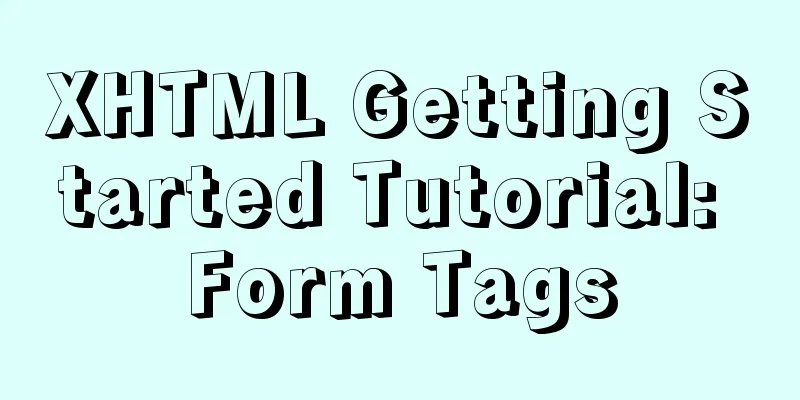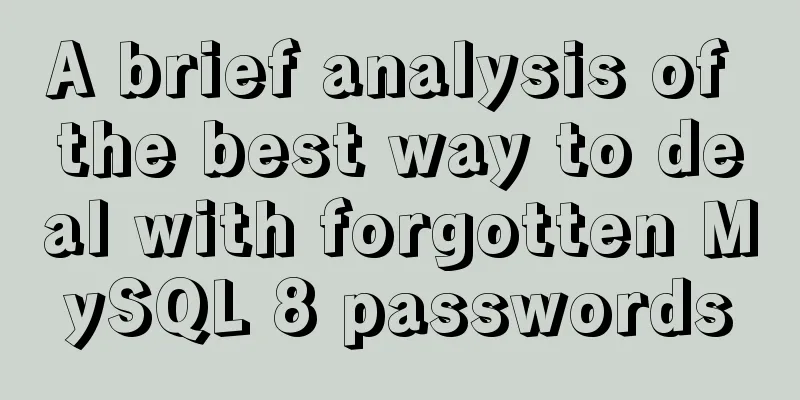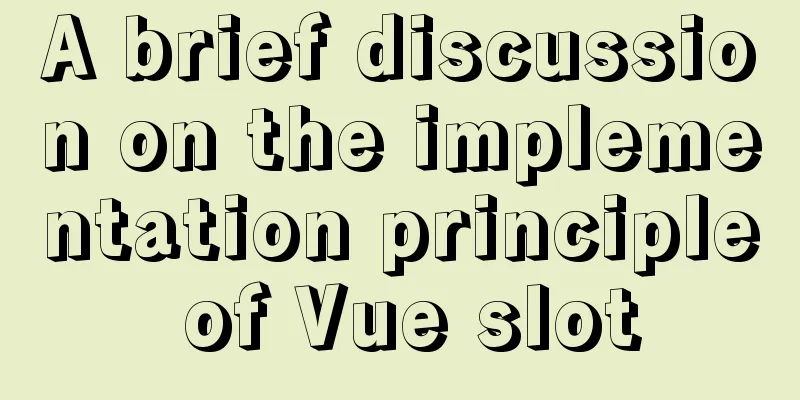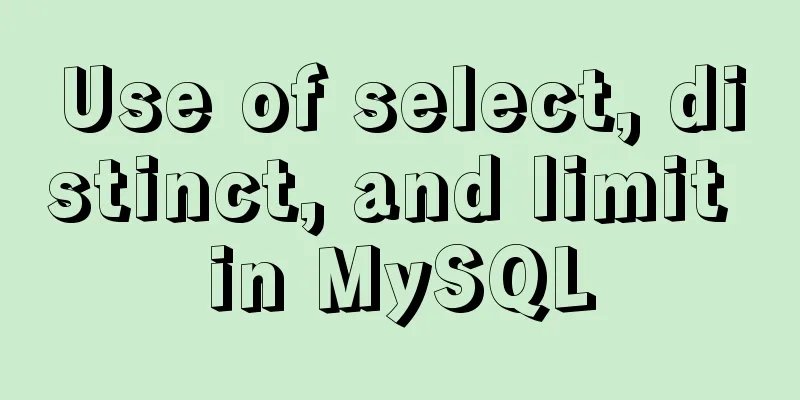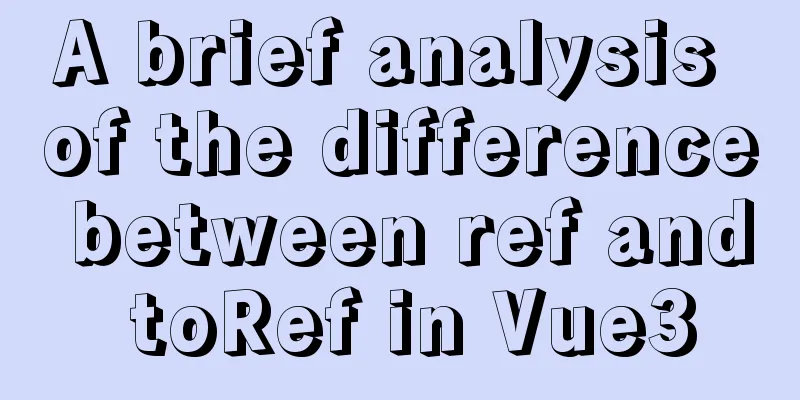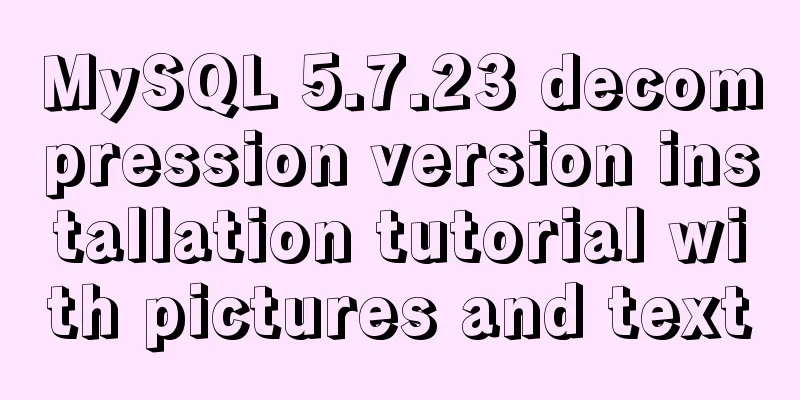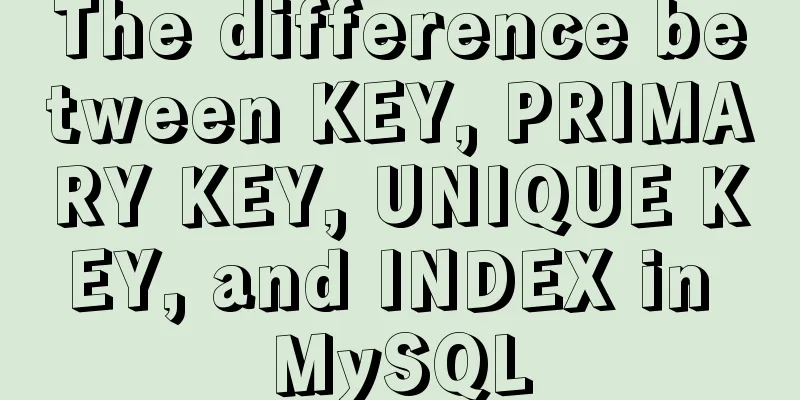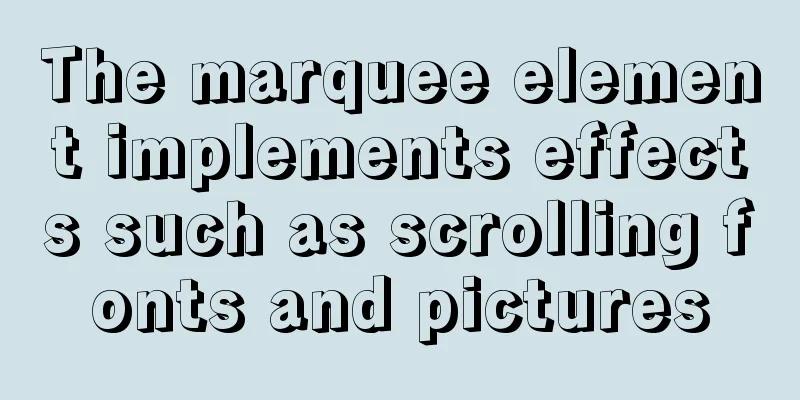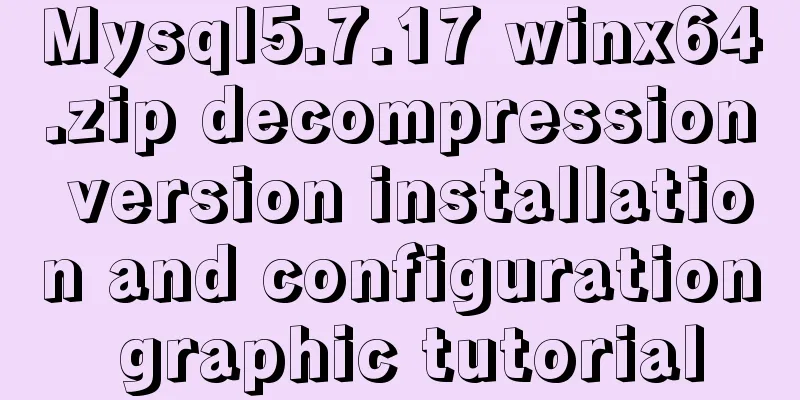Three common uses of openlayers6 map overlay (popup window marker text)

1. Write in front Common map overlays are of these three types, such as: 2. Overlay to implement popup window2.1 Detailed explanation of addPopup() method of vue page
The specific code is as follows:
addPopup() {
// Use variables to store the DOM object required for the popup window var container = document.getElementById("popup");
var closer = document.getElementById("popup-closer");
var content = document.getElementById("popup-content");
// Create a pop-up Overlay object this.overlay = new Overlay({
element: container, //Bind Overlay object and DOM object autoPan: true, //Define that the pop-up window may not be fully set when clicking on the edge autoPanAnimation: {
duration: 250 //The animation time of the automatic pan effect is 9 milliseconds)
}
});
// Add the pop-up window to the map this.map.addOverlay(this.overlay);
let _that = this;
/**
* Add a function to respond to closing the pop-up window*/
closer.onclick = function() {
_that.overlay.setPosition(undefined);
closer.blur();
return false;
};
/**
* Add a click map response function to handle pop-up actions*/
this.map.on("singleclick", function(evt) {
console.log(evt.coordinate);
let coordinate = transform(
evt.coordinate,
"EPSG:3857",
"EPSG:4326"
);
// Click on the ruler (here it is ruler (meters), not latitude and longitude);
let hdms = toStringHDMS(toLonLat(evt.coordinate)); // Convert to longitude and latitude for display content.innerHTML = `
<p>You clicked here:</p>
<p>Latitude and longitude: <p><code> ${hdms} </code> <p>
<p>Coordinates:</p>X: ${coordinate[0]} Y: ${coordinate[1]}`;
_that.overlay.setPosition(evt.coordinate); //Display the overlay at the specified x,y coordinates});
}
Effect
2.2 Effect of autoPan property being falseClick on the far right side of the screen and you can see that the map will not adapt according to the mouse click position.
3. Overlay to implement label informationVue Page
addMarker() {
var marker = new Overlay({
position: fromLonLat([104.043505, 30.58165]),
positioning: "center-center",
element: document.getElementById("marker"),
stopEvent: false
});
this.map.addOverlay(marker);
},
4 Overlay implements text informationVue Page
addText() {
var textInfo = new Overlay({
position: fromLonLat([104.043505, 30.58165]),
offset: [20, -20],
element: document.getElementById("textInfo")
});
this.map.addOverlay(textInfo);
},
5. Attach the complete code
<template>
<div id="app">
<div id="map" ref="map"></div>
<div id="marker"></div>
<div id="textInfo">I am text information</div>
<div id="popup" class="ol-popup">
<a href="#" rel="external nofollow" id="popup-closer" class="ol-popup-closer"></a>
<div id="popup-content" class="popup-content"></div>
</div>
</div>
</template>
<script>
import "ol/ol.css";
import { Map, View, Coordinate } from "ol";
import { toStringHDMS } from "ol/coordinate";
import TileLayer from "ol/layer/Tile";
import XYZ from "ol/source/XYZ";
import Overlay from "ol/Overlay";
import { fromLonLat, transform, toLonLat } from "ol/proj";
// Pop-up window implementation export default {
name: "dashboard",
data() {
return {
map: null,
overlay: null
};
},
methods: {
initMap() {
let target = "map"; //Bind to the id of the page element for rendering let tileLayer = new TileLayer({
source: new XYZ({
url:
"http://map.geoq.cn/ArcGIS/rest/services/ChinaOnlineStreetPurplishBlue/MapServer/tile/{z}/{y}/{x}"
})
});
let view = new View({
// projection: "EPSG:4326", //Use this coordinate system center: fromLonLat([104.912777, 34.730746]), //Map center coordinates zoom: 4.5 //Zoom level });
this.map = new Map({
target: target, //Bind DOM elements for rendering layers: [tileLayer], //Configure map data source view: view //Configure map display options (coordinate system, center point, zoom level, etc.)
});
},
/**
* The first type: point marker
* Create a annotation information */
addMarker() {
var marker = new Overlay({
position: fromLonLat([104.043505, 30.58165]),
positioning: "center-center",
element: document.getElementById("marker"),
stopEvent: false
});
this.map.addOverlay(marker);
},
/**
* The second type: text label label
* Create a label annotation information */
addText() {
var textInfo = new Overlay({
position: fromLonLat([104.043505, 30.58165]),
offset: [20, -20],
element: document.getElementById("textInfo")
});
this.map.addOverlay(textInfo);
},
/**
* The third type: pop-up window
* Create a pop-up message */
addPopup() {
// Use variables to store the DOM object required for the popup window var container = document.getElementById("popup");
var closer = document.getElementById("popup-closer");
var content = document.getElementById("popup-content");
// Create a pop-up Overlay object this.overlay = new Overlay({
element: container, //Bind Overlay object and DOM object autoPan: false, //Define that the pop-up window may not be fully set when clicking on the edge autoPanAnimation: {
duration: 250 //The animation time of the automatic pan effect is 9 milliseconds)
}
});
// Add the pop-up window to the map this.map.addOverlay(this.overlay);
let _that = this;
/**
* Add a function to respond to closing the pop-up window*/
closer.onclick = function() {
_that.overlay.setPosition(undefined);
closer.blur();
return false;
};
/**
* Add a click response function to handle pop-up actions */
this.map.on("singleclick", function(evt) {
console.log(evt.coordinate);
let coordinate = transform(
evt.coordinate,
"EPSG:3857",
"EPSG:4326"
);
// Click on the ruler (here it is ruler (meters), not latitude and longitude);
let hdms = toStringHDMS(toLonLat(evt.coordinate)); // Convert to longitude and latitude for display content.innerHTML = `
<p>You clicked here:</p>
<p>Latitude and longitude: <p><code> ${hdms} </code> <p>
<p>Coordinates:</p>X: ${coordinate[0]} Y: ${coordinate[1]}`;
_that.overlay.setPosition(evt.coordinate); //Display the overlay at the specified x,y coordinates});
}
},
mounted() {
this.initMap();
// Initialize pop-up window method this.addText();
this.addMarker();
this.addPopup();
}
};
</script>
<style lang="scss" scoped>
html,
body {
height: 100%;
}
#app {
min-height: calc(100vh - 50px);
width: 100%;
position: relative;
overflow: none;
#map {
height: 888px;
min-height: calc(100vh - 50px);
}
}
.ol-popup {
position: absolute;
background-color: white;
-webkit-filter: drop-shadow(0 1px 4px rgba(0, 0, 0, 0.2));
filter: drop-shadow(0 1px 4px rgba(0, 0, 0, 0.2));
padding: 15px;
border-radius: 10px;
border: 1px solid #cccccc;
bottom: 12px;
left: -50px;
}
.ol-popup:after,
.ol-popup:before {
top: 100%;
border: solid transparent;
content: " ";
height: 0;
width: 0;
position: absolute;
pointer-events: none;
}
.ol-popup:after {
border-top-color: white;
border-width: 10px;
left: 48px;
margin-left: -10px;
}
.ol-popup:before {
border-top-color: #cccccc;
border-width: 11px;
left: 48px;
margin-left: -11px;
}
.ol-popup-closer {
text-decoration: none;
position: absolute;
top: 2px;
right: 8px;
}
.popup-content {
width: 400px;
}
.ol-popup-closer:after {
content: "✖";
}
#marker {
width: 20px;
height: 20px;
background: red;
border-radius: 50%;
}
#textInfo {
width: 200px;
height: 40px;
line-height: 40px;
background: burlywood;
color: yellow;
text-align: center;
font-size: 20px;
}
</style>
This is the end of this article about the three common uses of openlayers6 map overlay (popup window marker text). For more relevant vue openlayer popup map overlay content, please search 123WORDPRESS.COM's previous articles or continue to browse the following related articles. I hope everyone will support 123WORDPRESS.COM in the future! You may also be interested in:
|
<<: Use of Linux usermod command
>>: Complete steps to implement location punch-in using MySQL spatial functions
Recommend
Detailed explanation of CSS margin collapsing
Previous This is a classic old question. Since a ...
Html+CSS drawing triangle icon
Let’s take a look at the renderings first: XML/HT...
Detailed explanation of gantt chart draggable and editable (highcharts can be used for vue and react)
Preface Excel is powerful and widely used. With t...
MySql inserts data successfully but reports [Err] 1055 error solution
1. Question: I have been doing insert operations ...
Four completely different experiences in Apple Watch interaction design revealed
Today is still a case of Watch app design. I love...
Detailed explanation of daily_routine example code in Linux
First look at the example code: #/bin/bash cal da...
Summary of common operation skills of MySQL database
This article summarizes common operating techniqu...
How to directly access the docker for windows container intranet through an independent IP
Docker officially recommends that we use port map...
Five ways to traverse objects in javascript Example code
Table of contents Prepare Five weapons for…in Obj...
VMware Workstation virtual machine installation operation method
Virtual machines are very convenient testing soft...
How to reset password after forgetting password in MySQL8 (MySQL old method doesn't work)
The command line mysqld –skip-grant-tables cannot...
MySQL helps you understand index pushdown in seconds
Table of contents 1. The principle of index push-...
Solution to input cursor misalignment in Chrome, Firefox, and IE
Detailed explanation of the misplacement of the in...
An article to understand the advanced features of K8S
Table of contents K8S Advanced Features Advanced ...
Example code for using CSS to implement the style of logistics progress
Effect: CSS style: <style type="text/css&...