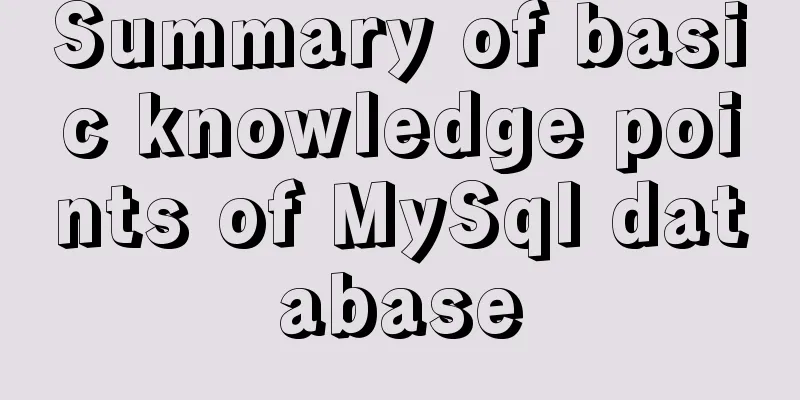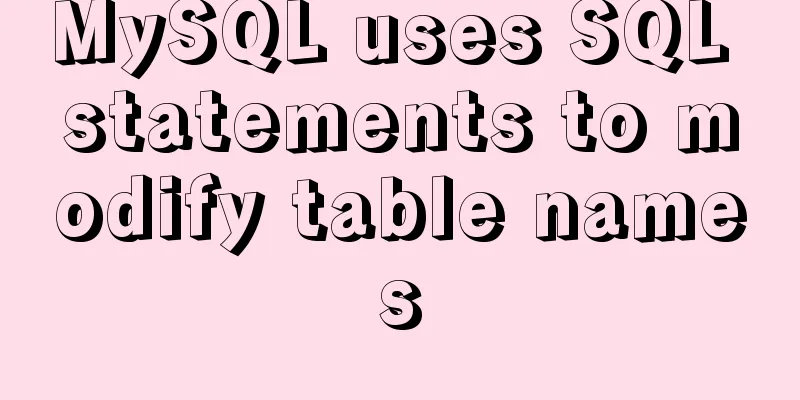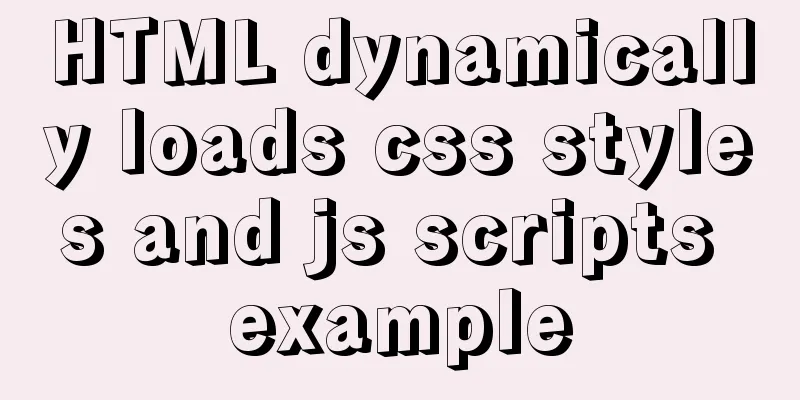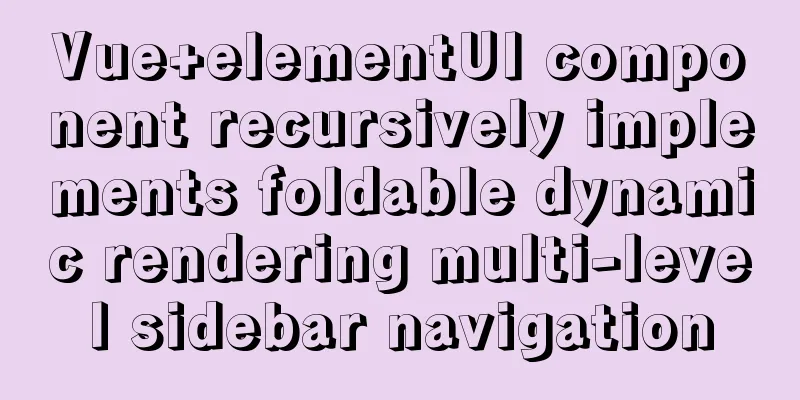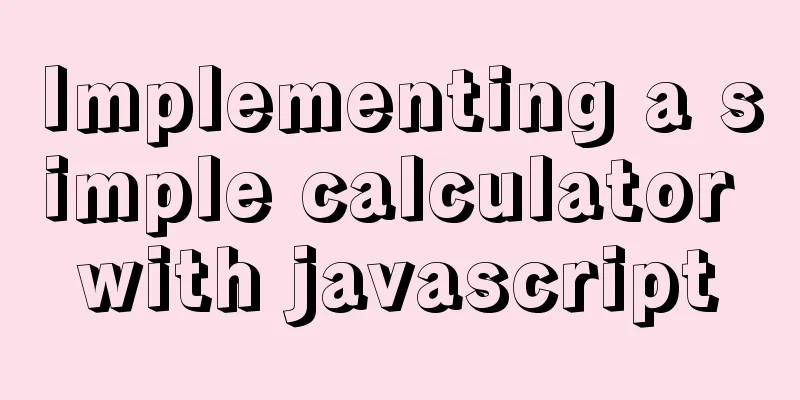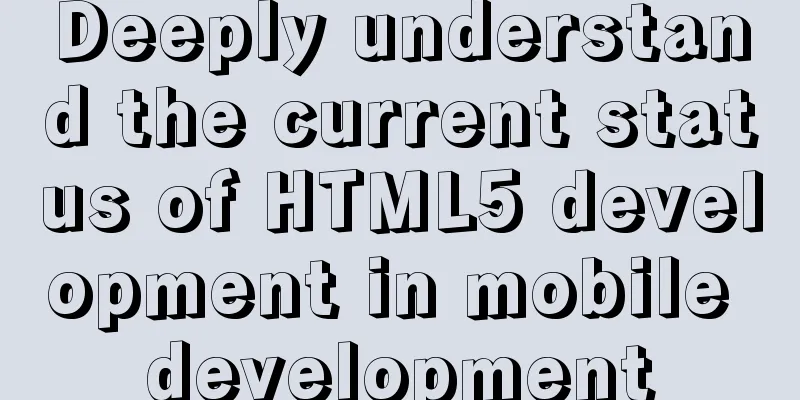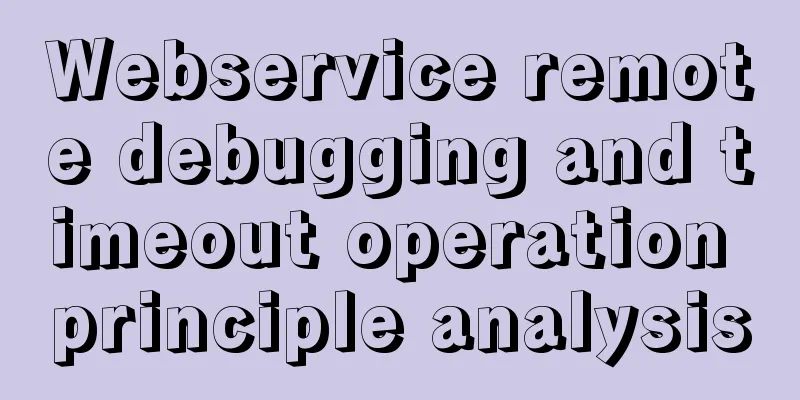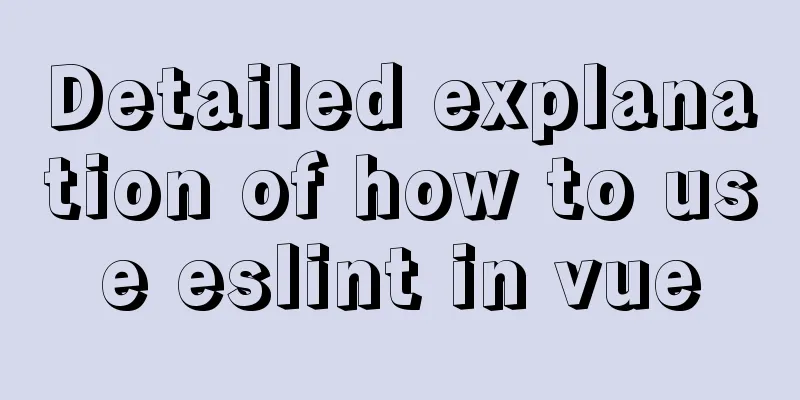Detailed explanation of daily_routine example code in Linux
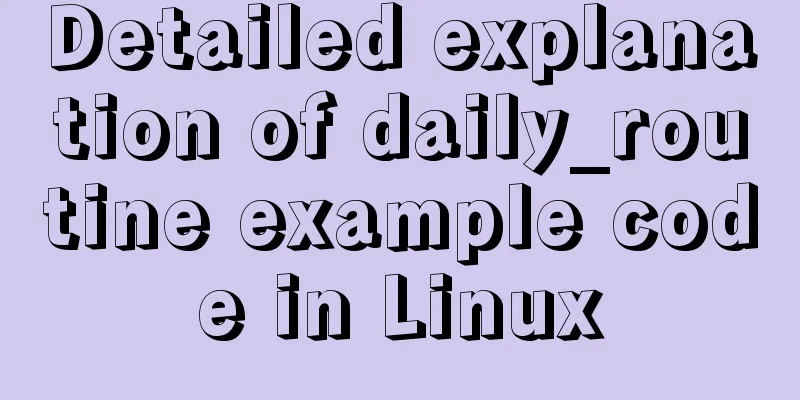
|
First look at the example code:
#/bin/bash
cal
date -u
echo "Hello, welcome ${LOGNAME}! A full day has begun!"
read -p "input your password!" pwd
if test $pwd == "123"
then
echo "Your login sucessfully!"
for file in /tmp/*
do
echo $file
done
else
echo "Deny logon"
fical print calendar date -u displays or sets the global time (Greenwich Mean Time) ${LOGNAME} Current logged in user The above examples are very simple, you can try to test them. Thank you for your learning and support for 123WORDPRESS.COM. |
>>: Detailed explanation of using Docker to build externally accessible MySQL
Recommend
Detailed explanation of some settings for Table adaptation and overflow
1. Two properties of table reset: ①border-collaps...
Using Openlayer in Vue to realize loading animation effect
Note: You cannot use scoped animations! ! ! ! via...
Explanation of several ways to run Tomcat under Linux
Starting and shutting down Tomcat under Linux In ...
Complete steps for Docker to pull images
1. Docker pull pulls the image When using $ docke...
Analysis of the methods of visual structure layout design for children's websites
1. Warm and gentle Related address: http://www.web...
React implements infinite loop scrolling information
This article shares the specific code of react to...
Detailed explanation of the application of CSS Sprite
CSS Sprite, also known as CSS Sprite, is an image...
Detailed tutorial for installing MySQL 8.0.11 compressed version under win10
After reinstalling my computer recently, I downlo...
Getting Started: A brief introduction to HTML's basic tags and attributes
HTML is made up of tags and attributes, which are...
Use Docker to build a Git image using the clone repository
Overview I have been using Docker for more than a...
Detailed explanation of deploying Elasticsearch kibana and ik word segmenter in docker
es installation docker pull elasticsearch:7.4.0 #...
Detailed explanation of the core concepts and basic usage of Vuex
Table of contents introduce start Install ① Direc...
Implementation of JavaScript downloading linked images and uploading them
Since we are going to upload pictures, the first ...
The principle and configuration of Nginx load balancing and dynamic and static separation
Table of contents 1. Nginx implements load balanc...
WeChat Mini Programs Implement Star Rating
This article shares the specific code for WeChat ...