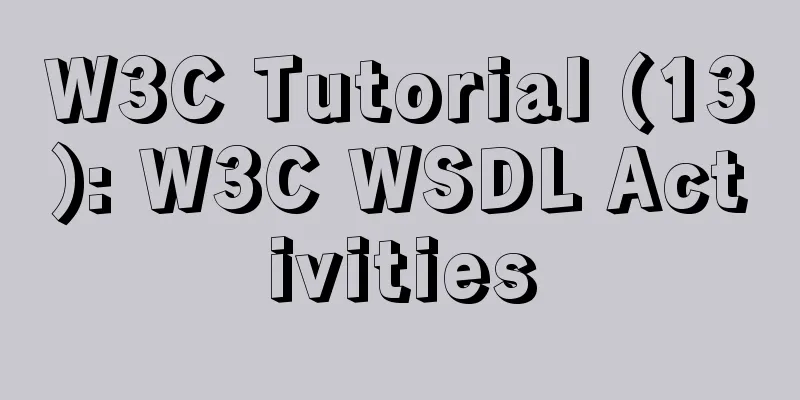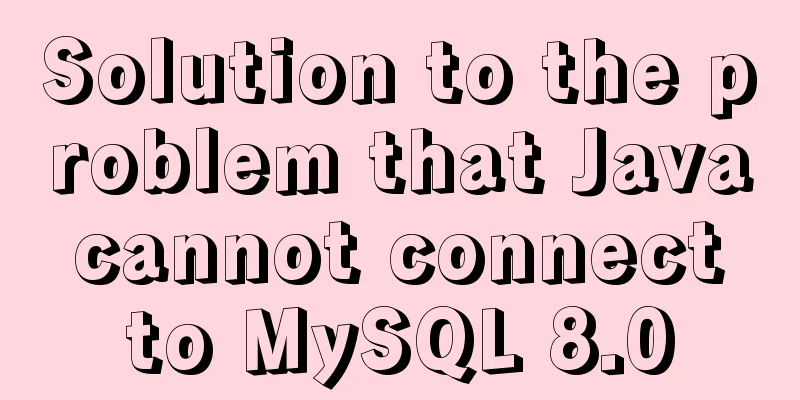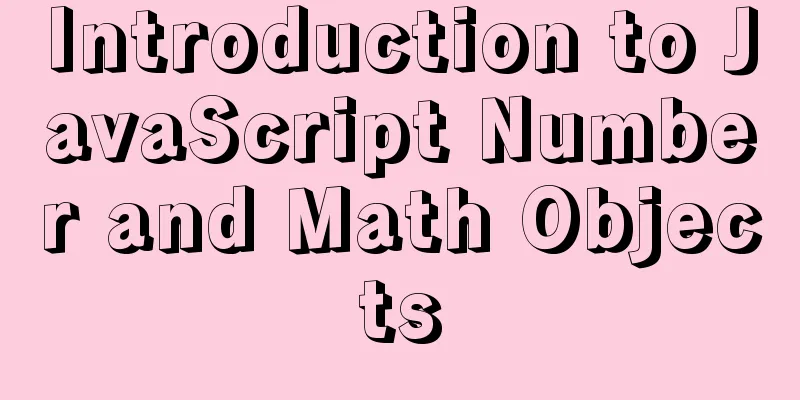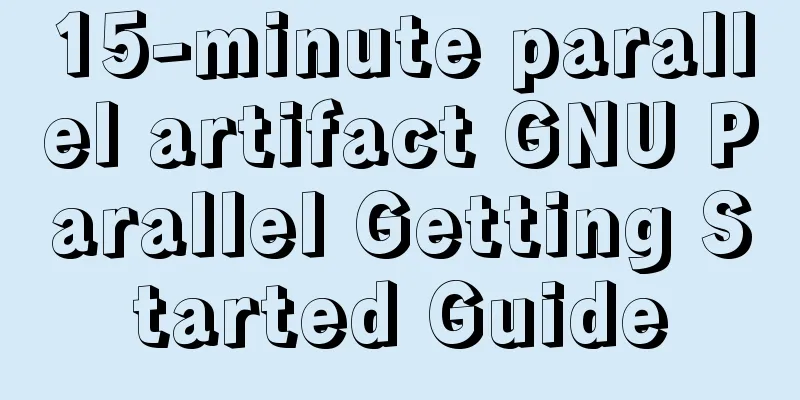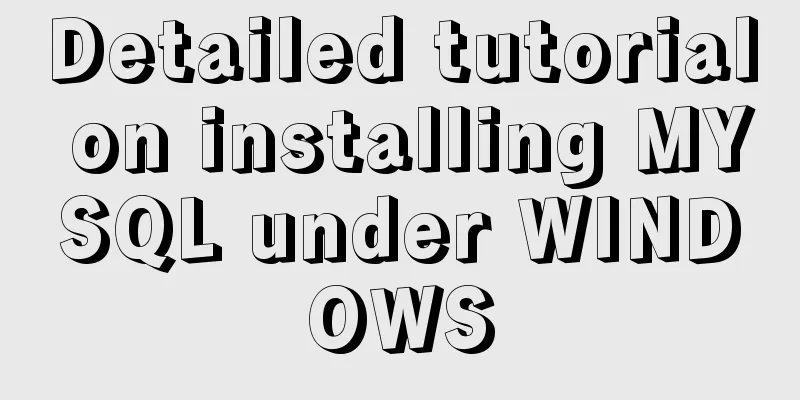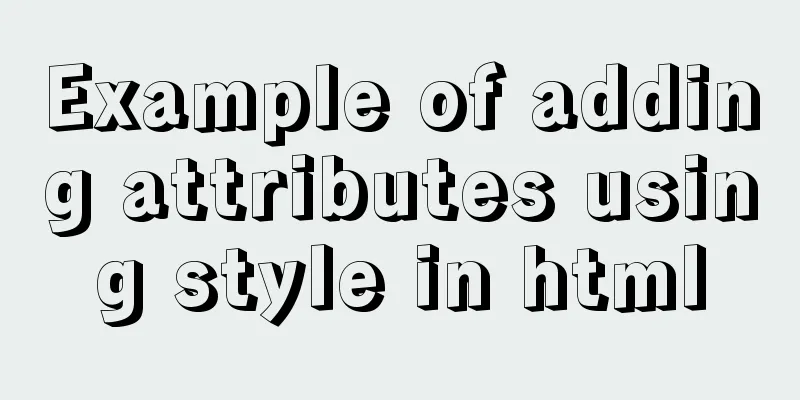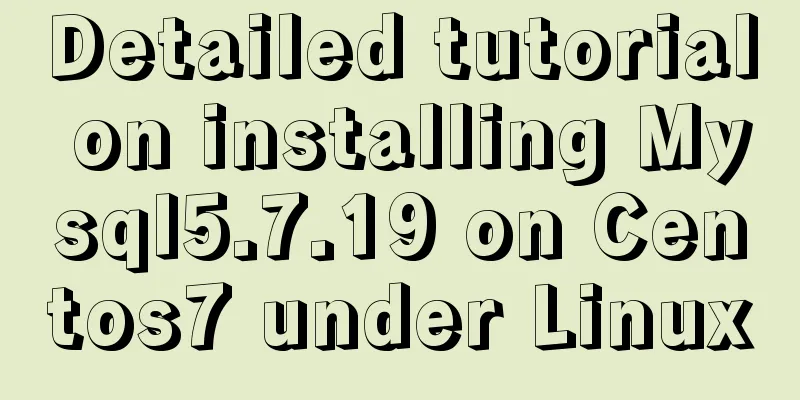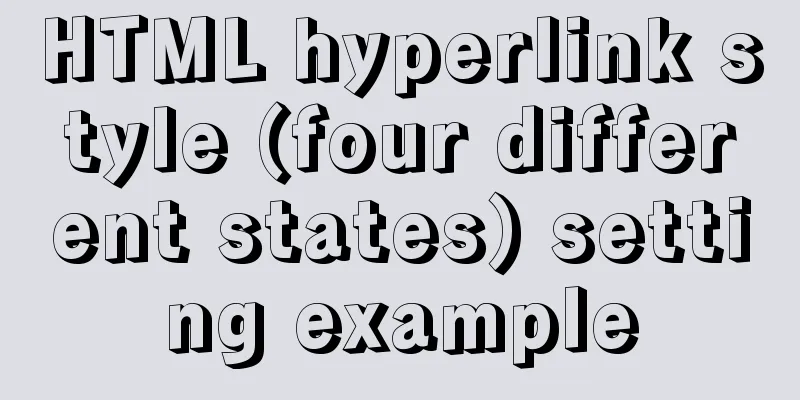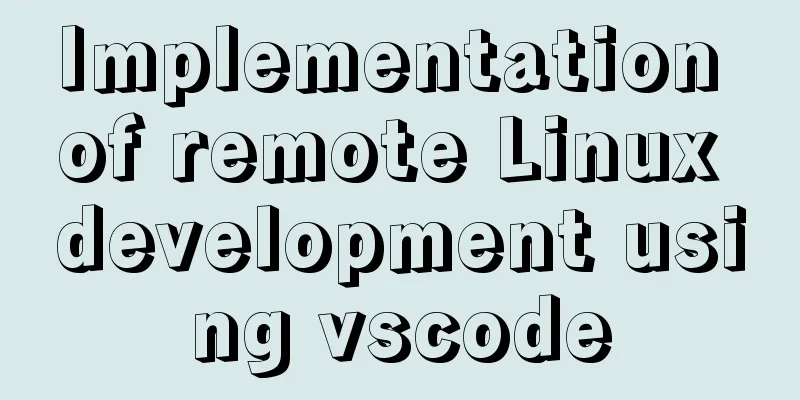WeChat Mini Programs Implement Star Rating

|
This article shares the specific code for WeChat applet to implement star rating for your reference. The specific content is as follows
First method:WXML code:
<view>
Star rating</view>
<view>
<block class="brightStars">
<image data-index='0' data-no="{{item}}" wx:for="{{starsBox}}" bindtap="changePic" wx:key="index" src="{{flag[0]>=item? '../img/starFull.png' : '../img/star.png'}}"></image>
</block>
<view class="texts">{{startext[0]}}</view>
</view>JS code:
Page({
data: {
flag: [0, 0, 0],
startext: ['', '', '', ],
starsBox: [1, 2, 3, 4, 5]
},
changePic: function (e) {
var index = e.currentTarget.dataset.index;
console.log(index,'-');
var num = e.currentTarget.dataset.no;
console.log(num);
var a = 'flag[' + index + ']';
console.log(a);
var b = 'startext[' + index + ']';
console.log(b);
var that = this;
if (num == 1) {
that.setData({
[a]: 1,
[b]: 'Very dissatisfied'
});
} else if (num == 2) {
that.setData({
[a]: 2,
[b]: 'unsatisfied'
});
} else if (num == 3) {
that.setData({
[a]: 3,
[b]: 'General'
});
} else if (num == 4) {
that.setData({
[a]: 4,
[b]: 'Satisfied'
});
} else if (num == 5) {
that.setData({
[a]: 5,
[b]: 'Very satisfied'
});
}
},
})WXSS Code:
.container{
display: flex;
flex-direction: row;
padding: 0;
flex-wrap: nowrap;
}
image{
width: 50px;
height: 50px;
}Second method:WXML Content:
<view>Star Rating</view>
<block wx:for="{{starYesNum}}" wx:key="index">
<image bindtap="selectStar" id='{{index+1}}' data-in='selectStarYes' src='../../static/img/starY.png'></image>
</block>
<block wx:for="{{starNoNum}}" wx:key="index">
<image bindtap='selectStar' id='{{index+1}}' data-in='selectStarNo' src='../../static/img/starN.png'></image>
</block>
<view>{{starYesNum}} star</view> The first block tag contains a box with a bright star. The second block tag contains a box without a bright star. Star rating is achieved by changing the number of bright stars and the number of dark stars JS code:
Page({
data: {
starYesNum:0, //Number of lit stars starNoNum:5, //Number of unlit stars},
selectStar:function(e){
console.log(e.target.id);
console.log(e.currentTarget.dataset.in);
//Judge whether the clicked star is a bright star or a dark star, and set it if(e.currentTarget.dataset.in == 'selectStarNo'){
this.setData({
starYesNum: Number(e.target.id) + Number(this.data.starYesNum),
starNoNum:5-Number(e.target.id) - Number(this.data.starYesNum)
})
}else{
this.setData({
starYesNum:Number(e.target.id ),
starNoNum:Number(5-e.target.id)
})
}
},
})The above is the full content of this article. I hope it will be helpful for everyone’s study. I also hope that everyone will support 123WORDPRESS.COM. You may also be interested in:
|
<<: Problems and experiences encountered in web development
>>: CSS web page responsive layout to automatically adapt to PC/Pad/Phone devices
Recommend
Super simple qps statistics method (recommended)
Statistics of QPS values in the last N seconds ...
Detailed explanation of CSS float property
1. What is floating? Floating, as the name sugges...
Docker executes a command in a container outside the container
Sometimes we want to execute a command in a conta...
Detailed explanation of communication between hierarchical nested components in Vue front-end development
Table of contents Preface Example summary Preface...
Full analysis of Vue diff algorithm
Table of contents Preface Vue update view patch s...
MySQL automatically inserts millions of simulated data operation code
I use Navicat as my database tool. Others are sim...
Introduction to TypeScript interfaces
Table of contents 1. Interface definition 2. Attr...
How to configure whitelist access in mysql
Steps to configure whitelist access in mysql 1. L...
Detailed steps to build a file server in Windows Server 2012
The file server is one of the most commonly used ...
Tutorial on installing Elasticsearch 7.6.2 in Docker
Install Docker You have to install Docker, no fur...
react+antd.3x implements ip input box
This article shares the specific code of react+an...
A Brief Analysis of Patroni in Docker Containers
Table of contents Create an image File Structure ...
Implementation of navigation bar and drop-down menu in CSS
1. CSS Navigation Bar (1) Function of the navigat...
Vue project packaging, merging and compression to optimize web page response speed
Table of contents Preface 1. The request content ...
How to run sudo command without entering password in Linux
The sudo command allows a trusted user to run a p...