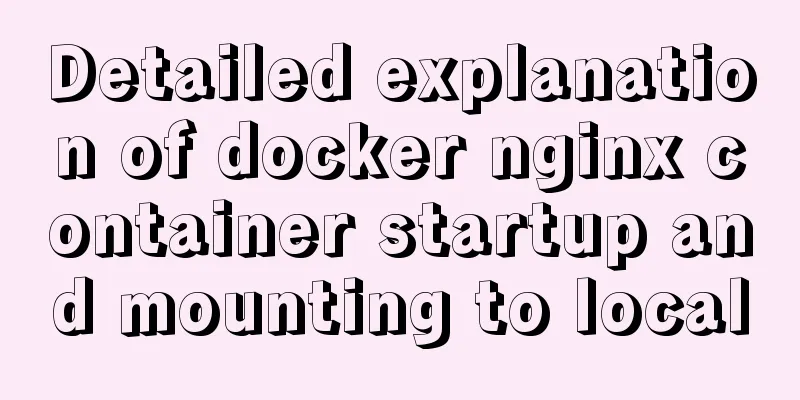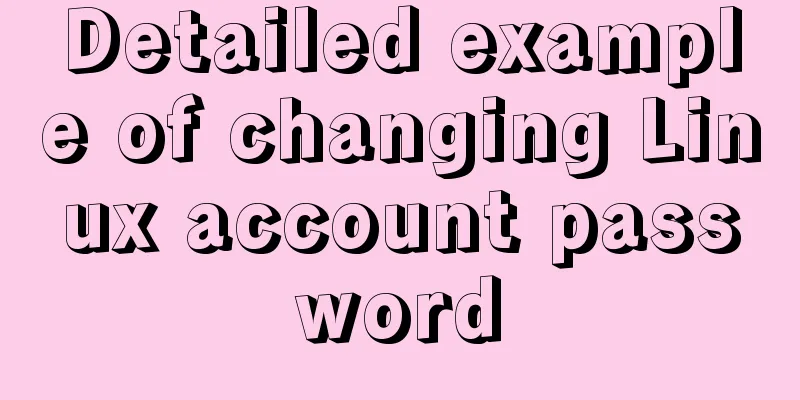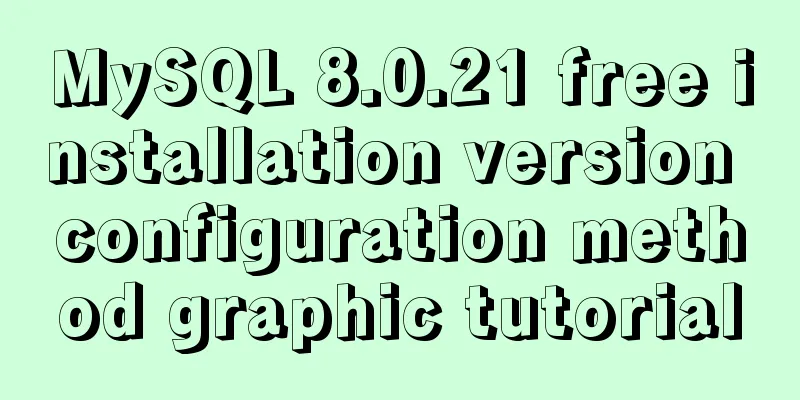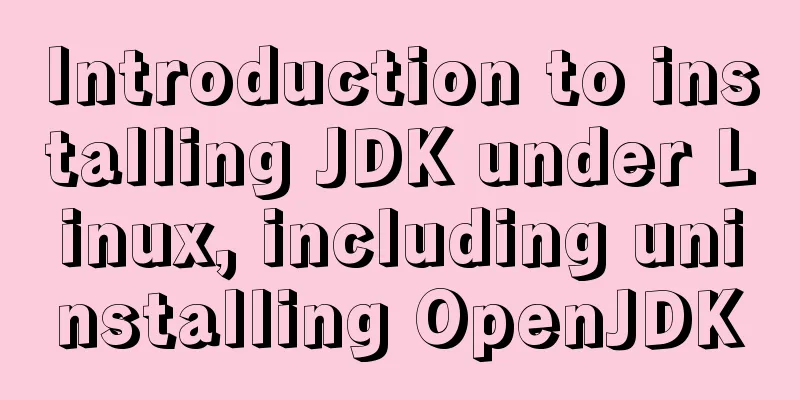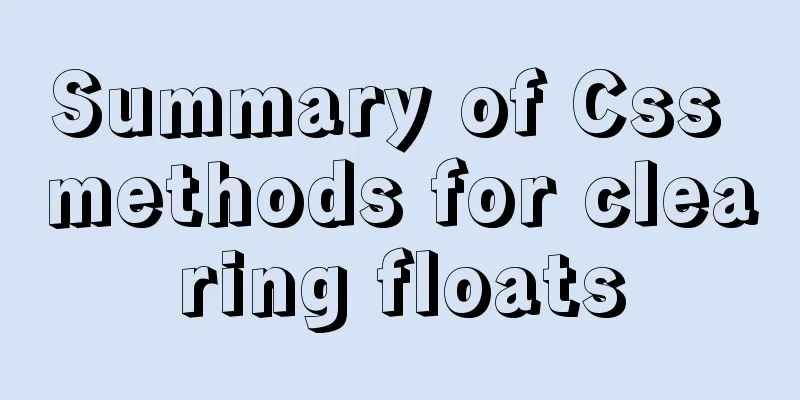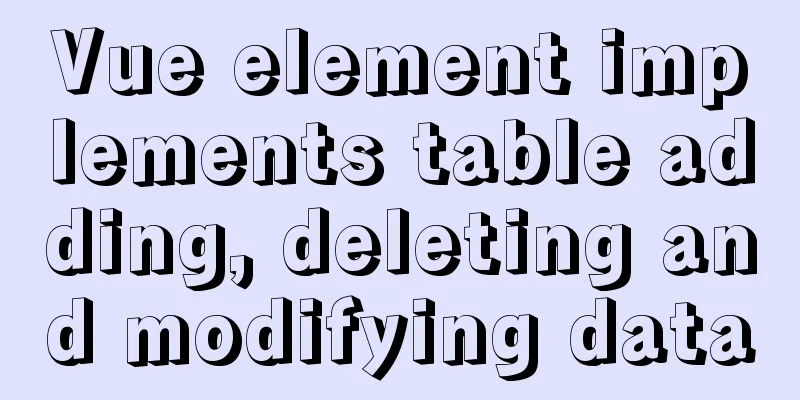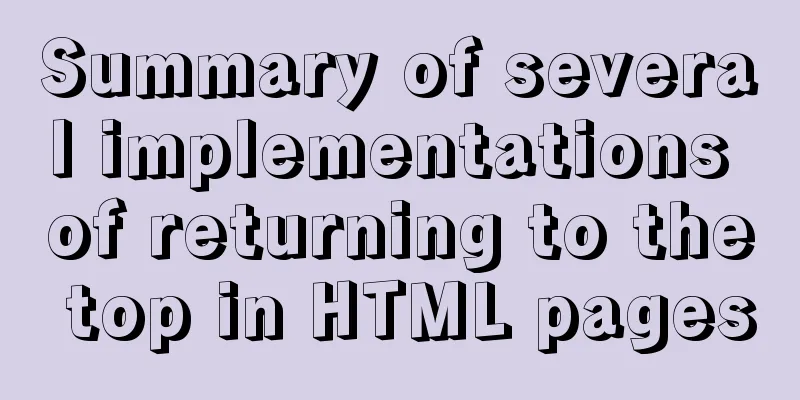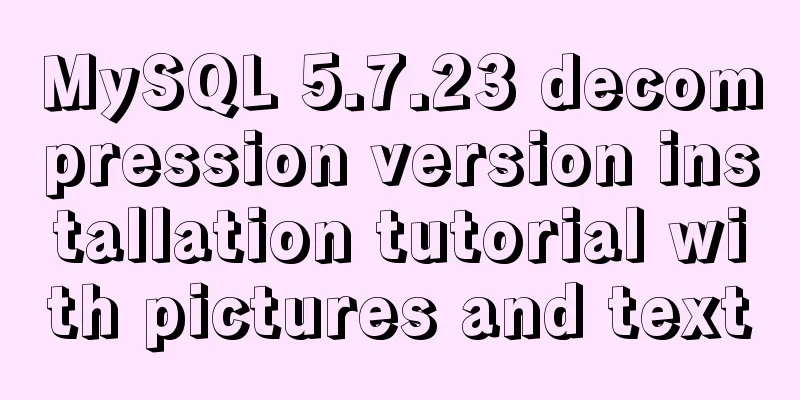Introduction to JavaScript Number and Math Objects
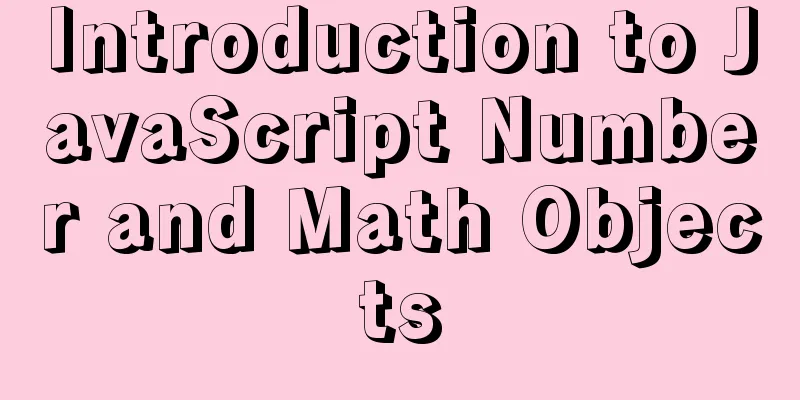
1. Number in JavaScript In 0xa //corresponds to decimal 10 0b101 //corresponds to decimal 5 0o22 //corresponds to decimal 18 In 1/0 // Infinity
But the result of 0/0 is When a non-numeric string is converted to a numeric type, NaN is also returned, for example, You can use
Number.isNaN(2) //false
Number.isNaN('a') // true
Number.isNan('2') //false
Numeric value is a primitive type, and there is also a corresponding wrapper object n = new Number(10) n.valueOf() === 10 //true The value corresponding to the object n defined by the wrapper class is exactly equal to the original type value 10. 2. Math Object in Javascript Math.max gets the maximum value: let max = Math.max(1,2,3,4) console.log(max) //4 Math.min gets the minimum value: let min = Math.min(1,2,3,4) console.log(min) //1 If you are looking for the maximum and minimum values in an array, you can use the spread operator... to decompose the array into multiple parameter values. Math.max(...[1,2,3,4]) //4 Math.ceil rounds up: console.log(Math.ceil(2.3)) // 3 Math.floor rounds down: console.log(Math.floor(2.8)) // 2 Math.round rounds to the nearest integer: console.log(Math.round(2.5)) //3 console.log(Math.round(2.3)) //2
console.log(Math.random()) Randomly generate an integer between 0 and 10 let num = Math.ceil(Math.random()*10) console.log(num) Math.pow power: Math.pow(2, 10) //1024 This is the end of this article about the introduction of You may also be interested in:
|
<<: How to implement element floating and clear floating with CSS
>>: 50 Beautiful FLASH Website Design Examples
Recommend
How to modify the forgotten password when installing MySQL on Mac
1. Install MySQL database on mac 1. Download MySQ...
Are the value ranges of int(3) and int(10) the same in mysql
Table of contents Question: answer: Reality: Know...
How to use nginx as a proxy cache
The purpose of using cache is to reduce the press...
Vue sample code for online preview of office files
I'm working on electronic archives recently, ...
MySQL 8.0 New Features: Hash Join
The MySQL development team officially released th...
About the problem of vertical centering of img and span in div
As shown below: XML/HTML CodeCopy content to clip...
VMware virtual machine three connection methods example analysis
NAT In this way, the virtual machine's networ...
How to use CSS attribute selectors to splice HTML DNA
CSS attribute selectors are amazing. They can hel...
Two methods to implement Mysql remote connection configuration
Two methods to implement Mysql remote connection ...
Detailed explanation of styles in uni-app
Table of contents Styles in uni-app Summarize Sty...
In-depth understanding of the use of CSS clear:both
clear:both is used to清除浮動This is the impression I...
SQL Practice Exercise: Online Mall Database Product Category Data Operation
Online shopping mall database-product category da...
Three ways to prevent MySQL from inserting duplicate data
Create a new table CREATE TABLE `person` ( `id` i...
Import CSS files using judgment conditions
Solution 1: Use conditional import in HTML docume...
About IE8 compatibility: Explanation of the X-UA-Compatible attribute
Problem description: Copy code The code is as fol...