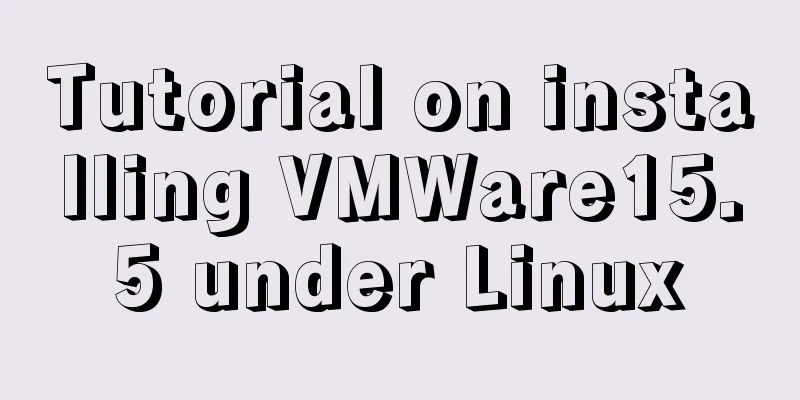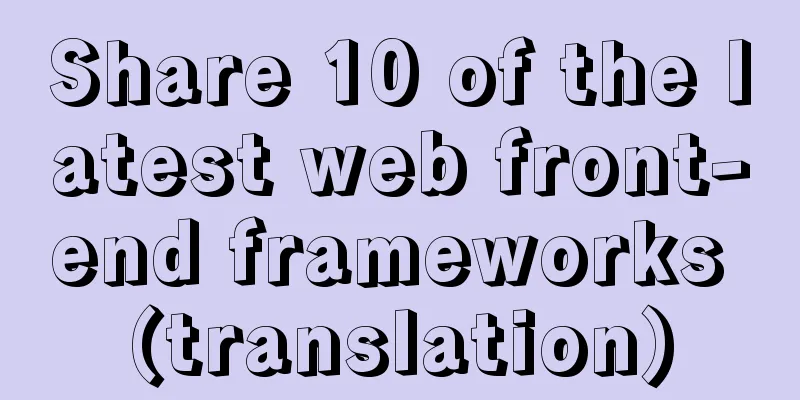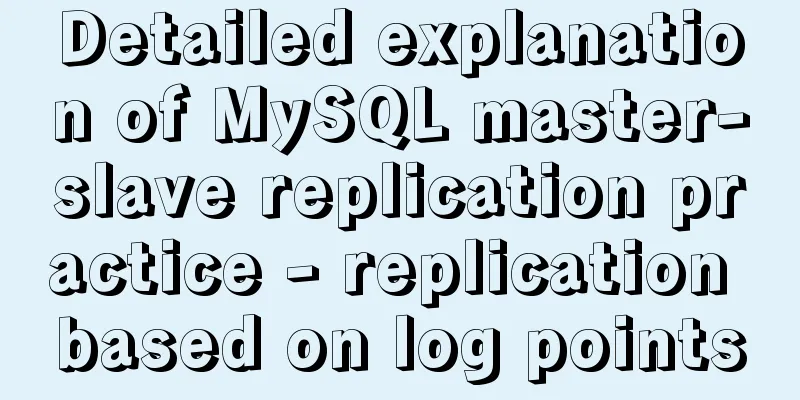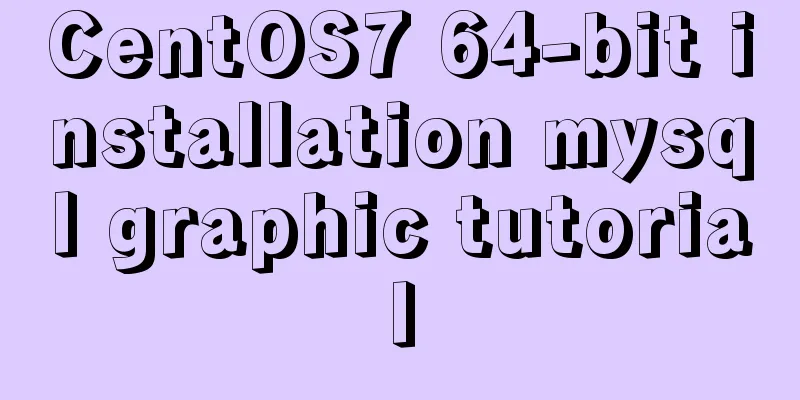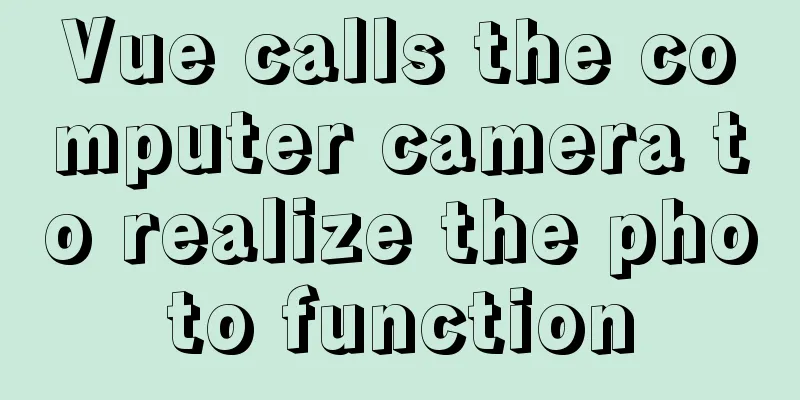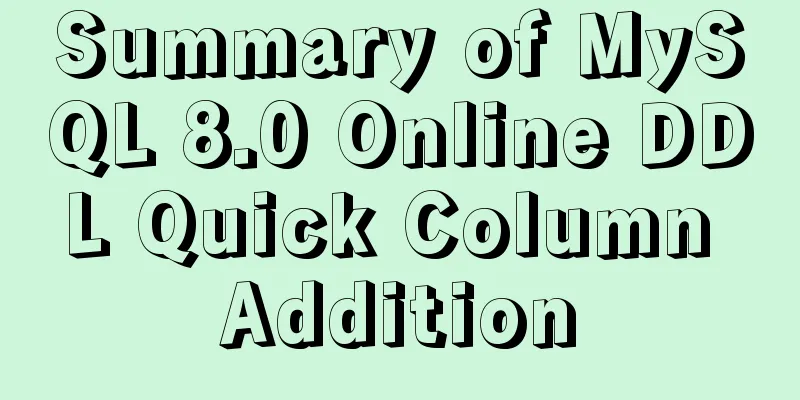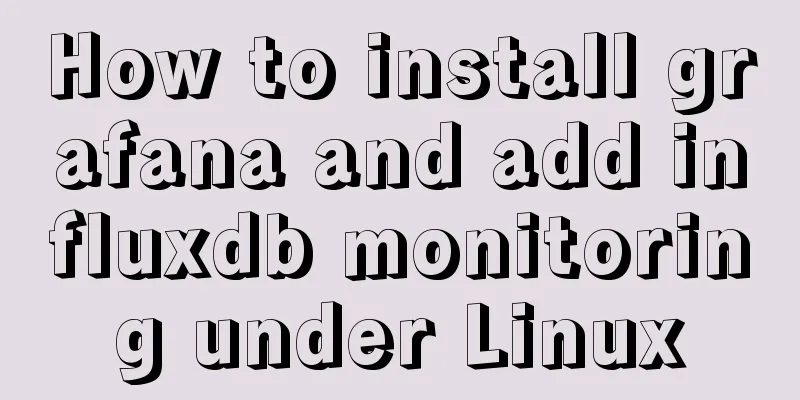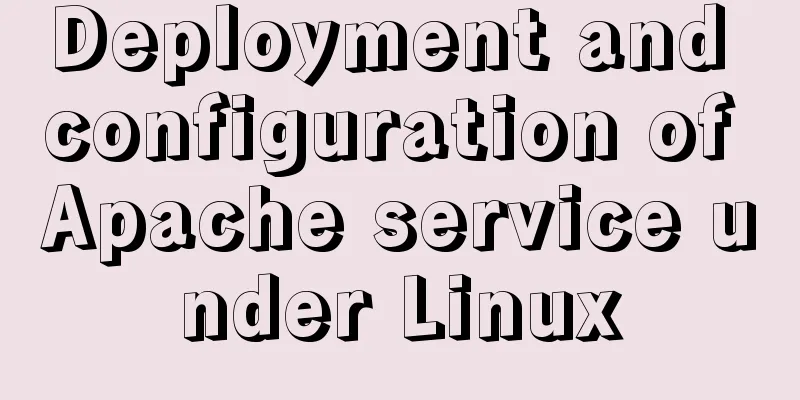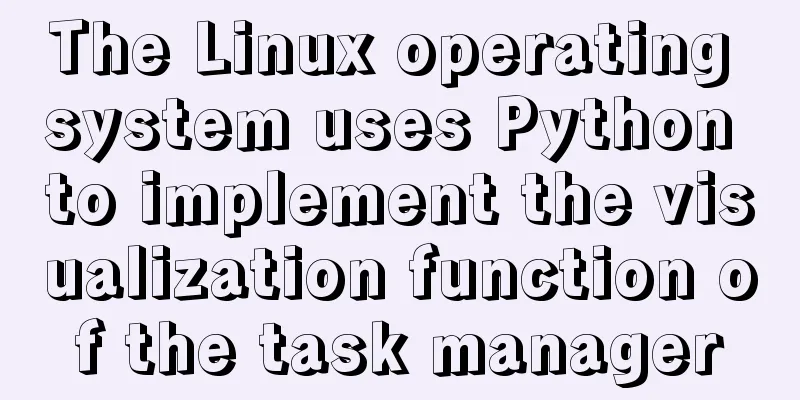Introduction to installing JDK under Linux, including uninstalling OpenJDK
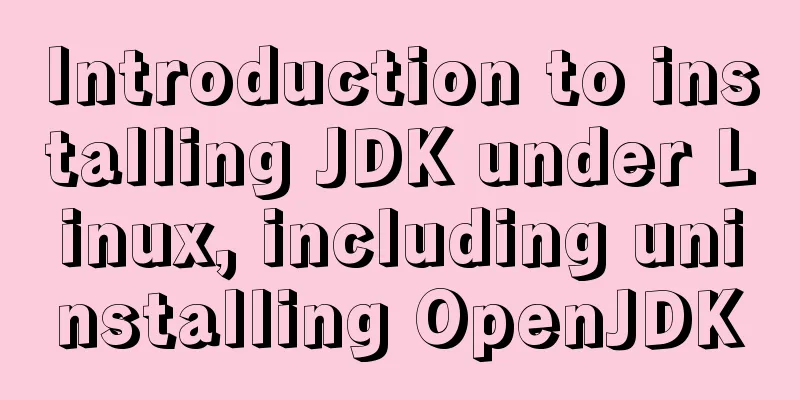
|
1. View openjdk rpm -qa|grep jdk
2. Delete openjdk (rpm -e --nodeps) rpm -e --nodeps java-1.8.0-openjdk-headless-1.8.0.262.b10-1.el7.x86_64 3. Check whether openjdk has been deleted (same as checking jdk) rpm -qa|grep jdk 4. Create a java directory under usr, import the installation package into the directory and decompress the files
5. Enter the vim /etc/profile directory and edit the configuration file export JAVA_HOME=/usr/java/jdk1.8.0_181
6. Make the file effective source /etc/profile
7. Check whether jdk is installed java -version
8. Copy the configuration file to other virtual machines (scp -r /etc/profile root@z3:/etc/profile scp -r /etc/profile root@z3:/etc/profile
9. Copy the installation package to another virtual machine (scp -r /usr/java root@z3:/usr/java scp -r /usr/java root@z3:/usr/java
10. Use vim /etc/profile on other virtual machines to make the file effective vim /etc/profile This is the end of this article about installing jdk under Linux, including uninstalling OpenJDK. For more information about installing jdk under Linux and uninstalling OpenJDK, please search for previous articles on 123WORDPRESS.COM or continue to browse the following related articles. I hope you will support 123WORDPRESS.COM in the future! You may also be interested in:
|
<<: A brief analysis of the underlying principles of MySQL transactions and isolation levels
>>: CSS implements five common 2D transformations
Recommend
Detailed explanation of docker version es, milvus, minio startup commands
1. es startup command: docker run -itd -e TAKE_FI...
Specific usage of Vue's new toy VueUse
Table of contents Preface What is VueUse Easy to ...
The difference and execution method of select count() and select count(1)
Count(*) or Count(1) or Count([column]) are perha...
Detailed explanation of WeChat Mini Program official face verification
The mini program collected user personal informat...
Compile CPP files using G++ in Ubuntu
When I used g++ to compile the cpp file for the f...
5 MySQL GUI tools recommended to help you with database management
There are many database management tools for MySQ...
The difference between MySQL execute, executeUpdate and executeQuery
The differences among execute, executeUpdate, and...
Solve the problem of mysql's int primary key self-increment
Introduction When we use the MySQL database, we a...
MySQL 8.0.25 decompression version installation and configuration method graphic tutorial
MySQL 8.0.25 decompression version installation t...
How to change apt-get source in Ubuntu 18.04
When using apt-get to install, it will be very sl...
MySQL 5.7 zip archive version installation tutorial
This article shares the installation tutorial of ...
One-click installation of MySQL 5.7 and password policy modification method
1. One-click installation of Mysql script [root@u...
HTML table markup tutorial (15): table title
<br />This tag can be used to directly add a...
Create a new user in Linux and grant permissions to the specified directory
1 Create a user and specify the user's root p...
Solution to uninstalling Python and yum in CentOs system
Background of the accident: A few days ago, due t...