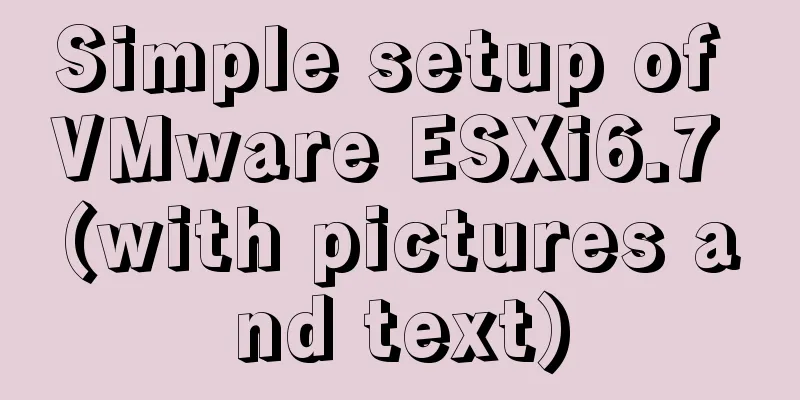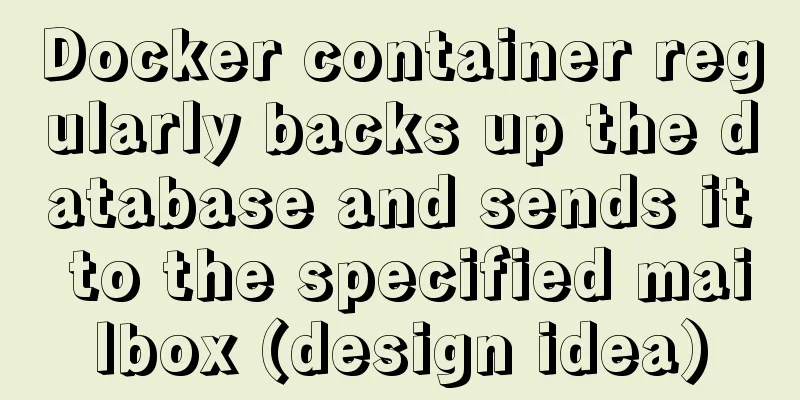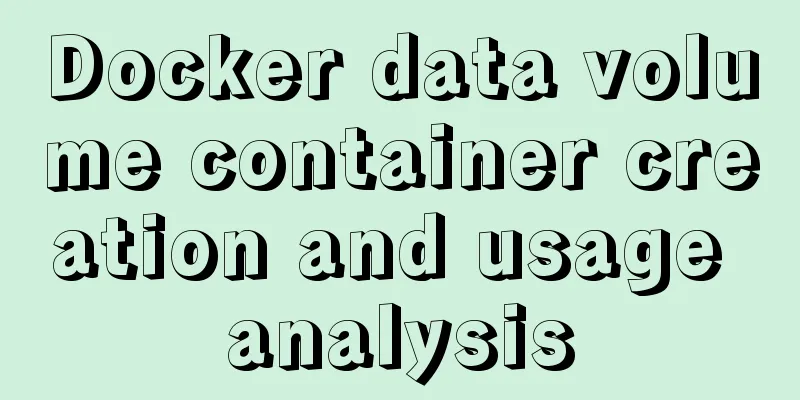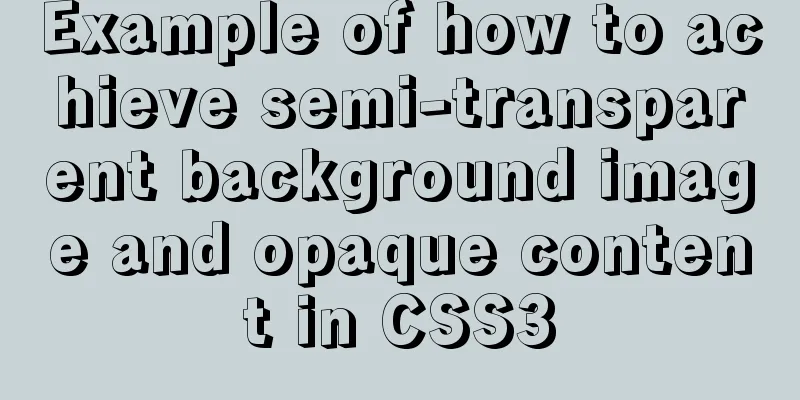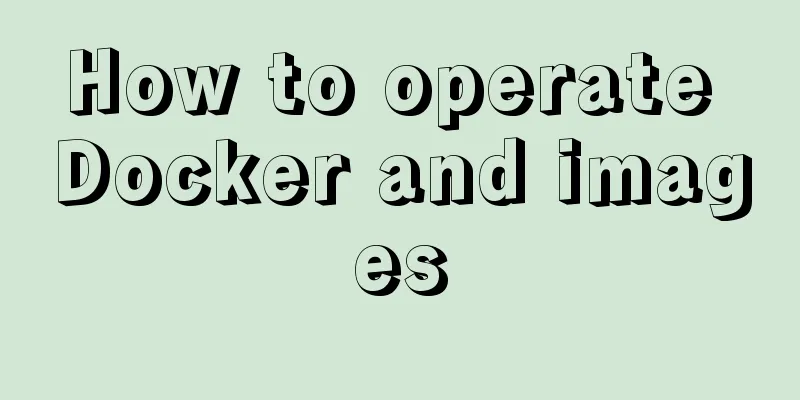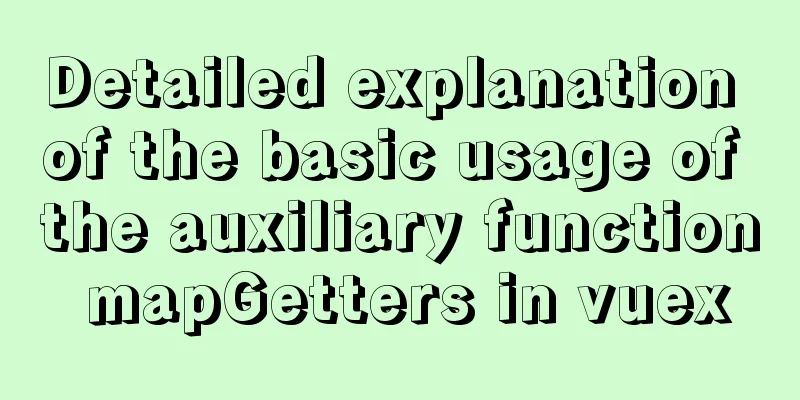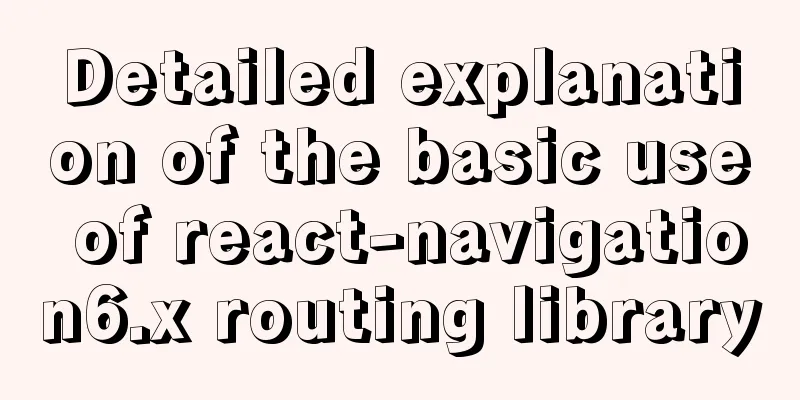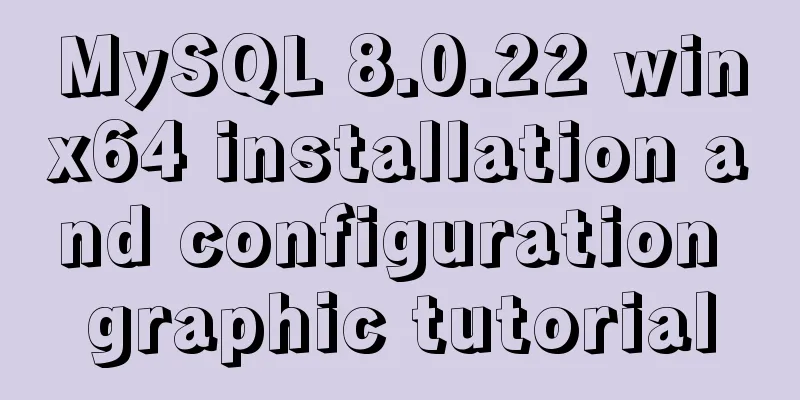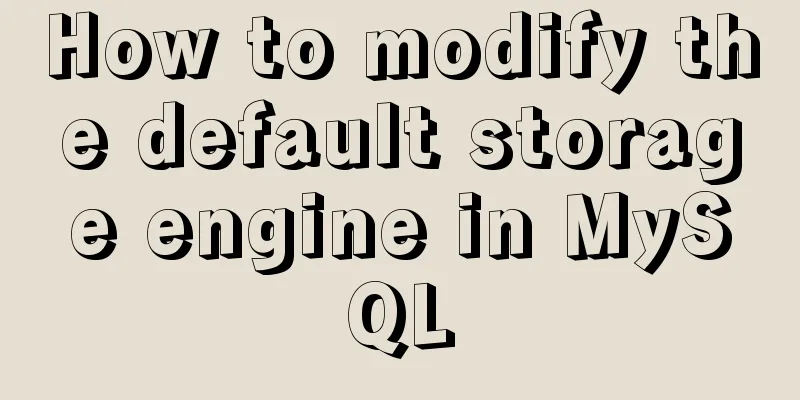Create a new user in Linux and grant permissions to the specified directory
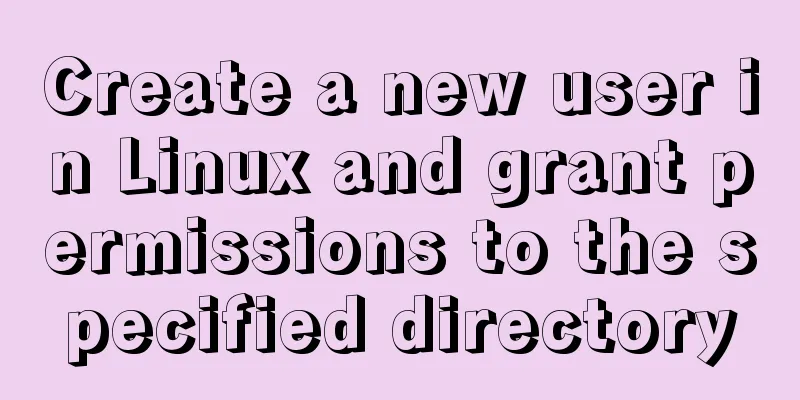
|
1 Create a user and specify the user's root path and password useradd -d /home/mydir -m username Users created in this way can log in using ssh, but have only read-only permissions to browse and download some files but cannot write or modify them. It is recommended to obtain permissions for the specified path by adding the user to a group. 2 Set a password 3 User Authorization chown -R username: username /home/ mydir chmod 755 /home/mydir 4 Add users to the group Add a user to a user group. Try not to use it directly (unless it really belongs to only one group): Doing this will remove you from the other groups and make you a member of groupA only. Should be used with -a option: To view the groups to which a user belongs, use the command Summarize The above is what I introduced to you about creating a new user in Linux and granting relevant permissions to the specified directory. I hope it will be helpful to you. If you have any questions, please leave me a message and I will reply to you in time. I would also like to thank everyone for their support of the 123WORDPRESS.COM website! You may also be interested in:
|
<<: Complete steps to install MySQL 8.0.x on Linux
>>: DOM operation implementation in react
Recommend
Detailed explanation of adding dotted lines to Vue element tree controls
Table of contents 1. Achieve results 2. Implement...
JavaScript canvas to achieve meteor effects
This article shares the specific code for JavaScr...
Detailed explanation of the redirection configuration and practice of Rewrite in Nginx
1: Understand the meaning of address rewriting an...
Implementation and usage scenarios of JS anti-shake throttling function
Table of contents 1. What is Function Anti-shake?...
Common symbols in Unicode
Unicode is a character encoding scheme developed ...
Example of MySQL auto-increment ID exhaustion
Display Definition ID When the auto-increment ID ...
Tips for using DIV container fixed height in IE6 and IE7
There are many differences between IE6 and IE7 in ...
Detailed explanation of achieving high availability of eureka through docker and docker-compose
Recently, new projects have used springcloud and ...
Detailed explanation of the implementation process of building a kernel tree in Ubuntu 12.04
First check the kernel version you are using lin@...
MySQL series 9 MySQL query cache and index
Table of contents Tutorial Series 1. MySQL Archit...
The solution of html2canvas that pictures cannot be captured normally
question First, let me talk about the problem I e...
Detailed explanation of CSS3 elastic expansion box
use Flexible boxes play a vital role in front-end...
Tips for making web table frames
<br />Tips for making web table frames. ----...
Vue uses GraphVis to develop an infinitely expanded relationship graph
1. Go to the GraphVis official website to downloa...
XHTML Getting Started Tutorial: Simple Web Page Creation
Create your first web page in one minute: Let'...