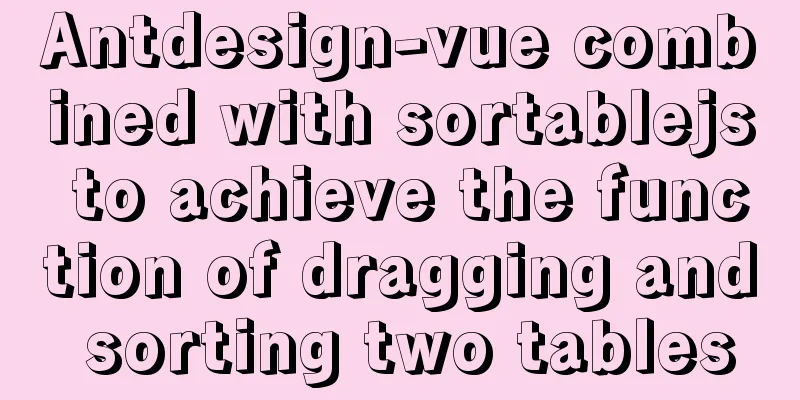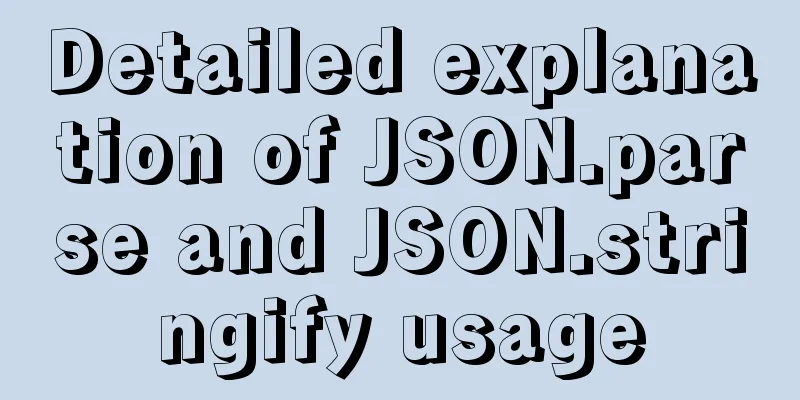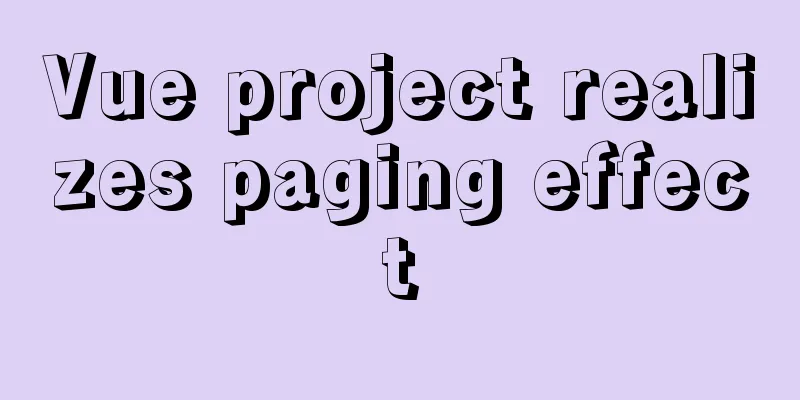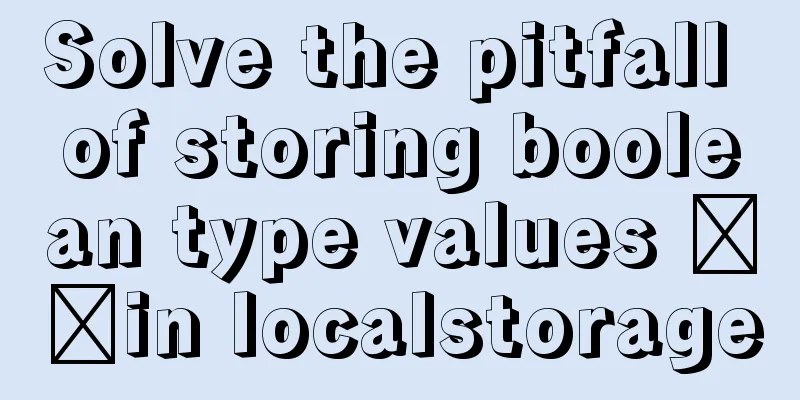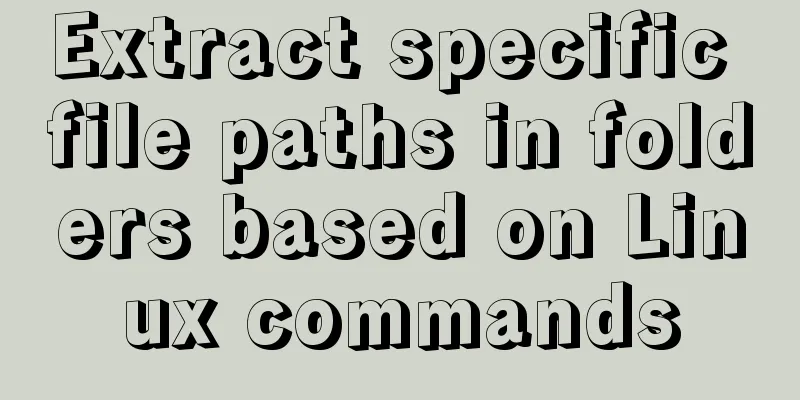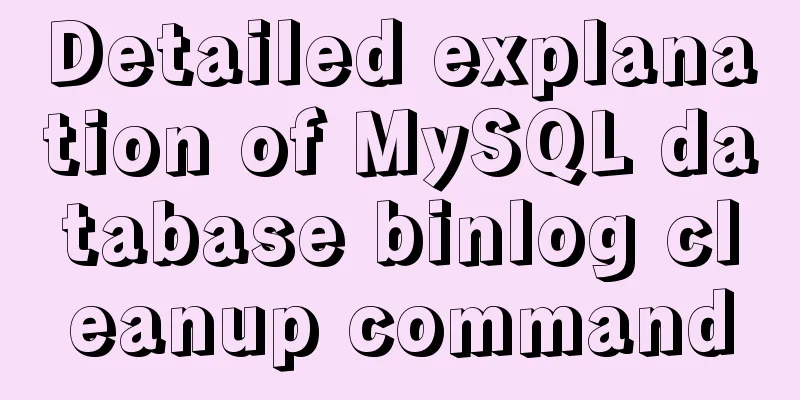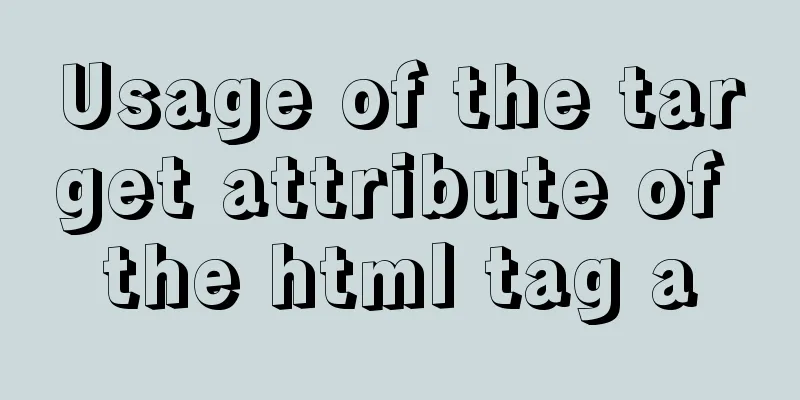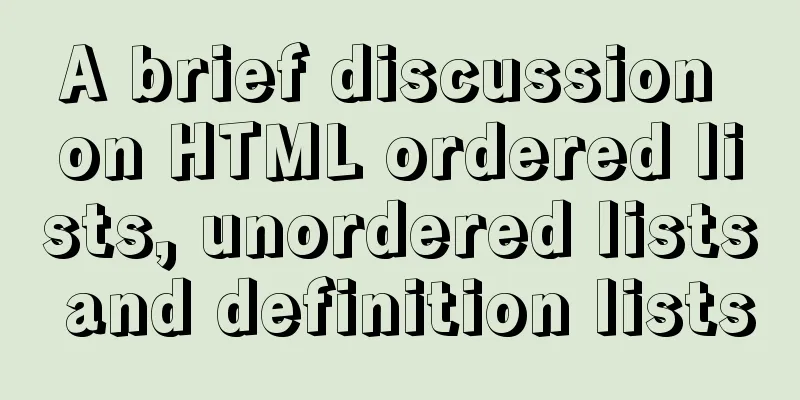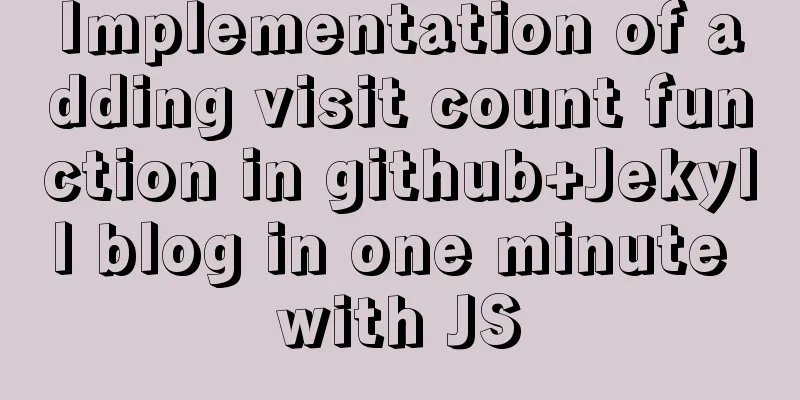Tips for making web table frames
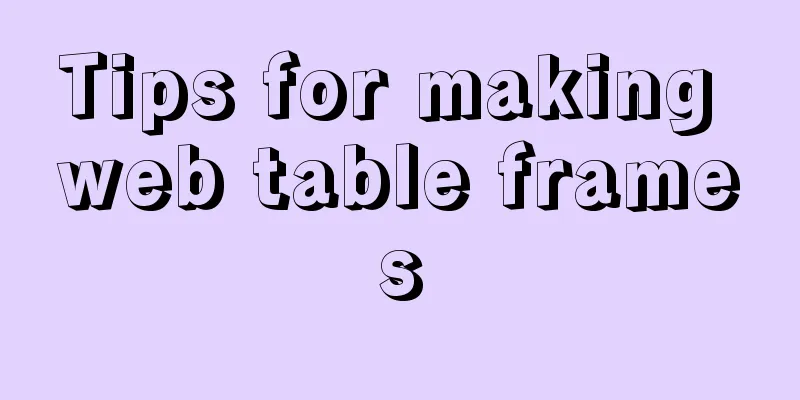
<br />Tips for making web table frames. -------------------------------------------------------------------------------- The display and hiding of the table border can be controlled by the frame parameter. Please note that this only controls the border image of the table and does not affect the cells. Only show the top border <tableframe=above> Only show the bottom border <tableframe=below> Only show left and right borders <tableframe=vsides> Only display the top and bottom borders <tableframe=hsides> Show only the left border <tableframe=lhs> Show only the right border <tableframe=rhs> Do not display any border <tableframe=void> |
<<: The difference between ENTRYPOINT and CMD in Dockerfile
>>: How to view and optimize MySql indexes
Recommend
Detailed explanation of the mysqlslap command and syntax for the built-in stress test in MySQL 5.7
Preface mysqlslap is a diagnostic program designe...
Detailed instructions for installing mysql5.7 database under centos7.2
The mysql on the server is installed with version...
Vue uses filters to format dates
This article example shares the specific code of ...
Detailed explanation of browser negotiation cache process based on nginx
This article mainly introduces the detailed proce...
Example code of CSS layout at both ends (using parent's negative margin)
Recently, during the development process, I encou...
Vue2/vue3 routing permission management method example
1. There are generally two methods for Vue routin...
VMware12.0 installation Ubuntu14.04 LTS tutorial
I have installed various images under virtual mac...
MySQL cross-database transaction XA operation example
This article uses an example to describe the MySQ...
Detailed steps for developing Java payment interface for Alipay
Table of contents first step Step 2 Step 3 Step 4...
How to use JavaScript to implement sorting algorithms
Table of contents Bubble Sort Selection Sort Inse...
Detailed explanation of the solution to the problem that the content pointed to by the iframe's src does not refresh
Problem Description html <iframe id="h5Co...
How to use HTML+CSS to create TG-vision homepage
This time we use HTML+CSS layout to make a prelim...
Basic principles for compiling a website homepage
1. The organizational structure of the hypertext d...
Detailed tutorial on installing JDK1.8 on Linux
1. Cleaning before installation rpm -qa | grep jd...
Common ways to optimize Docker image size
The Docker images we usually build are usually la...