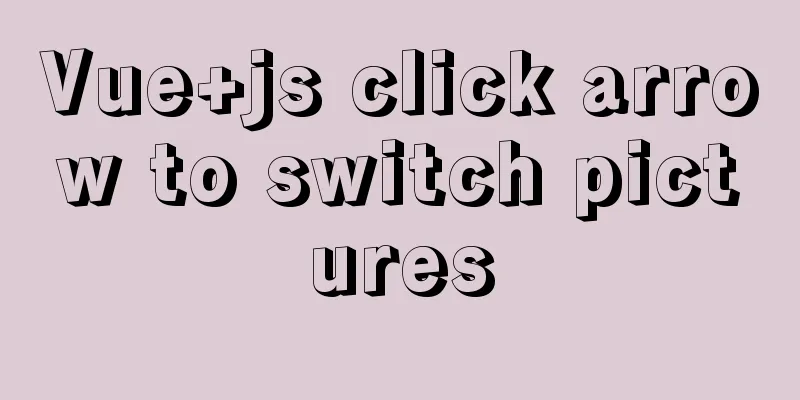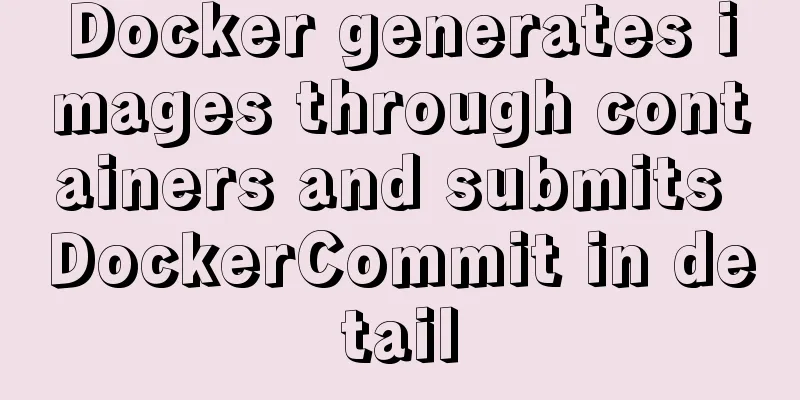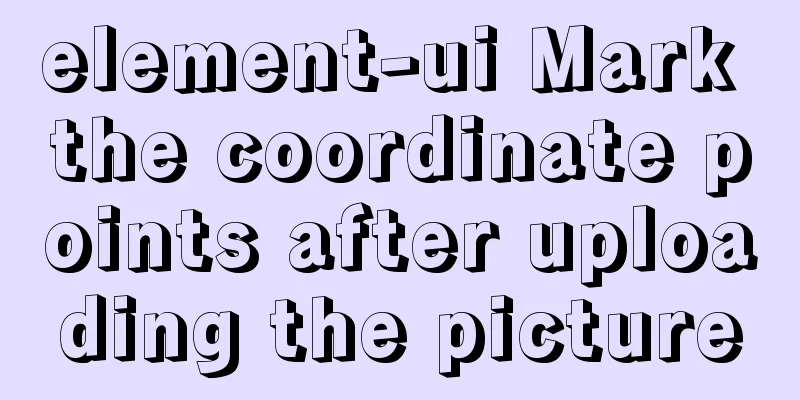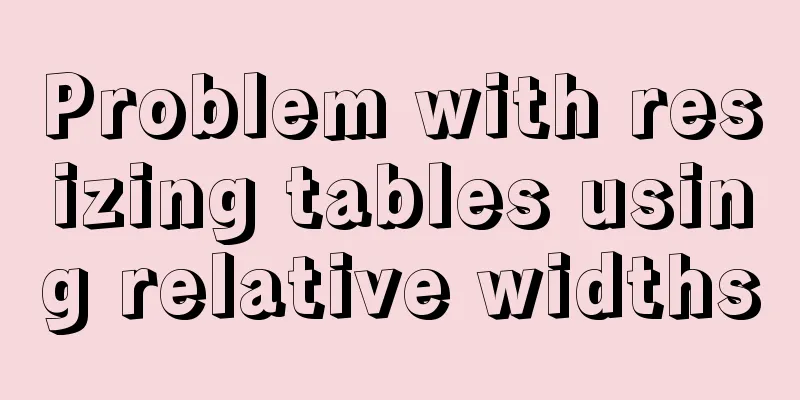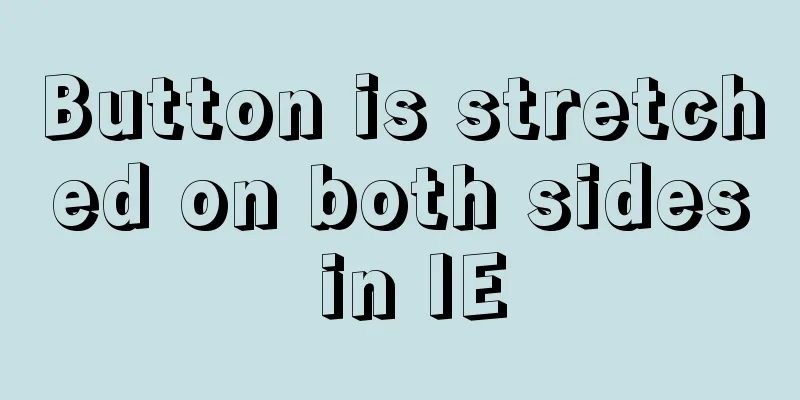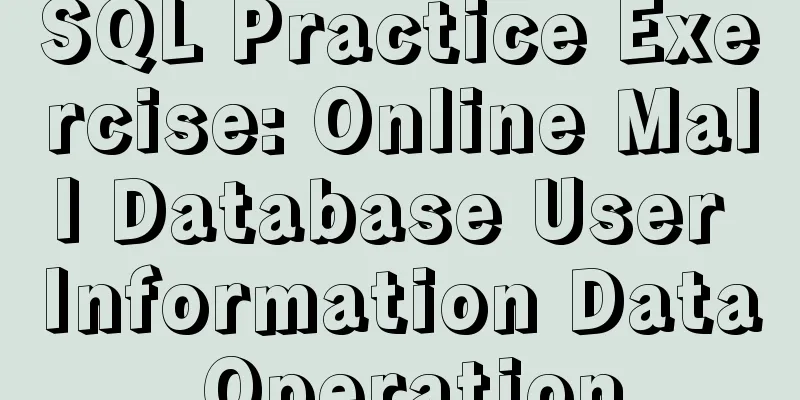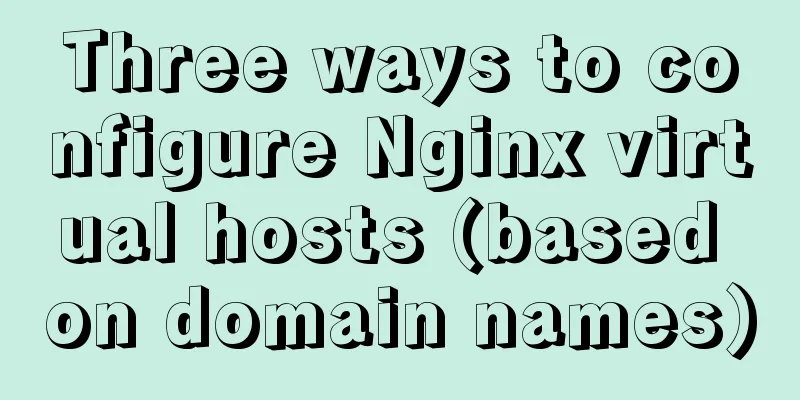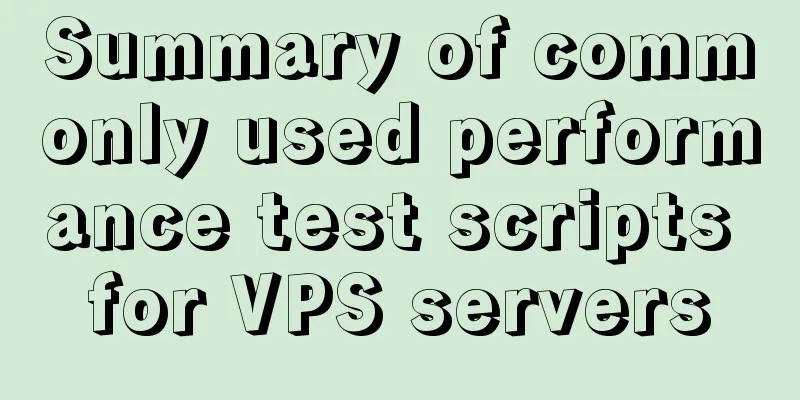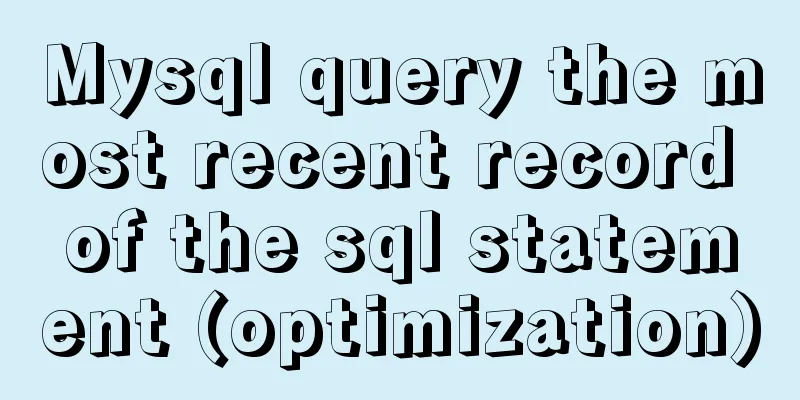How to use JavaScript to implement sorting algorithms
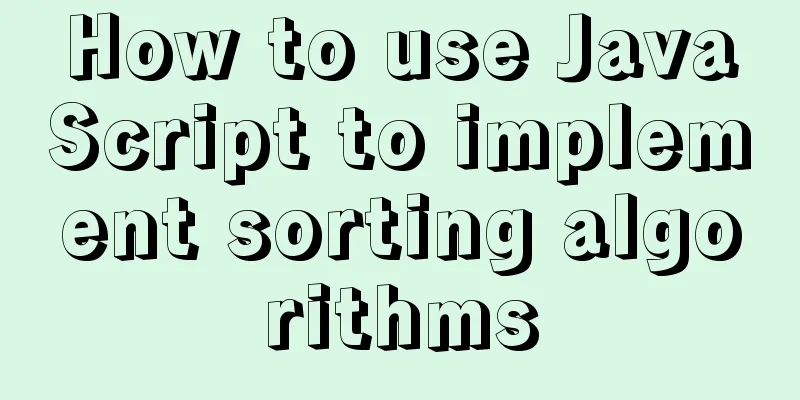
Bubble SortBubble sort is to repeatedly compare the sizes of two adjacent numbers starting from the right side of the sequence, and then swap the positions of the two numbers based on the results. JavaScript code implementation: Code introduction: declare an array variable, assign values to the array variable through while, stop inputting when "#" is input, then traverse two adjacent numbers, arrange the two adjacent numbers in ascending order, and traverse n-1 times to achieve sorting;
var a = Array();
flag=true;
var i = 0;
var j = 0;
var temp = 0;
while(flag){
var b = prompt("Please enter the i-th number:");
if(b=="#"){
flag=false;
}else{
a[i] = b;
}
i++;
}
s = a.length;
for(j=0;j<s;j++){
console.log(a[j]);
}
for(j=1;j<s;j++){
for(i=0;i<sj;i++){
if(a[i]>a[i+1]){
temp=a[i];
a[i]=a[i+1];
a[i+1]=temp;
}
}
}
for(j=0;j<s;j++){
console.log("Ascending order:",a[j]);
}
Enter 3, 4, 2, 8, 6. The output is as follows:
Selection SortSelection sorting is to repeatedly find the minimum value from the data to be sorted and exchange it with the leftmost number in the sequence. JavaScript code implementation:
var a = Array();
flag=true;
var i = 0;
var j = 0;
var temp = 0;
while(flag){
var b = prompt("Please enter the i-th number:");
if(b=="#"){
flag=false;
}else{
a[i] = b;
}
i++;
}
s = a.length;
for(j=0;j<s;j++){
console.log("array:",a[j]);
}
for(i=0;i<s;i++){
for(j=0;j<s;j++){
if(a[i]>a[j]){
temp = a[j];
a[j] = a[i];
a[i] = temp;
}
}
}
for(j=s-1;j>=0;j--){
console.log("Select sort:",a[j]);
}
Insertion SortInsertion sort algorithm: By building a storage of ordered array elements, for unsorted array elements, traverse from the last element to the first element in the sorted array, find the corresponding position and insert it. js code implementation:
var flag = true;
var a = new Array();
var i=0;
while(flag){
var s = prompt('Please enter a number:');
if(s=='#'){
flag=false;
}else{
a[i] = s;
}
i++;
}
console.log(a);
for(var i=1;i<a.length;i++){
for(var j = i;j>0;j--){
if(a[j-1]>a[j]){
var temp = a[j-1];
a[j-1] = a[j];
a[j] = temp;
}
}
}
for(var i=0;i<a.length;i++){
console.log(a[i]);
}
Enter 5, 3, 7, 4, 8, 1, 6. The output is as follows:
SummarizeThis is the end of this article on how to use JavaScript to implement sorting algorithms. For more relevant js implementation of sorting algorithms, please search for previous articles on 123WORDPRESS.COM or continue to browse the following related articles. I hope everyone will support 123WORDPRESS.COM in the future! You may also be interested in:
|
<<: Design theory: On the issues of scheme, resources and communication
>>: HTML uncommon tags optgroup, sub, sup and bdo example code
Recommend
Hyper-V Introduction and Installation and Use (Detailed Illustrations)
Preface: As a giant in the IT industry, Microsoft...
CSS to achieve floating customer service effect
<div class="sideBar"> <div>...
Vue-router does not allow navigation to the current location (/path) Error reasons and fixes
Table of contents Error message Cause Error demon...
The difference between div and table in speed, loading, web application, etc.
1: Differences in speed and loading methods The di...
Detailed explanation of the differences between SQL joint query inner join, outer join and cross join
When developing applications that use a database,...
Detailed explanation of the solution to Tomcat's 404 error
The 404 problem occurs in the Tomcat test. The pr...
Ajax responseText parses json data case study
Solve the problem that the responseText returned ...
MySQL storage engine basics
In the previous article, we talked about MySQL tr...
Getting Started Tutorial for Beginners ⑨: How to Build a Portal Website
Moreover, an article website built with a blog pro...
Mysql optimization tool (recommended)
Preface While browsing GitHub today, I found this...
Several situations where div is covered by iframe and their solutions
Similar structures: Copy code The code is as foll...
Detailed explanation of Vue's monitoring method case
Monitoring method in Vue watch Notice Name: You s...
XHTML introductory tutorial: Use of list tags
Lists are used to list a series of similar or rela...
Two implementation codes of Vue-router programmatic navigation
Two ways to navigate the page Declarative navigat...
A Deep Understanding of Angle Brackets in Bash (For Beginners)
Preface Bash has many important built-in commands...