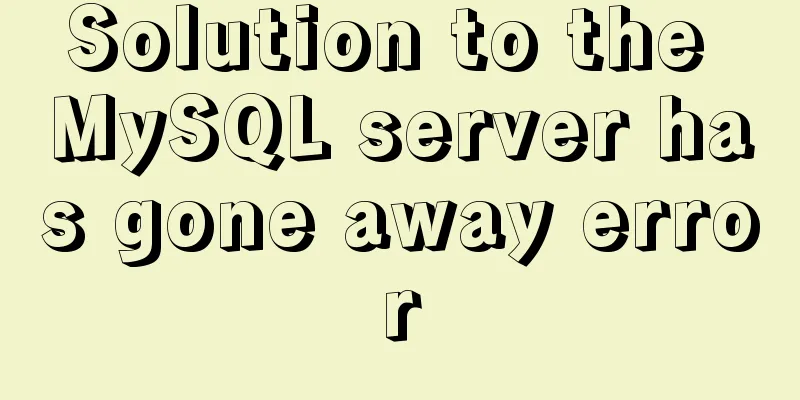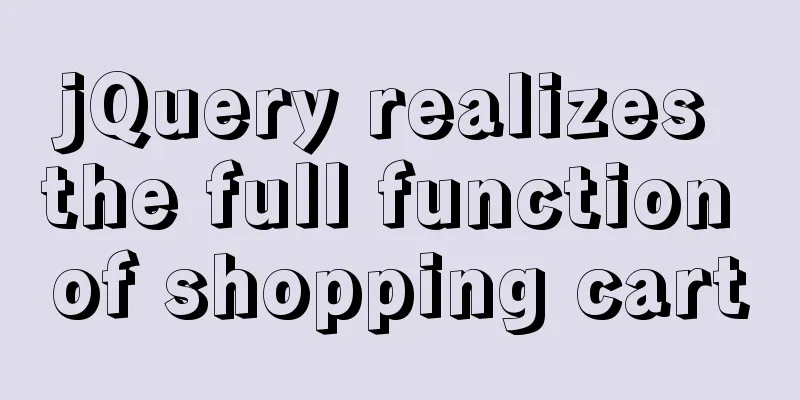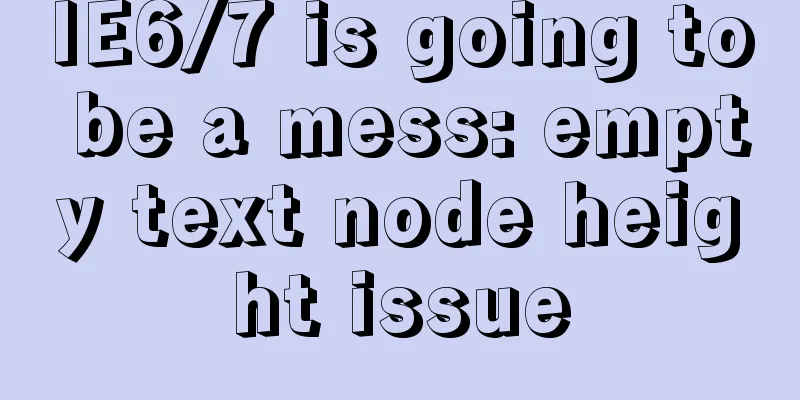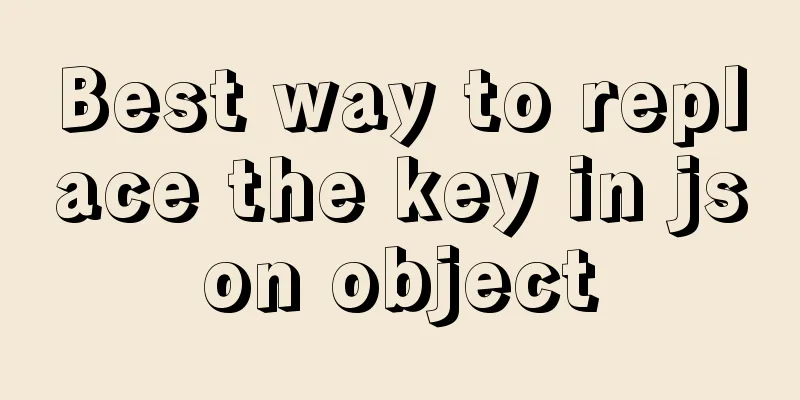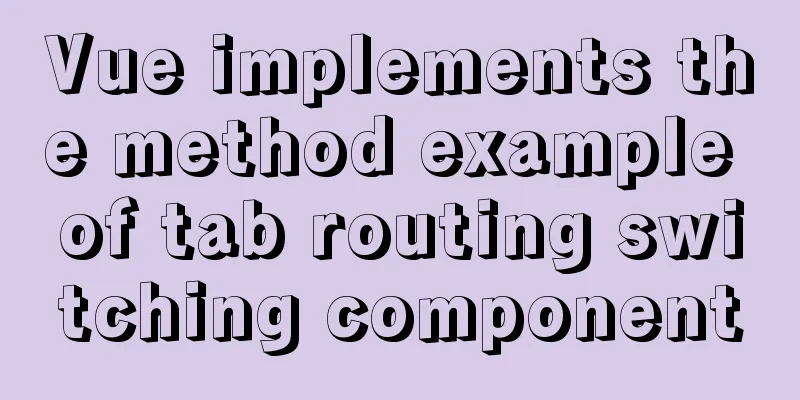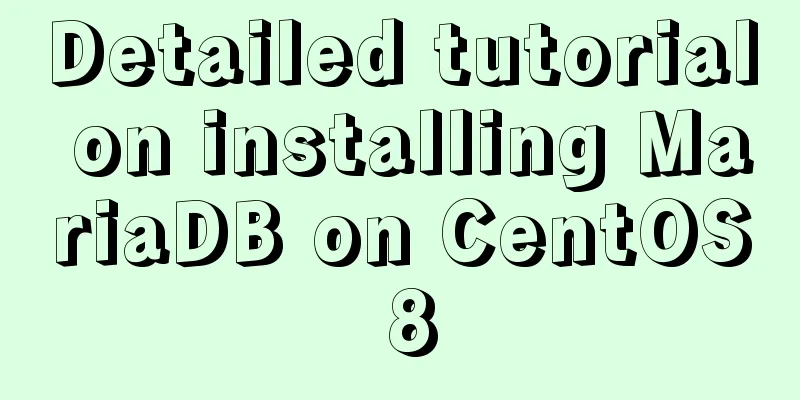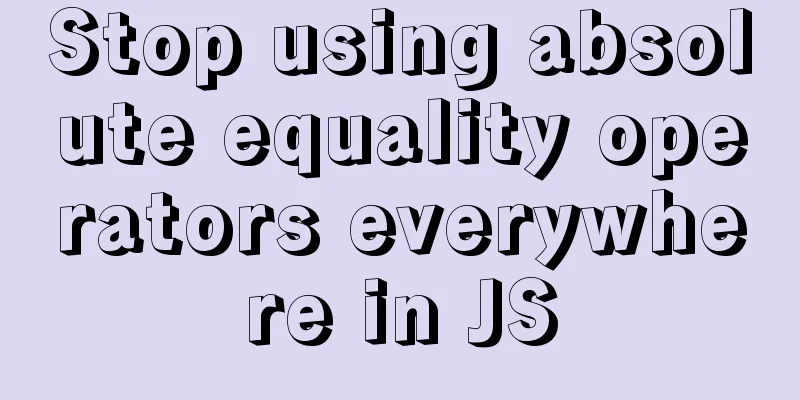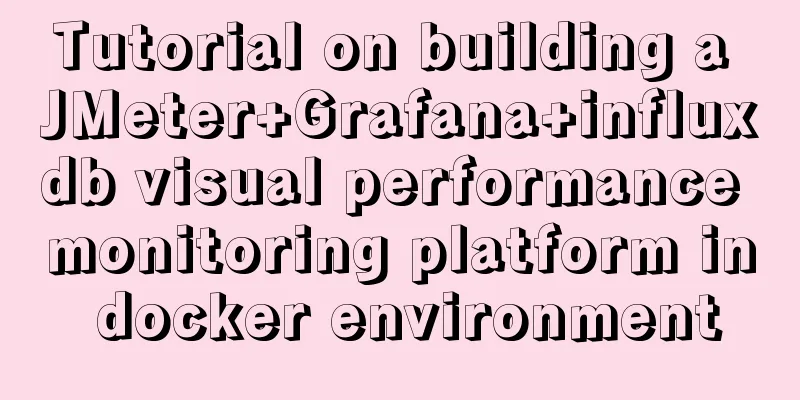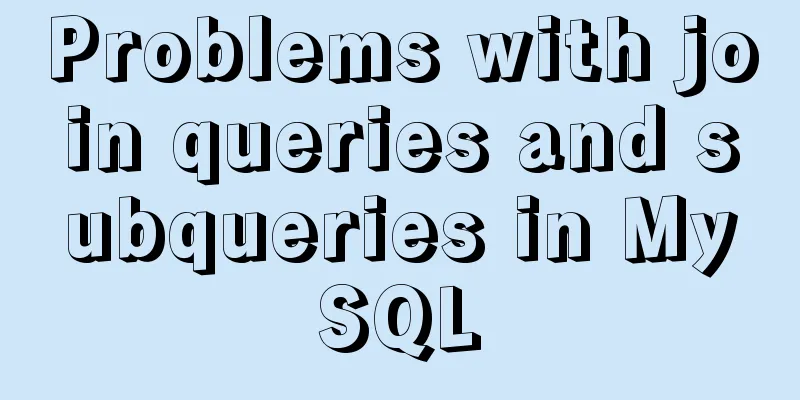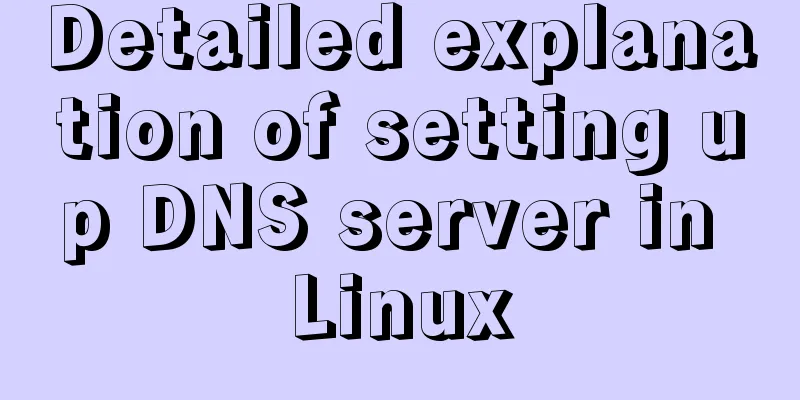Vue+js click arrow to switch pictures
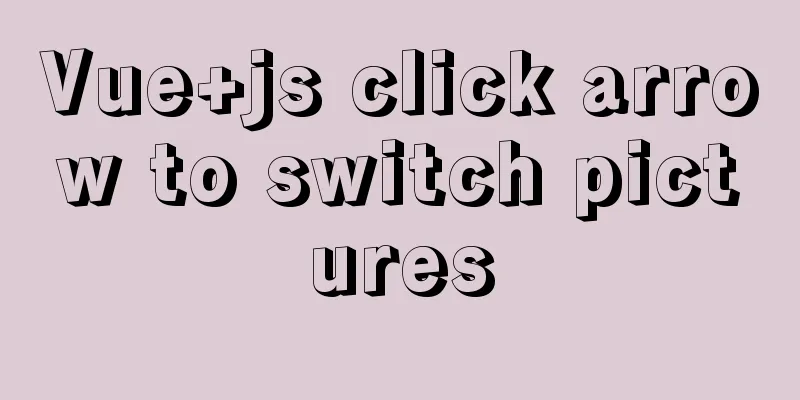
|
This article example shares the specific code of Vue+js clicking the arrow to switch pictures for your reference. The specific content is as follows
The front-end requirement is that the returned image data can be switched by clicking the arrow The code is as follows
<div class="pubuItemsBox">
<!-- Modifications to the evening of 5.23 -->
<template v-for="(orderEvent, index) in orderEventList" >
<div :class="{'pubuItem':true, 'noMag':(index+1)%3 == 0}">
<div class="imgDivs">
<template v-if="orderEvent.eventFocuspic.split(',').length > 1">
<ins class="left" @click='change(index,"prev")'></ins>
<ins class="right" @click='change(index,"next")'></ins>
</template>
<ul class="ulZpImg">
<template v-for="(imgUrl,imgUrlIndex) in orderEvent.eventFocuspic.split(',')" >
<li v-show='imgUrlIndex===orderEvent.mark'><img :src="getImageUrl(showImg(imgUrl))"></li>
</template>
</ul>
</div>
<div class="txtBox">
<span>{{orderEvent.brandName}}</span><ins>Date: {{orderEvent.beginDate}} to {{orderEvent.endDate}}</ins>
</div>
<p style="-webkit-box-orient: vertical;">{{orderEvent.eventDesc}}</p>
</div>
</template>
</div>
<script>
change(i, type){
var obj = this.orderEventList[i];
var imgLength =obj.eventFocuspic.split(',').length;
if (type === "prev") {
if (obj.mark == 0) {
obj.mark = imgLength - 1
return
}
obj.mark--;
}
if (type === "next") {
if (obj.mark == imgLength - 1) {
obj.mark = 0
return
}
console.log(obj.mark)
obj.mark++;
}
}
</script>The above is the full content of this article. I hope it will be helpful for everyone’s study. I also hope that everyone will support 123WORDPRESS.COM. You may also be interested in:
|
<<: Modify file permissions (ownership) under Linux
>>: Viewing and analyzing MySQL execution status
Recommend
Tutorial on installing and using virtualenv in Deepin
virtualenv is a tool for creating isolated Python...
When is it appropriate to use dl, dt, and dd?
dl:Definition list Definition List dt:Definition t...
How to recover data after accidentally deleting ibdata files in mysql5.7.33
Table of contents 1. Scenario description: 2. Cas...
HTML+CSS div solution when relative width and absolute width conflict
Div solution when relative width and absolute wid...
How to use ElementUI pagination component Pagination in Vue
The use of ElementUI paging component Pagination ...
Detailed explanation of the difference and application of CSS3 filter:drop-shadow filter and box-shadow
To use standard CSS3 to achieve the shadow effect...
How to configure eureka in docker
eureka: 1. Build a JDK image Start the eureka con...
How to view available network interfaces in Linux
Preface The most common task after we install a L...
Example code of the spread operator and its application in JavaScript
The spread operator allows an expression to be ex...
html opens a new window with a hyperlink and can control window properties
1. The window size opened by the HTML hyperlink C...
MySQL database rename fast and safe method (3 kinds)
Table of contents How to rename MySQL database Th...
Use tomcat to deploy SpringBoot war package in centos environment
Prepare war package 1. Prepare the existing Sprin...
Windows 10 is too difficult to use. How to customize your Ubuntu?
Author | Editor Awen | Produced by Tu Min | CSDN ...
How to start and restart nginx in Linux
Nginx (engine x) is a high-performance HTTP and r...
What do CN2, GIA, CIA, BGP and IPLC mean?
What is CN2 line? CN2 stands for China Telecom Ne...