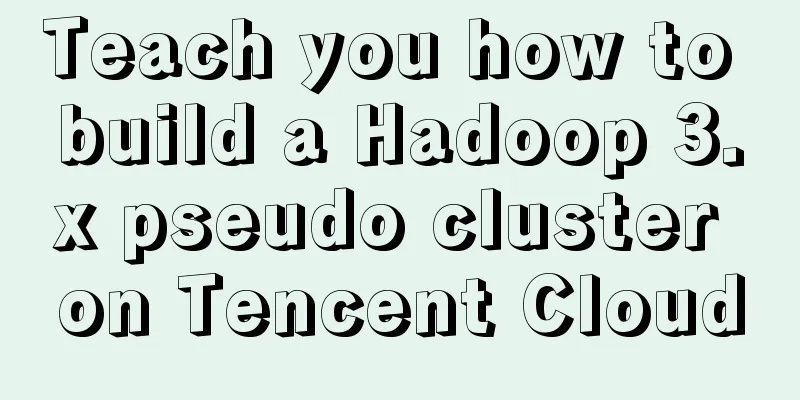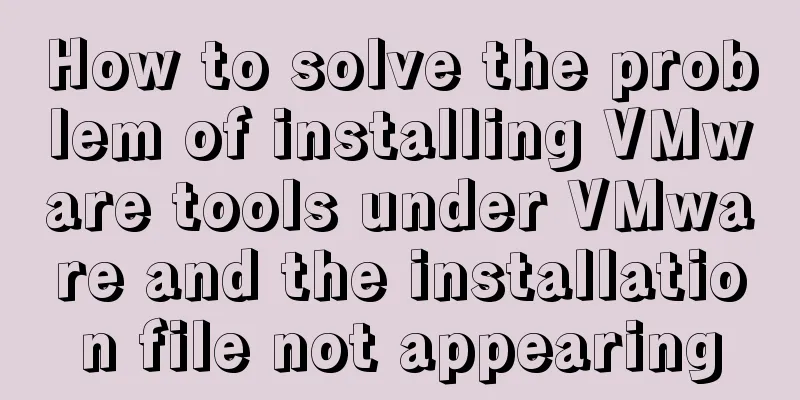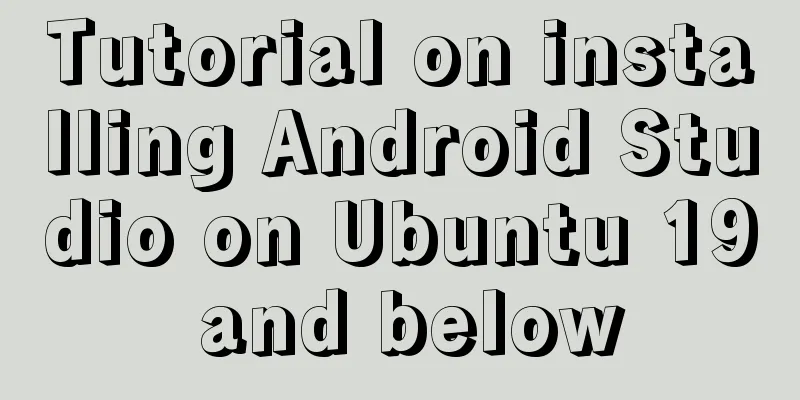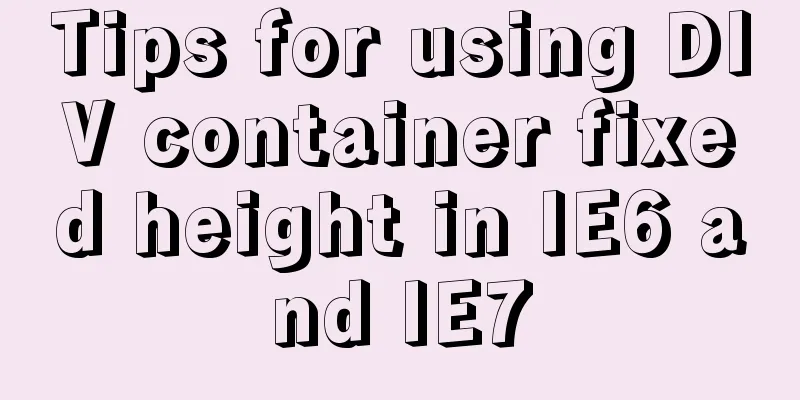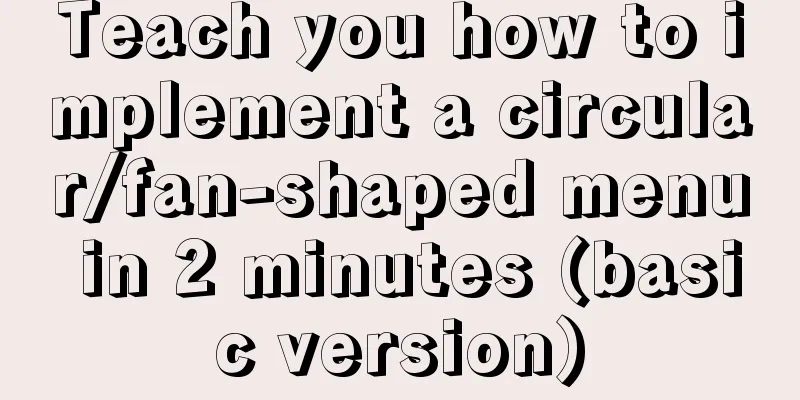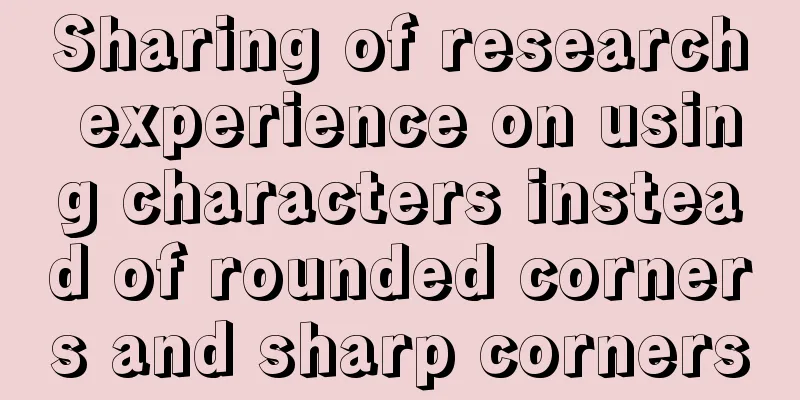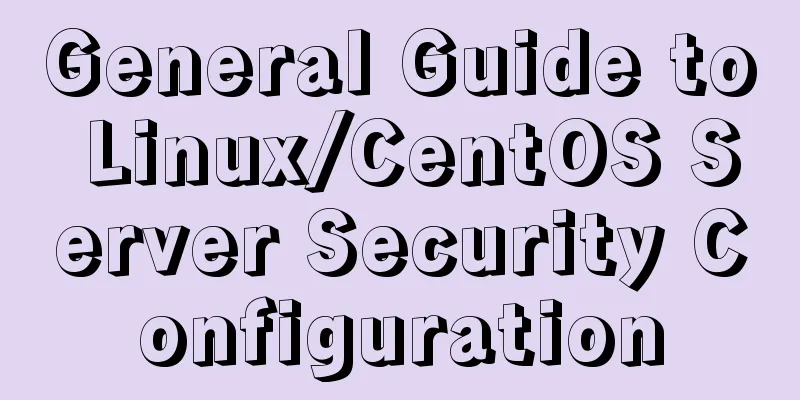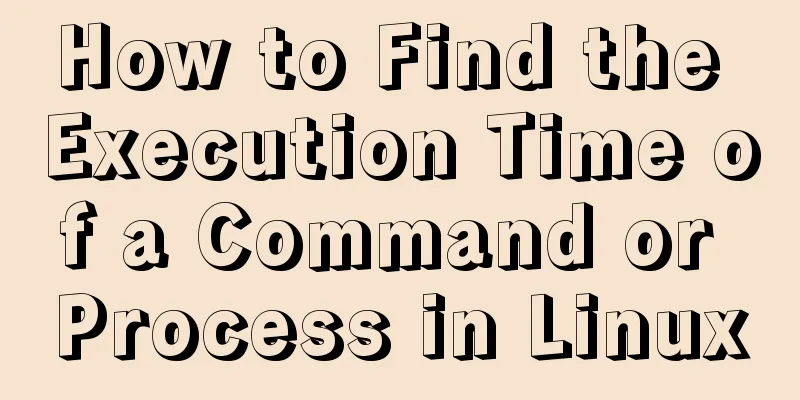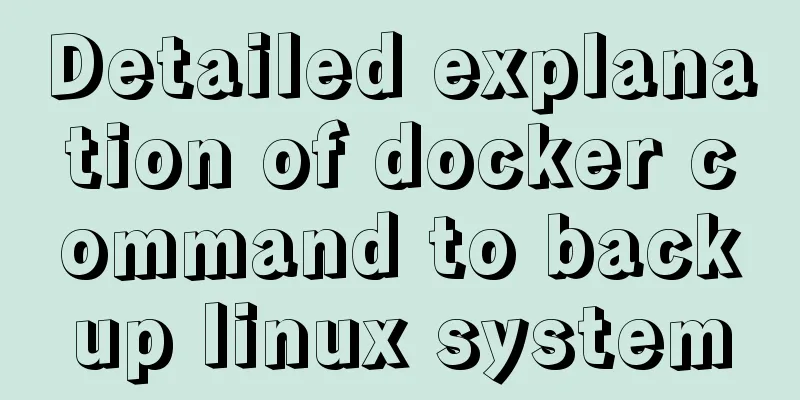How to use ElementUI pagination component Pagination in Vue
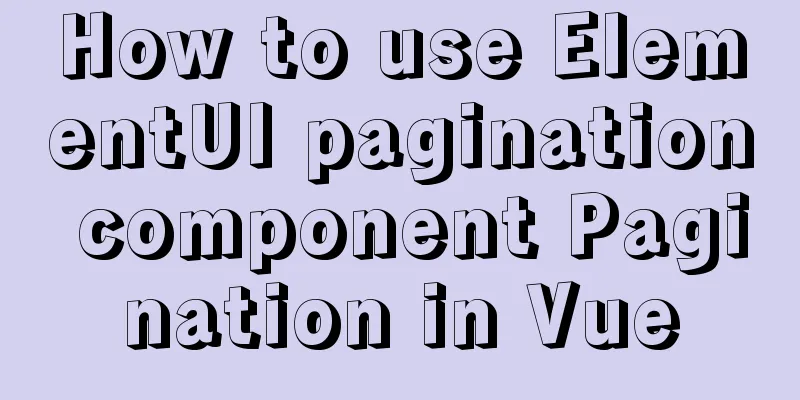
|
The use of ElementUI paging component Pagination in Vue is for your reference. The specific content is as follows 1. OverviewElementUI provides the el-pagination component. Pagination can be achieved by configuring the corresponding parameters and events.
2. Implementation 1. Basic usage
<div class="pagination">
<el-pagination
background
layout="total, sizes, prev, pager, next, jumper"
:current-page="tablePage.pageNum"
:page-size="tablePage.pageSize"
:page-sizes="pageSizes"
:total="tablePage.total"
@size-change="handleSizeChange"
@current-change="handlePageChange"
/>
</div>
data() {
return {
tablePage: {
pageNum: 1, // Page number pageSize: 10, // Number of records per page total: 0 // Total number of records },
pageSizes: [10, 20, 30]
}
},
methods: {
handlePageChange(currentPage) {
this.tablePage.pageNum = currentPage
// Refresh data here},
handleSizeChange(pageSize) {
this.tablePage.pageSize = pageSize
// Refresh data here}
} 2. Implementation of backend paging Implementation idea: Send a request to the backend, pass in the two parameters pageNum and pageSize, and directly get the corresponding paging data.
// Get data getData() {
let param = {
pageNum: this.tablePage.pageNum,
pageSize: this.tablePage.pageSize
}
// Request backend interface function getDataApi(param, { loading: true }).then(res => {
//Background return data this.list = res.data.list
this.tablePage.total = res.data.total
})
}, 3. Implementation of front-end paging Implementation idea: Send a request to the background to obtain all the data. The front end processes the data through pageNum and pageSize, and finally obtains the corresponding paging data. There are two ways to process the data: 1. Use Array.slice to extract the desired array fragment (this method takes into account the total number of pages "1" and the last page)
/**
* Paging data processing * @param data [Array] Data to be paginated * @param num [Number] Current page * @param size [Number] Number of items to display per page */
getList(data, num, size) {
let list, total, start, end, isFirst, isLast
total = data.length
isFirst = total < size
isLast = Math.ceil(total / size) === num
start = (num - 1) * size
end = isFirst || isLast ? start + (total % size) : start + size
list = data.slice(start, end)
list.forEach((item, index) => {
item.seq = index + start
})
return list
}
/**
* Paging data processing * @param data [Array] Data to be paginated * @param num [Number] Current page * @param size [Number] Number of items to display per page */
getList(data, num, size) {
let list, start, end
start = (num - 1) * size
end = start + size
list = data.filter((item, index) => {
return index >= start && index < end
})
list.forEach((item, index) => {
item.seq = index + start
})
return list
} Summary: Whether it is front-end paging or back-end paging, two parameters are ultimately needed: pageNum (current page) and pageSize (number of entries per page). The above is the full content of this article. I hope it will be helpful for everyone’s study. I also hope that everyone will support 123WORDPRESS.COM. You may also be interested in:
|
<<: How to query a record in Mysql in which page of paging
>>: VMware virtual machine installation CentOS 8 (1905) system tutorial diagram
Recommend
js realizes the dynamic loading of data by waterfall flow bottoming out
This article shares with you the specific code of...
Summary of various postures of MySQL privilege escalation
Table of contents 1. Write Webshell into outfile ...
Why web page encoding uses utf-8 instead of gbk or gb2312?
If you have a choice, you should use UTF-8 In fac...
Introduction to Nginx regular expression related parameters and rules
Preface Recently, I have been helping clients con...
Solution to transparent font problem after turning on ClearType in IE
The solution to the transparent font problem after...
Understanding the CSS transform-origin property
Preface I recently made a fireworks animation, wh...
Use js to write a simple snake game
This article shares the specific code of a simple...
ElementUI implements sample code for drop-down options and multiple-select boxes
Table of contents Drop-down multiple-select box U...
React implementation example using Amap (react-amap)
The PC version of React was refactored to use Ama...
Detailed explanation of Vue3 life cycle functions and methods
1. Overview The so-called life cycle function is ...
HTML simple web form creation example introduction
<input> is used to collect user information ...
Introduction to the use and difference between in and exists in MySQL
First put a piece of code for(int i=0;i<1000;i...
Perfect solution to the problem of not being able to access the port of the docker container under Windows 10
Solve the problem of not being able to access the...
Vue implements the browser-side code scanning function
background Not long ago, I made a function about ...
The pitfalls and solutions caused by the default value of sql_mode in MySQL 5.7
During normal project development, if the MySQL v...