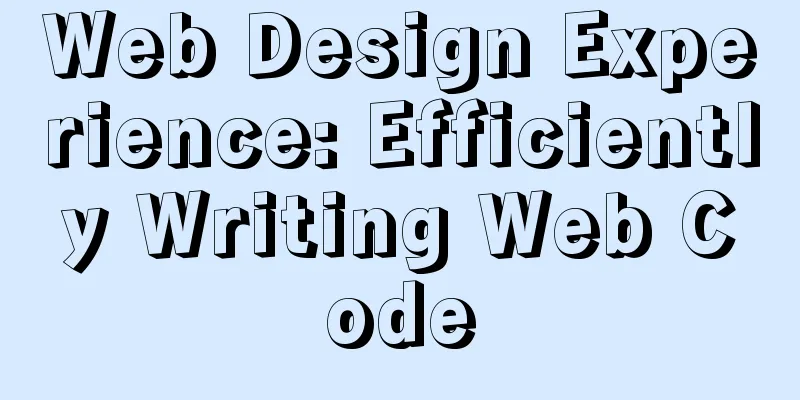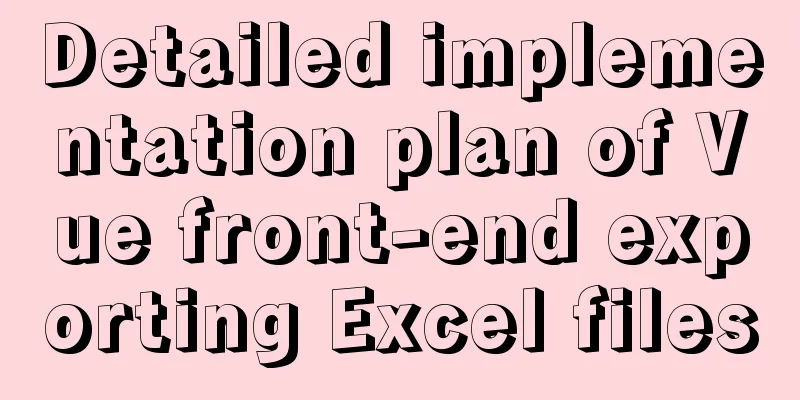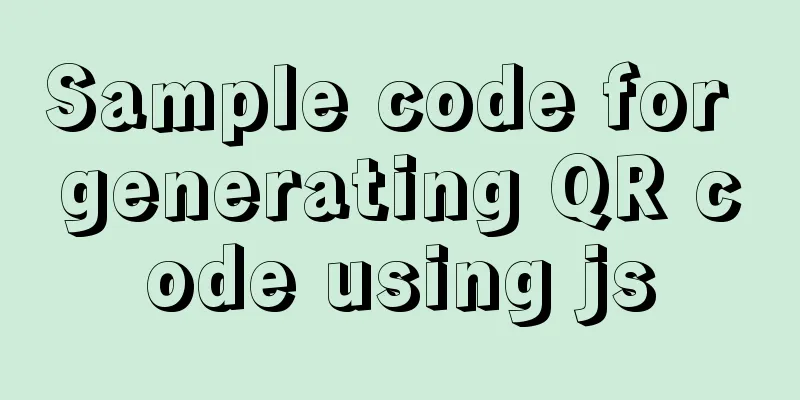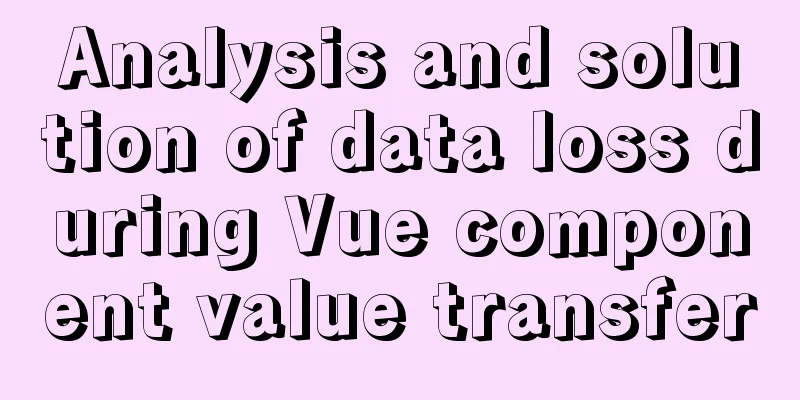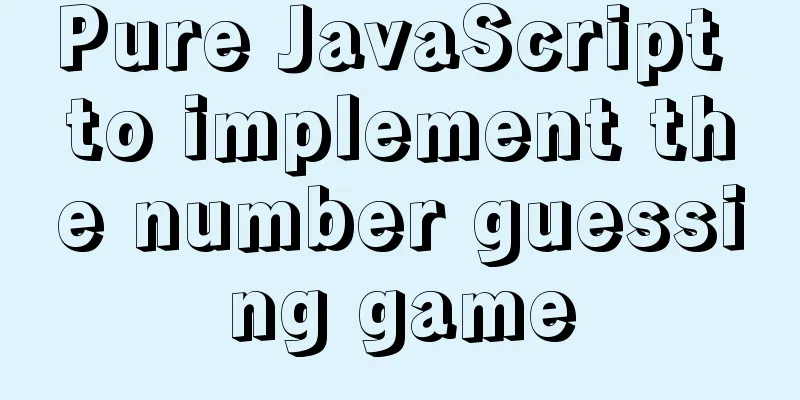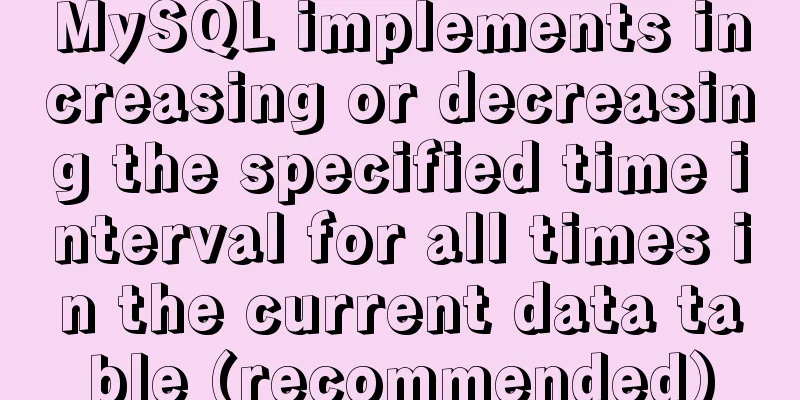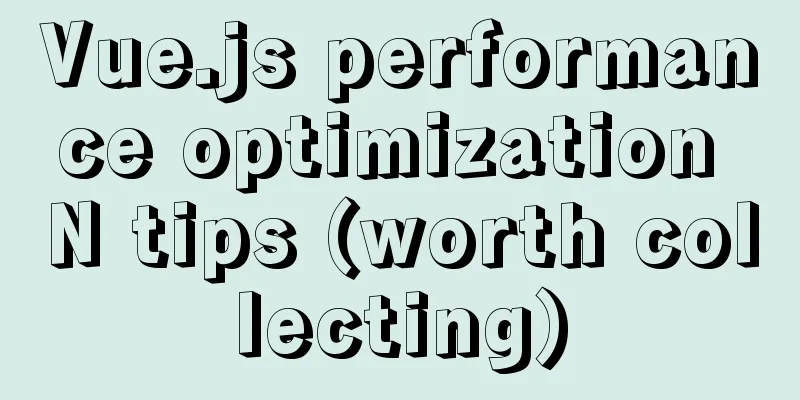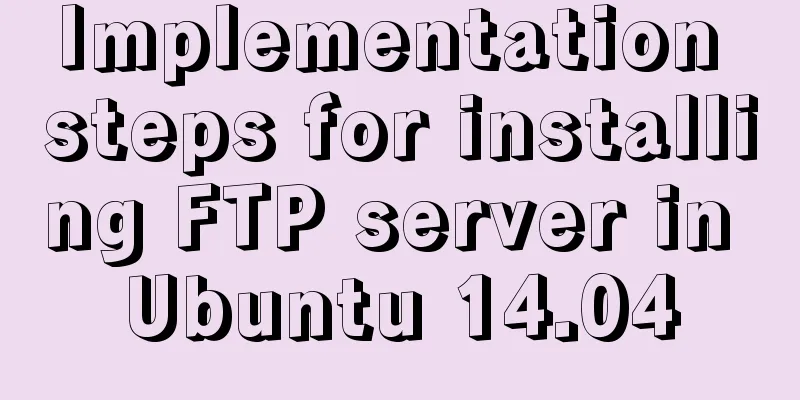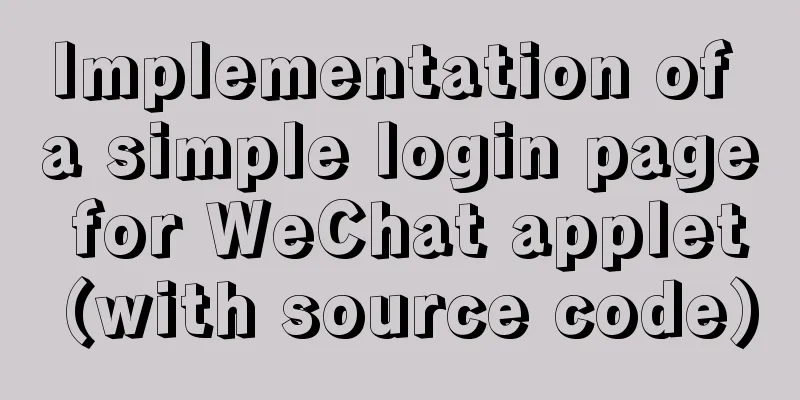html opens a new window with a hyperlink and can control window properties
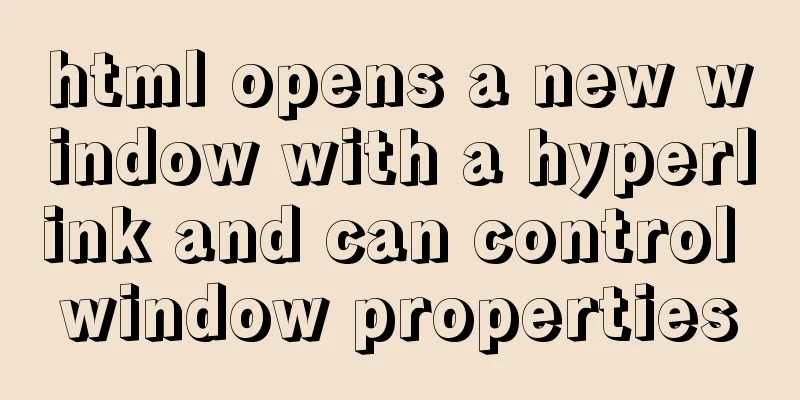
|
1. The window size opened by the HTML hyperlink Copy code The code is as follows:<a href="#" onclick="javascript:window.open('http://www.baidu.com','','height=20,width=20,top=0,left=0,toolbar=no,menubar=no,scrollbars=no, resizable=no,location=no, status=no')">aaaaaaaaaaaaaaa</a> 2. If there are too many quotation marks in PHP and it is difficult to remove them, you can use the following methods: Copy code The code is as follows:$openNew="onclick=".'"'."javascript:window.open('host_graphics.php?host_id=$host_id&host_address=$host_address','','height=500,width=600,top=300,left=300,toolbar=no,menubar=no,scrollbars=no, resizable=no,location=no, status=no')".'"'; echo "<td style='vertical-align: middle;text-align: center;'><a href=#?host_id=$host_id&host_address=$host_address name='host_click' style='text-decoration:underline;' title='Click to view the host system monitoring diagram' $openNew> $host_name </a></td>"; //Click the host name to view the specific information of the selected host Tip: onclick="javascript:window.open('12.php','','height=500,width=600,top=300,left=300,toolbar=no,menubar=no,scrollbars=no, resizable=no,location=no, status=no')" The file can be followed by the value of the variable, such as host_graphics.php?host_id=$host_id&host_address=$host_address In this way, the new window that pops up can use GET to obtain the value. 3. Example: Copy code The code is as follows:<!DOCTYPE html PUBLIC "-//W3C//DTD HTML 4.01 Transitional//EN"> <html> <head> <meta http-equiv="Content-Type" content="text/html; charset=UTF-8" /> <title>ThD</title> </head> <body> </body> <a href="#" onclick="javascript:window.open('http://www.baidu.com','','height=500,width=600,top=300,left=300,toolbar=no,menubar=no,scrollbars=no, resizable=no,location=no, status=no')">aaaaaaaaaaaaaaa</a> </html> |
<<: Detailed explanation of various usages of proxy_pass in nginx
>>: MySQL learning database operation DML detailed explanation for beginners
Recommend
JS code to achieve page switching effect
This article example shares the specific code of ...
MySQL 5.7.20 installation and configuration method graphic tutorial (win10)
This article shares the installation and configur...
How to use docker to deploy spring boot and connect to skywalking
Table of contents 1. Overview 1. Introduction to ...
Vue+Bootstrap realizes a simple student management system
I used vue and bootstrap to make a relatively sim...
Reasons and solutions for not being able to detect array changes in Vue2
Table of contents Workaround Why can't I moni...
JS realizes simple picture carousel effect
This article shares the specific code of JS to ac...
Linux dual network card binding script method example
In Linux operation and configuration work, dual n...
Some common mistakes with MySQL null
According to null-values, the value of null in My...
Making a simple game engine with React Native
Table of contents Introduction Get started A brie...
Native js canvas to achieve a simple snake
This article shares the specific code of js canva...
Detailed explanation of Linux LVM logical volume configuration process (create, increase, reduce, delete, uninstall)
Detailed explanation of Linux LVM logical volume ...
Detailed explanation of the role of overflow:hidden (overflow hiding, clearing floats, solving margin collapse)
1. overflow:hidden overflow hidden If overflow:hi...
MySQL 8.0.15 winx64 decompression version installation and configuration method graphic tutorial
This article shares the installation and configur...
Vue implements internationalization of web page language switching
1. Basic steps 1: Install yarn add vue-i18n Creat...
Docker Compose installation and usage steps
Table of contents 1. What is Docker Compose? 2. D...