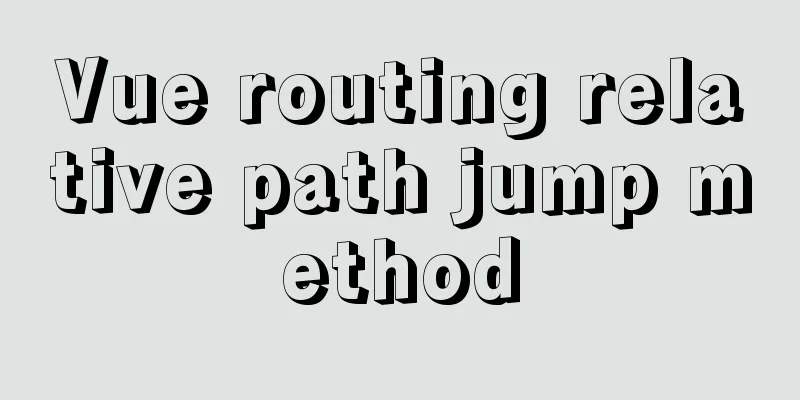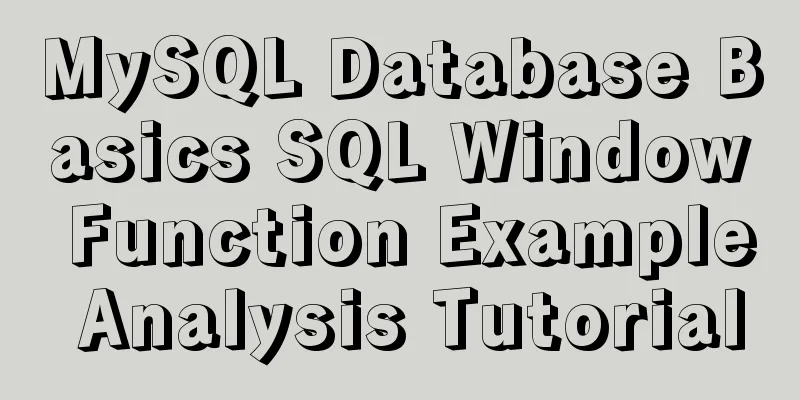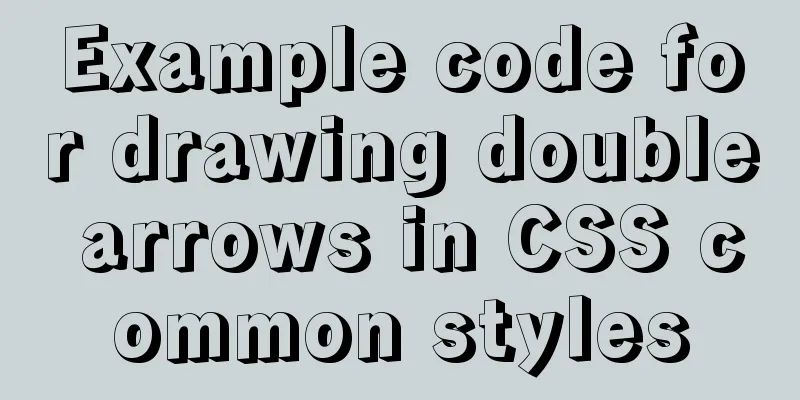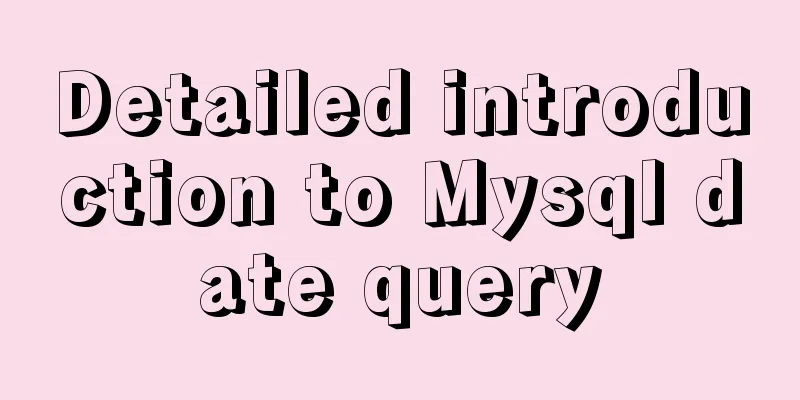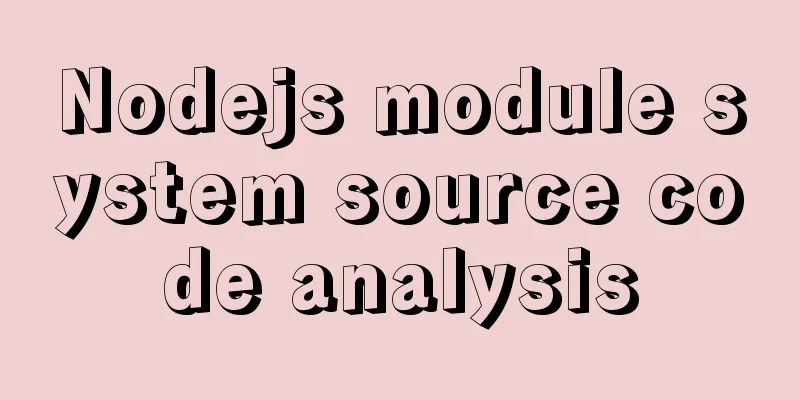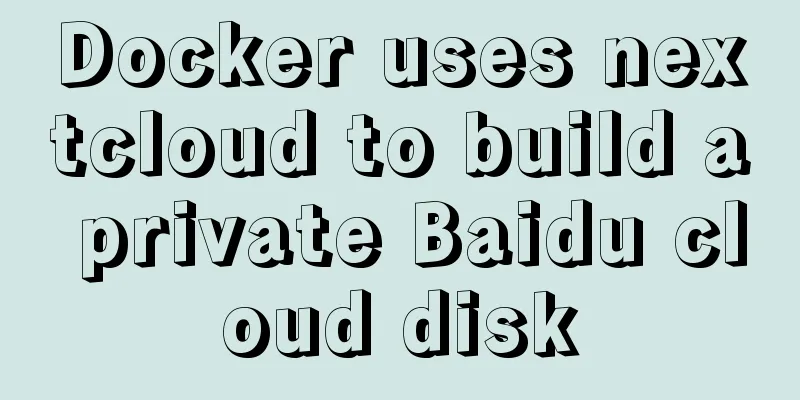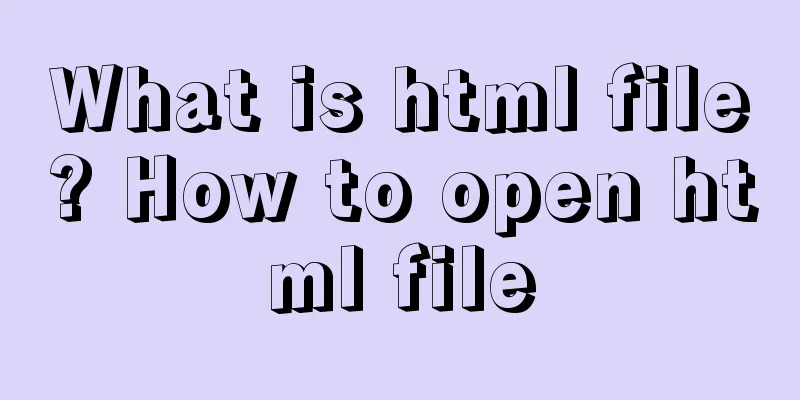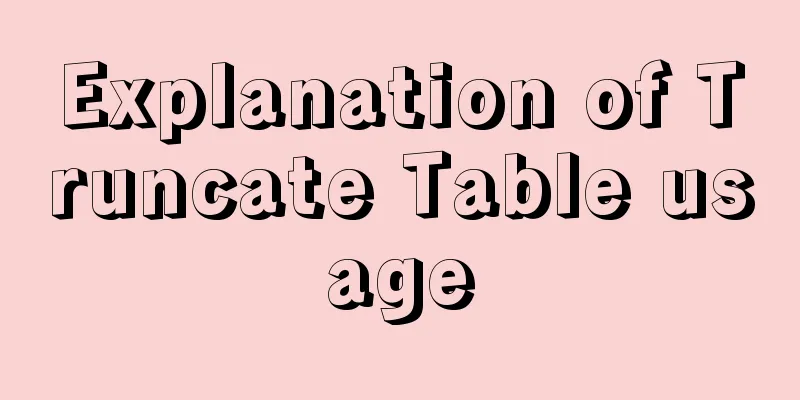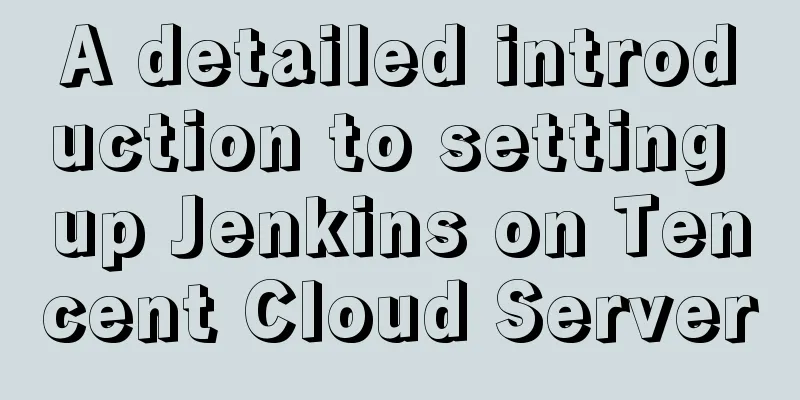MySQL learning database operation DML detailed explanation for beginners
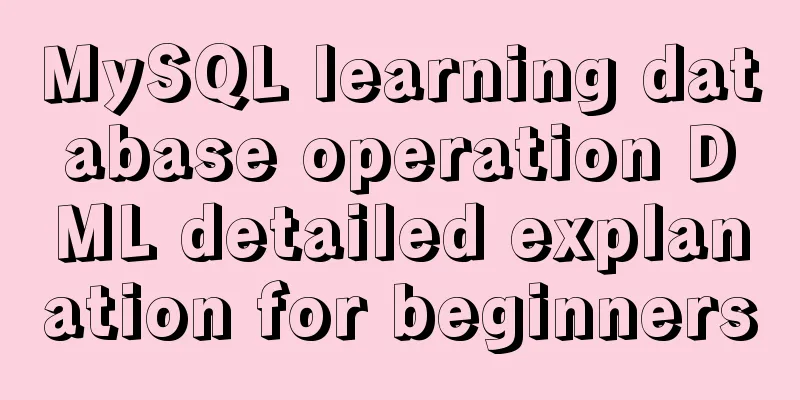
1. Insert statement1.1 Insert a row There are two types: Note: If there is no parenthesis after the table name, all columns will be added by default. 2. In set form
1.2 Insert multiple rows
Note that multi-row insertion and join query statements are not supported here, and the primary key cannot be empty or repeated. 1.3 Insert query statement
Note that the query statement is run first and then the query result set is inserted into the table, but it must correspond to the column after the table name. The primary key cannot be repeated and cannot be empty, otherwise the insertion will fail. 2. Modify the statement2.1 Modify single table records
2.2 Modify multi-table records1. Use sql92 syntax
2. Use sql99 syntax
3. Delete statement3.1 Method 1: Use delete to delete1. Single table deletion
Will delete all the corresponding data in a whole row 2. Multiple table deletion
This is sql99 syntax, and sql92 syntax is also supported. The table after delete is the table whose contents are to be deleted. 3.2 Method 2: Delete using truncate
Directly delete the data of the entire table 3.3 The difference between using truncate and delete 1. delete can add where conditions but truncat cannot The above is the detailed content of MySQL learning: a detailed explanation of database operation DML for beginners. For more information about MySQL database operation DML, please pay attention to other related articles on 123WORDPRESS.COM! You may also be interested in:
|
<<: html opens a new window with a hyperlink and can control window properties
>>: Discussion on the Issues of Image Button Submission and Form Repeated Submission
Recommend
How to implement online hot migration of KVM virtual machines (picture and text)
1. KVM virtual machine migration method and issue...
Vue+axios sample code for uploading pictures and recognizing faces
Table of contents Axios Request Qs processing dat...
Detailed tutorial on installing SonarQube using Docker
Table of contents 1. Pull the image 1.1 Pull the ...
Ubuntu 18.0.4 MySQL 8.0.20 installation and configuration method graphic tutorial
The installation and configuration method of MySQ...
Use of Linux sed command
1. Function Introduction sed (Stream EDitor) is a...
Simple implementation of Mysql add, delete, modify and query statements
Simple implementation of Mysql add, delete, modif...
The first step in getting started with MySQL database is to create a table
Create a database Right click - Create a new data...
How to manually build a new image with docker
This article introduces the method of manually bu...
JavaScript to implement click to switch verification code and verification
This article shares the specific code of JavaScri...
JS uses clip-path to implement dynamic area clipping function
background Today, I was browsing CodePen and saw ...
Implementation method of Mysql tree recursive query
Preface For tree-structured data in the database,...
The principle and configuration of Nginx load balancing and dynamic and static separation
Table of contents 1. Nginx implements load balanc...
The difference between method=post/get in Form
Form provides two ways of data transmission - get ...
33 of the best free English fonts shared
ChunkFive Free Typefamily Cuprum JAH I Free font Y...
Zabbix monitoring docker application configuration
The application of containers is becoming more an...