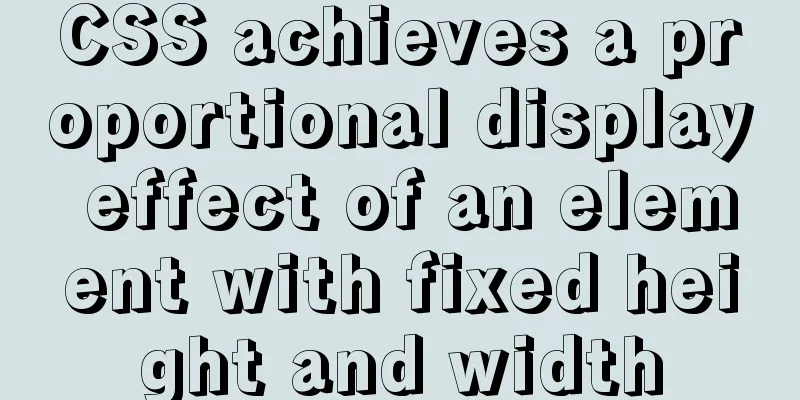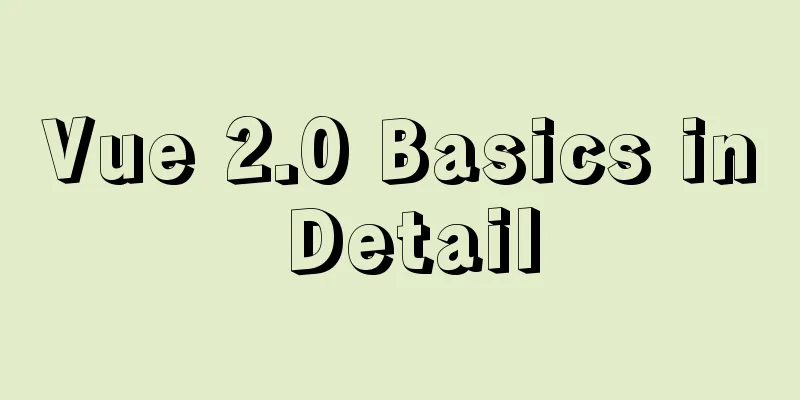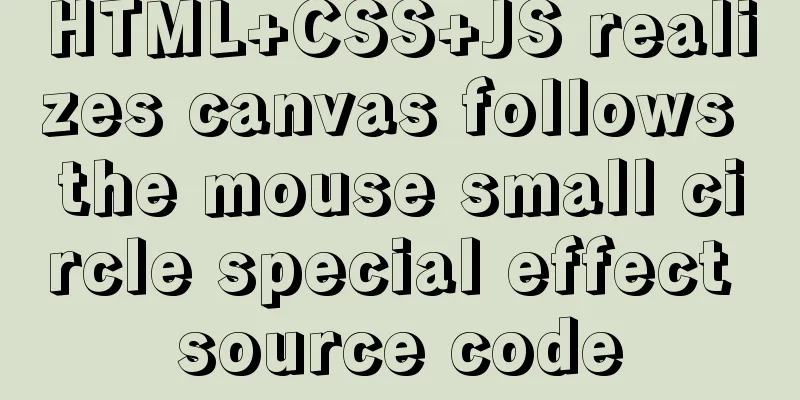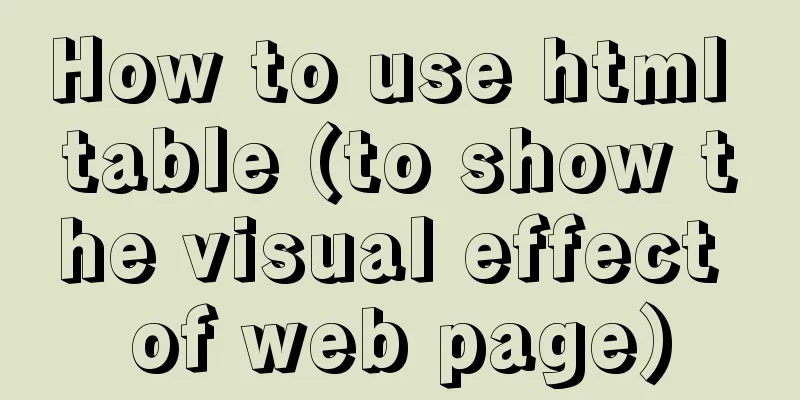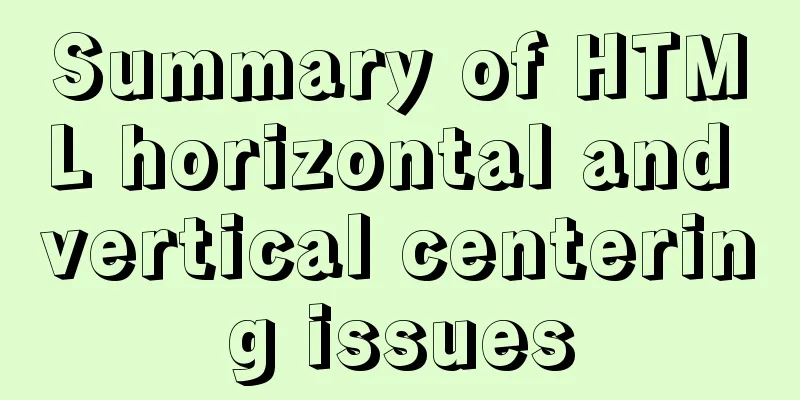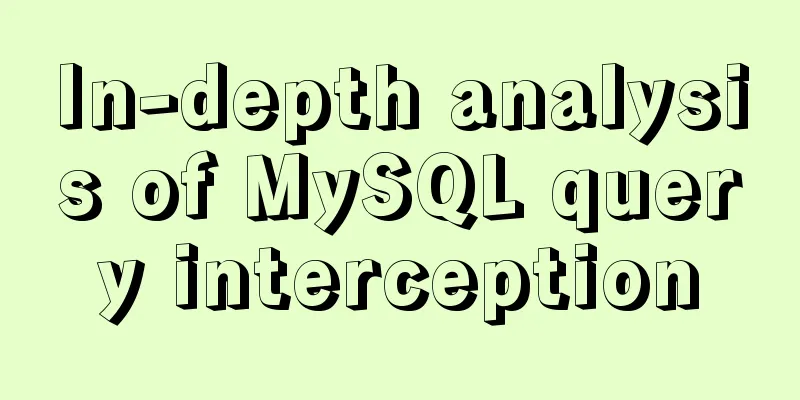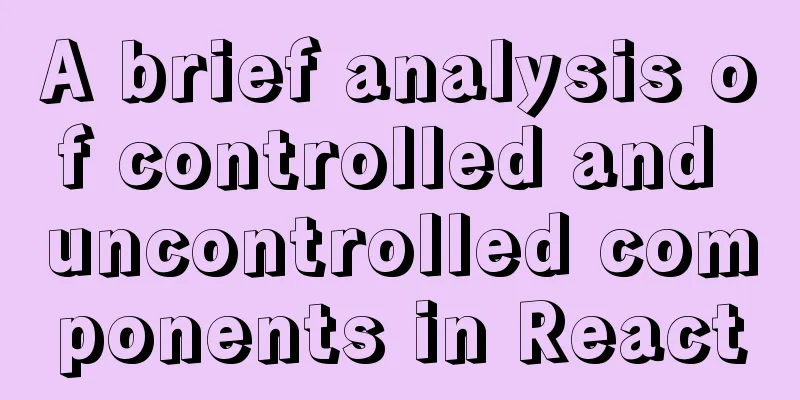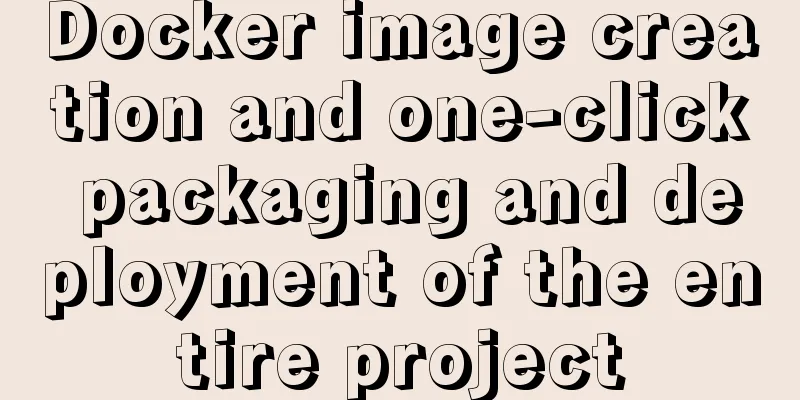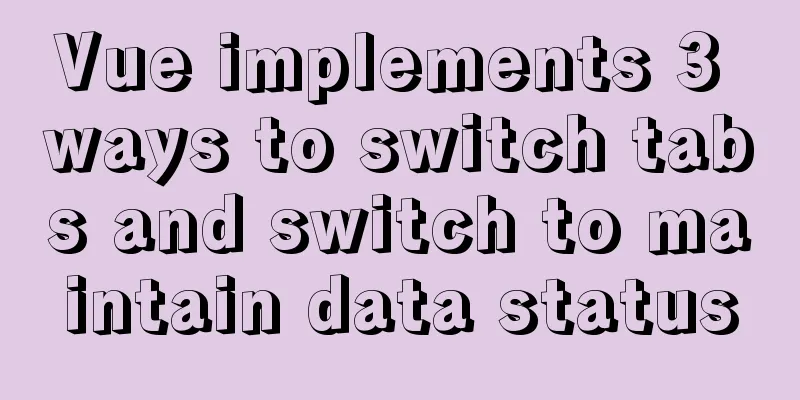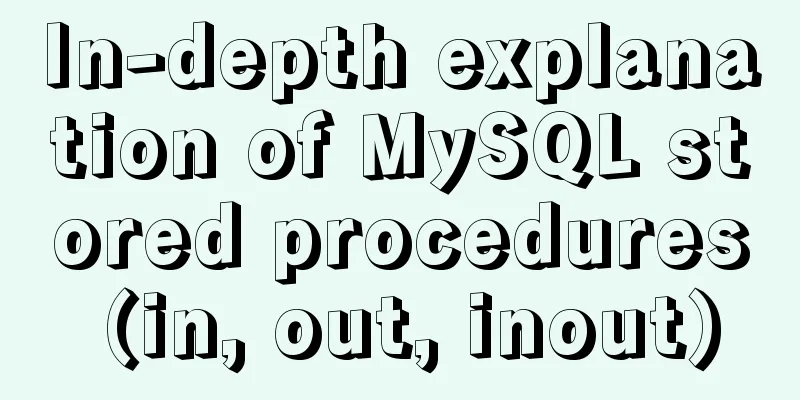Discussion on the Issues of Image Button Submission and Form Repeated Submission
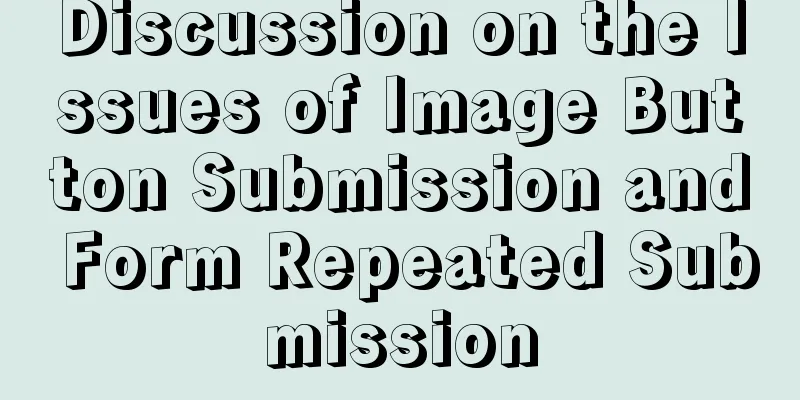
|
In many cases, in order to beautify the form, the submit button is replaced with an image. However, if you don't pay attention to the details, it will cause repeated submission of the form, leading to some inexplicable errors, such as repeated insertion of database records. Let's look at the following simple form code: Copy code The code is as follows:<form id="loginform" name="loginform" action="upload/2022/web/<input type=image src=login.gif" name="imagesubmit" /> </form> This code is correct and there will be no duplicate submission problem. “<input type="image">” actually has the same function as “<input type="SUBMIT">”. Clicking on the image will execute the submit() operation. But some people are not assured, and add an onclick action to the image, such as the code: Copy code The code is as follows:<form id="loginform" name="loginform" action="upload/2022/web/<input onclick=document.loginform.submit() type=image src=login.gif" name="imagesubmit" /> </form> Now clicking the image button once will submit it twice, resulting in duplicate submission. Its function is equivalent to: Copy code The code is as follows:<input type="SUBMIT" onclick="submit()"> Of course that is not right. If you must use the onclick event, you can use <img> instead of <input type="image">. The following code can also work normally: Copy code The code is as follows:<form id="loginform" name="loginform" action="upload/2022/web/<img onclick=document.loginform.submit() src=login.gif" name="imagesubmit" /> </form> I encountered this problem myself, which caused the graphic verification code submitted by the user when logging in to be incorrect. Think about it, the user has submitted twice, will the verification code be correct when submitting the second time? 2. How to prevent duplicate submission of image buttons? Copy code The code is as follows:<input type="image" src="bt.gif" onclick="submit()"> How to prevent duplicate submission of such a button? Solution: Copy code The code is as follows:<input type="image" src="bt.gif" onclick="submit();this.disabled=true"> This method can avoid repeated submission using image buttons, but now there are three such buttons together. I want to press one of them, and all three can no longer be submitted. Solution: Copy code The code is as follows:<script language="JavaScript"> function test(){ for(i=0;i<document.getElementsByName('t1').length;i++) document.getElementsByName('t1')[i].disabled=true; } </script> <form name="f1" method="post" action="1.htm" target="_blank" onsubmit="test()"> <input type="image" name="t1" src="upload/2022/web/newtopic.gif"> <input type="image" name="t1" src="upload/2022/web/newtopic.gif"> <input type="image" name="t1" src="upload/2022/web/newtopic.gif"> </form> There are two ways to submit a form using an image: 1.<input type="image" src="xxx.gif" > This image will automatically submit the Form, that is, type="submit". If you need to make a judgment or test before submission, use Copy code The code is as follows:<input type="image" src="xxx.gif" onclick="return dosubmit();"> However, submitting the form in this way will cause the form to be submitted twice, which often results in form elements being submitted repeatedly and the database being written abnormally! ! The problem is especially serious when using IE, but there will be no error when using Firefox! At this time, please note that you must set the database to be unique for the same information! Reason: The description of image in HTML is "Create an image control that will cause the form to be submitted immediately when clicked." 2.<img alt="Submit" src="xxx.gif" onclick="return dosubmit();" style="cursor:pointer;"> This method of submission is normal and has no problem, the effect is the same as above. Therefore, please use the first method less often to submit data, especially in struts applications. Note: css: cursor: hand can only be recognized by IE, not Firefox. But pointer is compatible! Note! No matter which method you submit, it must be contained between <form></form>, otherwise, the submission will be invalid. |
<<: MySQL learning database operation DML detailed explanation for beginners
>>: Practice of using Tinymce rich text to customize toolbar buttons in Vue
Recommend
Pure CSS implementation of radio and checkbox effect example
radio-and-checkbox Pure CSS to achieve radio and ...
Detailed introduction to deploying k8s cluster on centos7 system
Table of contents 1 Version and planning 1.1 Vers...
IIS configuration of win server 2019 server and simple publishing of website
1. First remotely connect to the server 2. Open S...
Detailed analysis of MySQL master-slave replication
Preface: In MySQL, the master-slave architecture ...
Docker builds cluster MongoDB implementation steps
Preface Due to the needs of the company's bus...
How to publish static resources in nginx
step Place the prepared static resource files in ...
Ubuntu View and modify mysql login name and password, install phpmyadmin
After installing MySQL, enter mysql -u root -p in...
How to count the number of specific characters in a file in Linux
Counting the number of a string in a file is actu...
Example code for implementing the secondary linkage effect of the drop-down box in Vue
1. Achieve results 2. Data format returned by the...
Process analysis of deploying ASP.NET Core applications on Linux system Docker
Table of contents 1. System environment 2. Operat...
jQuery implements a simple comment area
This article shares the specific code of jQuery t...
MySQL 5.7.17 winx64 installation and configuration graphic tutorial
I summarized the previous notes on installing MyS...
Mysql join query principle knowledge points
Mysql join query 1. Basic concepts Connect each r...
Complete steps to use element in vue3.0
Preface: Use the element framework in vue3.0, bec...
How to deploy zabbix_agent in docker
zabbix_agent deployment: Recommendation: zabbix_a...