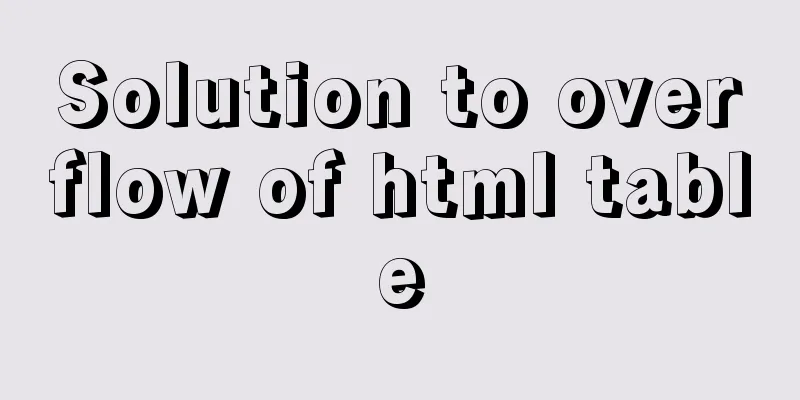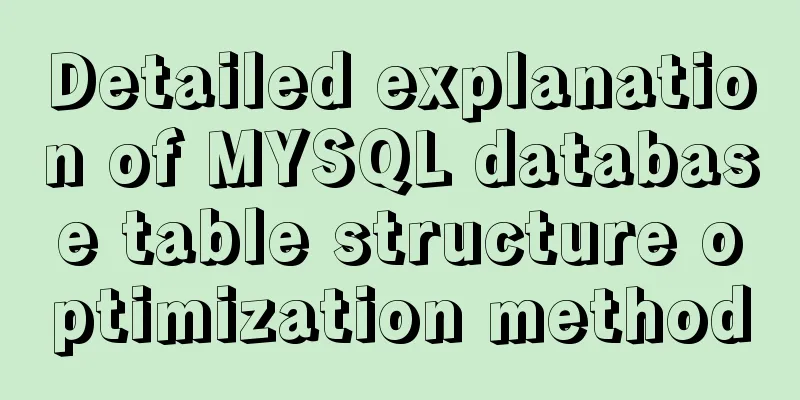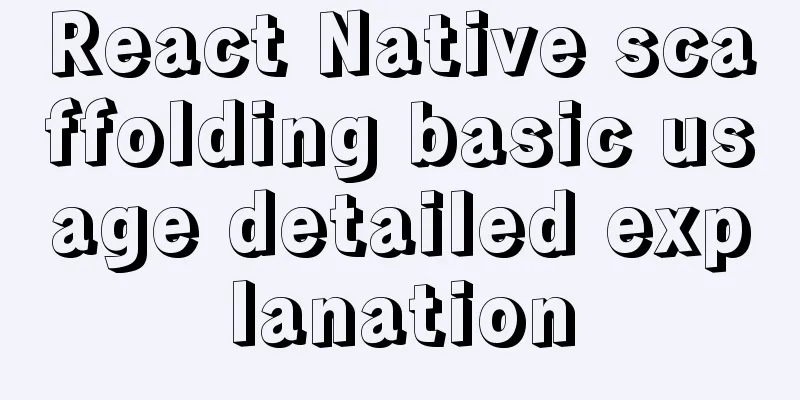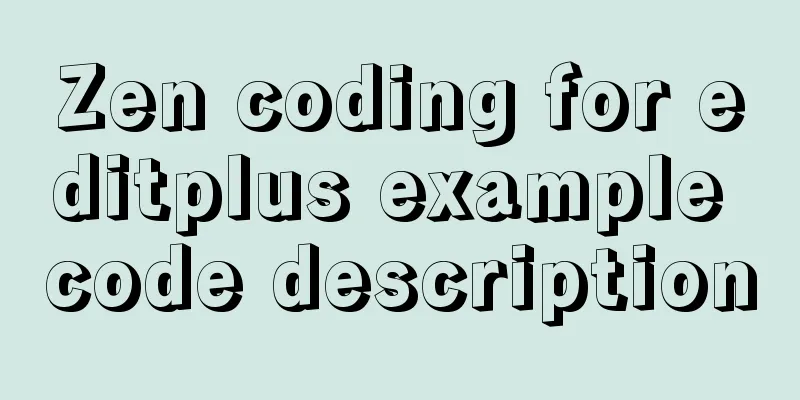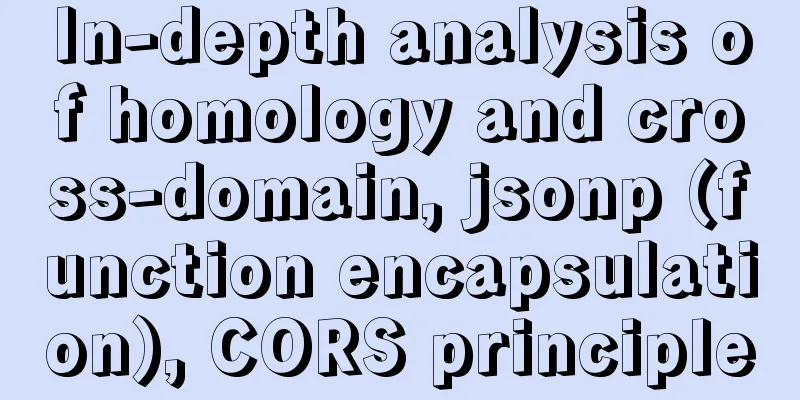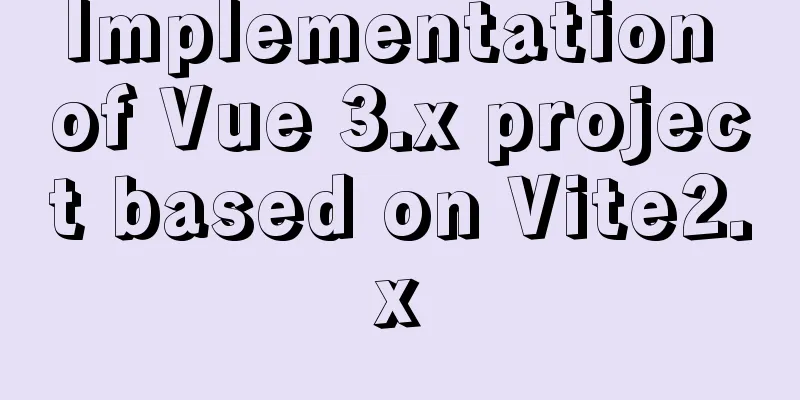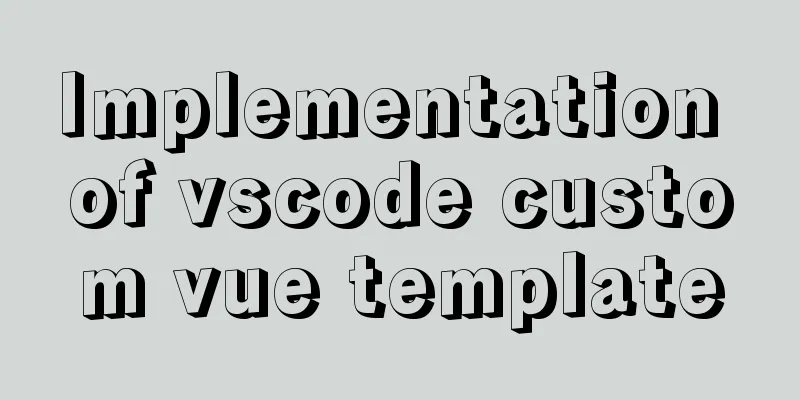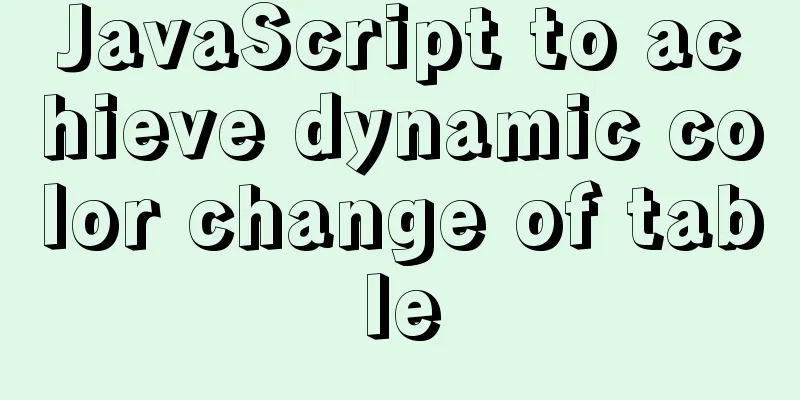HTML+CSS+JS realizes canvas follows the mouse small circle special effect source code
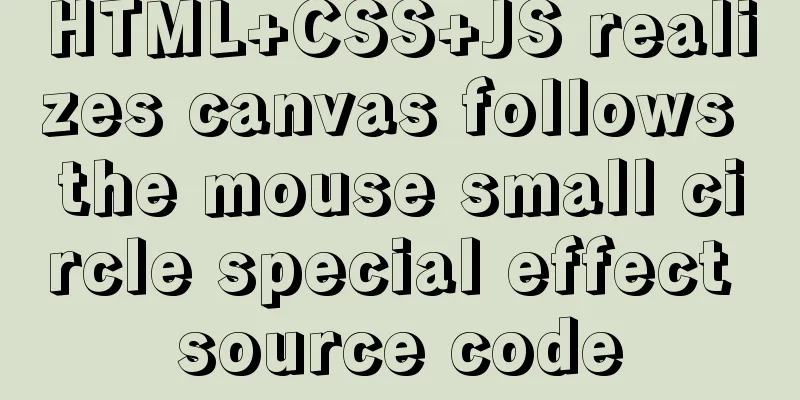
|
Effect (source code at the end):
accomplish: 1. Define tags: <h1>Northern Lights Night</h1> <canvas id="draw" style=" position: fixed; display: block;"> The current browser does not support Canvas, please change the browser and try again</canvas> 2. Basic text styles:
h1{
position: absolute;
top: 50%;
left: 50%;
transform: translate(-50%,-50%);
font-size: 5em;
font-family: 'fangsong';
color: rgb(38, 205, 247);
} top: 50%;
<script>
/* First get the canvas */
var canvas = document.querySelector("#draw");
var yuan = canvas.getContext("2d");
/* Bind the window size change event to allow the canvas to fill the browser's visible area at any time*/
window.onresize=resizeCanvas;
function resizeCanvas(){
canvas.width=window.innerWidth;
canvas.height=window.innerHeight;
}
resizeCanvas();
/* Define an array to store the small circles generated when the move event is triggered below*/
var arr = [];
/* How to draw a small circle, x and y are the initial positions, r is the radius of the circle*/
function circle (x,y,r){
this.x=x;
this.y=y;
this.r=r;
/* Get a random color */
this.color = `rgb(${255*Math.random()},${255*Math.random()},${255*Math.random()})`
/* The direction of the circle's movement. The random function returns a random number between 0.0 and 1.0. x can be a random positive or negative number, and y is a random positive number*/
this.xZou = parseInt(Math.random()*10-5);
this.yZou = parseInt(Math.random()*10);
/* Add this element to the end of the arr array */
arr.push(this);
}
/* Method to update the circle */
circle.prototype.updated = function() {
/* x and y increase, forming a circular shape*/
this.x = this.x + this.xZou;
this.y = this.y + this.yZou;
/* The radius slowly decreases*/
this.r = this.r - 0.1 ;
/* Clear the circle when the radius is less than 1 */
if(this.r<0){
this.remove();
}
}
/* Delete the function of the small circle*/
circle.prototype.remove = function (){
/* Traverse the array, find the same circle as the one that called this function, and then use the splice function to delete it*/
for(let i=0;i<arr.length;i++){
if(this==arr[i])
{
arr.splice(i,1);
}
}
}
/* Render a small circle */
circle.prototype.render = function(){
yuan.beginPath();
yuan.arc(this.x,this.y,this.r,0,2*3.14,false);
yuan.fillStyle = this.color;
yuan.fill();
}
/* Bind mouse over events to the canvas */
canvas.addEventListener('mousemove',function(e){
/* Pass in x, y, r. offsetX distance from the left side, .., */
new circle(e.offsetX,e.offsetY,Math.random()*15);
})
/* Timer renders the small circle and starts the animation, once every 30 milliseconds*/
setInterval(function(){
/* Clear screen */
yuan.clearRect(0,0,canvas.width,canvas.height);
/* Loop through the array to update and render each circle*/
for(let i=0;i<arr.length;i++){
/* renew*/
arr[i].updated();
/* Render if the browser supports it */
if (arr[i].render()) {
arr[i].render();
}
}
},30)
</script> Canvas Links Complete source code:
<!DOCTYPE html>
<html lang="en">
<head>
<meta charset="UTF-8">
<meta name="viewport" content="width=device-width, initial-scale=1.0">
<title>Document</title>
<style>
*{
margin: 0;
padding: 0;
box-sizing: border-box;
}
body{
background-color: rgb(72, 75, 122);
}
h1{
position: absolute;
top: 50%;
left: 50%;
transform: translate(-50%,-50%);
font-size: 5em;
font-family: 'fangsong';
color: rgb(38, 205, 247);
}
</style>
</head>
<body>
<h1>Northern Lights Night</h1>
<canvas id="draw" style=" position: fixed; display: block;">
The current browser does not support Canvas, please change the browser and try again</canvas>
<script>
/* First get the canvas */
var canvas = document.querySelector("#draw");
var yuan = canvas.getContext("2d");
/* Bind the window size change event to allow the canvas to fill the browser's visible area at any time*/
window.onresize=resizeCanvas;
function resizeCanvas(){
canvas.width=window.innerWidth;
canvas.height=window.innerHeight;
}
resizeCanvas();
/* Define an array to store the small circles generated when the move event is triggered below*/
var arr = [];
/* How to draw a small circle, x and y are the initial positions, r is the radius of the circle*/
function circle (x,y,r){
this.x=x;
this.y=y;
this.r=r;
/* Get a random color */
this.color = `rgb(${255*Math.random()},${255*Math.random()},${255*Math.random()})`
/* The direction of the circle's movement. The random function returns a random number between 0.0 and 1.0. x can be a random positive or negative number, and y is a random positive number*/
this.xZou = parseInt(Math.random()*10-5);
this.yZou = parseInt(Math.random()*10);
/* Add this element to the end of the arr array */
arr.push(this);
}
/* Method to update the circle */
circle.prototype.updated = function() {
/* x and y increase, forming a circular shape*/
this.x = this.x + this.xZou;
this.y = this.y + this.yZou;
/* The radius slowly decreases*/
this.r = this.r - 0.1 ;
/* Clear the circle when the radius is less than 1 */
if(this.r<0){
this.remove();
}
}
/* Delete the function of the small circle*/
circle.prototype.remove = function (){
/* Traverse the array, find the same circle as the one that called this function, and then use the splice function to delete it*/
for(let i=0;i<arr.length;i++){
if(this==arr[i])
{
arr.splice(i,1);
}
}
}
/* Render a small circle */
circle.prototype.render = function(){
yuan.beginPath();
yuan.arc(this.x,this.y,this.r,0,2*3.14,false);
yuan.fillStyle = this.color;
yuan.fill();
}
/* Bind mouse over events to the canvas */
canvas.addEventListener('mousemove',function(e){
/* Pass in x, y, r. offsetX distance from the left side, .., */
new circle(e.offsetX,e.offsetY,Math.random()*15);
})
/* Timer renders the small circle and starts the animation, once every 30 milliseconds*/
setInterval(function(){
/* Clear screen */
yuan.clearRect(0,0,canvas.width,canvas.height);
/* Loop through the array to update and render each circle*/
for(let i=0;i<arr.length;i++){
/* renew*/
arr[i].updated();
/* Render if the browser supports it */
if (arr[i].render()) {
arr[i].render();
}
}
},30)
</script>
</body>
</html>other: Three self-examinations today: A comfortable life is boring; life full of challenges and achieving victories is the true meaning of life. This concludes this article about the source code for the small circle special effects of canvas following the mouse using html+css+js. For more content about the small circle special effects of canvas following the mouse, please search previous articles on 123WORDPRESS.COM or continue to browse the following related articles. I hope you will support 123WORDPRESS.COM in the future! You may also be interested in:
|
<<: How to bind Docker container to external IP and port
Recommend
CSS mimics remote control buttons
Note: This demo is tested in the mini program env...
When should a website place ads?
I recently discussed "advertising" with...
Javascript asynchronous programming: Do you really understand Promise?
Table of contents Preface Basic Usage grammar Err...
Implementation of setting fixed IP when starting docker container
Network type after docker installation [root@insu...
React's reconciliation algorithm Diffing algorithm strategy detailed explanation
Table of contents Algorithmic Strategy Single-nod...
TABLE tags (TAGS) detailed introduction
Basic syntax of the table <table>...</tab...
Tutorial diagram of installing TomCat in Windows 10
Install TomCat on Windows This article will intro...
Express implements login verification
This article example shares the specific code for...
Application of anchor points in HTML
Set Anchor Point <a name="top"><...
Solution to nacos not being able to connect to mysql
reason The mysql version that nacos's pom dep...
Vue implements mobile phone verification code login
This article shares the specific code of Vue to i...
MySQL 5.7.21 decompressed version of the tutorial to restore data through the historical data directory
Situation description: The database was started a...
Docker starts in Exited state
After docker run, the status is always Exited Sol...
Detailed explanation of the solution to the failure of VMware to open the module diskearly
VMWare (Virtual Machine ware) is a "virtual ...
Deploy grafana+prometheus configuration using docker
docker-compose-monitor.yml version: '2' n...