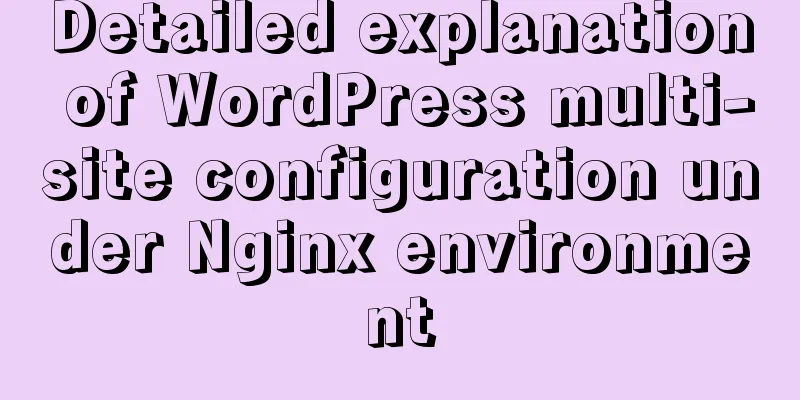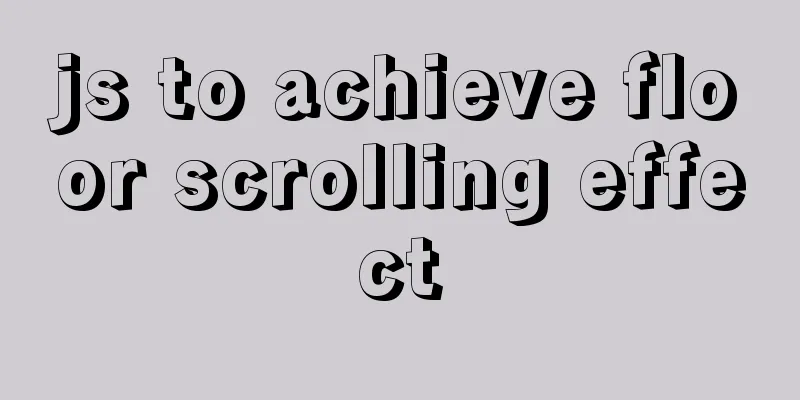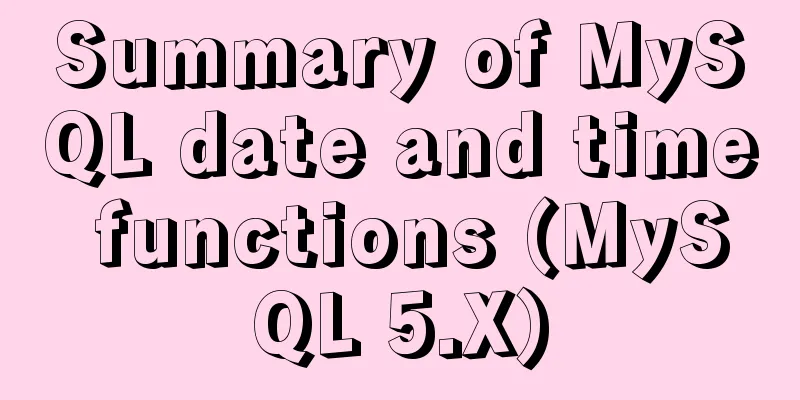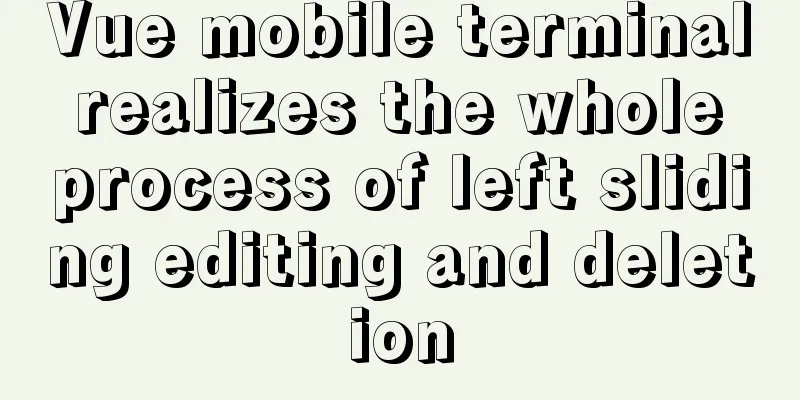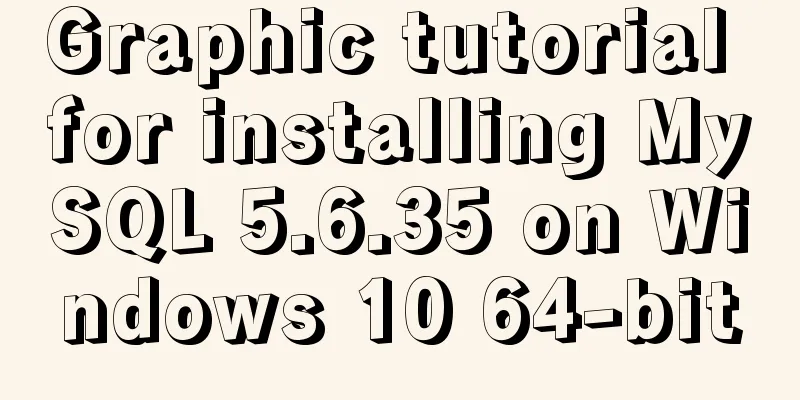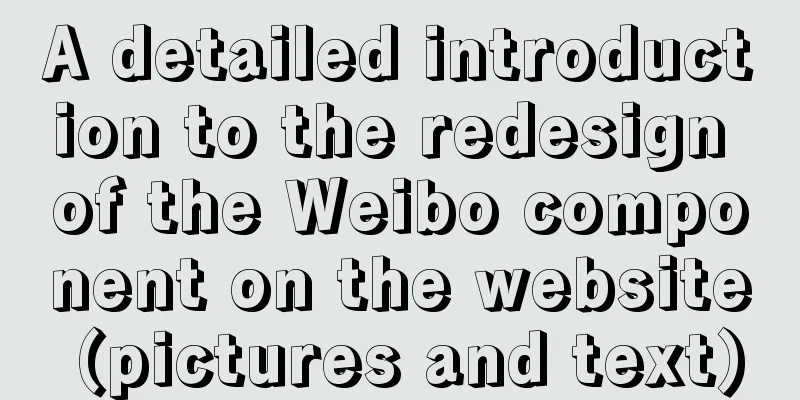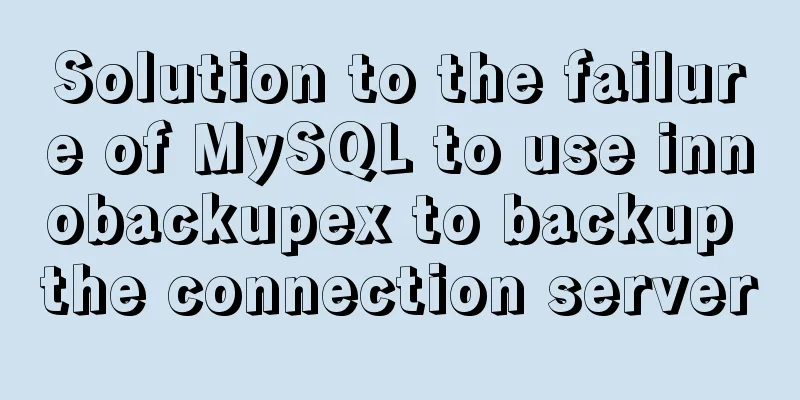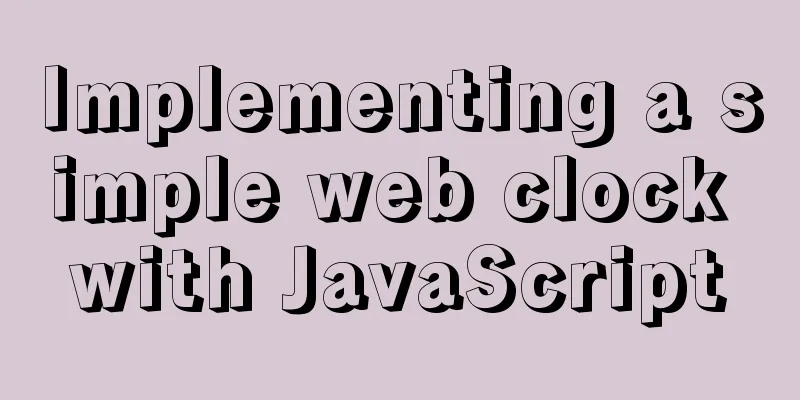Detailed explanation of the solution to the failure of VMware to open the module diskearly
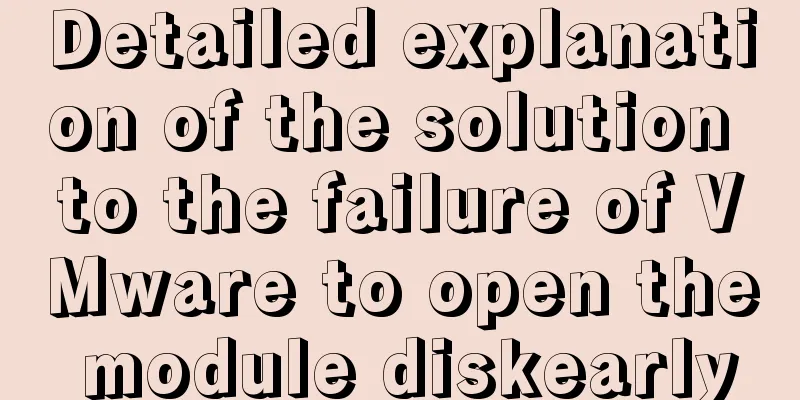
|
VMWare (Virtual Machine ware) is a "virtual PC" software company. Its products allow you to run two or more Windows, DOS, and LINUX systems on one machine at the same time. This is needed when we want to run N systems on one machine. At the same time, VMWare supports directly opening and running on other machines after copying. But sometimes you may encounter this problem "VMware failed to lock the file. Operation failed to open the module diskearly. Failed to start the virtual machine". Here is how to solve this problem.
Tools/Raw Materials VMware virtual machines Methods/Steps 1. First of all, VMware is installed on your computer. Open your virtual machine and you will see the picture shown below. But when you encounter the situation of "VMware lock file failed to open module diskearly operation failed and failed to start the virtual machine", how to solve it?
2. Open the directory where your virtual machine is located (not the VMware installation directory. If you don’t understand, search Baidu or look at the picture below to understand)
3. After that, find the .vmx file in the directory where the virtual machine is located. (As shown below)
4. After finding the file, right-click and choose "Open with Notepad".
5. After opening, search (Ctrl+F for quick search) vmci0.present in the file, and you will see "vmci0.present = "TRUE"".
6. After that, change the "TRUE" in "vmci0.present = "TRUE"" to "FALSE" and save the file.
7. Finally, open the virtual machine again, restart the system, and you can use it normally.
Method/Step 2 1. If the above method does not work or you feel that the above method is too troublesome, you can also directly find the directory where your virtual machine is located (not the VMware installation directory), find the virtual machine system file directory (as shown in the figure below), and enter the folder. Delete the files with the suffix .lck. After that, restart the virtual machine and it will run normally.
The above is the full content of this article. I hope it will be helpful for everyone’s study. I also hope that everyone will support 123WORDPRESS.COM. You may also be interested in:
|
<<: Explanation of the problem of selecting MySQL storage time type
>>: How to debug loader plugin in webpack project
Recommend
MySQL string splitting example (string extraction without separator)
String extraction without delimiters Question Req...
Use of Linux dynamic link library
Compared with ordinary programs, dynamic link lib...
A quick guide to Docker
Docker provides a way to automatically deploy sof...
Detailed tutorial on installing MySQL 5.7.19 decompressed version on Windows Server 2016
The installation tutorial of MySQL 5.7.19 winx64 ...
20 excellent foreign web page color matching cases sharing
This article collects 20 excellent web page color ...
How to set background blur with CSS
When making some pages, in order to make the page...
Difference between HTML ReadOnly and Enabled
The TextBox with the ReadOnly attribute will be di...
Detailed explanation of JavaScript Proxy object
Table of contents 1. What is Proxy? 2. How to use...
Two common solutions to html text overflow display ellipsis characters
Method 1: Use CSS overflow omission to solve The ...
How to install Nginx and configure multiple domain names
Nginx Installation CentOS 6.x yum does not have n...
Use CSS content attr to achieve mouse hover prompt (tooltip) effect
Why do we achieve this effect? In fact, this ef...
Explanation of mysql transaction select for update and data consistency processing
Transactions in MySQL are automatically committed...
Teach you how to build hive3.1.2 on Tencent Cloud
Environment Preparation Before starting any opera...
Detailed process of zabbix monitoring process and port through agent
Environment Introduction Operating system: centos...
Beginners learn some HTML tags (3)
Beginners who are exposed to HTML learn some HTML...