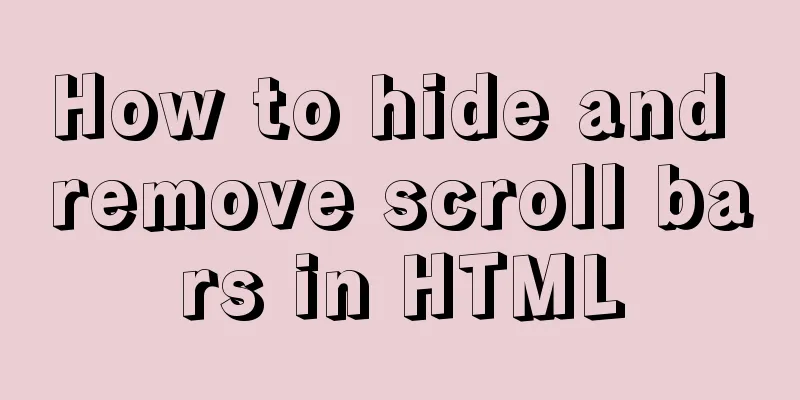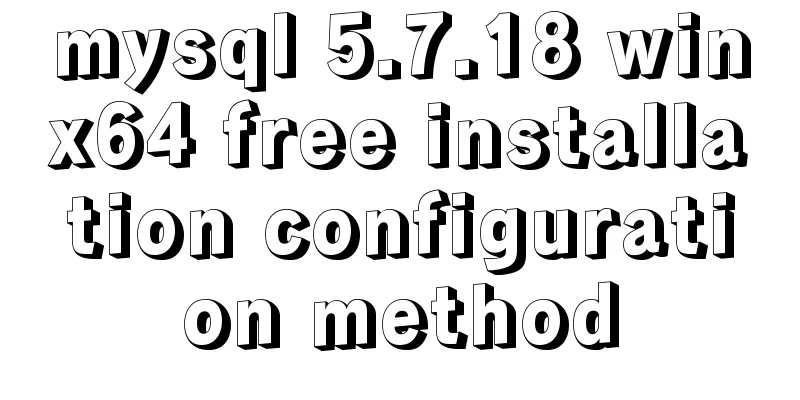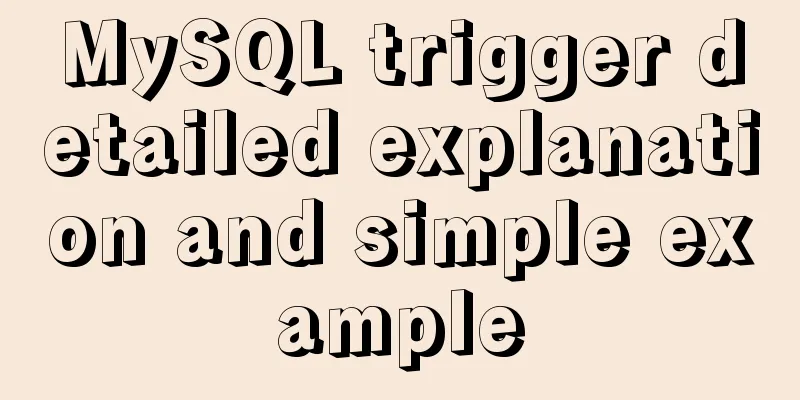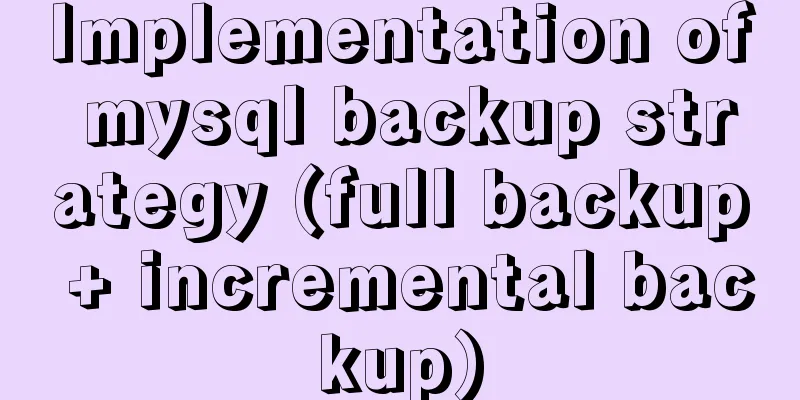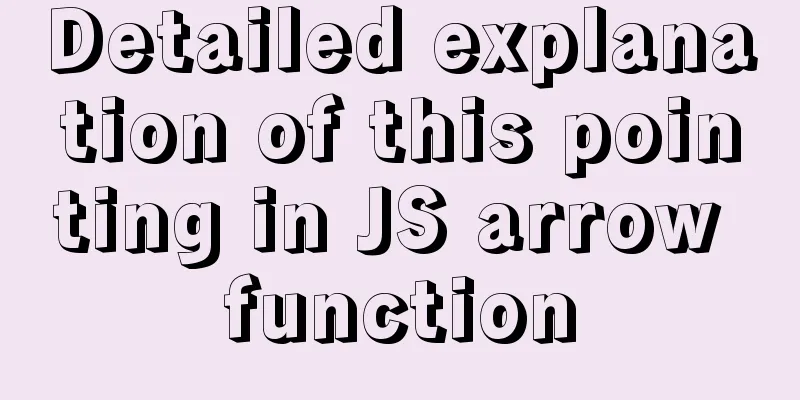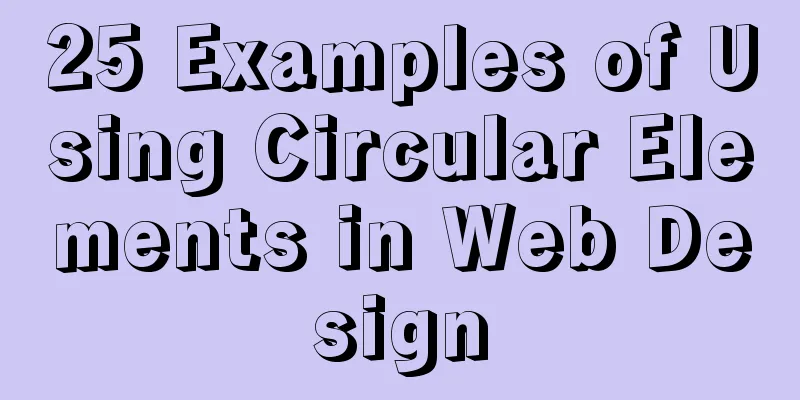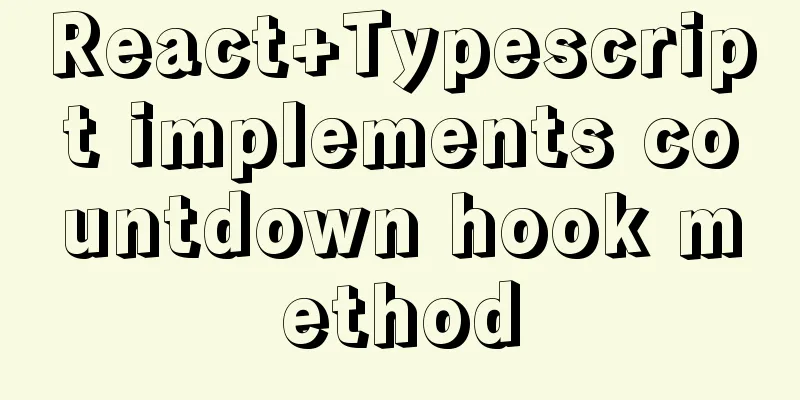Detailed tutorial on installing MySQL 5.7.19 decompressed version on Windows Server 2016
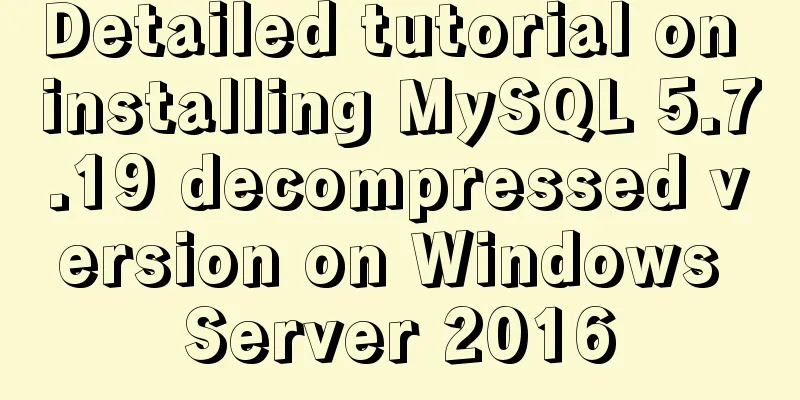
|
The installation tutorial of MySQL 5.7.19 winx64 decompressed version is recorded. The specific contents are as follows System environment: Win7 x64 Software preparation: MySQL 5.7.19 winx64 Download URL: https://dev.mysql.com/downloads/mysql/ Configuration and installation process The specific installation is as follows: 1. Unzip the mysql-5.7.19-winx64.zip compressed file to the C:\MySQL\ directory; 2. Create a new my.ini configuration file in the C:\MySQL\ directory; 3. Open the my.ini file with a text editor or other editor, copy and paste the following code into it, save and exit; #Code start [Client] #Set port 3306 = 3306 [mysqld] #Set port 3306 = 3306 # Set the installation directory of MySQL to basedir=C:\mysql # Set the storage directory of MySQL database data datadir=C:\mysql\data # The maximum number of connections allowed is max_connections=200 # The default character set used by the server is the 8-bit latin1 character set character-set-server=utf8 # The default storage engine that will be used when creating a new table is default-storage-engine=INNODB sql_mode=NO_ENGINE_SUBSTITUTION,STRICT_TRANS_TABLES [mysql] # Set the default character set of the MySQL client to default-character-set=utf8 #End of code 4. Configure environment variables; 4.1. Create a new system variable MYSQL_HOME and set the variable value to C:\mysql; 4.2. Edit the system variable Path and add %MYSQL_HOME%\bin to the end of the Path variable value. 5. Run the command prompt cmd as an administrator (it must be run as an administrator, otherwise the permissions are insufficient); 5.1. Use the DOS command to enter the C:\mysql directory and run the following command mysqld --defaults-file=my.ini --initialize-insecure mysqld --install net start mysql 5.2. Set the root password of mysql and run the following command mysql
-u root -p
use
mysql;
update
user set
authentication_string = password('your password')
where user='root';
flush
privileges;
exitAt this point, the configuration and installation of the MySQL 5.7.19 winx64 decompression version has been completed! I wish you success! Summarize The above is a detailed tutorial on how to install the unzipped version of MySQL 5.7.19 on Windows Server 2016. I hope it will be helpful to you. If you have any questions, please leave me a message and I will reply to you in time. I would also like to thank everyone for their support of the 123WORDPRESS.COM website! You may also be interested in:
|
<<: How to implement email alert in zabbix
>>: 5 ways to determine whether an object is an empty object in JS
Recommend
Node.js+express message board function implementation example
Table of contents Message Board Required librarie...
Vue local component data sharing Vue.observable() usage
As components become more detailed, you will enco...
How to completely uninstall node and npm on mac
npm uninstall sudo npm uninstall npm -g If you en...
How to use Linux whatis command
01. Command Overview The whatis command searches ...
How to use the jquery editor plugin tinyMCE
Modify the simplified file size and download the ...
How to use CSS3 to implement a queue animation similar to online live broadcast
A friend in the group asked a question before, th...
js to write the carousel effect
This article shares the specific code of js to ac...
MySQL performance comprehensive optimization method reference, from CPU, file system selection to mysql.cnf parameter optimization
This article summarizes some common MySQL optimiz...
Why is it not recommended to use index as the key attribute value in Vue?
Table of contents Preface The role of key The rol...
HTML web page hyperlink tag
HTML web page hyperlink tag learning tutorial lin...
How to install mysql5.6 in docker under ubuntu
1. Install mysql5.6 docker run mysql:5.6 Wait unt...
Vue implements zoom in, zoom out and drag function
This article example shares the specific code of ...
Summary of Docker common commands and tips
Installation Script Ubuntu / CentOS There seems t...
Detailed explanation of how to use relative paths in HTML to obtain files at all levels of directories
The concept of relative path Use the current file...
Detailed steps to install MYSQL8.0 on CentOS7.6
1. Generally, mariadb is installed by default in ...