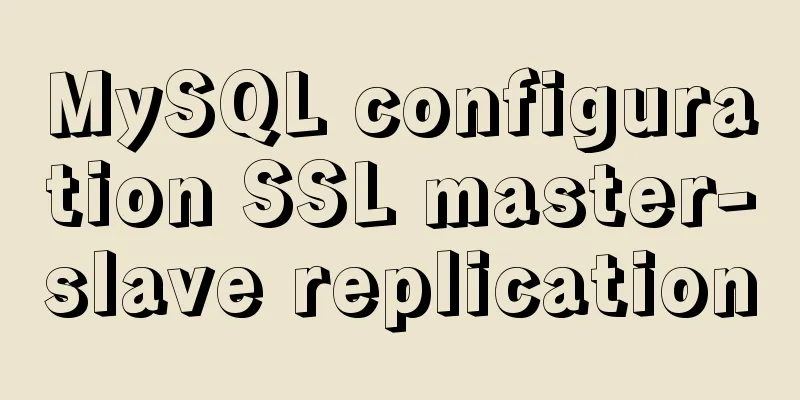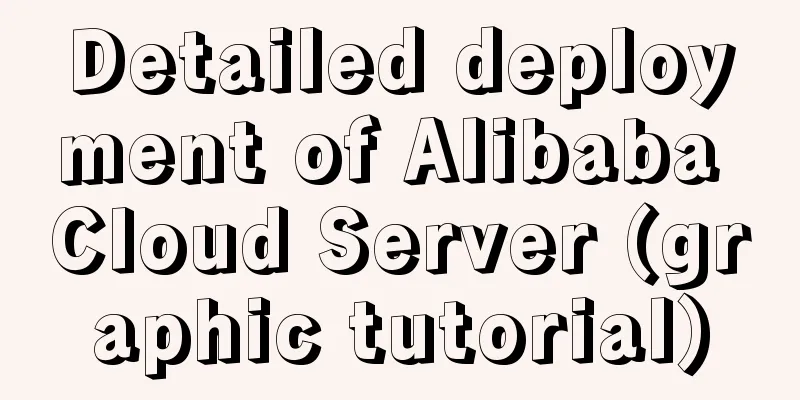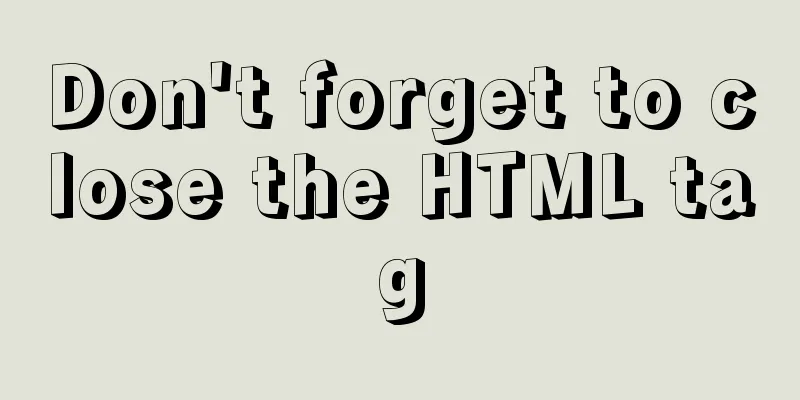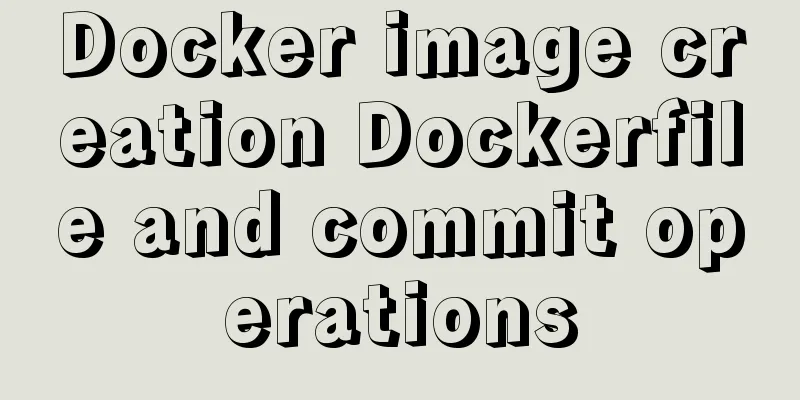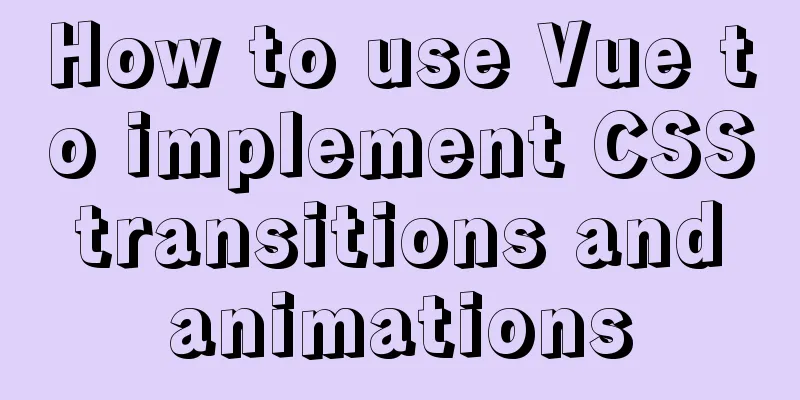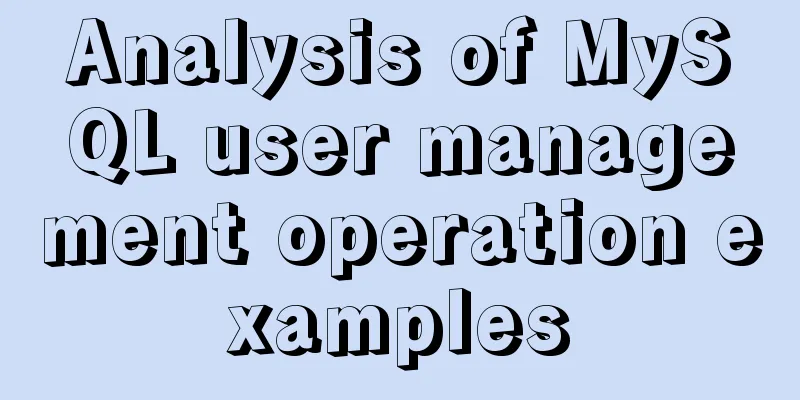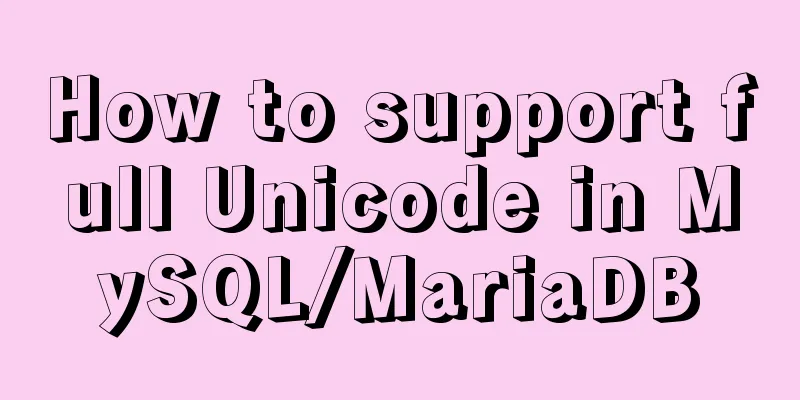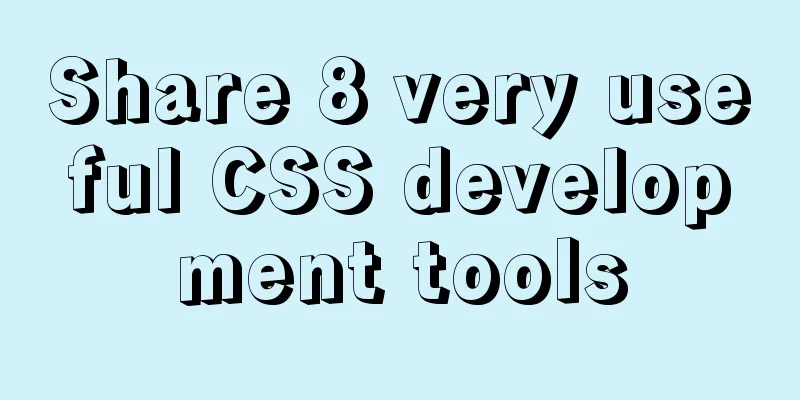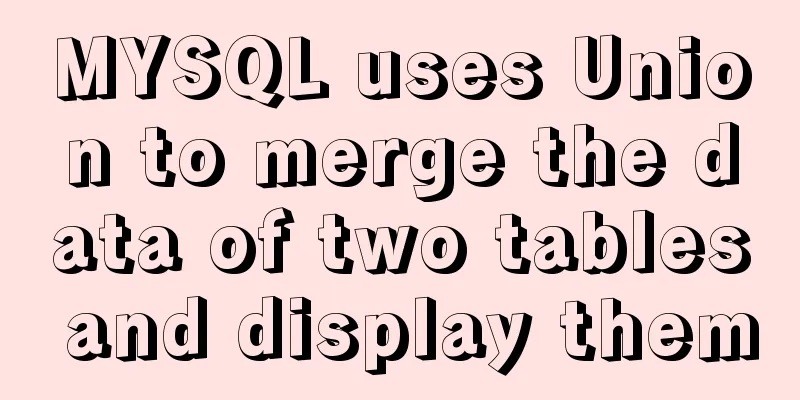How to completely uninstall node and npm on mac
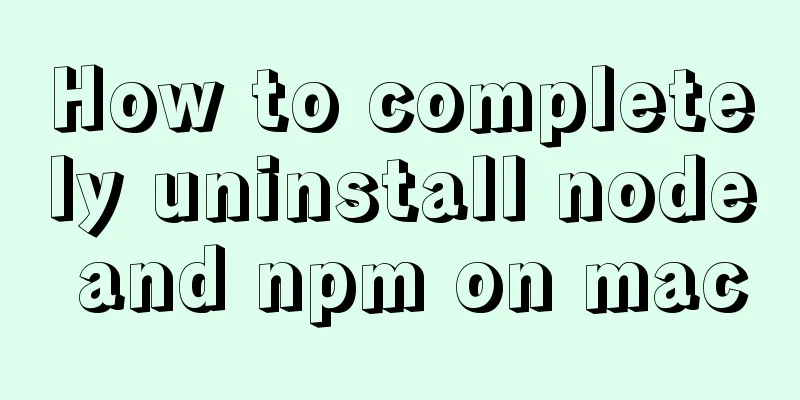
npm uninstallsudo npm uninstall npm -g If you encounter this sentence and cannot uninstall npm, don't worry, the blogger has other ways, hahaha, then read on. First, we need to enter the folder where npm is located. cd /usr/local/lib/node_modules/npm Next we execute it under the npm file sudo make uninstall Next, if we see this interface, it means that we have successfully uninstalled
Test with
Node.js uninstallsudo rm -rf /usr/local/lib/node /usr/local/lib/node_modules /var/db/receipts/org.nodejs.* sudo rm -rf /usr/local/include/node /Users/$USER/.npm sudo rm /usr/local/bin/node sudo rm /usr/local/share/man/man1/node.1 sudo rm /usr/local/lib/dtrace/node.d Verify success If you have executed the above code in order, we need to verify whether we have deleted it successfully. If the following result appears, it means that we have deleted it successfully. The same verification method,
nodejs npm reinstallRe-download from the official websitehttps://nodejs.org/en/download/current/ References: How to uninstall node on Mac: https://zhuanlan.zhihu.com/p/41795892 The above is the details of completely uninstalling node and npm and reinstalling them on Python programming mac. For more information about completely uninstalling node and reinstalling npm on mac, please pay attention to other related articles on 123WORDPRESS.COM! You may also be interested in:
|
<<: Use of Linux ifconfig command
>>: Solution to the Chinese garbled code problem in the decompressed version of MYSQL
Recommend
Detailed explanation of server and location configuration of simple forwarding request of nginx
Let's briefly sort out the configuration of s...
Practical example of nested routes in vue.js Router
Table of contents Preface Setting up with Vue CLI...
40 CSS/JS style and functional technical processing
1- Styling dropdown select boxes - Modify the dro...
How to write transparent CSS for images using filters
How to write transparent CSS for images using filt...
The vue configuration file automatically generates routing and menu instance code
Table of contents Written in front router.json Ro...
Master-slave synchronization configuration and read-write separation of MySQL database
The benefits of using MySQL master-slave replicat...
Element Plus implements Affix
Table of contents 1. Component Introduction 2. So...
Solution to Workbench not connecting to MySQL on Alibaba Cloud Server Ubuntu (tested)
In the past two days, I have been very troubled t...
Vue.js implements timeline function
This article shares the specific code of Vue.js t...
Use jQuery to fix the invalid page anchor point problem under iframe
The application scenario is: the iframe page has n...
Use of MySQL query rewrite plugin
Query Rewrite Plugin As of MySQL 5.7.6, MySQL Ser...
MySQL dual-master (master-master) architecture configuration solution
In enterprises, database high availability has al...
Several ways to solve the problem of floating causing the height of the parent element to collapse in CSS
In the past, float was often used for layout, but...
Analysis of how to create a stored procedure in MySQL to add new fields to a data table
This article uses an example to describe how to c...
Windows uses VMware to create a Linux virtual machine and install the CentOS7.2 operating system
Table of contents 1. Follow the wizard to create ...