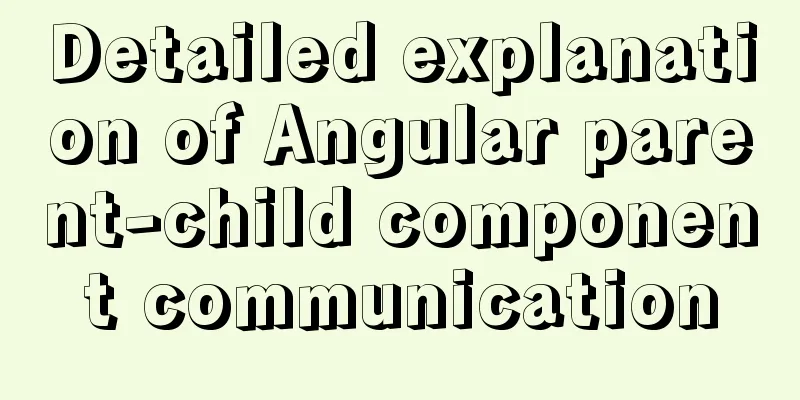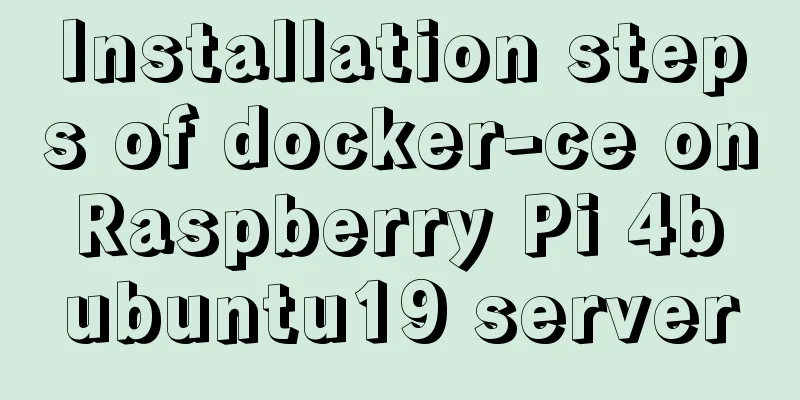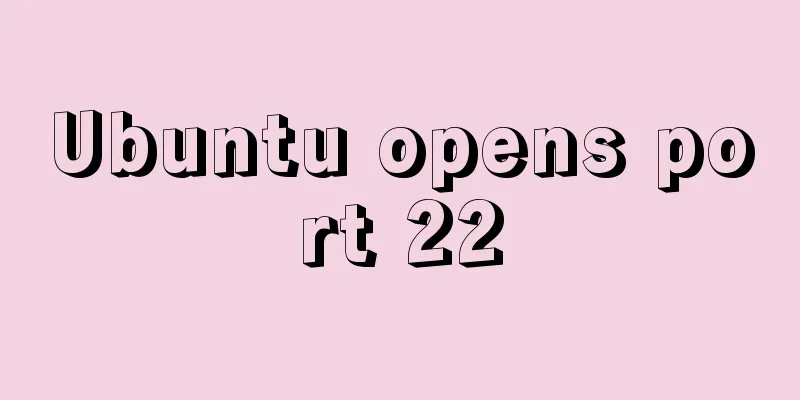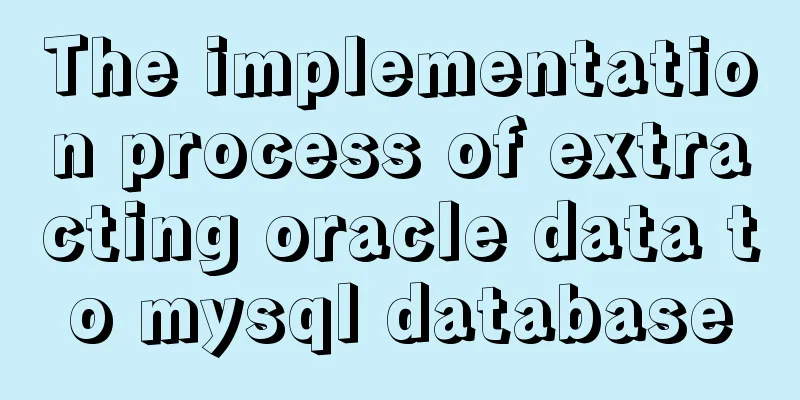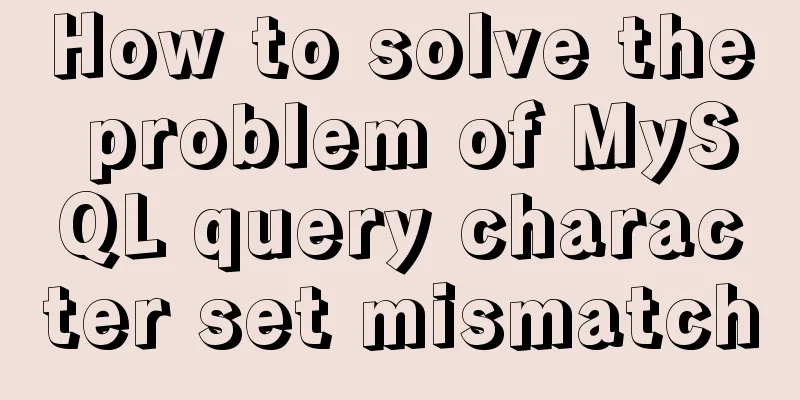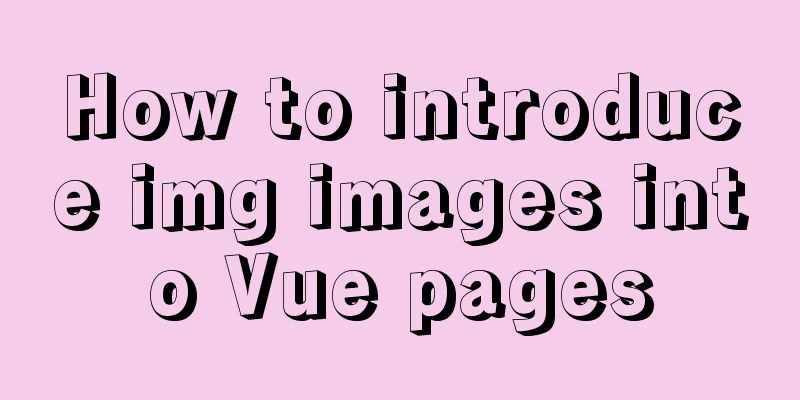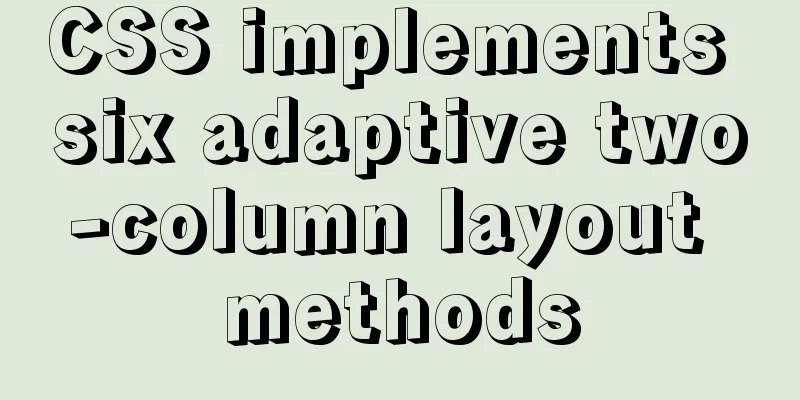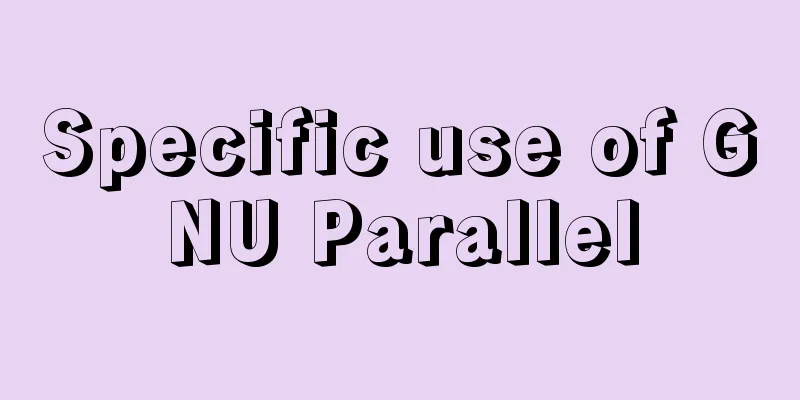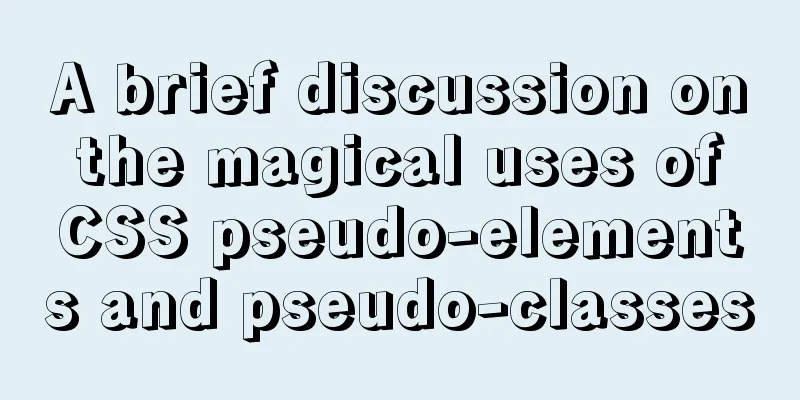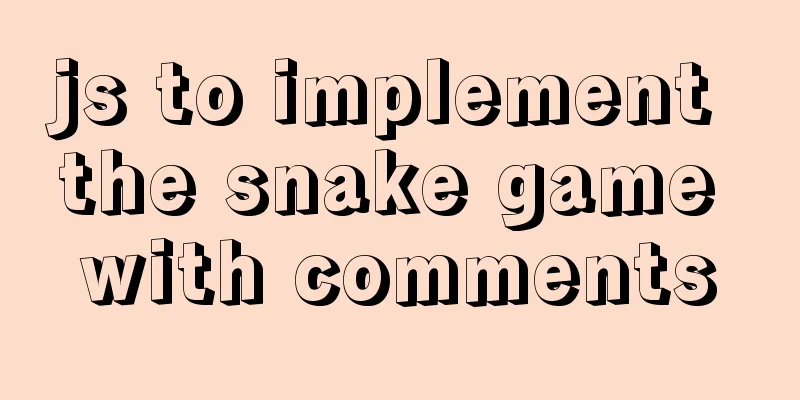Solution to the Chinese garbled code problem in the decompressed version of MYSQL
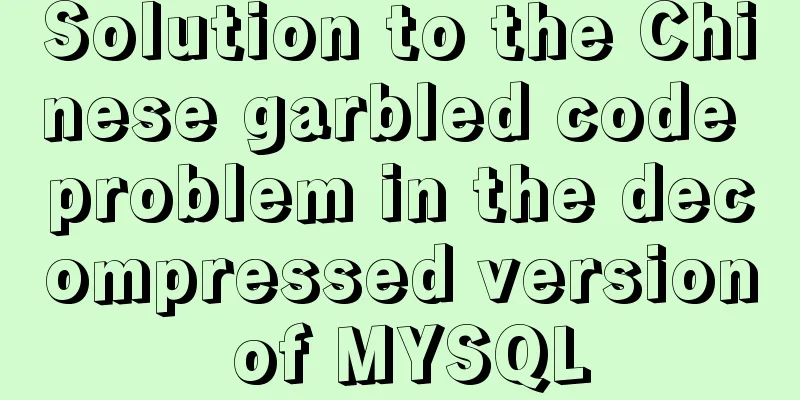
|
The decompressed version of MYSQL is installed 1: After decompression, copy a my.ini file and add the byte encoding configuration: [client] default-character-set=gbk [mysqld] character-set-server=utf8 Specify the database configuration file bin\mysqld --defaults-file=my.ini --initialize-insecure Specify the configuration file my.ini (If you ignore this step, the configuration of my.ini will not take effect, which is a bit of a pitfall) Install the database: bin/mysqld --install Start the database service: net start mysql (under Windows environment) 2: Specify the database encoding when creating a database:
3 Specify UTF8 encoding when creating a table: CREATE TABLE `Demo_Table` ( `name` varchar(255) NOT NULL, `created_at` timestamp NOT NULL DEFAULT CURRENT_TIMESTAMP, `modified_at` timestamp NOT NULL DEFAULT '0000-00-00 00:00:00' ON UPDATE CURRENT_TIMESTAMP, `size` bigint(20) DEFAULT NULL, `type` varchar(255) DEFAULT NULL, `label` varchar(255) DEFAULT NULL, PRIMARY KEY (`name`,`created_by`) )ENGINE=InnoDB DEFAULT CHARSET=utf8; The above is the full content of this article. I hope it will be helpful for everyone’s study. I also hope that everyone will support 123WORDPRESS.COM. You may also be interested in:
|
<<: How to completely uninstall node and npm on mac
>>: JS implements multiple tab switching carousel
Recommend
MySQL 8.0.11 Community Green Edition Installation Steps Diagram for Windows
In this tutorial, we use the latest MySQL communi...
Detailed explanation of the implementation process of Nginx log timing splitting in CentOS 7
1. Write a split script (splitNginxLog.sh) * Beca...
Docker Detailed Illustrations
1. Introduction to Docker 1.1 Virtualization 1.1....
How to solve the problem of forgetting the root password of Mysql on Mac
I haven't used mysql on my computer for a lon...
Detailed explanation of SRIOV pass-through configuration and performance testing based on KVM
SRIOV introduction, VF pass-through configuration...
HTML design pattern daily study notes
HTML Design Pattern Study Notes This week I mainl...
The textarea tag cannot be resized and cannot be dragged with the mouse
The textarea tag size is immutable Copy code The c...
Summary of common sql statements in Mysql
1. mysql export file: SELECT `pe2e_user_to_compan...
Causes and solutions for cross-domain issues in Ajax requests
Table of contents 1. How is cross-domain formed? ...
How to implement JavaScript's new operator yourself
Table of contents Constructor new Operator Implem...
MySQL sorting using index scan
Table of contents Install sakila Index Scan Sort ...
Summary of how to use the MySQL authorization command grant
How to use the MySQL authorization command grant:...
A brief discussion on the synchronization solution between MySQL and redis cache
Table of contents 1. Solution 1 (UDF) Demo Case 2...
Three ways to configure JNDI data source in Tomcat
In my past work, the development server was gener...
How to solve the problem that VMware virtual machine bridge mode cannot access the Internet
Step 1: Check the local Ethernet properties to se...