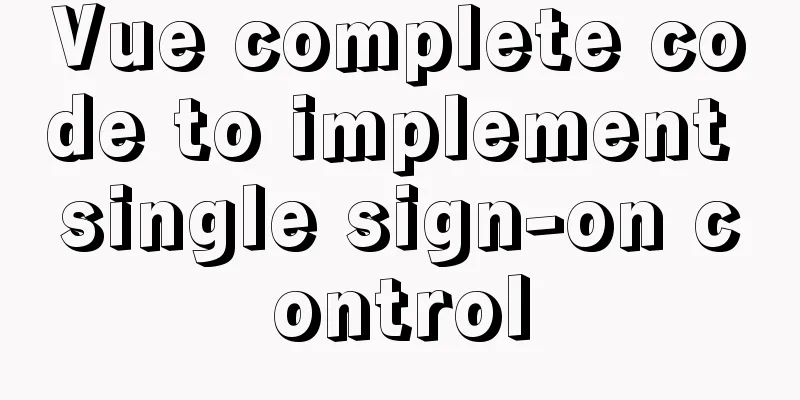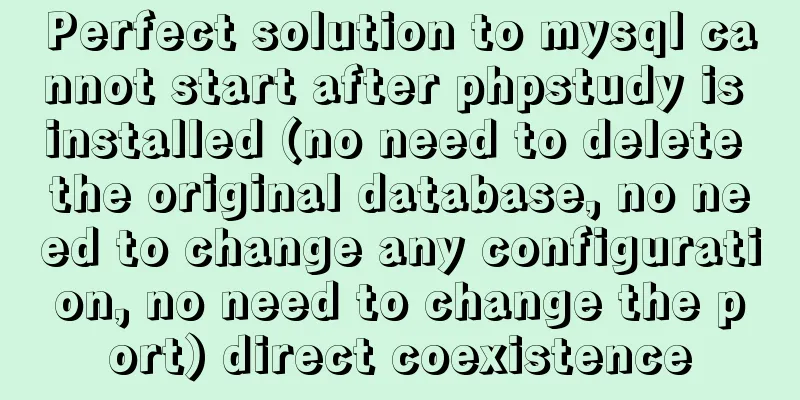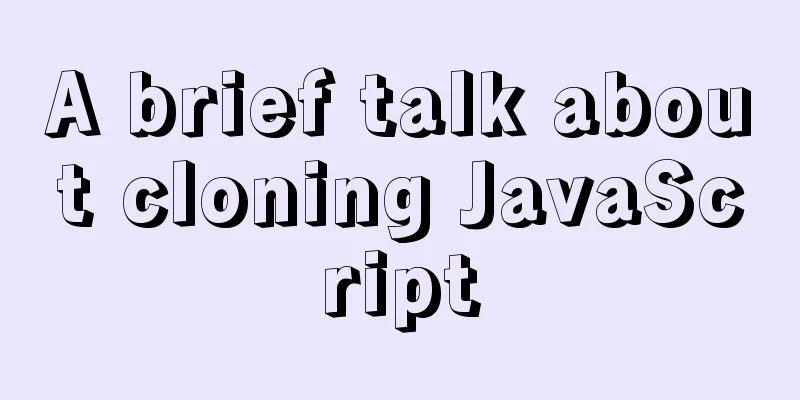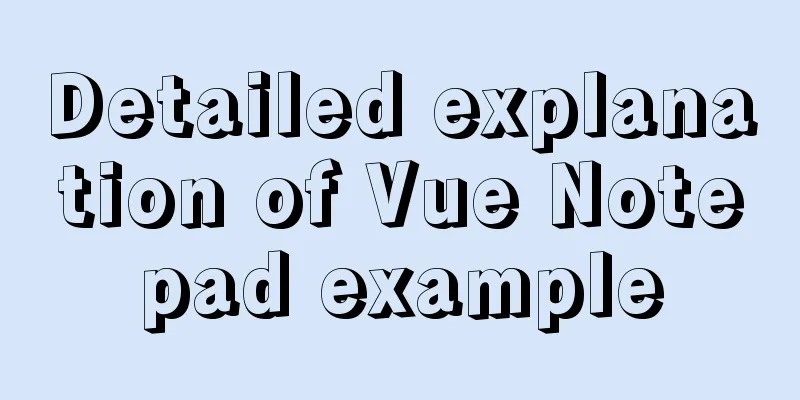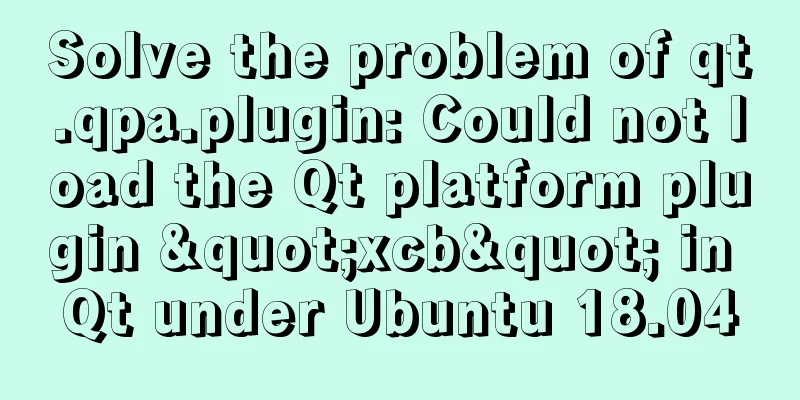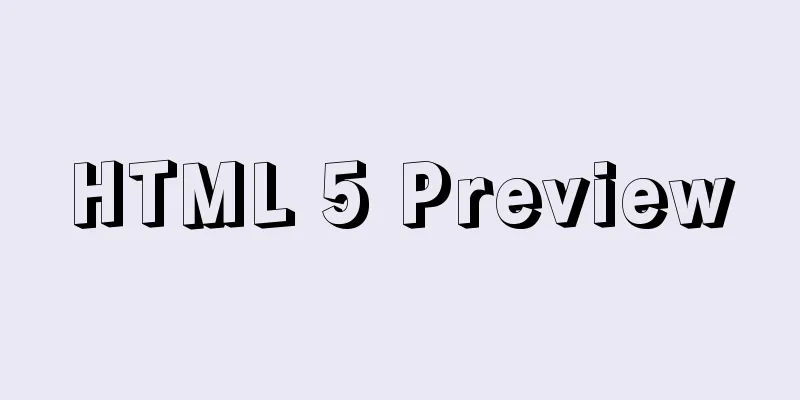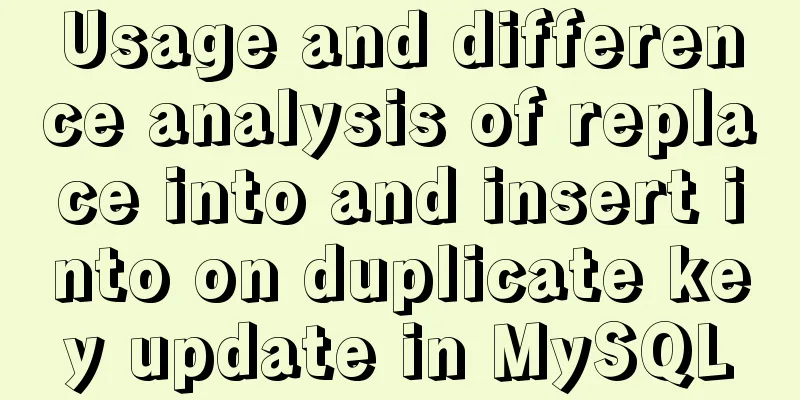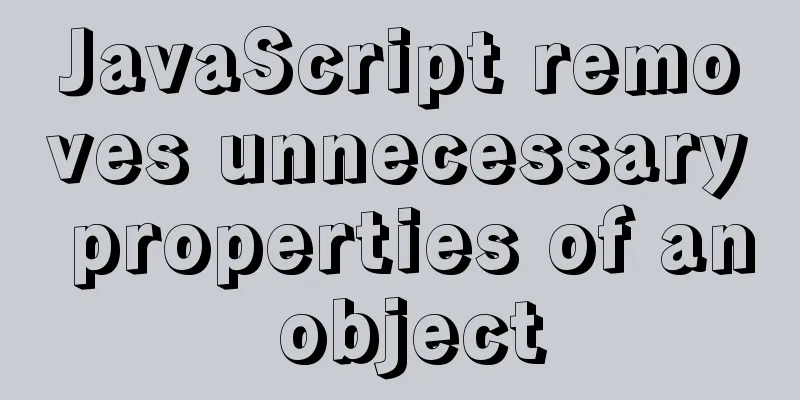Summary of how to use the MySQL authorization command grant
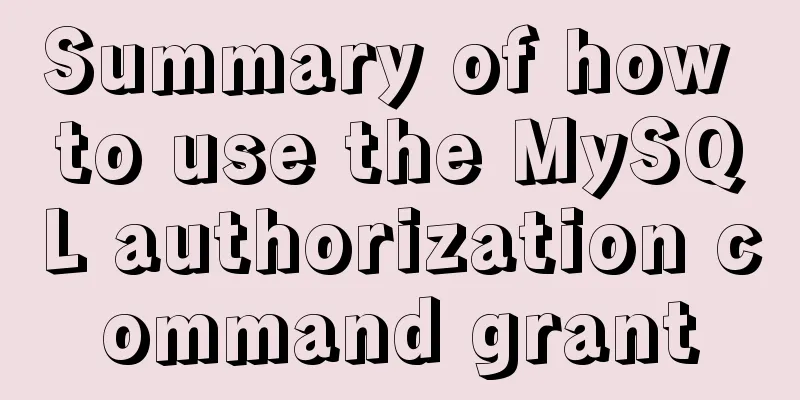
|
How to use the MySQL authorization command grant: The examples in this article run on MySQL 5.0 and above. The simple format of the MySQL command for granting user permissions can be summarized as follows:
1. Grant ordinary data users the rights to query, insert, update, and delete data in all tables in the database.grant select on testdb.* to common_user@'%' grant insert on testdb.* to common_user@'%' grant update on testdb.* to common_user@'%' grant delete on testdb.* to common_user@'%' Or, use a MySQL command instead: grant select, insert, update, delete on testdb.* to common_user@'%' 2. Grant database developers to create tables, indexes, views, stored procedures, and functions. . . And other permissions.Grant permissions to create, modify, and delete MySQL table structures. grant create on testdb.* to developer@'192.168.0.%'; grant alter on testdb.* to developer@'192.168.0.%'; grant drop on testdb.* to developer@'192.168.0.%'; Grant permissions to operate MySQL foreign keys. grant references on testdb.* to developer@'192.168.0.%'; Grant permissions to operate MySQL temporary tables. grant create temporary tables on testdb.* to developer@'192.168.0.%'; Grant permissions to operate MySQL indexes. grant index on testdb.* to developer@'192.168.0.%'; Grant permissions to operate MySQL views and view view source code. grant create view on testdb.* to developer@'192.168.0.%'; grant show view on testdb.* to developer@'192.168.0.%'; Grant permissions to operate MySQL stored procedures and functions. grant create routine on testdb.* to developer@'192.168.0.%'; -- now, you can show procedure status grant alter routine on testdb.* to developer@'192.168.0.%'; -- now, you can drop a procedure grant execute on testdb.* to developer@'192.168.0.%'; 3. Grant an ordinary DBA the authority to manage a MySQL database.grant all privileges on testdb to dba@'localhost' The keyword "privileges" can be omitted. 4. Grant senior DBA permissions to manage all databases in MySQL.grant all on *.* to dba@'localhost' 5. MySQL grant permissions can be applied at multiple levels.1. Grant applies to the entire MySQL server: grant select on *.* to dba@localhost; -- dba can query tables in all databases in MySQL. grant all on *.* to dba@localhost; -- dba can manage all databases in MySQL 2. Grant is applied to a single database: grant select on testdb.* to dba@localhost; -- dba can query tables in testdb. 3. Grant acts on a single data table: grant select, insert, update, delete on testdb.orders to dba@localhost; Here, when authorizing multiple tables for a user, the above statement can be executed multiple times. For example: grant select(user_id,username) on smp.users to mo_user@'%' identified by '123345'; grant select on smp.mo_sms to mo_user@'%' identified by '123345'; 4. Grant acts on the columns in the table: grant select(id, se, rank) on testdb.apache_log to dba@localhost; 5. Grant acts on stored procedures and functions: grant execute on procedure testdb.pr_add to 'dba'@'localhost' grant execute on function testdb.fn_add to 'dba'@'localhost' 6. Check MySQL user permissionsView the current user's (your own) permissions: show grants; View other MySQL user permissions: show grants for dba@localhost; 7. Revoke the permissions that have been granted to the MySQL user.The syntax of revoke is similar to grant, except that the keyword "to" is replaced with "from": grant all on *.* to dba@localhost; revoke all on *.* from dba@localhost; 8. Notes on granting and revokeing user permissions in MySQL1. After granting or revokeing user permissions, the permissions will take effect only when the user reconnects to the MySQL database. 2. If you want the authorized user to grant these permissions to other users, you need the option "grant option" grant select on testdb.* to dba@localhost with grant option; This feature is generally not used. In practice, database permissions are best managed centrally by the DBA. This is the end of this article about how to use the MySQL authorization command grant. For more information about the MySQL authorization command grant, please search for previous articles on 123WORDPRESS.COM or continue to browse the following related articles. I hope you will support 123WORDPRESS.COM in the future! You may also be interested in:
|
<<: Detailed explanation of the front-end method of passing parameters between HTML pages
>>: N ways to center elements with CSS
Recommend
Summary of front-end knowledge in the Gokudō game
background In the early stages of learning Japane...
The problem of introducing specified font @font-face in CSS to be compatible with various browsers
When making a web page, if you want to use a spec...
How to backup MySQL regularly and upload it to Qiniu
In most application scenarios, we need to back up...
Django+vue registration and login sample code
register The front-end uses axios in vue to pass ...
Detailed explanation of three methods of JS interception string
JS provides three methods for intercepting string...
Illustration of the process of using FileZilla to connect to the FTP server
When I first started setting up an ftp server on ...
How to use docker to deploy spring boot and connect to skywalking
Table of contents 1. Overview 1. Introduction to ...
Docker cleanup environment operation
Start cleaning carefully! List unused volumes doc...
Analysis of the implementation process of Nginx high availability solution in production environment
Preparation: 192.168.16.128 192.168.16.129 Two vi...
How to implement Docker container self-start
Container auto-start Docker provides a restart po...
Vue dynamically displays the day of the week corresponding to the date according to the selected month
We, humble coders, still have to sing, "You ...
Ubuntu installs scrcpy to complete mobile phone screen projection and control (another way to use QQ WeChat in Ubuntu)
Scrcpy Installation snap install scrcpy adb servi...
js realizes the magnifying glass effect of shopping website products
This article shares the specific code of js to ac...
The use and difference between vue3 watch and watchEffect
1.watch listener Introducing watch import { ref, ...
Use render function to encapsulate highly scalable components
need: In background management, there are often d...