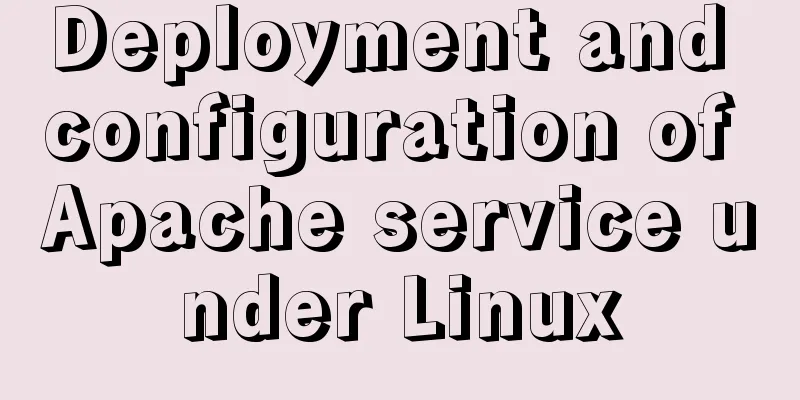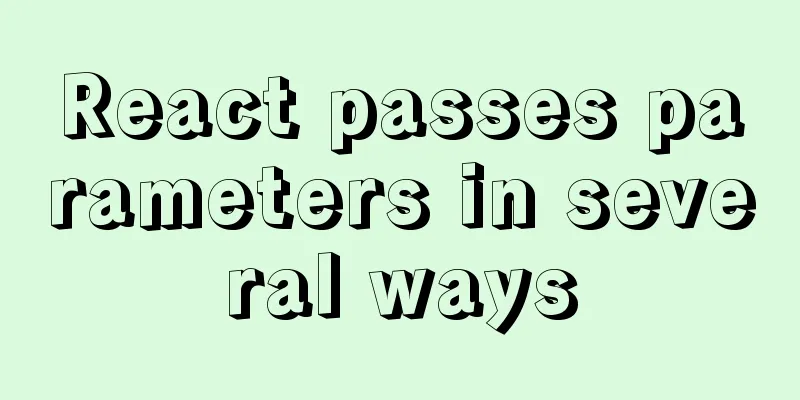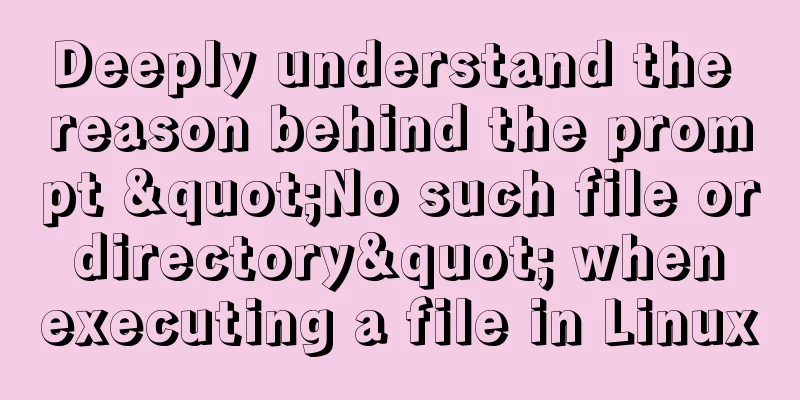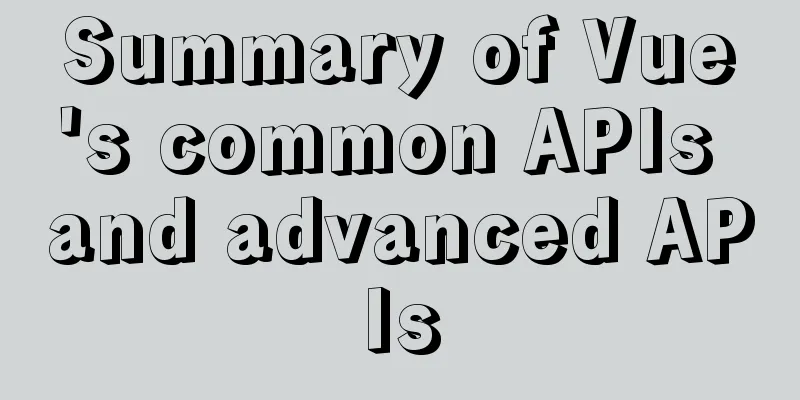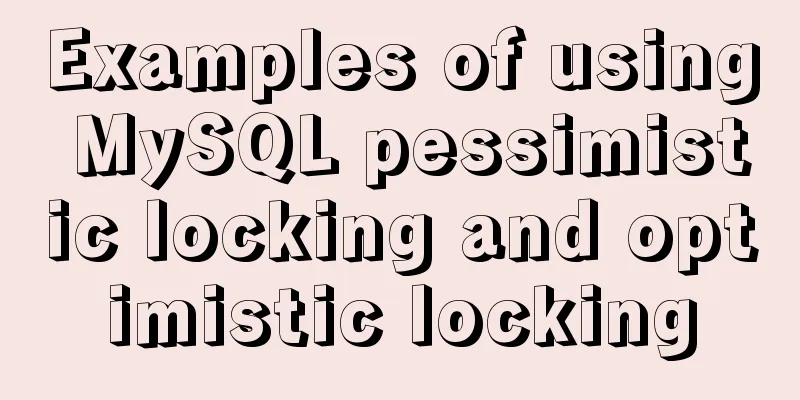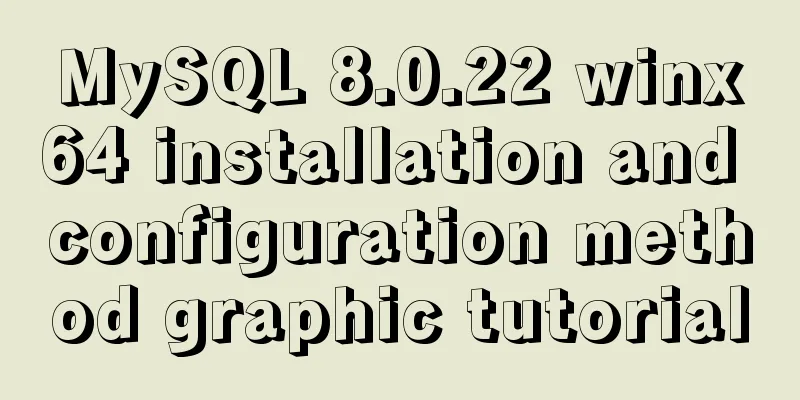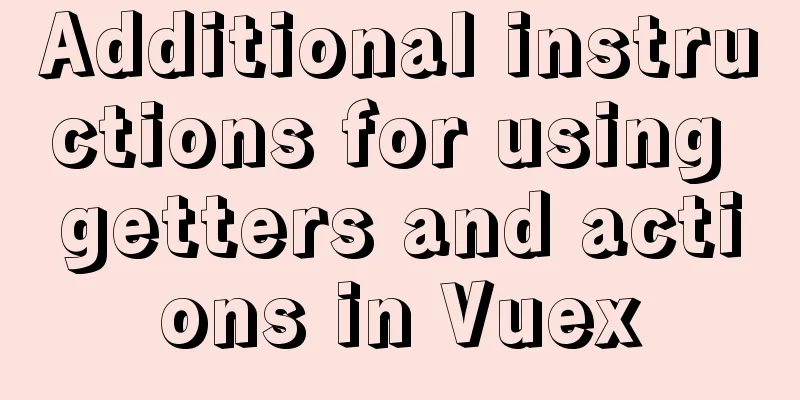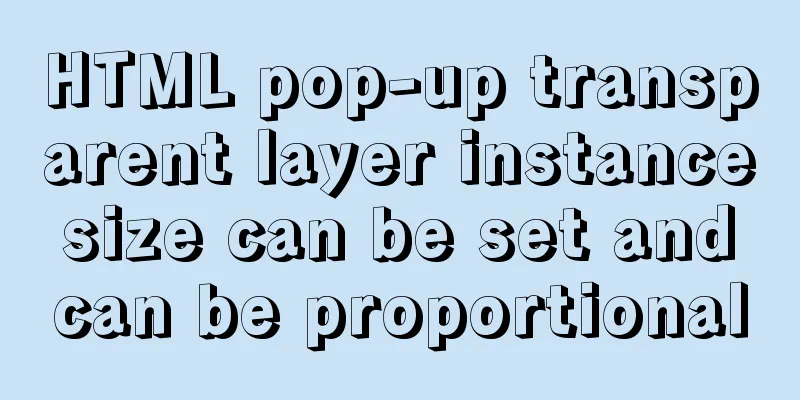Usage and difference analysis of replace into and insert into on duplicate key update in MySQL
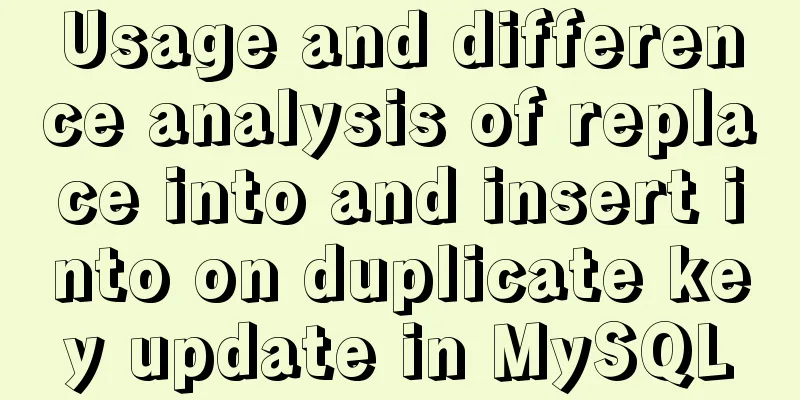
|
This article uses examples to illustrate the usage and differences between replace into and insert into on duplicate key update in MySQL. Share with you for your reference, the details are as follows: Both replace into and insert into on duplicate key update are to solve a problem we usually have That is, if the record exists in the database, update the data in the record; if not, add the record. We create a test table test CREATE TABLE `test` ( `id` int(11) unsigned NOT NULL AUTO_INCREMENT COMMENT 'ID', `name` varchar(32) DEFAULT '' COMMENT 'Name', `addr` varchar(256) DEFAULT '' COMMENT 'Address', PRIMARY KEY (`id`) )ENGINE=InnoDB DEFAULT CHARSET=utf8; Insert some data into the table INSERT INTO test VALUES (NULL, 'a', 'aaa'), (NULL, 'b', 'bbb'), (NULL, 'c', 'ccc'), (NULL, 'd', 'ddd'); The number of affected rows is 4, and the results are as follows:
We run the following statement: REPLACE INTO test VALUES(NULL, 'e', 'eee'); The result shows that 1 row is affected and the record is inserted successfully.
Note that in the above statement, we did not fill in the primary key ID. Then we execute the following statement: REPLACE INTO test VALUES(1, 'aa', 'aaaa'); The results show that 2 rows are affected and the record with ID 1 is updated successfully.
Why does this happen? The reason is that replace into will first try to insert a record into the table. Because our ID is the primary key and cannot be repeated, this record obviously cannot be inserted successfully. Then replace into will delete the existing record and then insert it, so it will show that the number of affected rows is 2. Let's run the following statement again: REPLACE INTO test(id,name) VALUES(1, 'aaa'); Here we only specify the id and name fields. Let's see if the addr field content still exists after replace into.
Obviously, the content of the addr field is gone, which is consistent with our analysis above. reaplce into first deletes the record with id 1, and then inserts the record, but we did not specify the value of addr, so it will be as shown in the figure above. But sometimes our requirement is to update the data of the specified field if the record exists, and the original field data is still retained, instead of the addr field data being gone as shown above. Here you need to use insert into on duplicate key update Execute the following statement: INSERT INTO test (id, name) VALUES(2, 'bb') ON DUPLICATE KEY UPDATE name = VALUES(name); VALUES(field name) means getting the column value of the current statement insert, VALUES(name) means 'bb' The results show that 2 rows are affected
As shown in the figure above, the value of the addr field is retained. The insert into on duplicate key update statement inserts the record first, and if it fails, updates the record, but why is the number of rows affected 2? Let's rebuild a table test2 CREATE TABLE `test2` ( `id` int(11) unsigned NOT NULL AUTO_INCREMENT COMMENT 'ID', `sn` varchar(32) DEFAULT '' COMMENT 'Unique key', `name` varchar(32) DEFAULT '' COMMENT 'Name', `addr` varchar(256) DEFAULT '' COMMENT 'Address', PRIMARY KEY (`id`), UNIQUE KEY `sn` (`sn`) )ENGINE=InnoDB DEFAULT CHARSET=utf8; Insert some data into it INSERT INTO test2 VALUES (NULL, '01', 'a', 'aaa'), (NULL, '02', 'b', 'bbb'), (NULL, '03', 'c', 'ccc'), (NULL, '04', 'd', 'ddd'); We run the following statement:
INSERT INTO test2 (sn, name, addr)
VALUES
('02', 'bb', 'bbbb')
ON DUPLICATE KEY
UPDATE
name = VALUES(name),
addr = VALUES(addr);
The results are as follows:
Each time the above statement is run, although the number of affected rows is 0, the auto-increment field of table test2 is increased by 1.
Obviously, if the insert into on duplicate key update statement only updates the original record, the auto-increment field will not be automatically increased by 1, which means that it also performs a record deletion operation. Insert the record first. If it fails, delete the original record, but retain the value of the field after the update statement. Then merge the retained value with the value to be updated, and then insert a new record. Summarize: Both replace into and insert into on duplicate key update try to insert the record first. If it fails, the record is deleted. replace into does not retain the value of the original record, while insert into on duplicate key update does. Then insert a new record. Readers who are interested in more MySQL-related content can check out the following topics on this site: "MySQL query skills", "MySQL common functions summary", "MySQL log operation skills", "MySQL transaction operation skills summary", "MySQL stored procedure skills" and "MySQL database lock related skills summary" I hope this article will be helpful to everyone's MySQL database design. You may also be interested in:
|
<<: How to use iostat to view Linux hard disk IO performance
>>: JavaScript timer to achieve limited time flash sale function
Recommend
1 minute Vue implements right-click menu
Table of contents Rendering Install Code Implemen...
How to achieve the maximum number of connections in mysql
Table of contents What is the reason for the sudd...
Solution to the problem of MySQL thread in Opening tables
Problem Description Recently, there was a MySQL5....
MySQL 8.0.23 installation and configuration method graphic tutorial under win10
This article shares the installation and configur...
vitrualBox+ubuntu16.04 install python3.6 latest tutorial and detailed steps
Because I need to use Ubuntu+Python 3.6 version t...
About scroll bar in HTML/removing scroll bar
1. The color of the scroll bar under xhtml In the ...
Summary on Positioning in CSS
There are four types of positioning in CSS, which...
JS generates unique ID methods: UUID and NanoID
Table of contents 1. Why NanoID is replacing UUID...
CentOS 7.x deployment of master and slave DNS servers
1. Preparation Example: Two machines: 192.168.219...
Explanation of Linux kernel optimization configuration for high-concurrency nginx server
Since the default Linux kernel parameters are bas...
How to achieve seamless token refresh
Table of contents 1. Demand Method 1 Method 2 Met...
Implementation of code optimization for Vue2.x project performance optimization
Table of contents 1 Use of v-if and v-show 2. Dif...
Detailed analysis of compiling and installing vsFTP 3.0.3
Vulnerability Details VSFTP is a set of FTP serve...
How to set a fixed IP in Linux (tested and effective)
First, open the virtual machine Open xshell5 to c...
Example of Vue implementing fixed bottom component
Table of contents 【Effect】 【Implementation method...