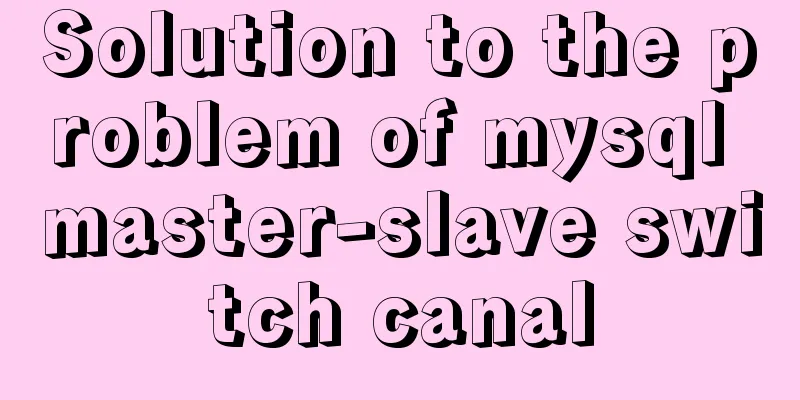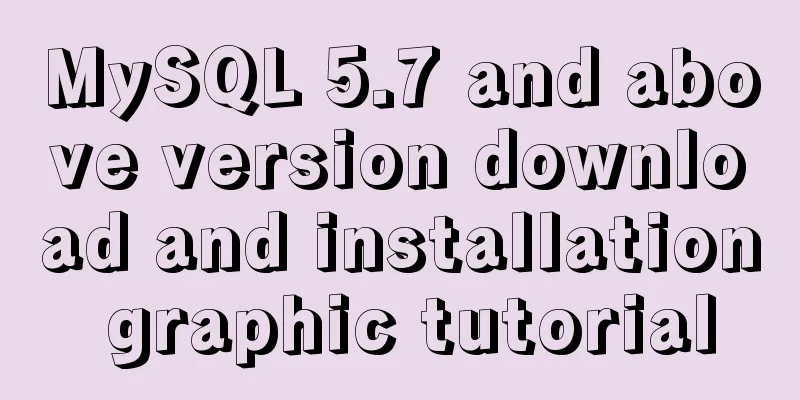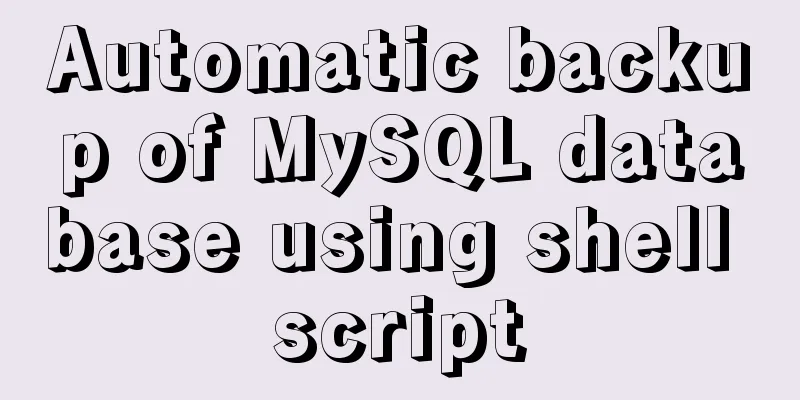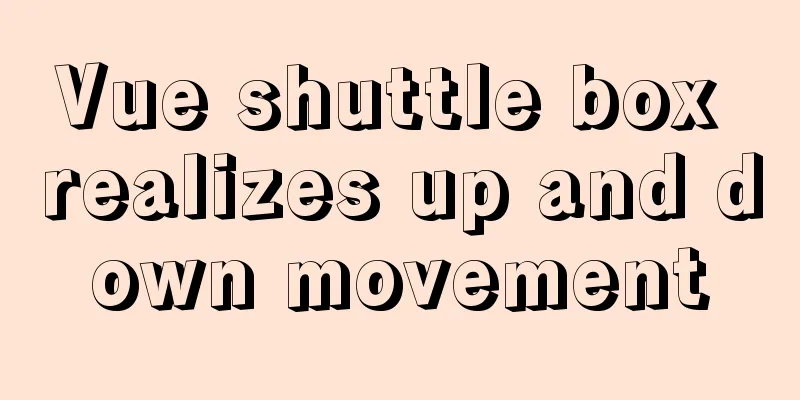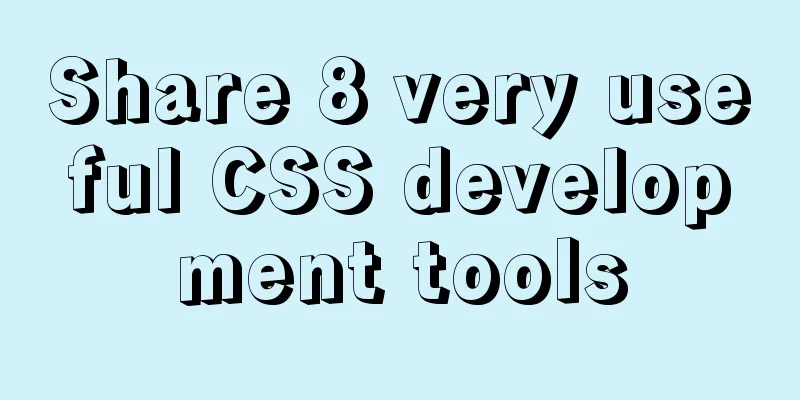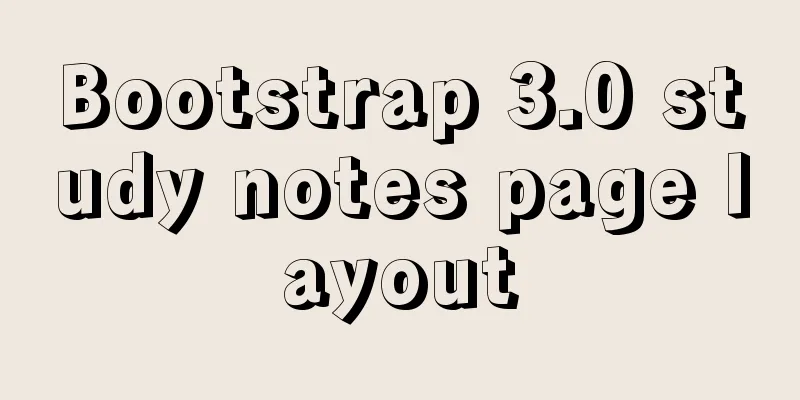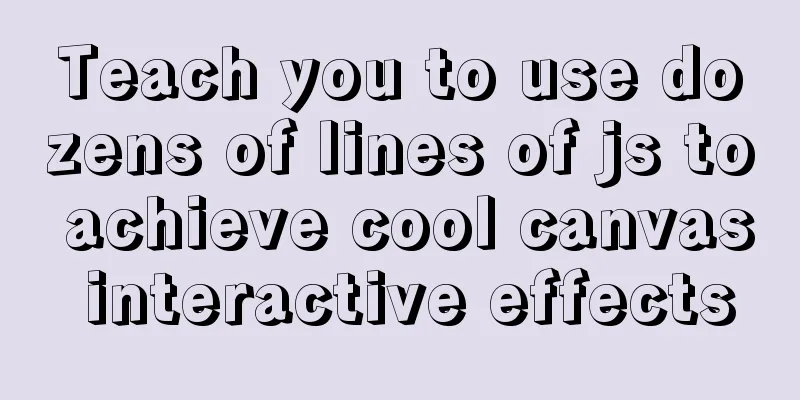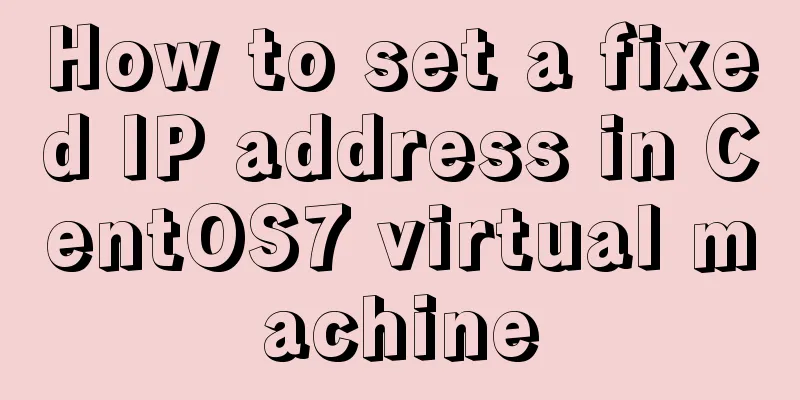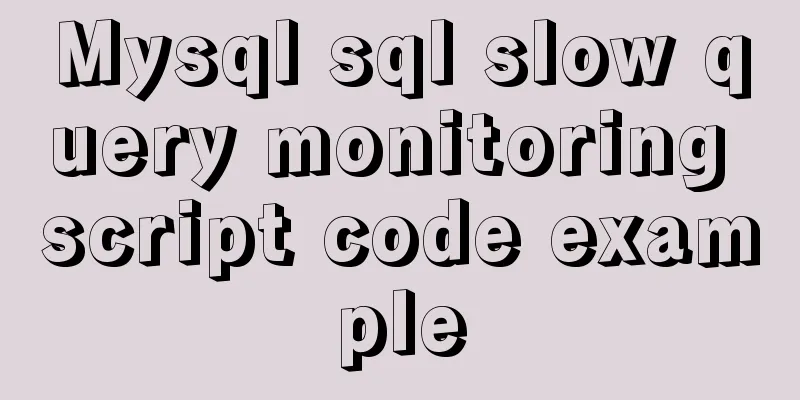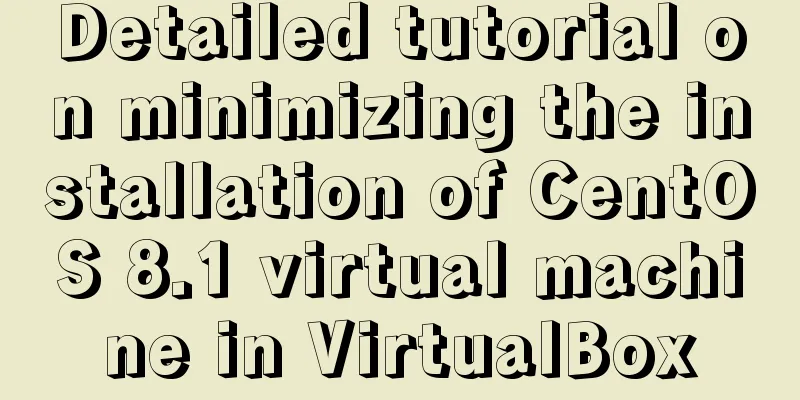How to achieve seamless token refresh
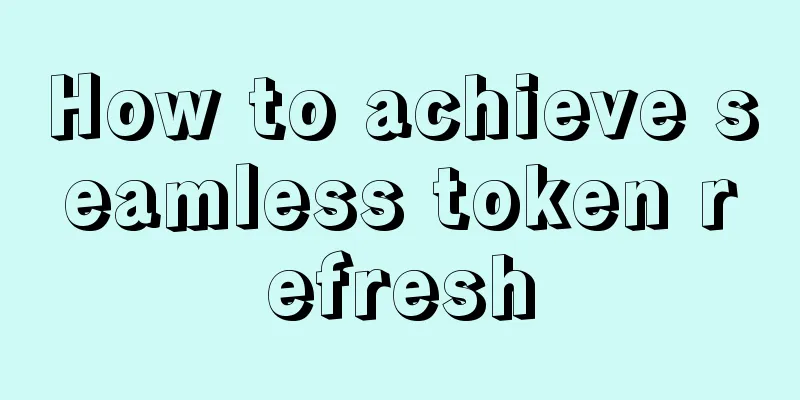
|
Preface: Recently, when I was working on a demand, it involved a login Frontend: Backend, can you set the token expiration time to be longer? Backend: Yes, but it is not safe to do so, you can use a better method. Front-end: What method? Backend: Provides an interface for refreshing tokens and refreshes tokens regularly Front-end: OK, let me think about it. 1. Demand When Method 1 The backend returns the expiration time, the frontend determines Disadvantages: The backend needs to provide an additional field for Method 2 Write a timer to refresh the Disadvantages: waste of resources, consumption of performance, not recommended. Method 3 Intercept in the response interceptor, determine that 2. Implementation The basic framework of
import axios from 'axios'
service.interceptors.response.use(
response => {
if (response.data.code === 409) {
return refreshToken({ refreshToken: localStorage.getItem('refreshToken'), token: getToken() }).then(res => {
const { token } = res.data
setToken(token)
response.headers.Authorization = `${token}`
}).catch(err => {
removeToken()
router.push('/login')
return Promise.reject(err)
})
}
return response && response.data
},
(error) => {
Message.error(error.response.data.msg)
return Promise.reject(error)
})
3. Problem SolvingQuestion 1: How to prevent multiple token refreshes We use a variable
import axios from 'axios'
service.interceptors.response.use(
response => {
if (response.data.code === 409) {
if (!isRefreshing) {
isRefreshing = true
return refreshToken({ refreshToken: localStorage.getItem('refreshToken'), token: getToken() }).then(res => {
const { token } = res.data
setToken(token)
response.headers.Authorization = `${token}`
}).catch(err => {
removeToken()
router.push('/login')
return Promise.reject(err)
}).finally(() => {
isRefreshing = false
})
}
}
return response && response.data
},
(error) => {
Message.error(error.response.data.msg)
return Promise.reject(error)
})
Question 2: When two or more requests are initiated at the same time, how do other interfaces solve this problem? When the second expired request comes in, Final code:
import axios from 'axios'
//Whether it is refreshing let isRefreshing = false
//Retry queue let requests = []
service.interceptors.response.use(
response => {
//Agreed code 409 token expired if (response.data.code === 409) {
if (!isRefreshing) {
isRefreshing = true
//Call refresh token interface return refreshToken({ refreshToken: localStorage.getItem('refreshToken'), token: getToken() }).then(res => {
const { token } = res.data
// Replace token
setToken(token)
response.headers.Authorization = `${token}`
// After token is refreshed, re-execute the array method requests.forEach((cb) => cb(token))
requests = [] // Re-request and clear return service(response.config)
}).catch(err => {
//Jump to the login page removeToken()
router.push('/login')
return Promise.reject(err)
}).finally(() => {
isRefreshing = false
})
} else {
// Returns a Promise that has not been resolved
return new Promise(resolve => {
// Save resolve in function form and wait for refresh before executing requests.push(token => {
response.headers.Authorization = `${token}`
resolve(service(response.config))
})
})
}
}
return response && response.data
},
(error) => {
Message.error(error.response.data.msg)
return Promise.reject(error)
}
)
This is the end of this article on how to implement seamless token refresh. For more information on implementing seamless token refresh, please search for previous articles on 123WORDPRESS.COM or continue to browse the following related articles. I hope you will support 123WORDPRESS.COM in the future! You may also be interested in:
|
<<: Build a Docker image using Dockerfile
Recommend
Installation steps of Ubuntu 20.04 double pinyin input method
1. Set up Chinese input method 2. Set the double ...
The reason why MySQL manually registers the binlog file and causes master-slave abnormalities
1. Source of the problem A friend @水米田 asked me a...
Implementation of MySQL scheduled database backup (full database backup)
Table of contents 1. MySQL data backup 1.1, mysql...
Detailed explanation of fuser command usage in Linux
describe: fuser can show which program is current...
Docker image compression and optimization operations
The reason why Docker is so popular nowadays is m...
How to install Graphviz and get started tutorial under Windows
Download and installConfigure environment variabl...
How to implement remote automatic backup of MongoDB in Linux
Preface After reading the previous article about ...
The design process of Alibaba's Mid-Autumn Festival logo combined with the website
<br />First think of the idea, then draw a s...
Do designers need to learn to code?
Often, after a web design is completed, the desig...
Typical cases of MySQL index failure
Table of contents Typical Cases Appendix: Common ...
Analysis of MySQL concurrency issues and solutions
Table of contents 1. Background 2. Slow query cau...
An article to show you how to create and use Vue components
Table of contents 1. What is a component? 2. Crea...
How to install Postgres 12 + pgadmin in local Docker (support Apple M1)
Table of contents introduce Support Intel CPU Sup...
Web front-end development experience summary
XML files should be encoded in utf-8 as much as p...
A brief discussion on the Linux kernel's support for floating-point operations
Currently, most CPUs support floating-point units...