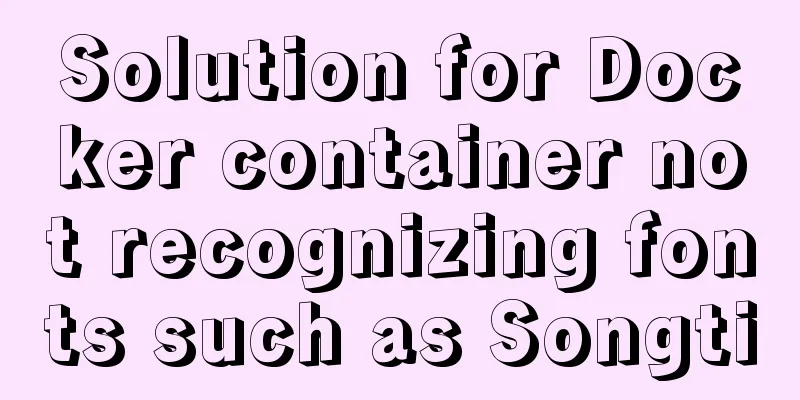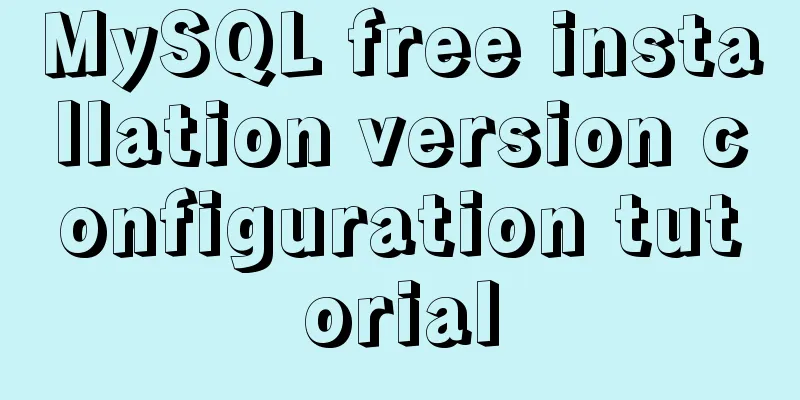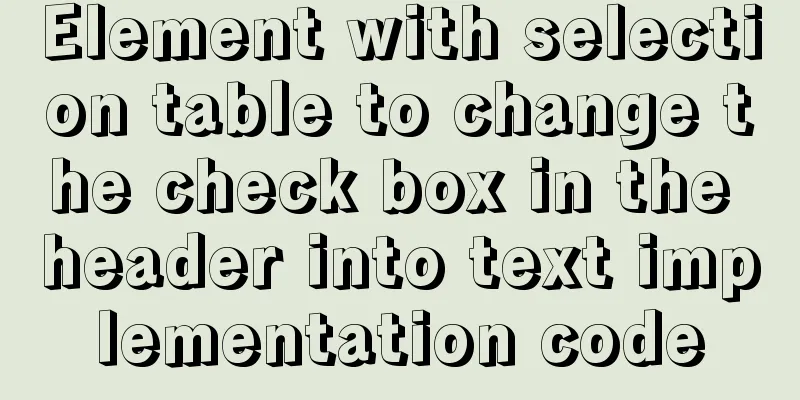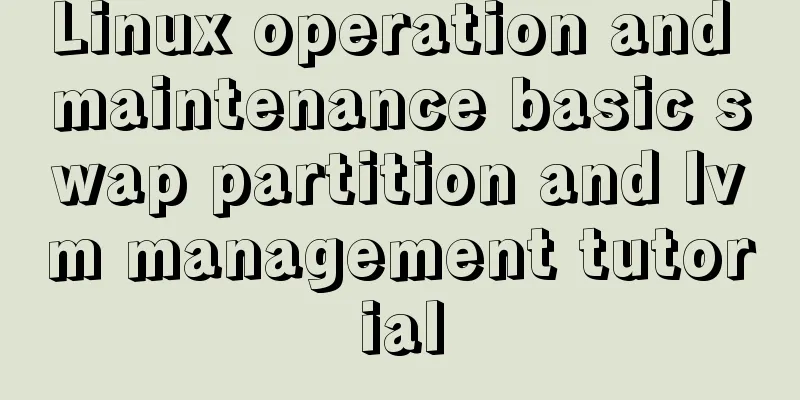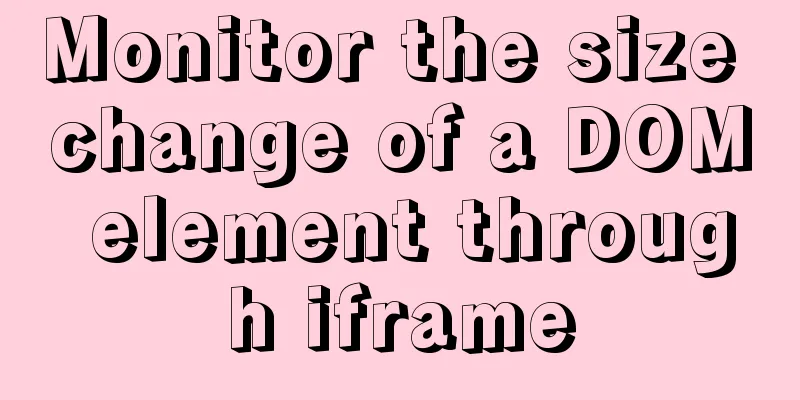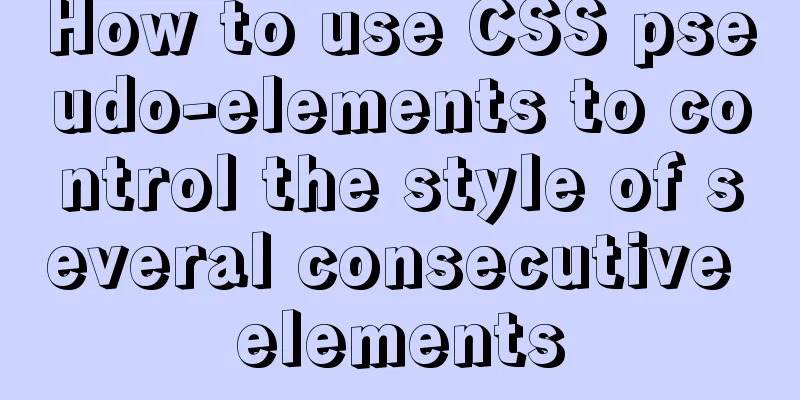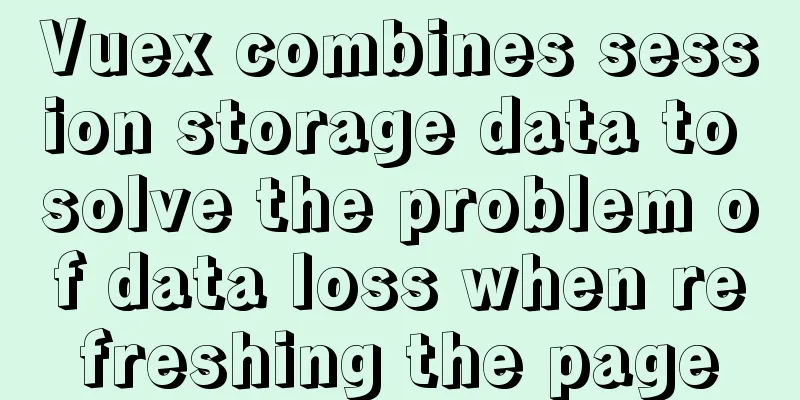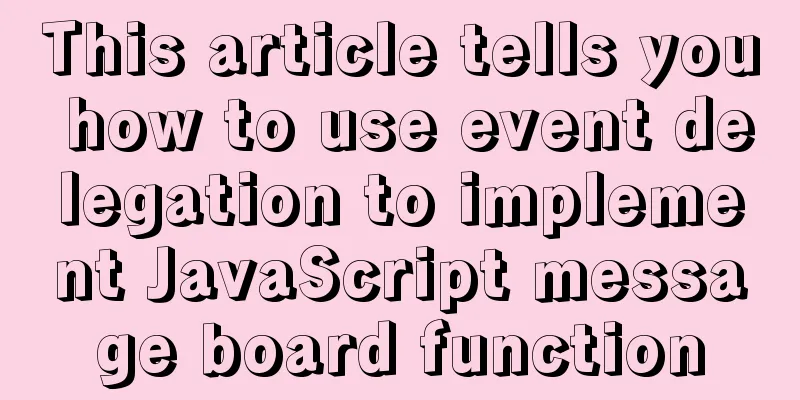MySQL 5.7 and above version download and installation graphic tutorial
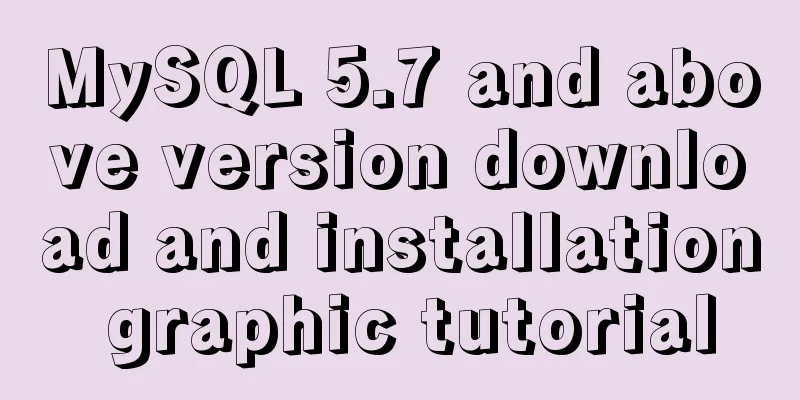
|
1. Download 1. MySQL official website download address: https://downloads.mysql.com/archives/community/
2. After downloading, unzip it. The unzipped image is as shown below:
3. Place the unzipped folder in your preferred location 2. Configure MySQL 1. In the mysql-5.7.17-winx64 directory, create a new my.ini. Just copy the following code and save it. my.ini will replace the following my-default.ini file
Note: The contents of the my.ini file: [mysql] ; Set the default character set for the mysql client default-character-set=utf8 [mysqld] ; Set port 3306 port = 3306 ; Set the installation directory of mysql basedir=F:\mysql-5.7.10-winx64 ; Set the storage directory for mysql database data datadir=F:\mysql-5.7.10-winx64\data ; Maximum number of connections allowed max_connections=200 ; The default character set used by the server is the 8-bit latin1 character set character-set-server=utf8 ; The default storage engine that will be used when creating new tables default-storage-engine=INNODB 3. Install MySQL service 1. Right-click the Start button and select Search and enter cmd. A command prompt will appear. Right-click and select Run as Administrator. Otherwise, an error code of "Insufficient identity" will appear.
2. After opening the cmd window as an administrator, switch the directory to the bin directory of your unzipped file. Then enter mysqld install and press Enter to run it. Note that it is mysqld, not mysql. Installation success will appear. Since I already installed it, this is what happened.
3. At this time, we can use mysqld --initialize to initialize the data directory first:
4. Change password 1. Add a command skip-grant-tables under the [mysqld] entry in the my.ini configuration file, and then restart mysql
2. (1) Enter the MySQL database: mysql> use mysql;Database changed (2) Set a new password for the root usermysql> update user set authentication_string=password("new password") whereuser="root"; Query OK, 1 rows affected(0.01sec)Rows matched: 1 Changed: 1Warnings: 0 (3) Refresh the database (be sure to remember to refresh) mysql>flush privileges; QueryOK, 0 rows affected (0.00 sec) (4) Exit mysql: mysql> quit Finally, comment out skip-grant-tables in the configuration file. Next time you enter mysql -uroot -p you can log in with the new password
The above is the graphic tutorial for downloading and installing MySQL version 5.7 and above introduced by the editor. I hope it will be helpful to everyone. If you have any questions, please leave me a message and the editor will reply to you in time. I would also like to thank everyone for their support of the 123WORDPRESS.COM website! You may also be interested in:
|
<<: Vue implements click and passes in event objects and custom parameters at the same time
>>: How to configure wordpress with nginx
Recommend
How to view Linux ssh service information and running status
There are many articles about ssh server configur...
Learn the basics of nginx
Table of contents 1. What is nginx? 2. What can n...
Detailed explanation of the problems and solutions encountered in flex multi-column layout
Flex layout is undoubtedly simple and easy to use...
After Webpack-cli is successfully installed, check the webpack -v error case for details
Table of contents question 1. Install webpack web...
Detailed explanation of the use of MySQL paradigm
1. Paradigm The English name of the paradigm is N...
Analysis of the principle and usage of MySQL custom functions
This article uses examples to illustrate the prin...
Implementation of mysql configuration SSL certificate login
Table of contents Preface 1. MySQL enables SSL co...
CSS positioning layout (position, positioning layout skills)
1. What is positioning? The position attribute in...
JS function call, apply and bind super detailed method
Table of contents JS function call, apply and bin...
Design reference WordPress website building success case
Each of these 16 sites is worth reading carefully,...
A brief discussion on the issue of element dragging and sorting in table
Recently, when using element table, I often encou...
Usage scenarios and source code analysis of Vue advanced components functional components
Table of contents introduce Usage scenarios Sourc...
Briefly describe the difference between Redis and MySQL
We know that MySQL is a persistent storage, store...
Detailed code examples of seven methods for vertical centering with CSS
When we edit a layout, we usually use horizontal ...
MySQL complete collapse query regular matching detailed explanation
Overview In the previous chapter, we learned abou...