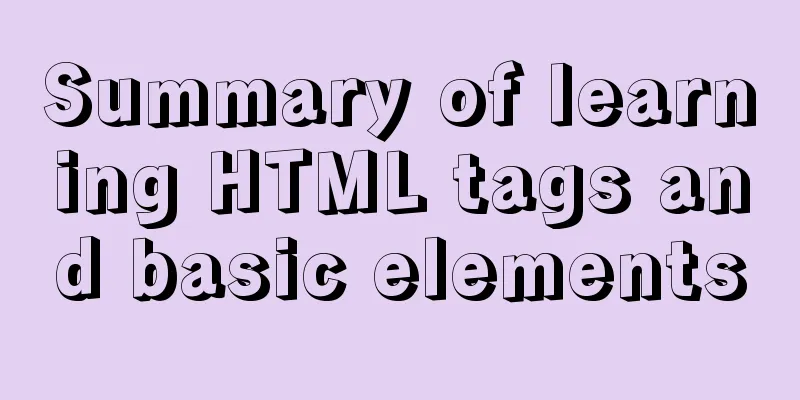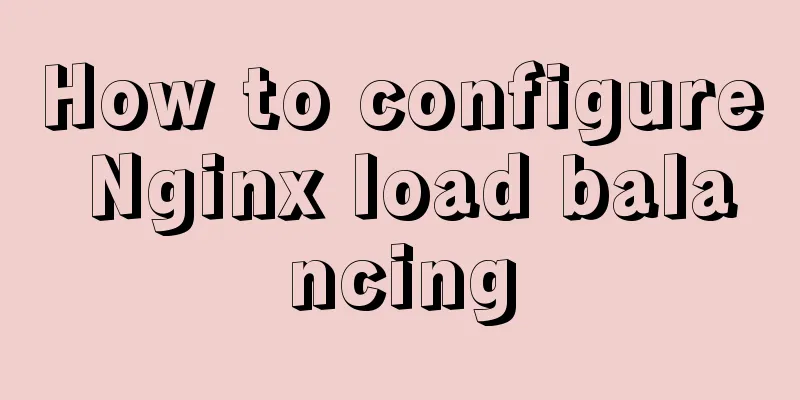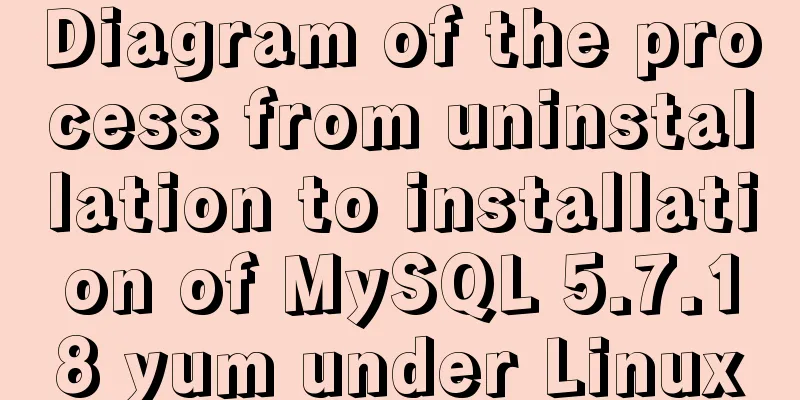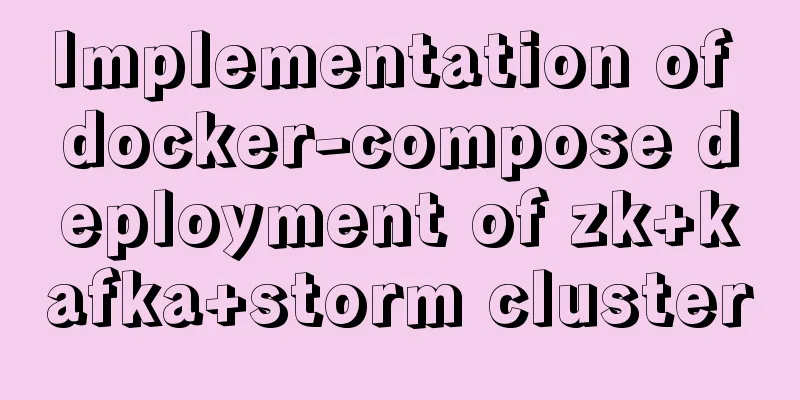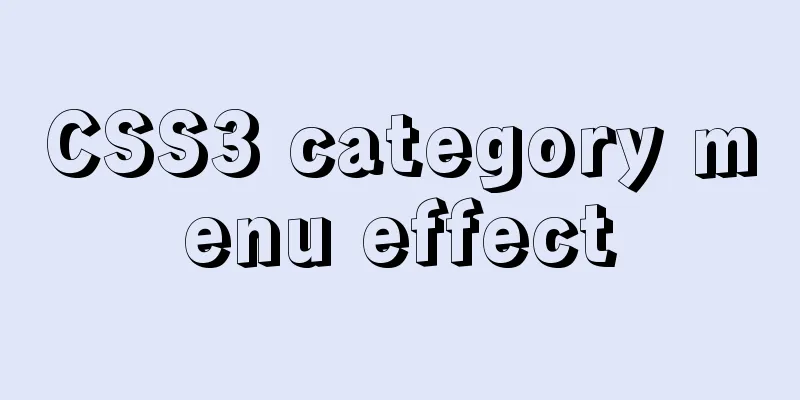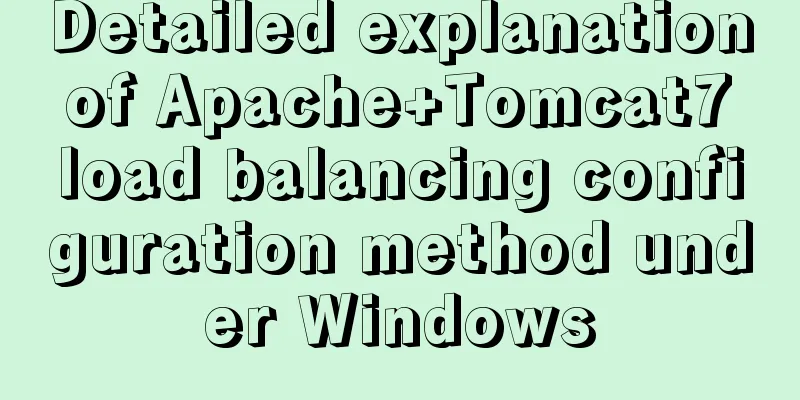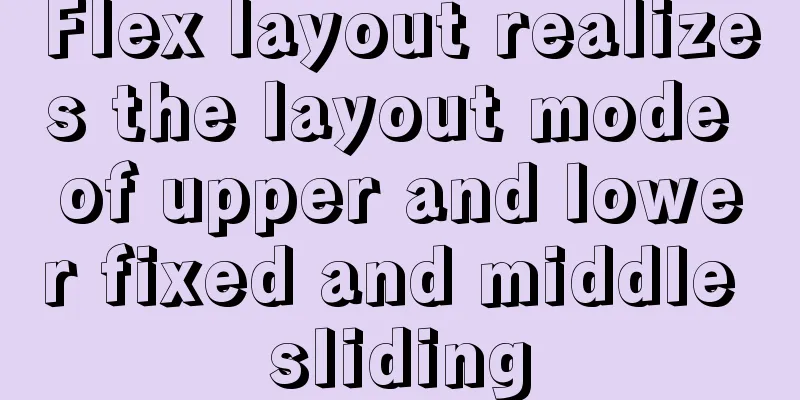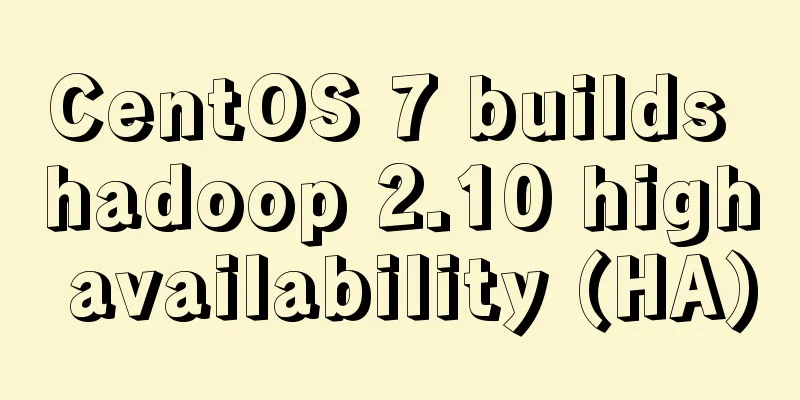Mini Program to Implement Paging Effect

|
This article example shares the specific code for the mini program to achieve paging effect display for your reference. The specific content is as follows
<view class="pages_box">
<view bindtap="pagesFn" class="{{pagesNum==0?'active':''}}" data-type="0">Previous page</view>
<block wx:for="shujuDataArr11111" wx:key="index" wx:if="{{index+1<4}}">
<view wx:if="{{tyindex+index <=maxPages}}" bindtap="pagesFn" class="{{pagesNum==tyindex+index?'active':''}}" data-type="{{tyindex+index}}">{{tyindex+index}}</view>
</block>
<view bindtap="pagesFn" class="{{pagesNum==-1?'active':''}}" data-type="-1">Next page</view>
</view>js:
// pages/ceshiPages/index.js
Page({
/**
* Initial data of the page */
data: {
pagesNum:1,
maxPages:15, //Total number of pages tyindex:1
},
/**
* Life cycle function--listen for page loading*/
onLoad: function (options) {
},
pagesFn:function(e){
let type = e.currentTarget.dataset.type;
let _that = this;
if(typeof type == "string"){//Next pageif(type == "previous_page"){//Previous pageif(_that.data.pagesNum-1 >0){
_that.setData({
pagesNum:_that.data.pagesNum-1,
tyindex:_that.data.pagesNum-1,
})
}
console.log(_that.data.pagesNum)
}else{//Next pageif(_that.data.pagesNum+1 <= _that.data.maxPages){
if((_that.data.pagesNum+1)%3 == 0){
_that.setData({
tyindex:_that.data.pagesNum+1,
})
}
_that.setData({
pagesNum:_that.data.pagesNum+1,
})
console.log(_that.data.pagesNum)
}
}
}else{
console.log(_that.data.pagesNum)
if(type>_that.data.pagesNum){
if(type <= _that.data.maxPages){
_that.setData({
tyindex:type,
pagesNum:type,
})
}
}
if(type<_that.data.pagesNum){
if(type >=1){
_that.setData({
tyindex:type,
pagesNum:type,
})
}
}
console.log(_that.data.pagesNum)
}
},
/**
* Life cycle function - listen for the completion of the initial rendering of the page*/
onReady: function () {
},
/**
* Life cycle function--monitor page display*/
onShow: function () {
},
/**
* Life cycle function--listen for page hiding*/
onHide: function () {
},
/**
* Life cycle function--monitor page uninstallation*/
onUnload: function () {
},
/**
* Page related event processing function - listen to user pull-down action */
onPullDownRefresh: function () {
},
/**
* The function that handles the bottoming event on the page*/
onReachBottom: function () {
},
/**
* User clicks on the upper right corner to share*/
onShareAppMessage: function () {
}
})CSS:
/* pages/ceshiPages/index.wxss */
.pages_box{
margin-top: 20rpx;
display: flex;
display: -webkit-flex;
flex-direction: row;
justify-content: space-around;
align-content: flex-start;
flex-wrap: nowrap;
}
.pages_box>view{
line-height: 60rpx;
font-size: 30rpx;
border: 1px solid #A0A0A0;
background-color: #F7F7F7;
display: inline-block;
padding: 0 25rpx;
margin-left: 12rpx;
color: #64646C;
border-radius: 10rpx;
}
.pages_box>view.active{
background-color: #FCD821;
border-color: #F39800;
}
.pages_box>view:last-child,.pages_box>view:first-child{
border-radius: 60rpx;
padding: 0 30rpx;
} The above is the full content of this article. I hope it will be helpful for everyone’s study. I also hope that everyone will support 123WORDPRESS.COM. You may also be interested in:
|
<<: Deleting the database and running away? How to use xtraback to back up the MySQL database
>>: Tutorial on binary compilation and installation of MySql centos7 under Linux
Recommend
MySQL chooses the appropriate data type for id
Table of contents Summary of Distributed ID Solut...
Vue implements a simple calculator
This article example shares the specific code of ...
Detailed explanation of the idea of implementing dynamic columns in angularjs loop object properties
Angularjs loop object properties to achieve dynam...
Windows keeps remote desktop from being automatically disconnected for a long time
Anyone who has used Windows Remote Desktop to con...
How to configure the same domain name for the front and back ends of nginx
This article mainly introduces the method of conf...
js canvas realizes circular water animation
This article example shares the specific code of ...
Detailed explanation of CSS pre-compiled languages and their differences
1. What is As a markup language, CSS has a relati...
Detailed explanation of the role and principle of key in Vue
Table of contents 1. Let’s start with the conclus...
10 Underused or Misunderstood HTML Tags
Here are 10 HTML tags that are underused or misun...
Learning to build React scaffolding
1. Complexity of front-end engineering If we are ...
Understanding v-bind in vue
Table of contents 1. Analysis of key source code ...
Analysis of the principle of centering elements with CSS
It is a very common requirement to set the horizo...
Solve the 1251 error when establishing a connection between mysql and navicat
I reinstalled the computer and installed the late...
Zookeeper request timeout problem in dubbo: configuration of mybatis+spring connecting to mysql8.0.15
I am going to review Java these two days, so I wr...
Detailed steps for developing Java payment interface for Alipay
Table of contents first step Step 2 Step 3 Step 4...