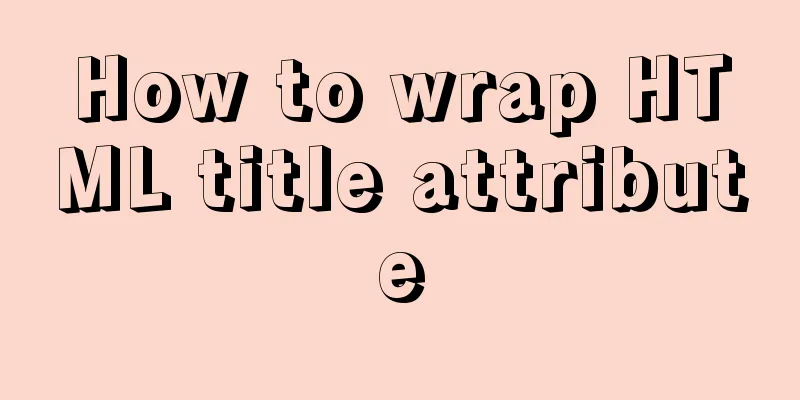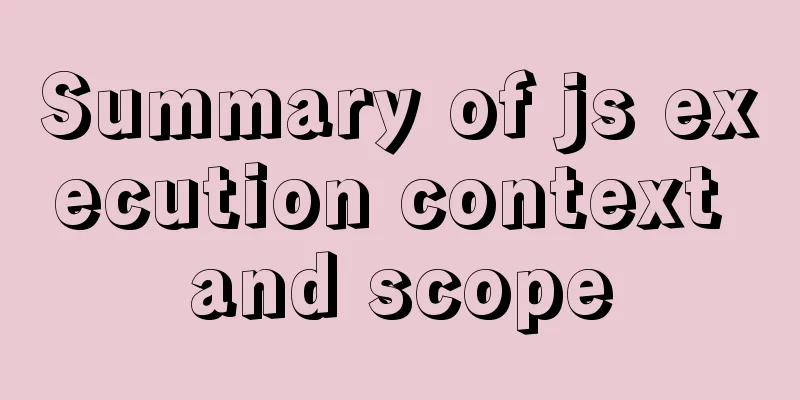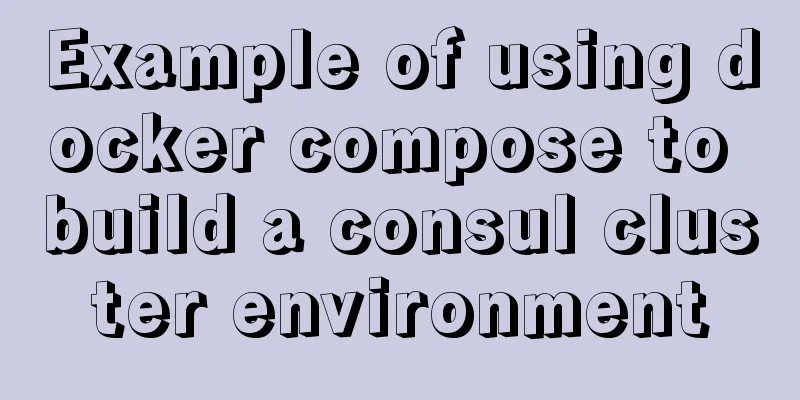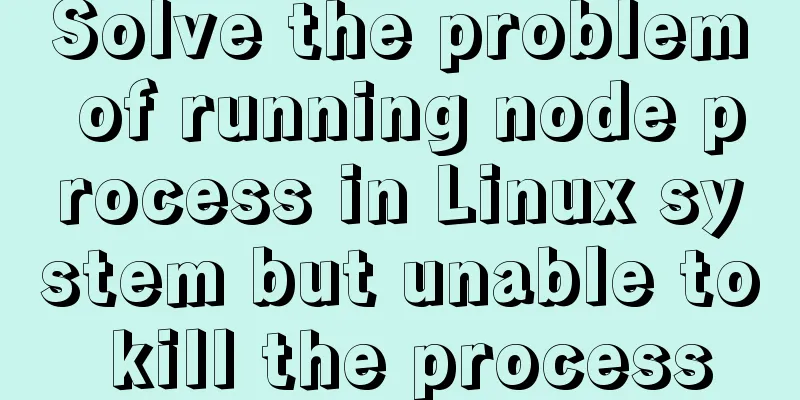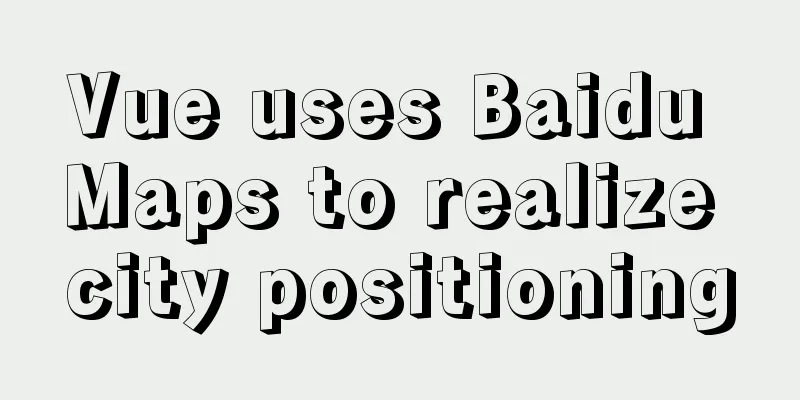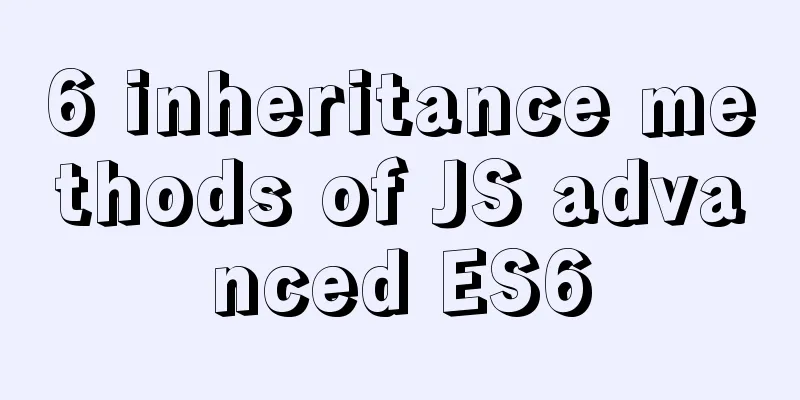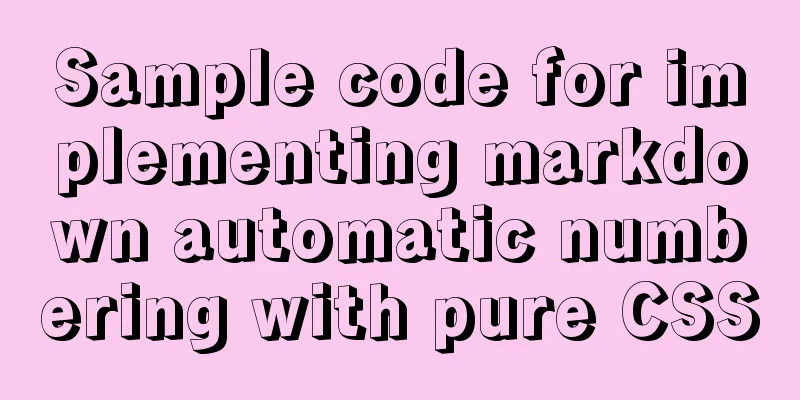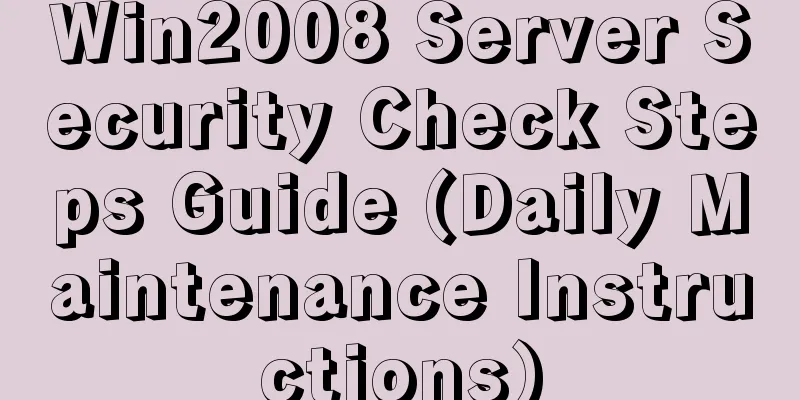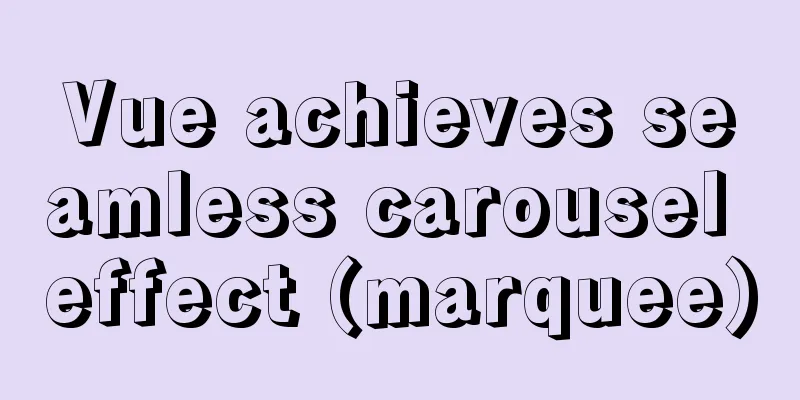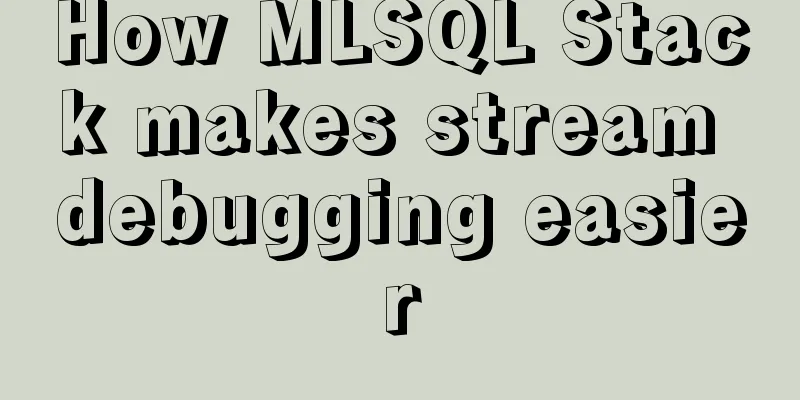Vue implements a simple calculator
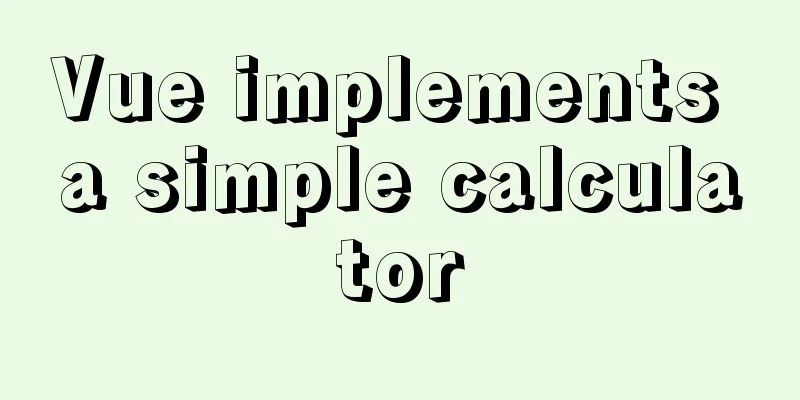
|
This article example shares the specific code of Vue to implement a simple calculator for your reference. The specific content is as follows Case Requirements
Case ideas 1. Binding of values A and B is realized through v-model directive Implementing static pages
<div id='app'>
<h1>Simple Calculator</h1>
<div><span>Value A:</span><span><input type="text" v-model='a'></span></div>
<div><span>Value B:</span><span type="text" v-model='b'></span></div>
<div><button>Calculate</button></div>
<div><span>Calculation results</span><span></span></div>
</div>Importing Vue <script type="text/javascript" src="js/vue.js"></script> Add instructions for static pages
<div id='app'>
<h1>Simple Calculator</h1>
<div><span>Value A:</span>
<span>
<input type="text" v-model='a'>
</span>
</div>
<div>
<span>Value B:</span>
<span>
<input type="text" v-model='b'>
</span>
</div>
<div>
<button v-on:click="handle">Calculate</button>
</div>
<div><span>Calculation result</span><span v-text="result"></span></div>
</div>Set calculation function
<script type="text/javascript">
/* */
var vm = new Vue({
el: "#app",
data: {
a: '',
b: '',
result: ''
},
methods: {
handle: function () {
// Implement calculation logic this.result = parseInt(this.a) + parseInt(this.b);
}
}
});
</script>Final code
<!DOCTYPE html>
<html lang="en">
<head>
<meta charset="UTF-8">
<meta name="viewport" content="width=device-width, initial-scale=1.0">
<title>Simple Calculator</title>
</head>
<body>
<div id='app'>
<h1>Simple Calculator</h1>
<div><span>Value A:</span>
<span>
<input type="text" v-model='a'>
</span>
</div>
<div>
<span>Value B:</span>
<span>
<input type="text" v-model='b'>
</span>
</div>
<div>
<button v-on:click="handle">Calculate</button>
</div>
<div><span>Calculation result</span><span v-text="result"></span></div>
</div>
<script type="text/javascript" src="js/vue.js"></script>
<script type="text/javascript">
/* */
var vm = new Vue({
el: "#app",
data: {
a: '',
b: '',
result: ''
},
methods: {
handle: function () {
// Implement calculation logic this.result = parseInt(this.a) + parseInt(this.b);
}
}
});
</script>
</body>
</html>The above is the full content of this article. I hope it will be helpful for everyone’s study. I also hope that everyone will support 123WORDPRESS.COM. You may also be interested in:
|
<<: SQL GROUP BY detailed explanation and simple example
>>: Detailed explanation of Linux file operation knowledge points
Recommend
The practical process of login status management in the vuex project
Table of contents tool: Login scenario: practice:...
How to deploy Node.js with Docker
Preface Node will be used as the middle layer in ...
Mysql5.7 service cannot be started. Graphical solution tutorial
p>Manually start in "Services" and i...
Detailed explanation of uniapp's global variable implementation
Preface This article summarizes some implementati...
Analysis of two implementation methods for adding static routing in Linux
Command to add a route: 1.Route add route add -ne...
MySQL NULL data conversion method (must read)
When using MySQL to query the database and execut...
Let's talk in detail about the difference between unknown and any in TypeScript
Table of contents Preface 1. unknown vs any 2. Th...
Detailed process of Vue front-end packaging
Table of contents 1. Add packaging command 2. Run...
This article will help you understand the life cycle in Vue
Table of contents 1. beforeCreate & created 2...
How to use JavaScript strategy pattern to validate forms
Table of contents Overview Form validation withou...
Detailed explanation of the encapsulation and use of the Vue image magnifier component
Based on the Vue image magnifier component packag...
Teach you step by step to develop a brick-breaking game with vue3
Preface I wrote a few examples using vue3, and I ...
Write a simple calculator using JavaScript
The effect is as follows:Reference Program: <!...
HTML form component example code
HTML forms are used to collect different types of...
Detailed explanation on how to modify the default port of nginx
First find out where the configuration file is wh...