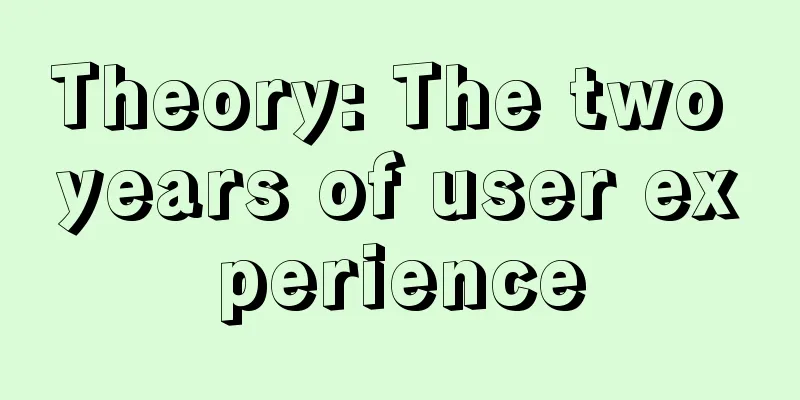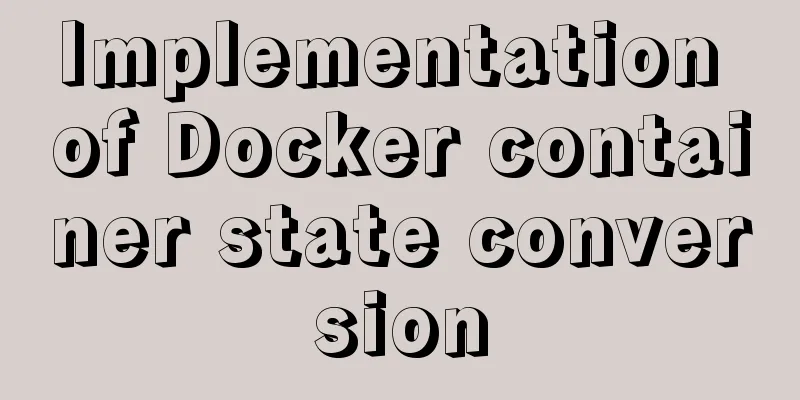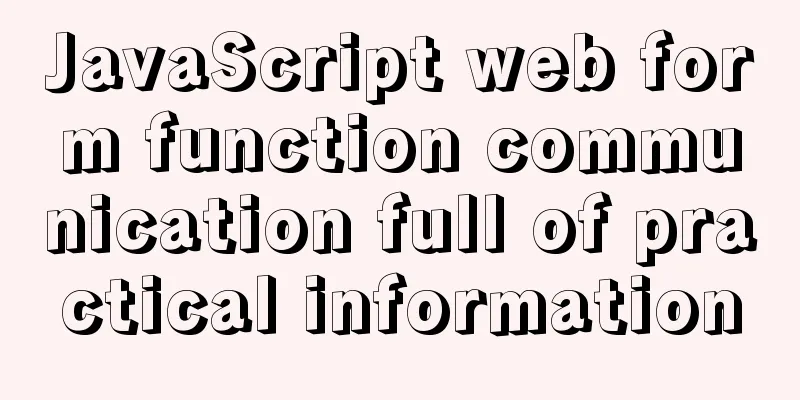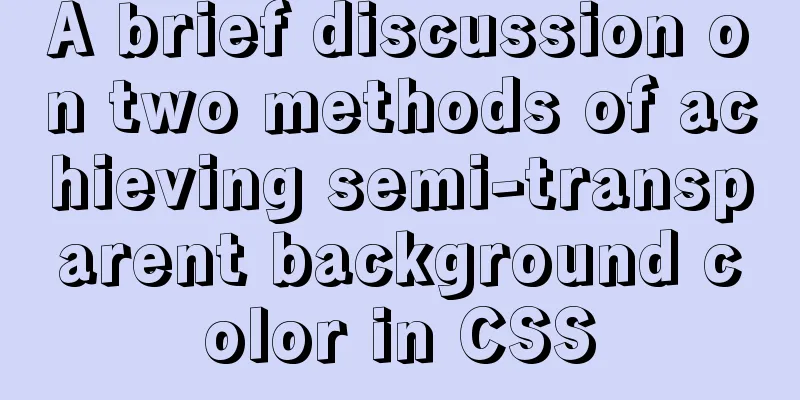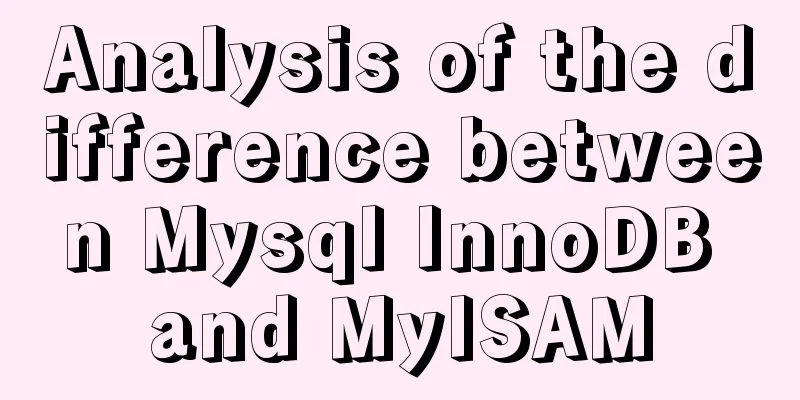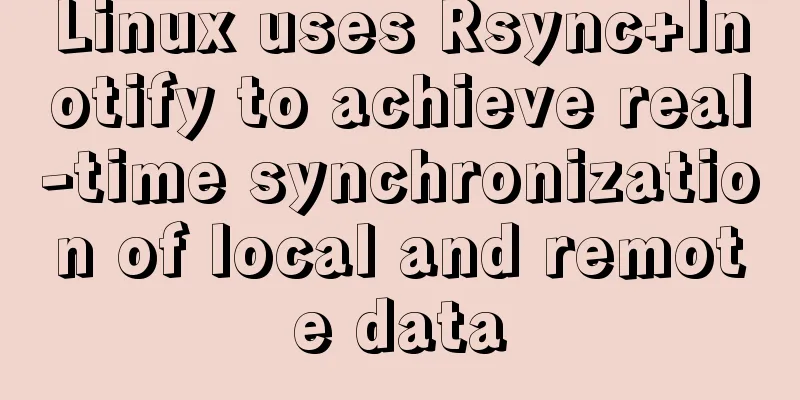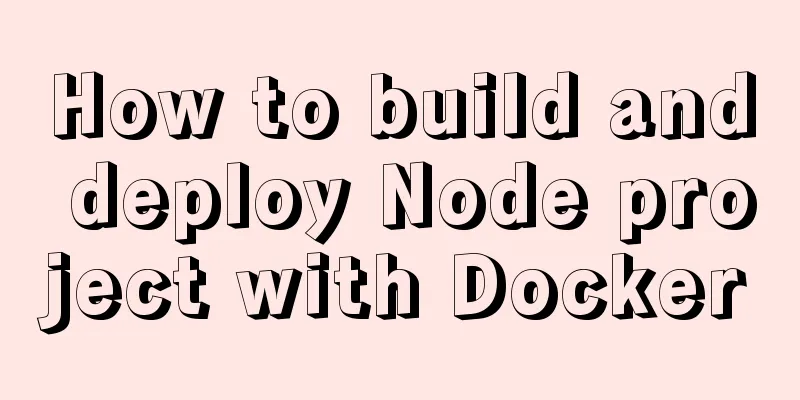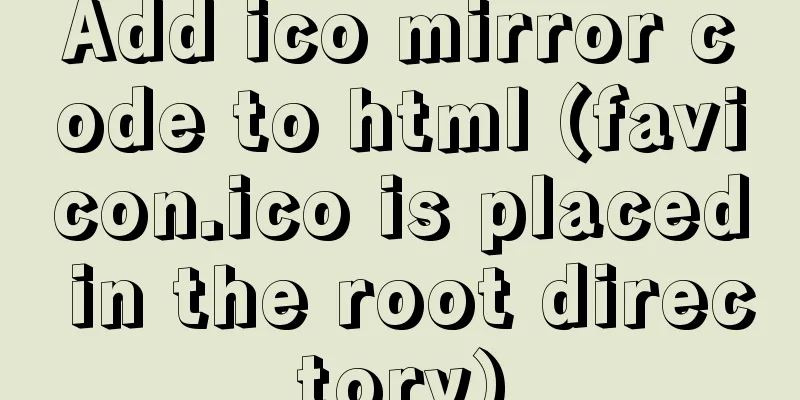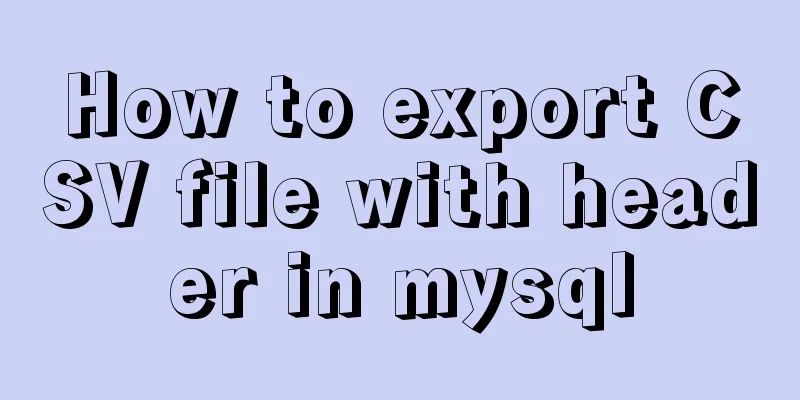Detailed explanation on how to modify the default port of nginx
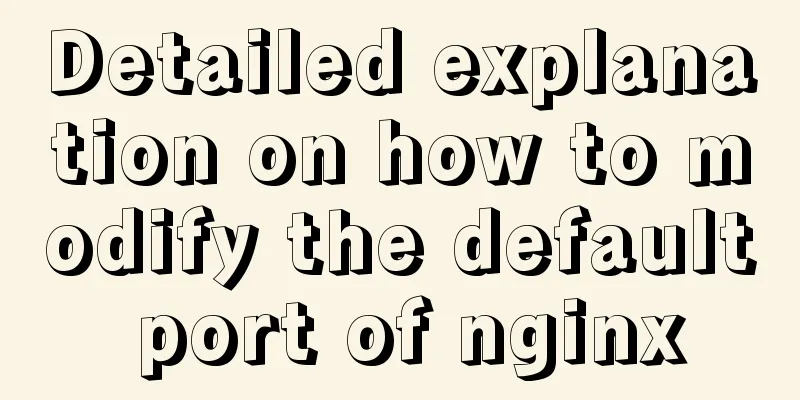
|
First find out where the configuration file is whereis nginx.conf
You can look through these directories to see where the configuration files are. The correct directory here is /etc/nginx Next, find the real configuration file cd to the /etc/nginx directory
When I opened it, I was confused. Where was the line "listen 80"?
But don’t worry, listen 80 is definitely there, it’s just not included here. Look, isn't there an include file? Who knows in there. OK, then go and see what's in the sites-enabled folder
Well, this file points to site-available/default again
But develop a good habit and back up before modifying cp default default_backup Errata: This should be cp default ../default_backup, otherwise when including, the * in this directory will be used, and the backup will also be treated as a configuration file Generally, 80 is changed to 81, but it can be changed to something else. This is the end of this article on how to modify the default port of nginx. For more information about how to modify the default port of nginx, please search for previous articles on 123WORDPRESS.COM or continue to browse the related articles below. I hope you will support 123WORDPRESS.COM in the future! You may also be interested in:
|
<<: Implementation of dynamic rem for mobile layout
>>: The iframe refresh method is more convenient
Recommend
Summary of 10 advanced tips for Vue Router
Preface Vue Router is the official routing manage...
Detailed explanation of built-in methods of javascript array
Table of contents 1. Array.at() 2. Array.copyWith...
Universal solution for MySQL failure to start under Windows system
MySQL startup error Before installing MySQL on Wi...
How to pop up a temporary QQ dialog box to chat online without adding friends
In fact, this is very simple. We add an a tag to ...
MySQL database operations (create, select, delete)
MySQL Create Database After logging into the MySQ...
Vue3 manual encapsulation pop-up box component message method
This article shares the specific code of Vue3 man...
Summary of Linux commands commonly used in work
Use more open source tools such as docker and kub...
How to regularly clean up docker private server images
Using CI to build docker images for release has g...
js implements some functions of the input component in Element and encapsulates it into a component (example code)
Currently implemented are basic usage, clearable,...
Tips for using top command in Linux
First, let me introduce the meaning of some field...
Detailed explanation of HTML table inline format
Inline format <colgroup>...</colgroup>...
jQuery plugin to achieve code rain effect
This article shares the specific code of the jQue...
jQuery realizes the shuttle box effect
This article example shares the specific code of ...
Linux kernel device driver kernel linked list usage notes
/******************** * Application of linked lis...
Solution to the problem of information loss with "_" in header when using Nginx proxy
Preface When developing a gateway project, the si...