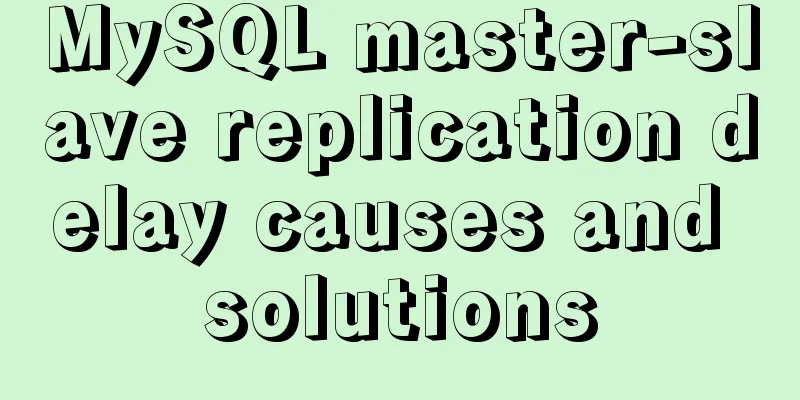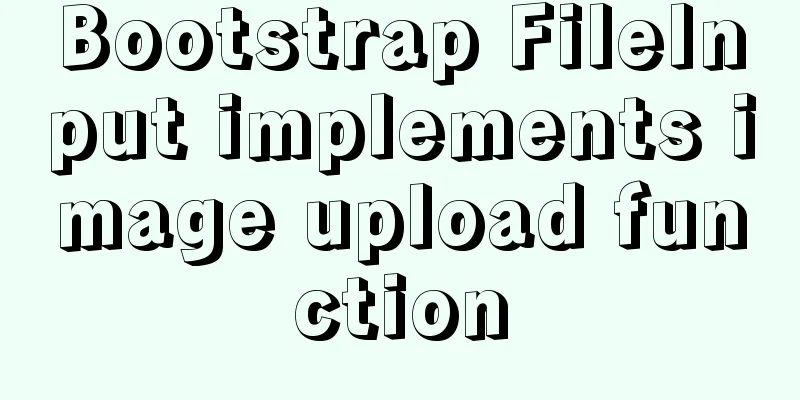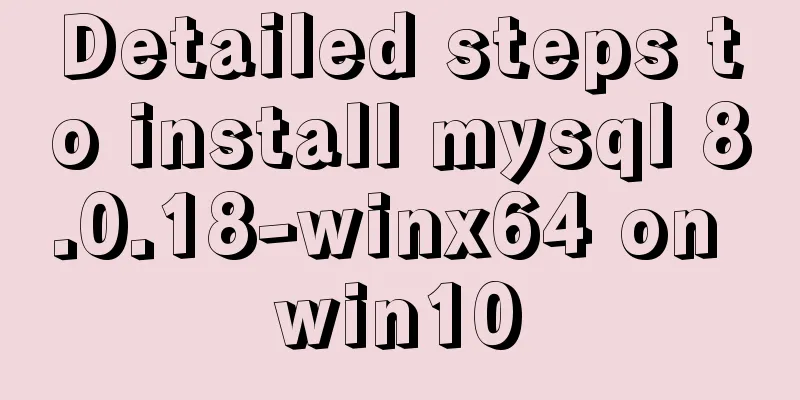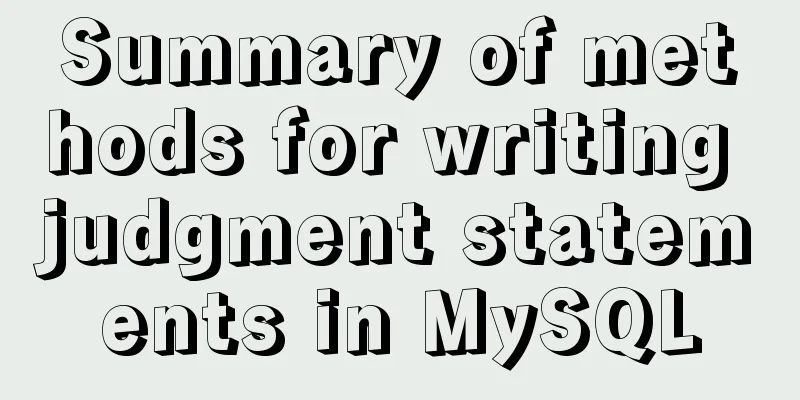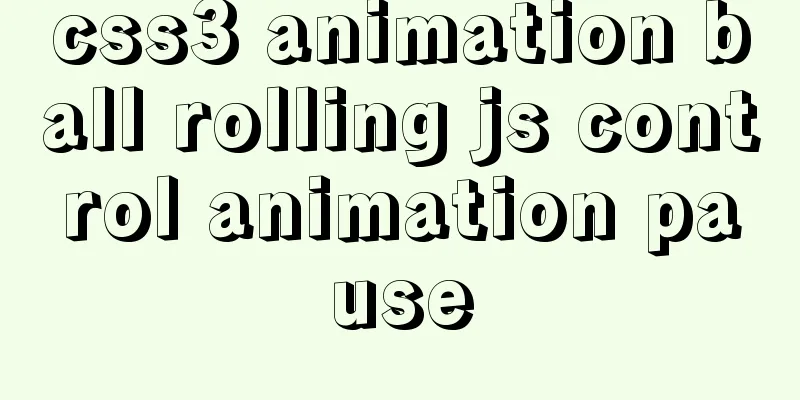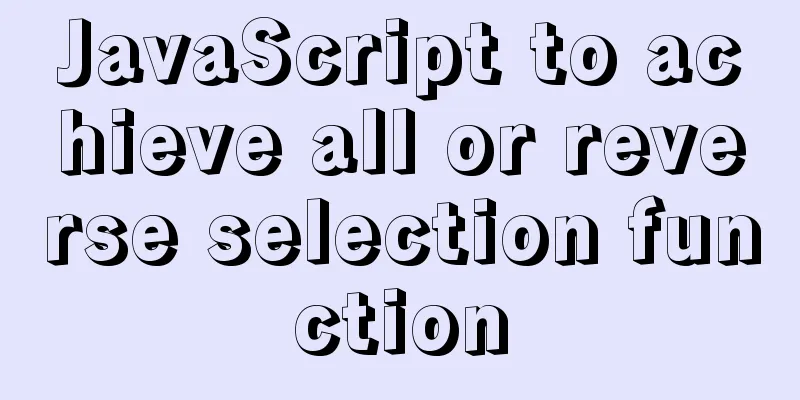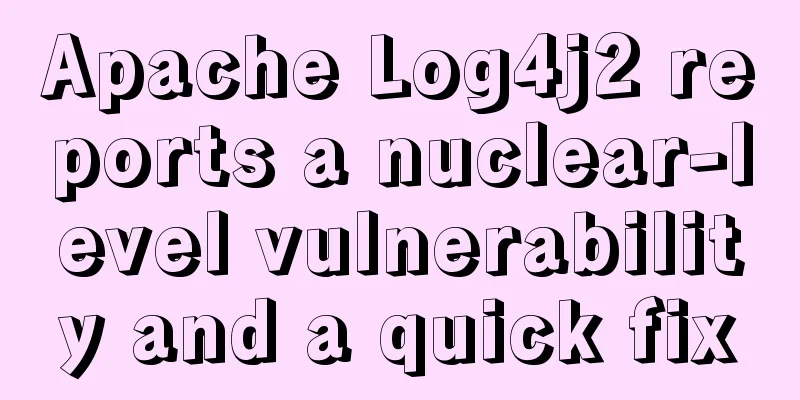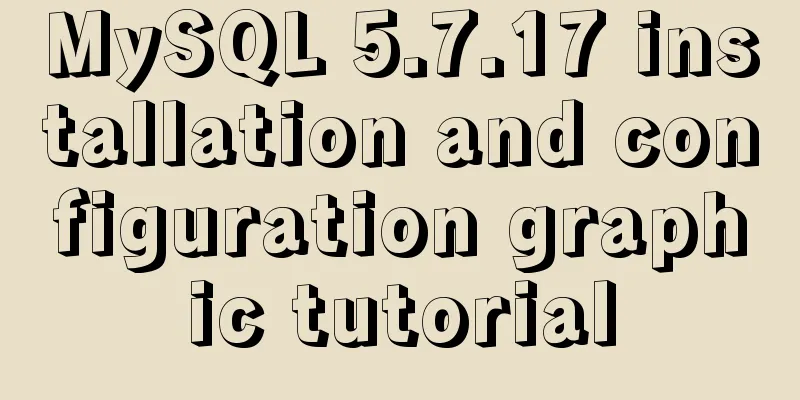Implementation of Docker container state conversion
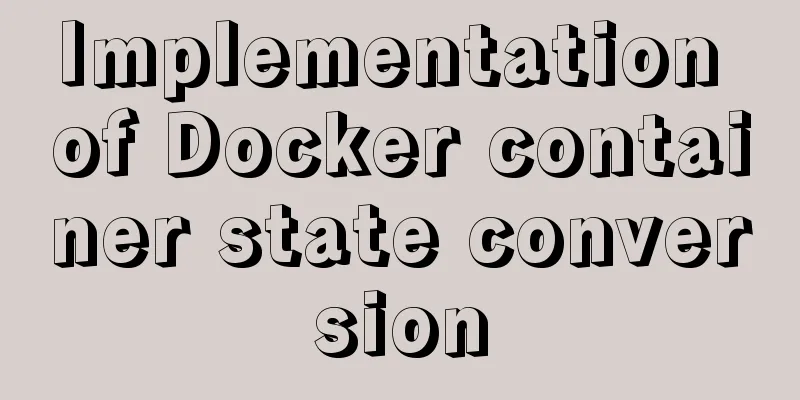
|
A docker container state transition diagram
Second actual combat
[root@localhost ~]# docker info
Containers: 0
Running: 0
Paused: 0
Stopped: 0
Images: 3
Server Version: 17.09.0-ce
Storage Driver: overlay
Backing Filesystem: xfs
Supports d_type: false
Logging Driver: json-file
Cgroup Driver: cgroupfs
Plugins:
Volume: local
Network: bridge host macvlan null overlay
Log: awslogs fluentd gcplogs gelf journald json-file logentries splunk syslog
Swarm: inactive
Runtimes: runc
Default Runtime: runc
Init Binary: docker-init
containerd version: 06b9cb35161009dcb7123345749fef02f7cea8e0
runc version: 3f2f8b84a77f73d38244dd690525642a72156c64
init version: 949e6fa
Security Options:
seccomp
Profile: default
Kernel Version: 3.10.0-327.el7.x86_64
Operating System: CentOS Linux 7 (Core)
OSType: linux
Architecture: x86_64
CPUs: 1
Total Memory: 993MiB
Name: localhost.localdomain
ID: 6ULL:CFMN:YT7C:4RXZ:2CJ4:26H2:D4Y6:YHUP:SH7L:QLEQ:AWEB:EWTB
Docker Root Dir: /var/lib/docker
Debug Mode (client): false
Debug Mode (server): false
Registry: https://index.docker.io/v1/
Experimental: false
Insecure Registries:
127.0.0.0/8
Live Restore Enabled: false
WARNING: overlay: the backing xfs filesystem is formatted without d_type support, which leads to incorrect behavior.
Reformat the filesystem with ftype=1 to enable d_type support.
Running without d_type support will not be supported in future releases.
WARNING: bridge-nf-call-iptables is disabled
WARNING: bridge-nf-call-ip6tables is disabled
[root@localhost ~]# docker images
REPOSITORY TAG IMAGE ID CREATED SIZE
clearlinux latest 32685d114002 6 days ago 62.5MB
busybox latest 6ad733544a63 6 days ago 1.13MB
alpine latest 053cde6e8953 6 days ago 3.96MB
[root@localhost ~]# docker run -d --name box1 busybox
4ca3d293206cd34e449075491679b0cddd619b451cac7a3d20d5b5daaa6095d8
[root@localhost ~]# docker run -itd --name box2 busybox
9c1578a50f0b97d48c7501dda6d6e1c3d8b3d9ed0e37416120f91f5a634fb12f
[root@localhost ~]# docker ps -a
CONTAINER ID IMAGE COMMAND CREATED STATUS PORTS NAMES
9c1578a50f0b busybox "sh" 13 seconds ago Up 11 seconds box2
4ca3d293206c busybox "sh" 47 seconds ago Exited (0) 45 seconds ago box1
[root@localhost ~]# docker run -itd --name box3 busybox
e84a746ea040603aa4db791da77aee2e2502ff5b184e89049a74805671a58ba9
[root@localhost ~]# docker ps -a
CONTAINER ID IMAGE COMMAND CREATED STATUS PORTS NAMES
e84a746ea040 busybox "sh" 5 seconds ago Up 4 seconds box3
9c1578a50f0b busybox "sh" About a minute ago Up About a minute box2
4ca3d293206c busybox "sh" 2 minutes ago Exited (0) 2 minutes ago
box1
[root@localhost ~]# docker info
Containers: 3
Running: 2
Paused: 0
Stopped: 1
Images: 3
Server Version: 17.09.0-ce
Storage Driver: overlay
Backing Filesystem: xfs
Supports d_type: false
Logging Driver: json-file
Cgroup Driver: cgroupfs
Plugins:
Volume: local
Network: bridge host macvlan null overlay
Log: awslogs fluentd gcplogs gelf journald json-file logentries splunk syslog
Swarm: inactive
Runtimes: runc
Default Runtime: runc
Init Binary: docker-init
containerd version: 06b9cb35161009dcb7123345749fef02f7cea8e0
runc version: 3f2f8b84a77f73d38244dd690525642a72156c64
init version: 949e6fa
Security Options:
seccomp
Profile: default
Kernel Version: 3.10.0-327.el7.x86_64
Operating System: CentOS Linux 7 (Core)
OSType: linux
Architecture: x86_64
CPUs: 1
Total Memory: 993MiB
Name: localhost.localdomain
ID: 6ULL:CFMN:YT7C:4RXZ:2CJ4:26H2:D4Y6:YHUP:SH7L:QLEQ:AWEB:EWTB
Docker Root Dir: /var/lib/docker
Debug Mode (client): false
Debug Mode (server): false
Registry: https://index.docker.io/v1/
Experimental: false
Insecure Registries:
127.0.0.0/8
Live Restore Enabled: false
WARNING: overlay: the backing xfs filesystem is formatted without d_type support, which leads to incorrect behavior.
Reformat the filesystem with ftype=1 to enable d_type support.
Running without d_type support will not be supported in future releases.
WARNING: bridge-nf-call-iptables is disabled
WARNING: bridge-nf-call-ip6tables is disabled
[root@localhost ~]# docker ps -a
CONTAINER ID IMAGE COMMAND CREATED STATUS PORTS NAMES
e84a746ea040 busybox "sh" 4 minutes ago Up 4 minutes box3
9c1578a50f0b busybox "sh" 6 minutes ago Up 6 minutes box2
4ca3d293206c busybox "sh" 6 minutes ago Exited (0) 6 minutes ago box1
[root@localhost ~]# docker restart 9c
9c
[root@localhost ~]# docker ps -a
CONTAINER ID IMAGE COMMAND CREATED STATUS PORTS NAMES
e84a746ea040 busybox "sh" 5 minutes ago Up 5 minutes box3
9c1578a50f0b busybox "sh" 7 minutes ago Up 2 seconds box2
4ca3d293206c busybox "sh" 8 minutes ago Exited (0) 8 minutes ago box1
[root@localhost ~]# docker pause 9c
9c
[root@localhost ~]# docker ps -a
CONTAINER ID IMAGE COMMAND CREATED STATUS PORTS NAMES
e84a746ea040 busybox "sh" 8 minutes ago Up 8 minutes box3
9c1578a50f0b busybox "sh" 10 minutes ago Up 2 minutes (Paused) box2
4ca3d293206c busybox "sh" 10 minutes ago Exited (0) 10 minutes ago box1
[root@localhost ~]# docker info
Containers: 3
Running: 1
Paused: 1
Stopped: 1
Images: 3
Server Version: 17.09.0-ce
Storage Driver: overlay
Backing Filesystem: xfs
Supports d_type: false
Logging Driver: json-file
Cgroup Driver: cgroupfs
Plugins:
Volume: local
Network: bridge host macvlan null overlay
Log: awslogs fluentd gcplogs gelf journald json-file logentries splunk syslog
Swarm: inactive
Runtimes: runc
Default Runtime: runc
Init Binary: docker-init
containerd version: 06b9cb35161009dcb7123345749fef02f7cea8e0
runc version: 3f2f8b84a77f73d38244dd690525642a72156c64
init version: 949e6fa
Security Options:
seccomp
Profile: default
Kernel Version: 3.10.0-327.el7.x86_64
Operating System: CentOS Linux 7 (Core)
OSType: linux
Architecture: x86_64
CPUs: 1
Total Memory: 993MiB
Name: localhost.localdomain
ID: 6ULL:CFMN:YT7C:4RXZ:2CJ4:26H2:D4Y6:YHUP:SH7L:QLEQ:AWEB:EWTB
Docker Root Dir: /var/lib/docker
Debug Mode (client): false
Debug Mode (server): false
Registry: https://index.docker.io/v1/
Experimental: false
Insecure Registries:
127.0.0.0/8
Live Restore Enabled: false
WARNING: overlay: the backing xfs filesystem is formatted without d_type support, which leads to incorrect behavior.
Reformat the filesystem with ftype=1 to enable d_type support.
Running without d_type support will not be supported in future releases.
WARNING: bridge-nf-call-iptables is disabled
WARNING: bridge-nf-call-ip6tables is disabled
[root@localhost ~]# docker unpause 9c
9c
[root@localhost ~]# docker ps -a
CONTAINER ID IMAGE COMMAND CREATED STATUS PORTS NAMES
e84a746ea040 busybox "sh" 11 minutes ago Up 11 minutes box3
9c1578a50f0b busybox "sh" 13 minutes ago Up 6 minutes box2
4ca3d293206c busybox "sh" 14 minutes ago Exited (0) 14 minutes ago box1
[root@localhost ~]# docker info
Containers: 3
Running: 2
Paused: 0
Stopped: 1
Images: 3
Server Version: 17.09.0-ce
Storage Driver: overlay
Backing Filesystem: xfs
Supports d_type: false
Logging Driver: json-file
Cgroup Driver: cgroupfs
Plugins:
Volume: local
Network: bridge host macvlan null overlay
Log: awslogs fluentd gcplogs gelf journald json-file logentries splunk syslog
Swarm: inactive
Runtimes: runc
Default Runtime: runc
Init Binary: docker-init
containerd version: 06b9cb35161009dcb7123345749fef02f7cea8e0
runc version: 3f2f8b84a77f73d38244dd690525642a72156c64
init version: 949e6fa
Security Options:
seccomp
Profile: default
Kernel Version: 3.10.0-327.el7.x86_64
Operating System: CentOS Linux 7 (Core)
OSType: linux
Architecture: x86_64
CPUs: 1
Total Memory: 993MiB
Name: localhost.localdomain
ID: 6ULL:CFMN:YT7C:4RXZ:2CJ4:26H2:D4Y6:YHUP:SH7L:QLEQ:AWEB:EWTB
Docker Root Dir: /var/lib/docker
Debug Mode (client): false
Debug Mode (server): false
Registry: https://index.docker.io/v1/
Experimental: false
Insecure Registries:
127.0.0.0/8
Live Restore Enabled: false
WARNING: overlay: the backing xfs filesystem is formatted without d_type support, which leads to incorrect behavior.
Reformat the filesystem with ftype=1 to enable d_type support.
Running without d_type support will not be supported in future releases.
WARNING: bridge-nf-call-iptables is disabled
WARNING: bridge-nf-call-ip6tables is disabled
[root@localhost ~]# docker kill 9c
9c
[root@localhost ~]# docker ps -a
CONTAINER ID IMAGE COMMAND CREATED STATUS PORTS NAMES
e84a746ea040 busybox "sh" 17 minutes ago Up 17 minutes box3
9c1578a50f0b busybox "sh" 19 minutes ago Exited (137) 3 seconds ago box2
4ca3d293206c busybox "sh" 20 minutes ago Exited (0) 20 minutes ago box1
[root@localhost ~]# docker stop e8
^[[Ae8
[root@localhost ~]# docker ps -a
CONTAINER ID IMAGE COMMAND CREATED STATUS PORTS NAMES
e84a746ea040 busybox "sh" 19 minutes ago Exited (137) 1 second ago box3
9c1578a50f0b busybox "sh" 21 minutes ago Exited (137) 2 minutes ago box2
4ca3d293206c busybox "sh" 22 minutes ago Exited (0) 22 minutes ago box1
[root@localhost ~]# docker start e8
e8
[root@localhost ~]# docker ps -a
CONTAINER ID IMAGE COMMAND CREATED STATUS PORTS NAMES
e84a746ea040 busybox "sh" 22 minutes ago Up 5 seconds box3
9c1578a50f0b busybox "sh" 24 minutes ago Exited (137) 4 minutes ago box2
4ca3d293206c busybox "sh" 24 minutes ago Exited (0) 24 minutes ago box1
[root@localhost ~]# docker start 9c
9c
[root@localhost ~]# docker ps -a
CONTAINER ID IMAGE COMMAND CREATED STATUS PORTS NAMES
e84a746ea040 busybox "sh" 25 minutes ago Up 3 minutes box3
9c1578a50f0b busybox "sh" 27 minutes ago Up 3 seconds box2
4ca3d293206c busybox "sh" 28 minutes ago Exited (0) 28 minutes ago box1
[root@localhost ~]# docker restart 9c
9c
[root@localhost ~]# docker ps -a
CONTAINER ID IMAGE COMMAND CREATED STATUS PORTS NAMES
e84a746ea040 busybox "sh" 26 minutes ago Up 4 minutes box3
9c1578a50f0b busybox "sh" 28 minutes ago Up 7 seconds box2
4ca3d293206c busybox "sh" 28 minutes ago Exited (0) 28 minutes ago box1
Supplementary knowledge: Understand all states of docker containers in one picture
Partial explanation: Command to create container run is a combination of create and start
example:
OCM Hardware Information docker kill id force close container die Do not force exit a program, or the process fails docker pause : Pause all processes in the container. docker unpause : Resume all processes in the container. The above Docker container state conversion implementation is all I have to share with you. I hope it can give you a reference. I also hope that you will support 123WORDPRESS.COM. You may also be interested in:
|
<<: A brief discussion on the difference between src and href in HTML
>>: How to check if data exists before inserting in mysql
Recommend
A quick solution to the error #1929 Incorrect datetime value: '''' for column ''createtime'' when using MySQL 5.x or above
After I installed MySQL, when I tried to save and...
A simple method to deal with the tabBar at the bottom of WeChat applet blocking content
After configuring the tabBar in the WeChat applet...
How to click on the a tag to pop up the input file upload dialog box
html Copy code The code is as follows: <SPAN cl...
Notes on using $refs in Vue instances
During the development process, we often use the ...
How to connect to virtual machine MySQL using VScode in window environment
1. Virtual Machine Side 1. Find the mysql configu...
MYSQL5.6.33 database master/slave (Master/Slave) synchronization installation and configuration details (Master-Linux Slave-windows7)
1. Installation environment Here is also a record...
Mysql transaction isolation level principle example analysis
introduction You must have encountered this in an...
Basic knowledge: What does http mean before a website address?
What is HTTP? When we want to browse a website, w...
Steps to modify the MySQL database data file path under Linux
After installing the MySQL database using the rpm...
HTML table tag tutorial (17): table title vertical alignment attribute VALIGN
The table caption can be placed above or below th...
A nice html printing code supports page turning
ylbtech_html_print HTML print code, support page t...
Simply understand the writing and execution order of MySQL statements
There is a big difference between the writing ord...
MySQL SHOW PROCESSLIST assists in the entire process of troubleshooting
1. SHOW PROCESSLIST command SHOW PROCESSLIST show...
Detailed explanation of how two Node.js processes communicate
Table of contents Preface Communication between t...
Several ways to easily traverse object properties in JS
Table of contents 1. Self-enumerable properties 2...