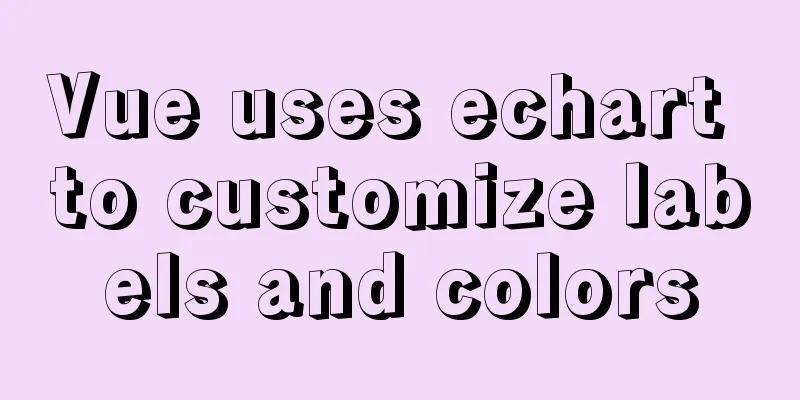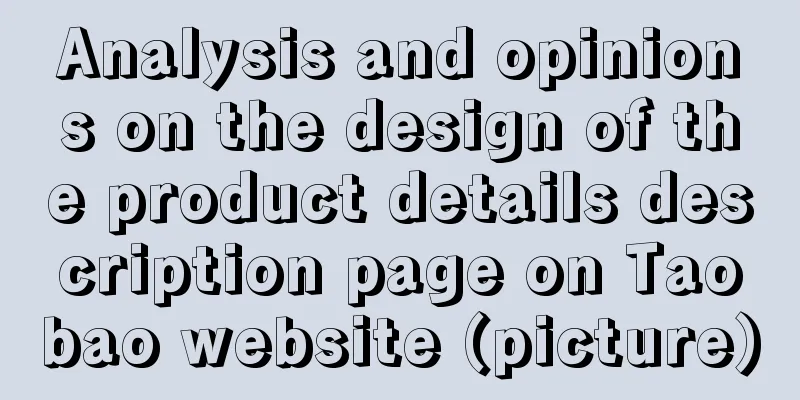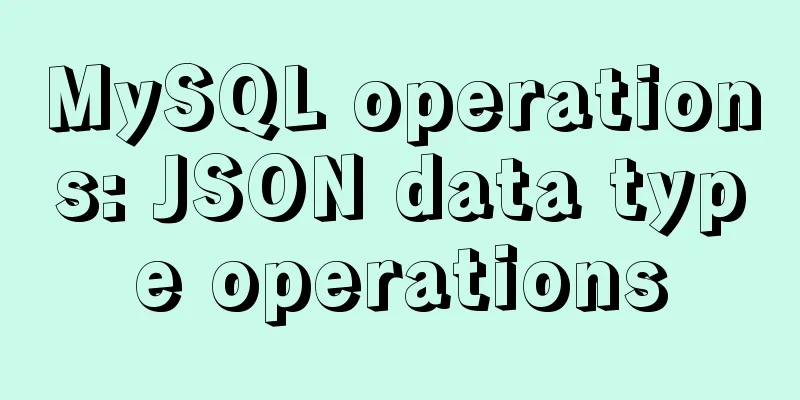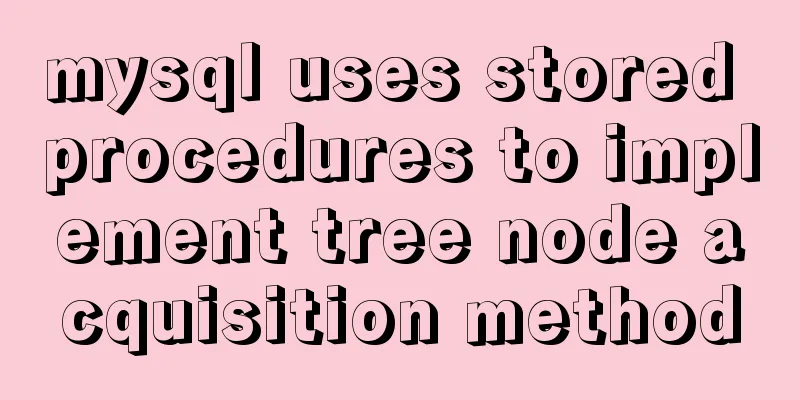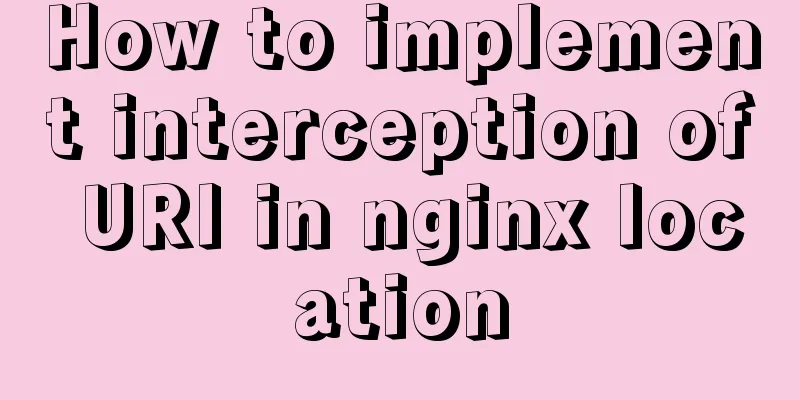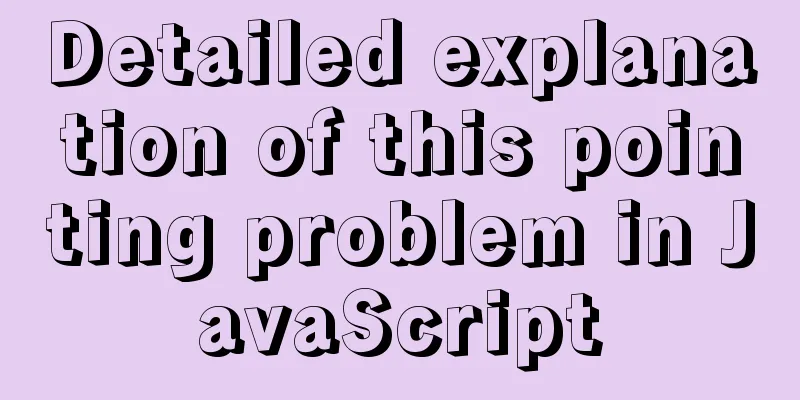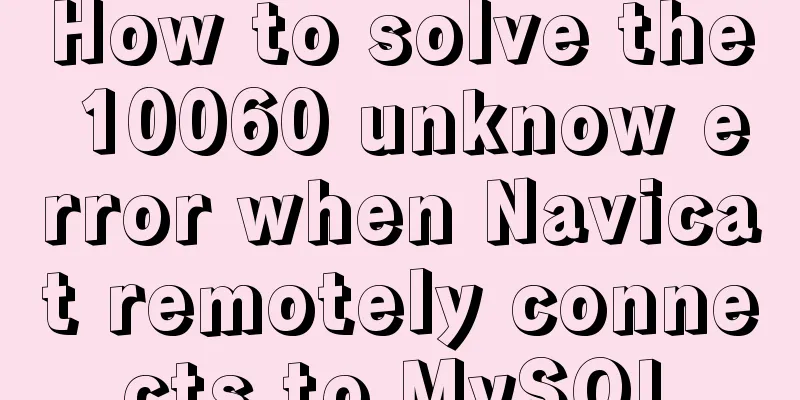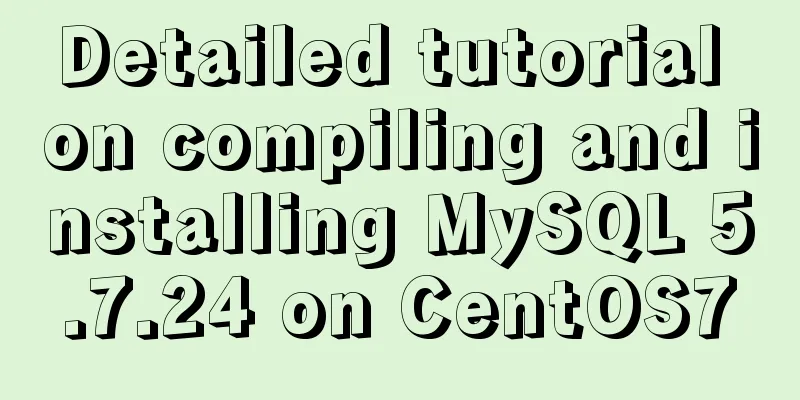A nice html printing code supports page turning
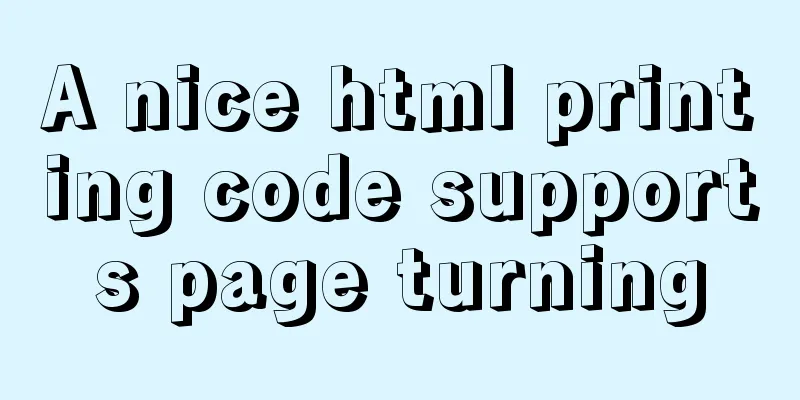
|
ylbtech_html_print HTML print code, support page turning Copy code The code is as follows:<html> <head> <meta name=vs_targetSchema content="http://schemas.microsoft.com/intellisense/ie5"> <title>Take a look</title> <meta http-equiv="Content-Type" content="text/html; charset=gb2312"> <!--media=print This attribute is effective when printing--> <style media=print> .Noprint{display:none;} .PageNext{page-break-after: always;} </style> <style> .tdp { border-bottom: 1 solid #000000; border-left: 1 solid #000000; border-right: 0 solid #ffffff; border-top: 0 solid #ffffff; } .tabp { border-color: #000000 #000000 #000000 #000000; border-style: solid; border-top-width: 2px; border-right-width: 2px; border-bottom-width: 1px; border-left-width: 1px; } .NOPRINT { font-family: "宋体"; font-size: 9pt; } </style> </head> <body> <center class="Noprint" > <p> <OBJECT id=WebBrowser classid=CLSID:8856F961-340A-11D0-A96B-00C04FD705A2 height=0 width=0> </OBJECT> <input type=button value=Print onclick=document.all.WebBrowser.ExecWB(6,1)> <input type=button value=direct print onclick=document.all.WebBrowser.ExecWB(6,6)> <input type=button value=Page Settings onclick=document.all.WebBrowser.ExecWB(8,1)> </p> <p> <input type=button value=Print Preview onclick=document.all.WebBrowser.ExecWB(7,1)> <br/> </p> <hr align="center" width="90%" size="1" noshade> </center> <table width="90%" border="0" align="center" cellpadding="2" cellspacing="0" class="tabp"> <tr> <td colspan="3" class="tdp">Page 1</td> </tr> <tr> <td width="29%" class="tdp"> </td> <td width="28%" class="tdp"> </td> <td width="43%" class="tdp"> </td> </tr> <tr> <td colspan="3" class="tdp"> </td> </tr> <tr> <td colspan="3" class="tdp"><table width="100%" border="0" cellspacing="0" cellpadding="0"> <tr> <td width="50%" class="tdp"><p>Such a report</p> <p>It is enough for general requirements. </p></td> <td> </td> </tr> </table></td> </tr> </table> <hr align="center" width="90%" size="1" noshade class="NOPRINT" > <!--Pagination--> <div class="PageNext"></div> <table width="90%" border="0" align="center" cellpadding="2" cellspacing="0" class="tabp"> <tr> <td class="tdp">Page 2</td> </tr> <tr> <td class="tdp">See the paging?</td> </tr> <tr> <td class="tdp"> </td> </tr> <tr> <td class="tdp"> </td> </tr> <tr> <td class="tdp"><table width="100%" border="0" cellspacing="0" cellpadding="0"> <tr> <td width="50%" class="tdp"><p>Such a report</p> <p>It is enough for general requirements. </p></td> <td> </td> </tr> </table></td> </tr> </table> <hr align="center" width="90%" size="1" noshade class="NOPRINT" > <div class="PageNext"></div> <table width="90%" border="0" align="center" cellpadding="2" cellspacing="0" class="tabp"> <tr> <td class="tdp">Page 3</td> </tr> <tr> <td class="tdp">See the paging?</td> </tr> <tr> <td class="tdp"> </td> </tr> <tr> <td class="tdp"> </td> </tr> <tr> <td class="tdp"><table width="100%" border="0" cellspacing="0" cellpadding="0"> <tr> <td width="50%" class="tdp"><p>Such a report</p> <p>It is enough for general requirements. </p></td> <td> </td> </tr> </table></td> </tr> </table> </body> </html> |
<<: VMware Workstation virtual machine installation operation method
>>: Mysql example of splitting into multiple rows and columns by specific symbols
Recommend
How to operate MySql database with gorm
1. Setting case sensitivity of fields in the tabl...
Linux bridge method steps to bridge two VirtualBox virtual networks
This article originated from my complaints about ...
Use Javascript to develop sliding-nav navigation plug-in with sliding bar effect
Table of contents 1. Introduction 2. Usage 3. Dev...
How to display JSON data in HTML
background: Sometimes we need to display json dat...
Detailed explanation of the example of exporting data from a specified table in MySQL
Detailed explanation of MySQL exporting data from...
Detailed explanation of the processing of the three Docker Nginx Logs
Because colleagues in the company need Nginx log ...
Implementation steps for enabling docker remote service link on cloud centos
Here we introduce the centos server with docker i...
Solution to Navicat Premier remote connection to MySQL error 10038
Remote connection to MySQL fails, there may be th...
MySQL 5.7.24 compressed package installation and configuration method graphic tutorial
This article shares the installation tutorial of ...
Analysis of the advantages and disadvantages of MySQL stored procedures
MySQL version 5.0 began to support stored procedu...
Detailed explanation of Linux DMA interface knowledge points
1. Two types of DMA mapping 1.1. Consistent DMA m...
How to convert extra text into ellipsis in HTML
If you want to display extra text as ellipsis in ...
CocosCreator Skeleton Animation Dragon Bones
CocosCreator version 2.3.4 Dragon bone animation ...
What codes should I master when learning web page design?
This article introduces in detail some of the tech...
Solution for Nginx installation without generating sbin directory
Error description: 1. After installing Nginx (1.1...