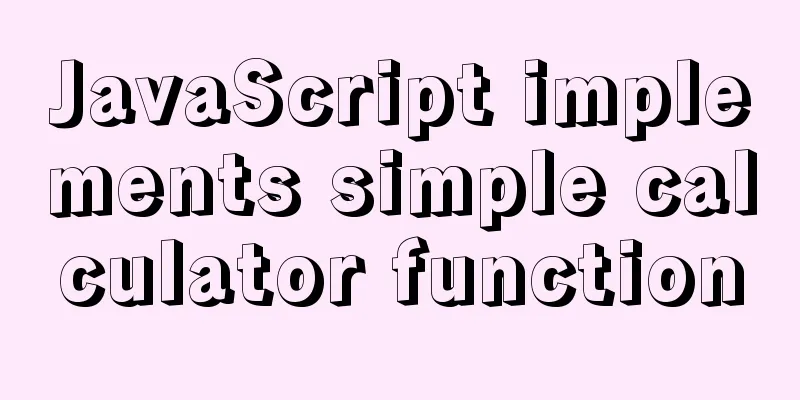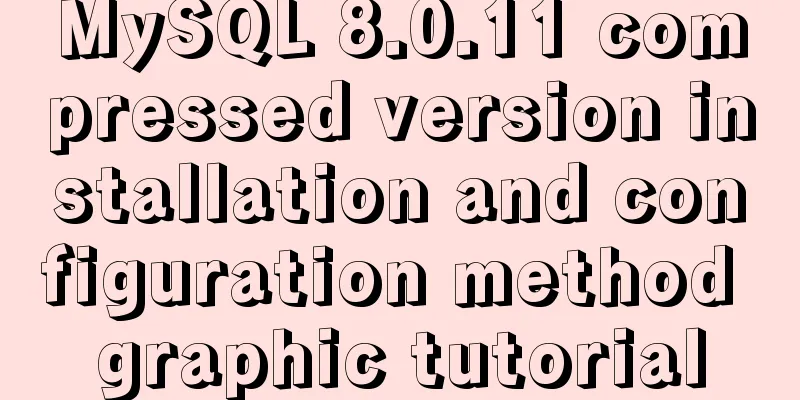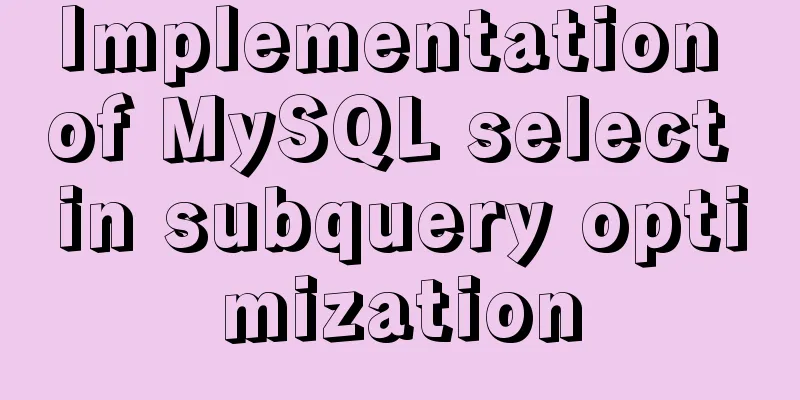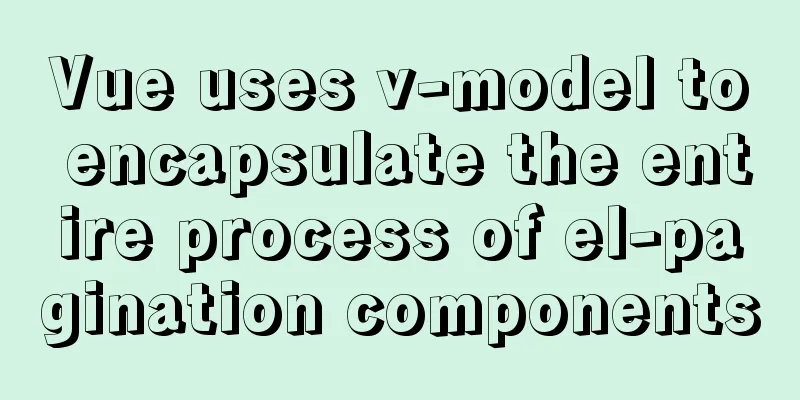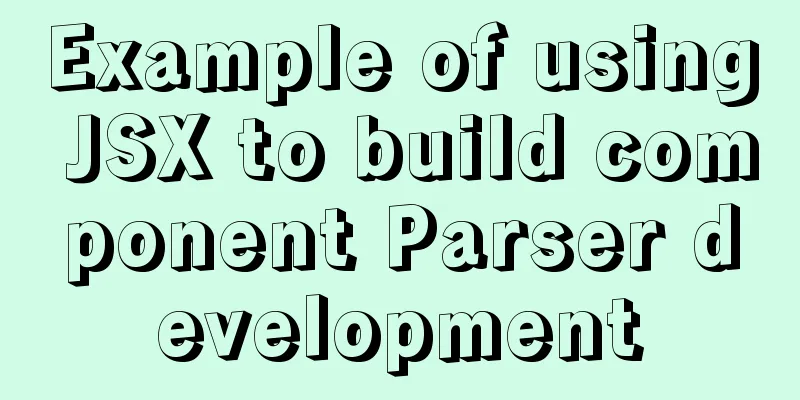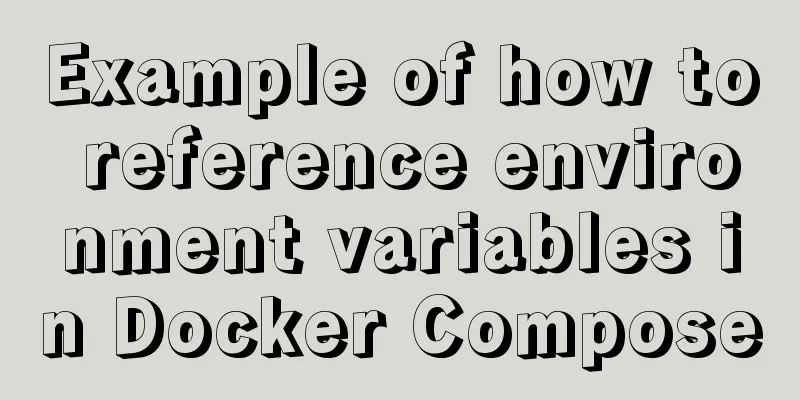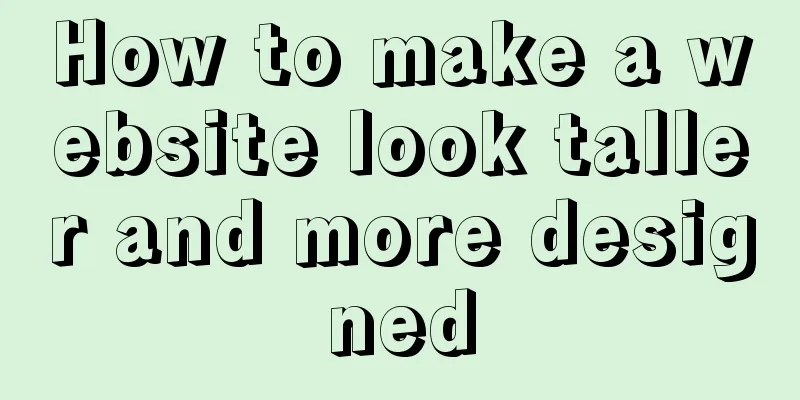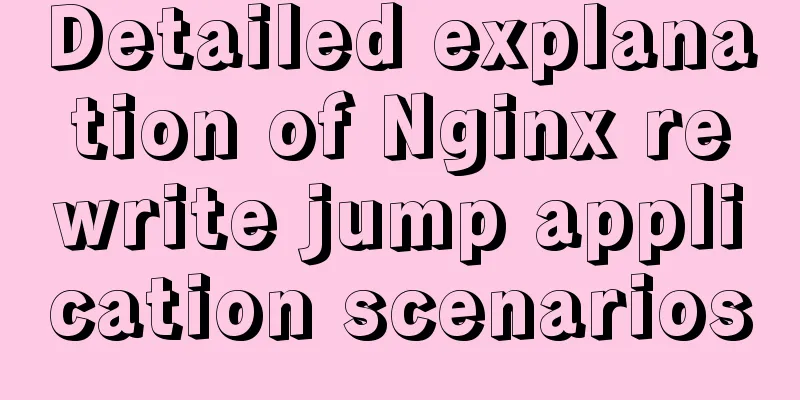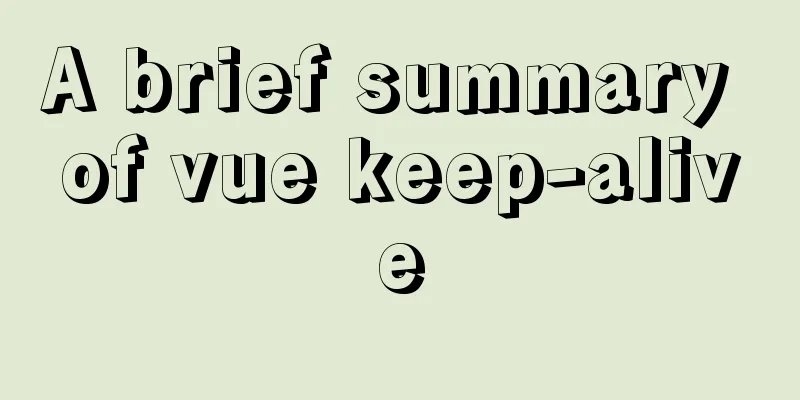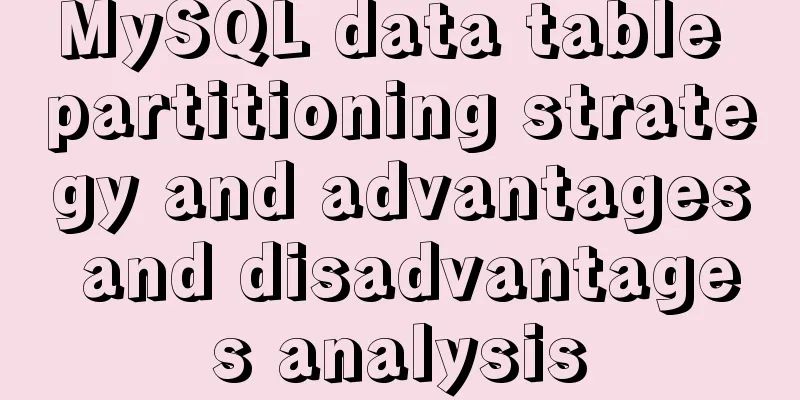How to solve the 10060 unknow error when Navicat remotely connects to MySQL
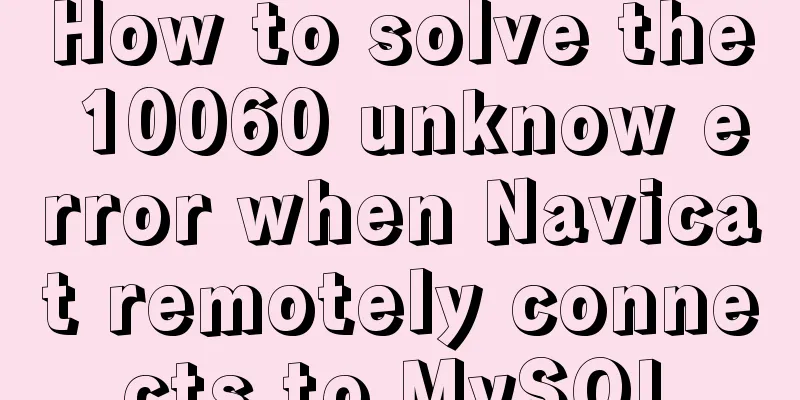
|
Preface: Today I want to remotely connect to MySQL on my server. The software I use is Navicat. The MySQL version on the server is 5.7 Something went wrong when I connected for the first time.
It probably means that you cannot connect to the MySQL service. The solution steps are as follows First: First check whether your Alibaba or Tencent server console has enabled access to port 3306. For where to look, please search Baidu. Mine is as follows. You can see that remote connection is not allowed.
If you haven't enabled it like me, then enable it.
After enabling Allow all connections, try again
Another error occurred. This time, the approximate meaning is that access to this MySQL service is denied. The solution is as follows First: Enter MySQL, select the MySQL database, and check the user=root information
As you can see, the root user is only allowed to access locally. Now you need to change it to all or specify the IP address.
I changed it to all, don't forget to flush privileges, that is, refresh the permissions, and finally try to connect remotely.
You can see that you can connect remotely. Summary: The first step is to check whether the Alibaba or Tencent server backend is open to allow connection to port 3306 Step 2: Check whether the root user of the MySQL database table is allowed to connect remotely The above is the full content of this article. I hope it will be helpful for everyone’s study. I also hope that everyone will support 123WORDPRESS.COM. You may also be interested in:
|
<<: How to manually scroll logs in Linux system
>>: WeChat applet scroll-view implements a solution to duplicate data loading when pulling up
Recommend
Detailed explanation of dynamically generated tables using javascript
*Create a page: two input boxes and a button *Cod...
CSS3 uses animation attributes to achieve cool effects (recommended)
animation-name animation name, can have multiple ...
Docker Compose one-click ELK deployment method implementation
Install Filebeat has completely replaced Logstash...
Simple encapsulation of axios and example code for use
Preface Recently, when I was building a project, ...
Click the toggle button in Vue to enable the button and then disable it
The implementation method is divided into three s...
Implementation of mysql using mysqlbinlog command to restore accidentally deleted data
Experimental environment: MYSQL 5.7.22 Enable bin...
Quickly solve the problem that CentOS cannot access the Internet in VMware
Yesterday I installed CentOS7 under VMware. I wan...
Zabbix monitors Linux hosts based on snmp
Preface: The Linux host is relatively easy to han...
How to quickly clean up billions of data in MySQL database
Today I received a disk alarm exception. The 50G ...
VUE + OPENLAYERS achieves real-time positioning function
Table of contents Preface 1. Define label style 2...
Simple implementation of html hiding scroll bar
1. HTML tags with attributes XML/HTML CodeCopy co...
How to modify the port mapping of a running Docker container
Preface When docker run creates and runs a contai...
The difference and usage of single-line and double-line layout in Flex mobile layout
Here is a single-line layout using ul>li for l...
This article teaches you how to play with CSS border
Border Style The border-style property specifies ...
Overview of the basic components of HTML web pages
<br />The information on web pages is mainly...