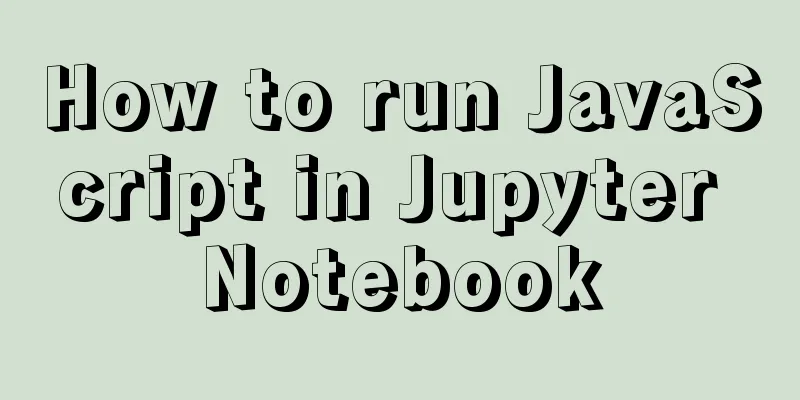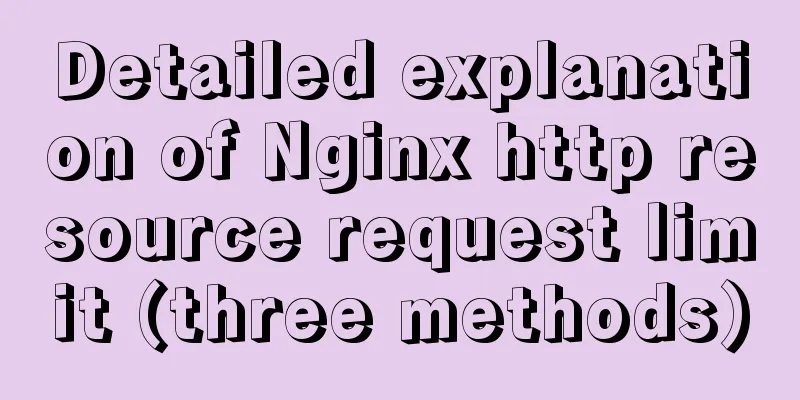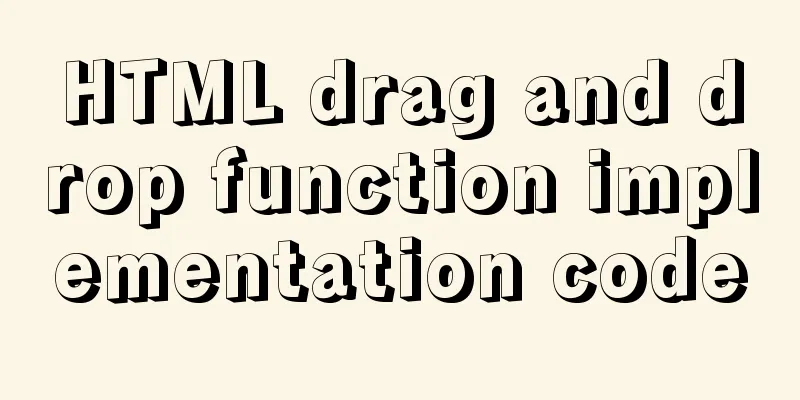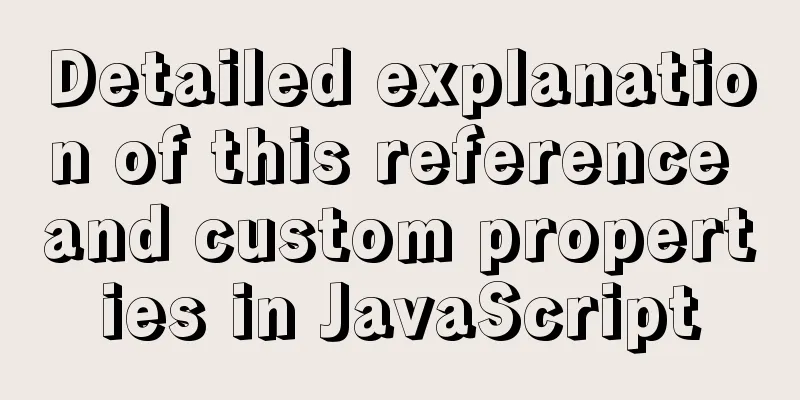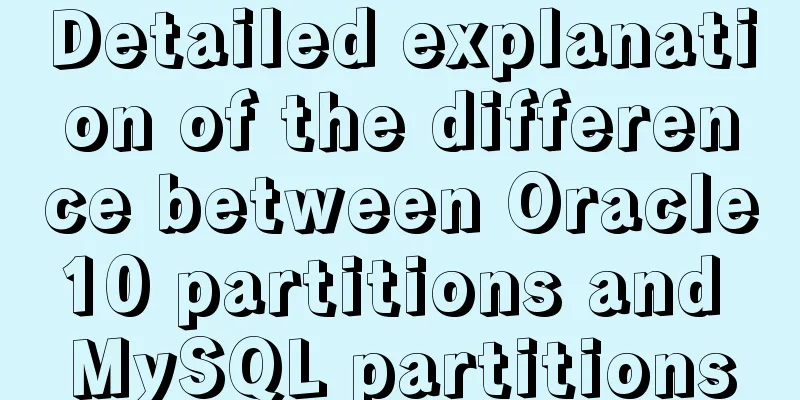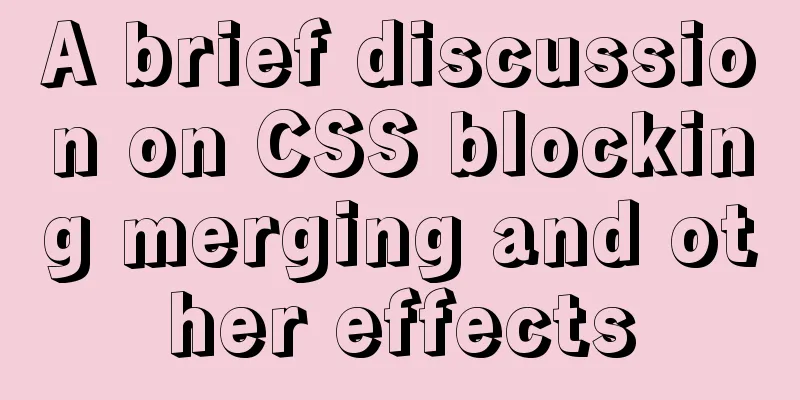Zabbix monitors Linux hosts based on snmp

|
Preface: The Linux host is relatively easy to handle, whether it is installing the agent program or using SNMP, it is relatively convenient. This article aims to introduce how to connect the client and server through SNMP. environment:
Basic configuration: turn off selinux, turn off the firewall or open port 161. 1. Basic configuration of snmp on the client side: 1. Install snmp (using Alibaba yum source): 2. Modify the community name in the configuration file as needed:
3. Start the snmp service:
2. Configuration of the server: 1. Add the Linux host:
2. Configure the community name:
3. Add templates as needed:
4. Add:
You can see that the green icon of snmp is on, which means that there is no problem with our operation and the server and client can interact normally. If the icon is not on, there may be a problem with the configuration of the community name if there is no problem with the network. The above is the full content of this article. I hope it will be helpful for everyone’s study. I also hope that everyone will support 123WORDPRESS.COM. You may also be interested in:
|
<<: Summary of MySQL common functions
>>: Even a novice can understand the difference between typeof and instanceof in js
Recommend
Do you know the difference between empty value and null value in mysql
Preface Recently I found that my friend's met...
Detailed explanation of this pointing problem in JavaScript
Preface The this pointer in JS has always been a ...
JDBC-idea import mysql to connect java jar package (mac)
Preface 1. This article uses MySQL 8.0 version Co...
Implementation example of react project from new creation to deployment
Start a new project This article mainly records t...
JavaScript drag time drag case detailed explanation
Table of contents DragEvent Interface DataTransfe...
Mysql 5.6.37 winx64 installation dual version mysql notes
If MySQL version 5.0 already exists on the machin...
How to implement remote connection for Redis under Linux
After installing Redis on Linux, use Java to conn...
MySQL Failover Notes: Application-Aware Design Detailed Explanation
1. Introduction As we all know, in the applicatio...
How to handle images in Vue forms
question: I have a form in Vue for uploading blog...
Two ways to clear table data in MySQL and their differences
There are two ways to delete data in MySQL: Trunc...
Solution to the error reported by Mysql systemctl start mysqld
Error message: Job for mysqld.service failed beca...
Import backup between mysql database and oracle database
Import the data exported from the Oracle database...
Solve the pitfall of storing boolean type values in localstorage
LocalStorage stores Boolean values Today, when I ...
How to limit the number of concurrent connection requests in nginx
Introduction The module that limits the number of...
How to set underline in HTML? How to underline text in HTML
Underlining in HTML used to be a matter of enclos...