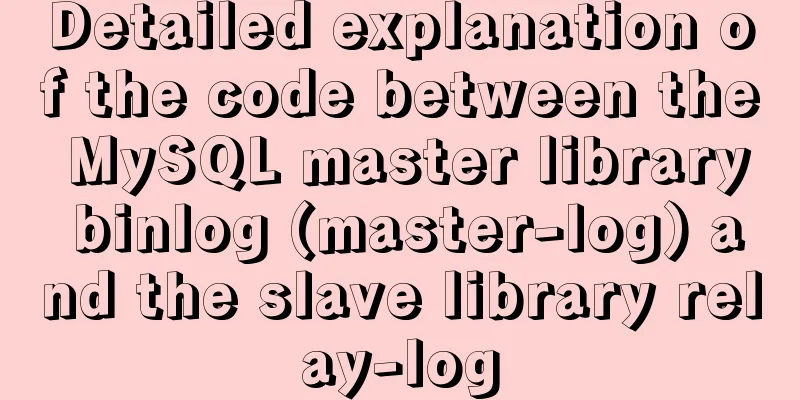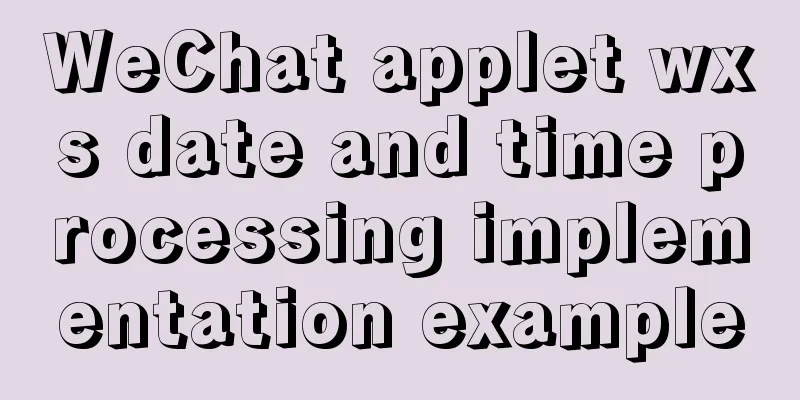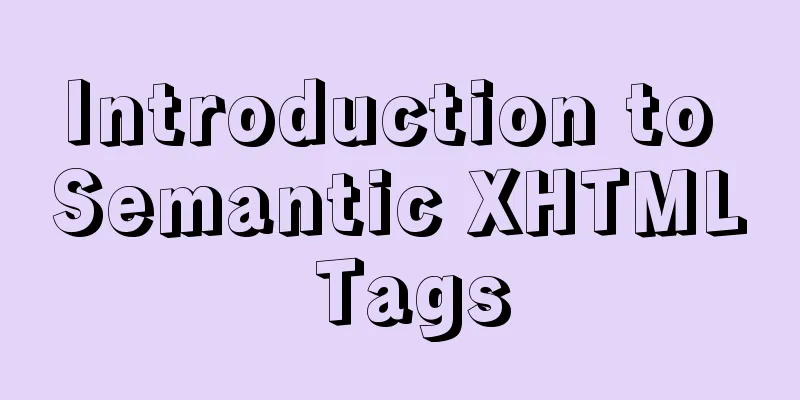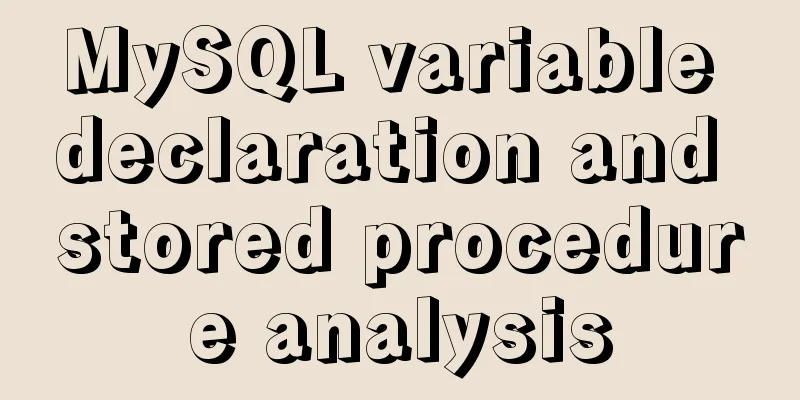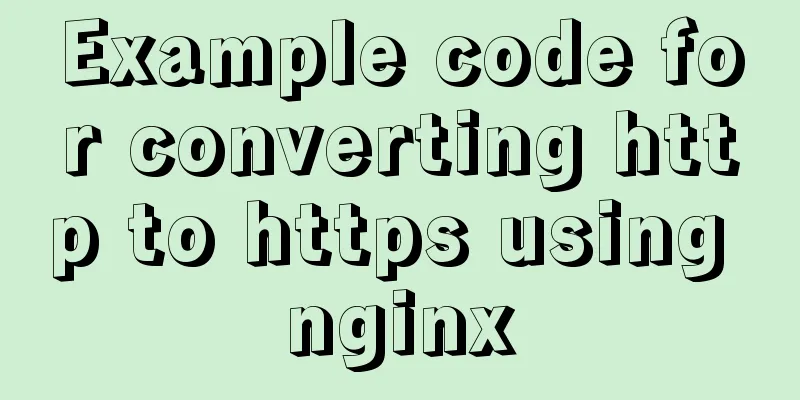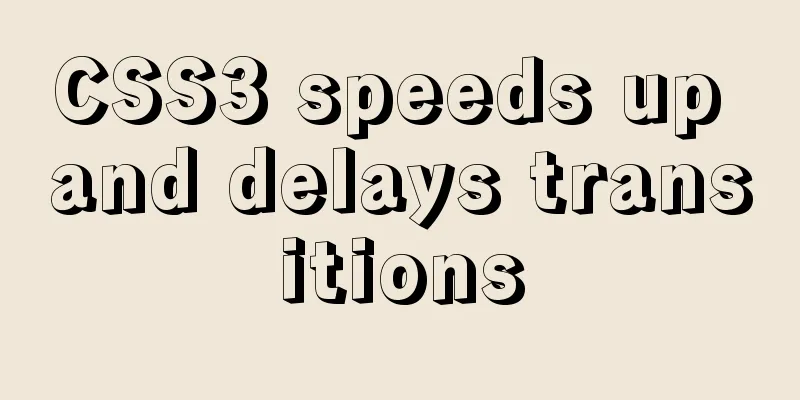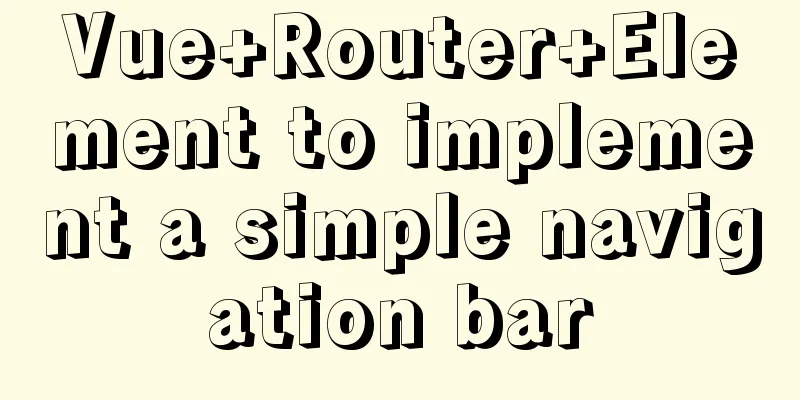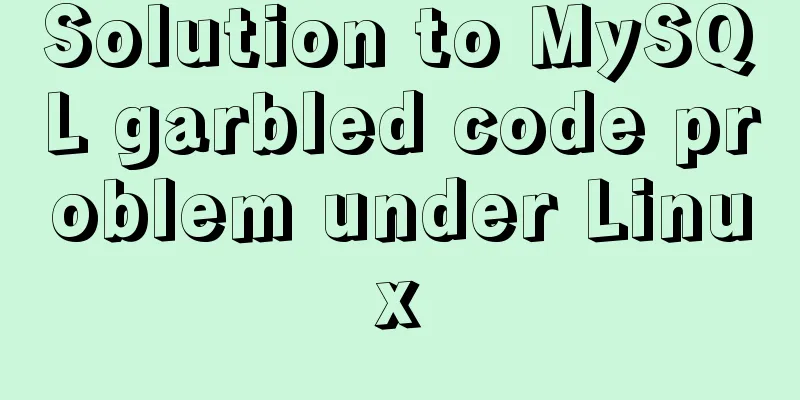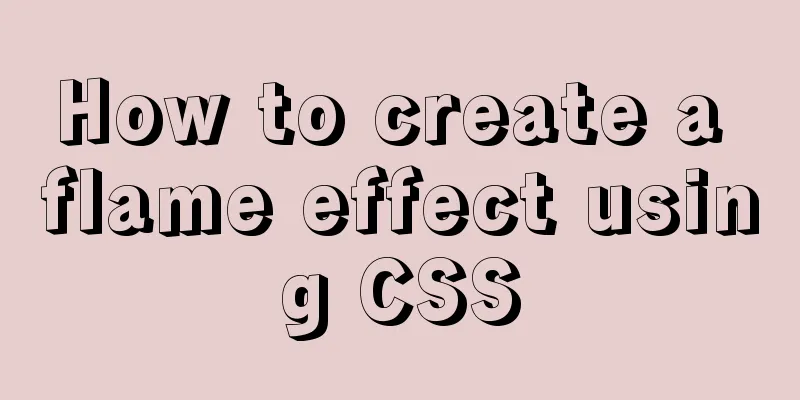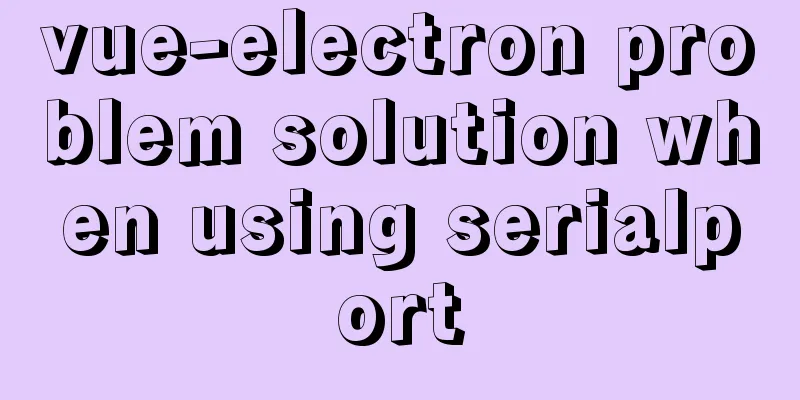Detailed explanation of the service problem reported by Ubuntu 20.04 using Xshell through SSH connection

|
1. I recently installed a new version of Ubuntu. After modifying the /etc/ssh/sshd_config configuration file, an error message will be displayed when connecting with Xshell. The error message is as follows:
Second, the solution is to add the following content to the last line of the /etc/ssh/sshd_config configuration file:
3. Then restart the ssh service:
4. Change the foreign yum source to the domestic yum source First back up the original /etc/apt/sources.list configuration file:
Find the Ali source on the Internet, delete the original content in the /etc/apt/sources.list configuration file, and paste the Ali source
Finally, update the source file:
This is the end of this article about the service problem of Ubuntu 20.04 using Xshell through SSH connection error. For more relevant Ubuntu 20.04 SSH connection error content, please search 123WORDPRESS.COM's previous articles or continue to browse the following related articles. I hope everyone will support 123WORDPRESS.COM in the future! You may also be interested in:
|
<<: MySQL 8.0.21 installation tutorial with pictures and text
>>: How to install MySql in CentOS 8 and allow remote connections
Recommend
VMware Workstation 12 Pro Linux installation tutorial
This article records the VMware Workstation 12 Pr...
Analysis and solution of the problem that MySQL instance cannot be started
Table of contents Preface Scenario Analysis Summa...
Detailed explanation of JDBC database link and related method encapsulation
Detailed explanation of JDBC database link and re...
Vue-router example code for dynamically generating navigation menus based on backend permissions
Table of contents Vue.js 1. Register global guard...
Commonly used English fonts for web page creation
Arial Arial is a sans-serif TrueType font distribu...
Detailed explanation of Socket (TCP) bind from Linux source code
Table of contents 1. A simplest server-side examp...
JavaScript flow control (loop)
Table of contents 1. for loop 2. Double for loop ...
Detailed explanation of how to use Nginx + consul + upsync to achieve dynamic load balancing
Table of contents Prerequisites DNS domain name r...
Implementation script for scheduled database backup in Linux
Table of contents Scenario: The server database n...
MySQL database transaction example tutorial
Table of contents 1. What is a transaction? 2. Th...
Summary of HTML horizontal and vertical centering issues
I have encountered many centering problems recent...
MySQL slow_log table cannot be modified to innodb engine detailed explanation
background Getting the slow query log from mysql....
Detailed explanation of the general steps for SQL statement optimization
Preface This article mainly shares with you the g...
Installation tutorial of the latest stable version of MySQL 5.7.17 under Linux
Install the latest stable version of MySQL on Lin...
js realizes two-way data binding (accessor monitoring)
This article example shares the specific code of ...