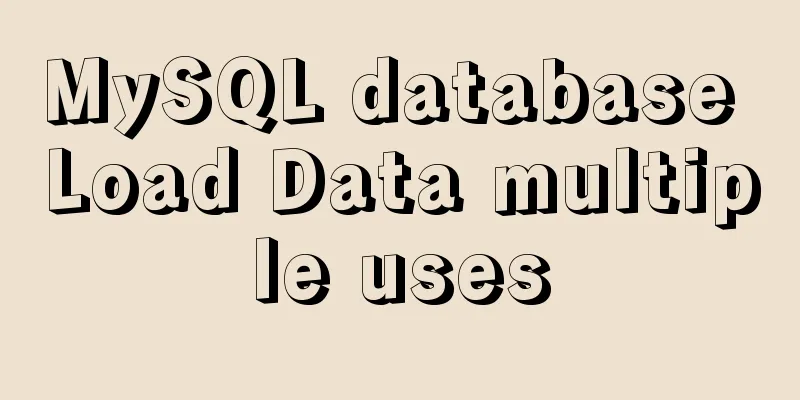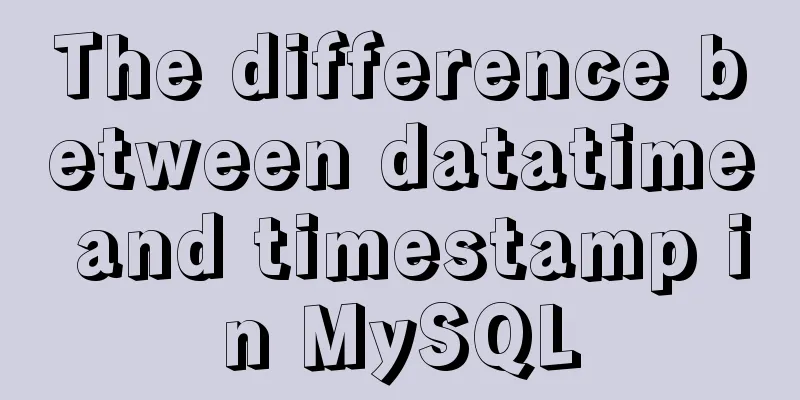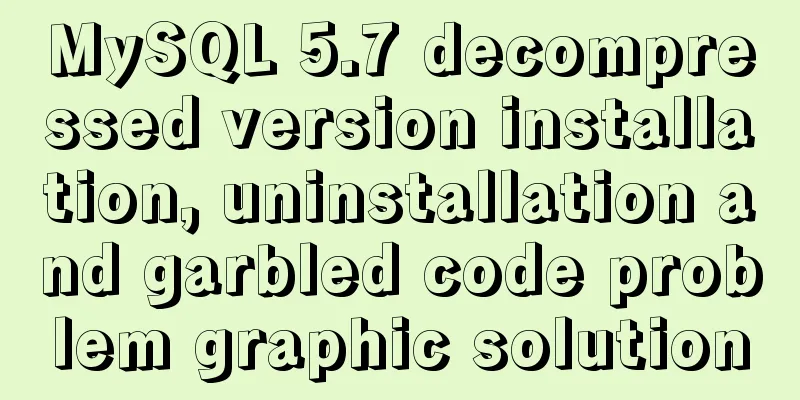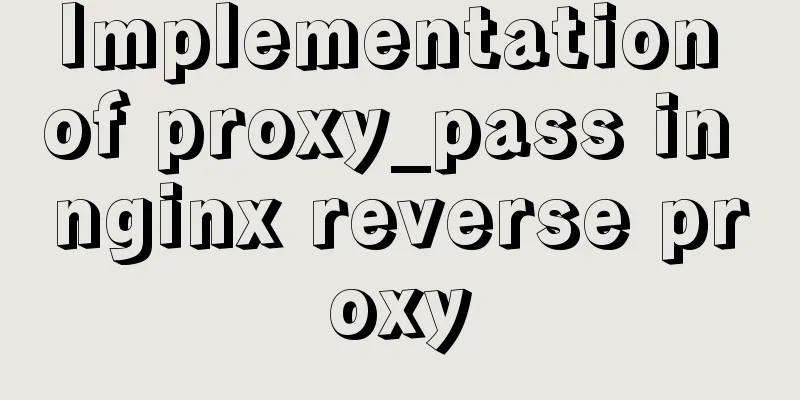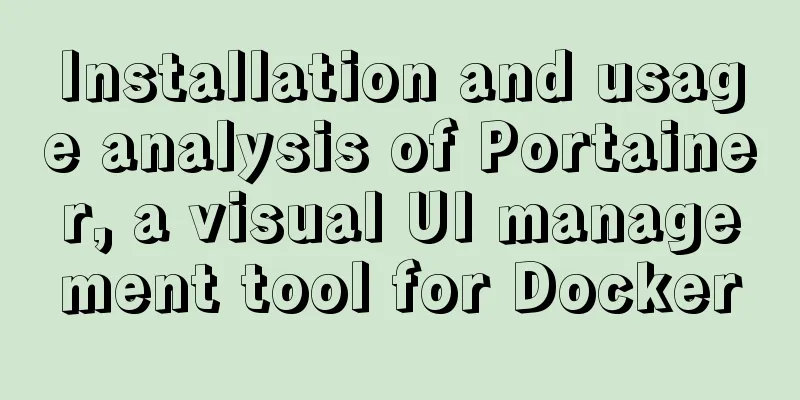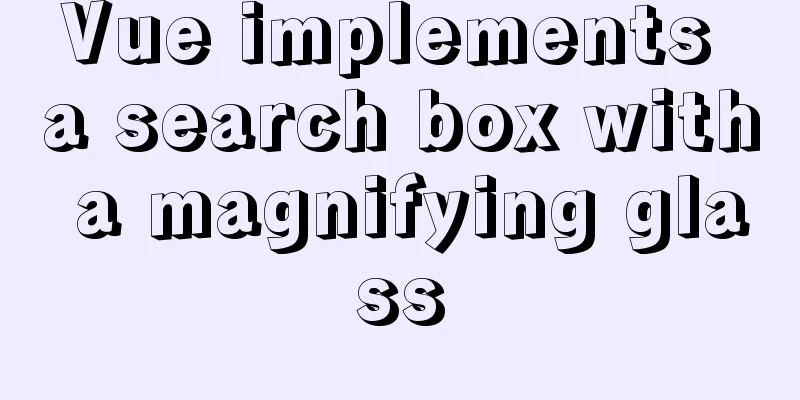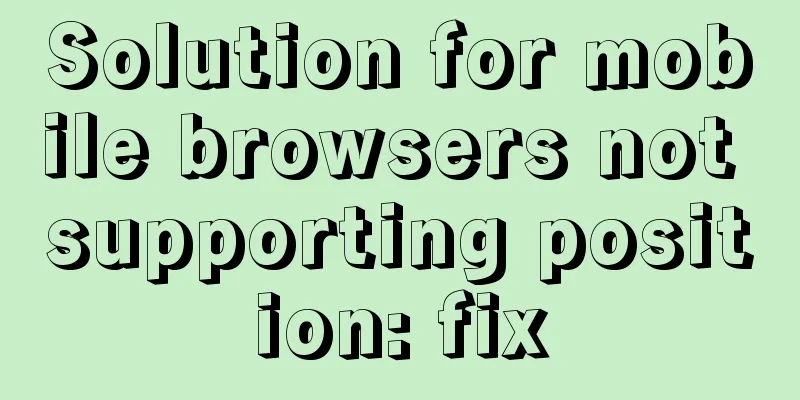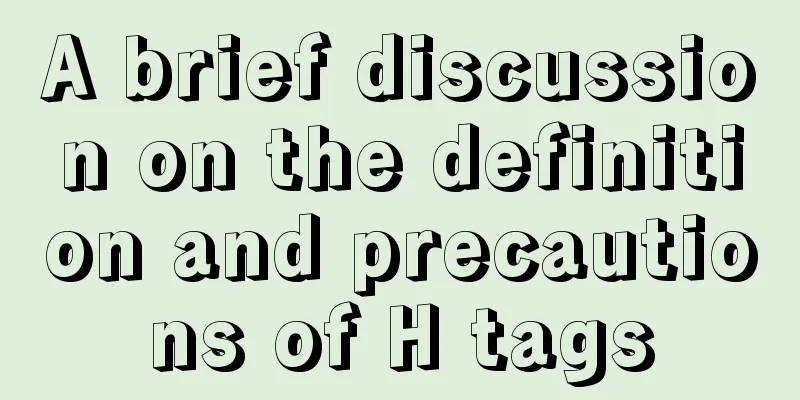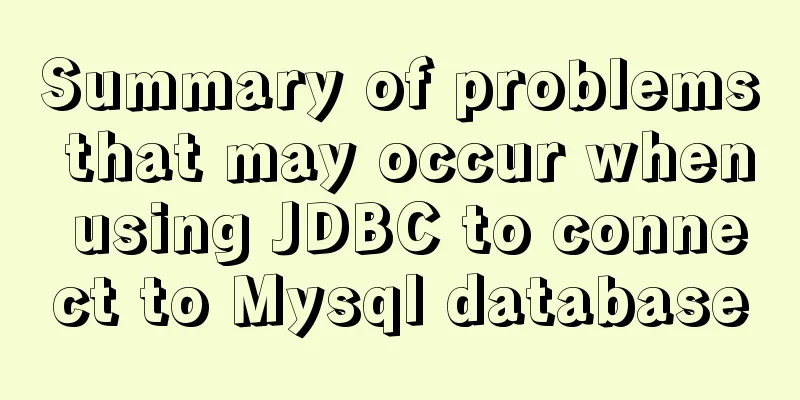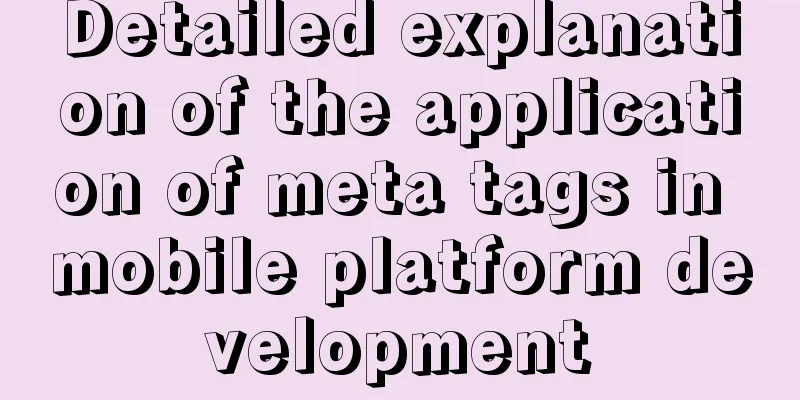JavaScript flow control (loop)

1. for loop In a program, a group of statements that are repeatedly executed is called a loop body. Whether the execution can continue depends on the termination condition of the loop. A statement consisting of a loop body and the loop termination condition is called a loop statement. Its grammatical structure is as follows:
for(initialize variable; conditional expression; operation expression){
//loop body}
for(i=0;i<10;i++){
console.log('I love learning front-end');
}
The output is:
for (var i = 1; i <= 20; i++) {
console.log('This person is' + i + 'years old');
}
The output is:
2. Double for loopLoop nesting refers to the grammatical structure of defining another loop statement in a loop statement. For example, in a for loop statement, you can nest another for loop. We call such a for loop statement a double for loop. Grammatical structure:
for (outer loop start; outer loop condition; outer loop operation expression) {
for (inner loop start; inner loop condition; inner loop operation expression) {
The code to be executed;
}
}
For example, print five rows and five columns of stars. core:
var star = '';
for (var j = 1; j <= 3; j++) {
for (var i = 1; i <= 3; i++) {
star += '☆'
}
// Add a line break every time 5 stars are reached star += '\n'
}
console.log(star);
The running results are:
3. While loop The The syntax of while statement is as follows:
while (conditional expression) {
// loop body code}
Implementation ideas:
It should be noted that: When using For example, use a while loop to calculate the sum of all integers between 1 and 100.
var sum = 0;
var i = 0;
while(i<=100){
sum += i;
i++;
}
console.log(sum);
The output is:
4. do while loop The grammatical structure of the do... while statement is as follows:
do {
// Loop body code - repeatedly execute the loop body code while the conditional expression is true } while(conditional expression);
Implementation ideas:
For example: Calculate the sum of all integers between 1 and 100 through a do while loop.
var sum = 0;
var i = 0;
do{
sum += i;
i++;
}while(i<=100)
console.log(sum);
5. Cycle Summary There are 6. continue break1. The continue keyword The The code implementation is as follows:
for (var i = 1; i <= 5; i++) {
if (i == 3) {
console.log('This bun has bugs, throw it away');
continue; // Jump out of this loop, the one that jumps out is the third loop}
console.log('I am eating the ' + i + 'th bun');
}
2. break keyword The
for (var i = 1; i <= 5; i++) {
if (i == 3) {
break; // Directly exit the entire for loop and jump to the statement below the entire for }
console.log('I am eating the ' + i + 'th bun');
}
This is the end of this article about JavaScript flow control (loop). For more relevant JavaScript flow control content, please search for previous articles on 123WORDPRESS.COM or continue to browse the following related articles. I hope everyone will support 123WORDPRESS.COM in the future! You may also be interested in:
|
<<: Fall in love with the simple CSS details, although insignificant, can improve efficiency
Recommend
Steps to use VMWare to build a Linux environment under Windows (picture and text)
Since I returned the Mac, my original laptop has ...
How to pop up a temporary QQ dialog box to chat online without adding friends
In fact, this is very simple. We add an a tag to ...
Implementation of Docker deployment of Django+Mysql+Redis+Gunicorn+Nginx
I. Introduction Docker technology is very popular...
Implementation of nginx worker process loop
After the worker process is started, it will firs...
nginx+tomcat example of accessing the project through the domain name
I was curious about how to access the project usi...
MySQL obtains the current date and time function example detailed explanation
Get the current date + time (date + time) functio...
Detailed explanation of the use of Vue3 state management
Table of contents background Provide / Inject Ext...
Ubuntu View and modify mysql login name and password, install phpmyadmin
After installing MySQL, enter mysql -u root -p in...
Detailed explanation of the problems and solutions caused by floating elements
1. Problem Multiple floating elements cannot expa...
How to deploy Node.js with Docker
Preface Node will be used as the middle layer in ...
Linux kernel device driver proc file system notes
/***************** * proc file system************...
Solution for applying CSS3 transforms to background images
CSS transformations, while cool, have not yet bee...
Detailed explanation of importing/exporting MySQL data in Docker container
Preface We all know that the import and export of...
How to implement scheduled backup of MySQL in Linux
In actual projects, the database needs to be back...
How to install MySQL Community Server 5.6.39
This article records the detailed tutorial of MyS...