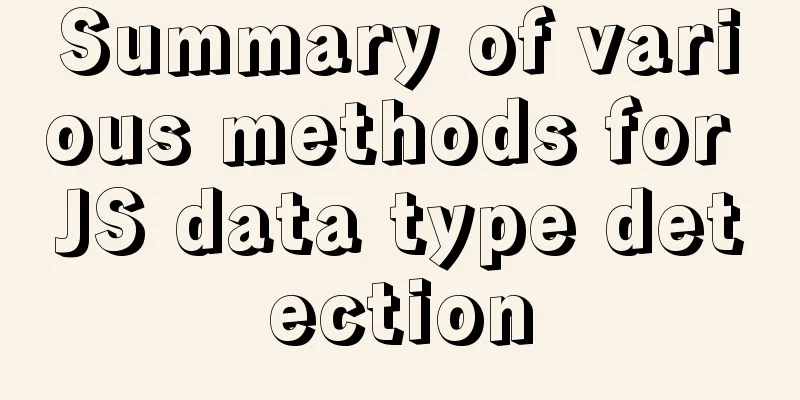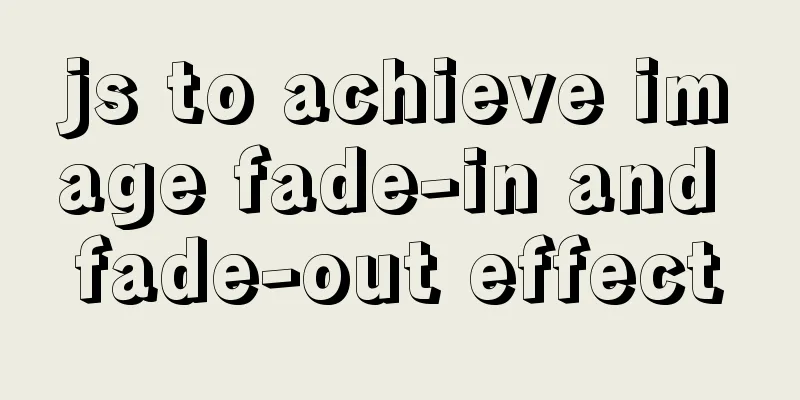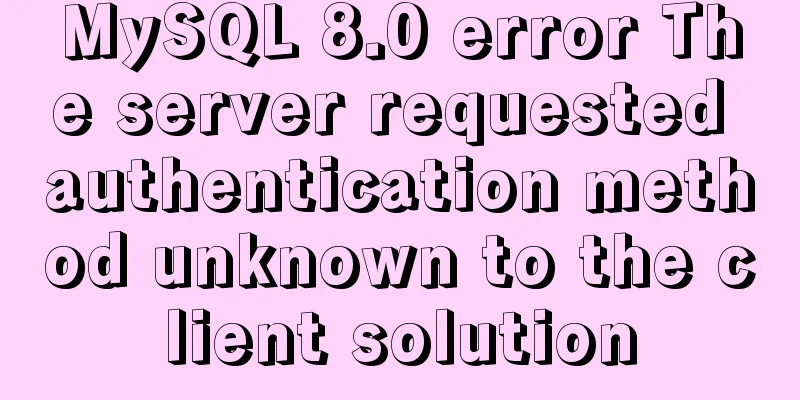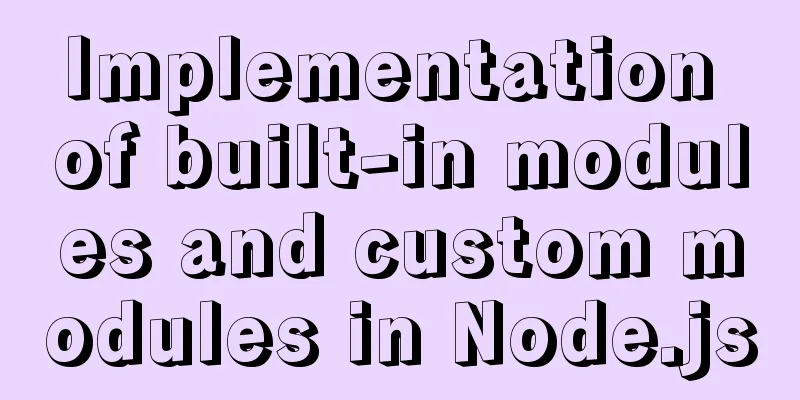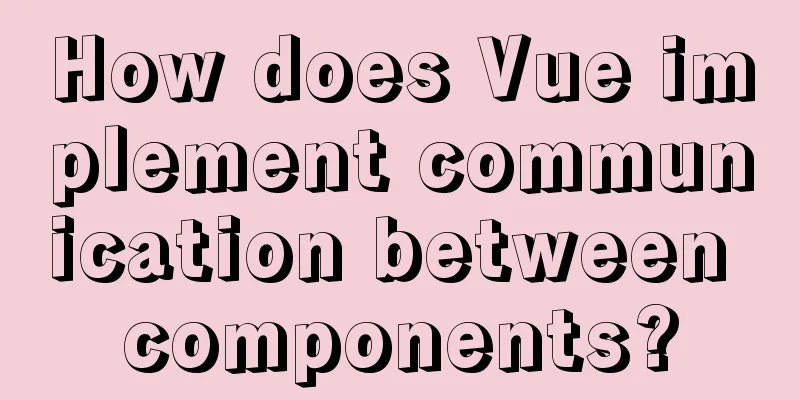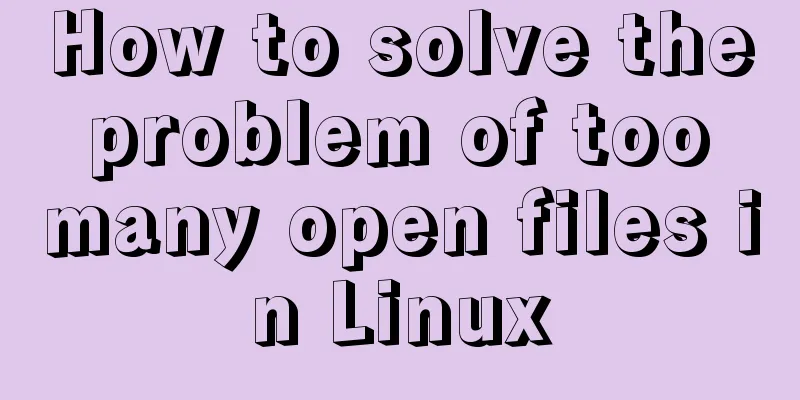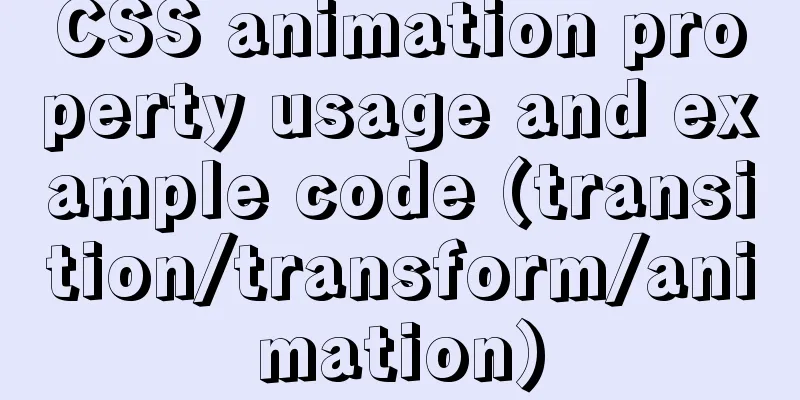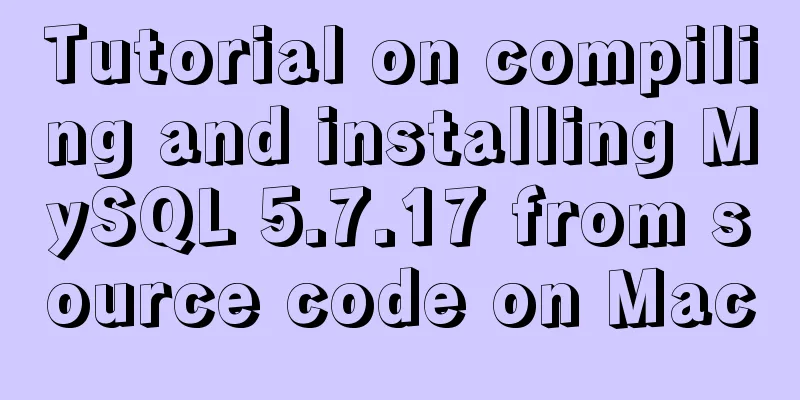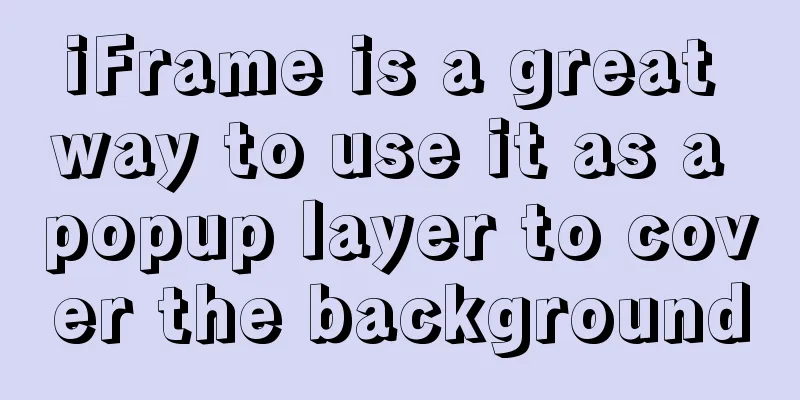Installation and usage analysis of Portainer, a visual UI management tool for Docker
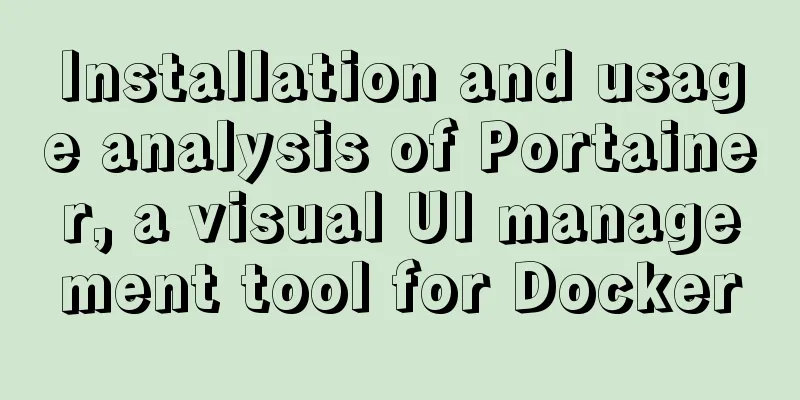
|
Portainer is an excellent Docker graphical management tool that provides status display panel, rapid deployment of application templates, basic operations of container image network data volumes (including uploading and downloading images, creating containers, etc.), event log display, container console operations, centralized management and operation of Swarm clusters and services, login user management and control, etc. The functions are very comprehensive and the installation is very simple. I recommend it to everyone. 1. Download the Portainer image Search for portainer images:
Download portainer image:
2. Create a Portainer container
After the container is created successfully, portainer is installed. 3. Portainer Management Interface Enter the browser address: http://192.168.2.130:8080 to enter the portainer interface.
After the password is created, enter the docker connection management interface:
You can choose to manage local and remote Docker options. We installed it on the local machine, directly select Local, and then Connect to enter the management interface:
Continue to click the local entry on the right to enter the container management interface:
As you can see, this management interface is very functional. It has intuitive statistics on images, containers, networks, etc. It can also add, delete, modify and query images and containers, which is very convenient. Click Containers in the left menu bar to open the container management interface. It has so many functions, it’s amazing! ! !
The above is the full content of this article. I hope it will be helpful for everyone’s study. I also hope that everyone will support 123WORDPRESS.COM. You may also be interested in:
|
>>: HTML table markup tutorial (1): Creating a table
Recommend
Master-slave synchronization configuration and read-write separation of MySQL database
The benefits of using MySQL master-slave replicat...
How to get the contents of .txt file through FileReader in JS
Table of contents JS obtains the .txt file conten...
Vue.js manages the encapsulation of background table components
Table of contents Problem Analysis Why encapsulat...
The complete implementation process of Sudoku using JavaScript
Table of contents Preface How to solve Sudoku Fil...
The scroll bar position is retained when scrolling the vant list component
The scroll bar position is retained when scrollin...
Solve the problem that some configuration files in /etc are reset after the docker container is restarted
1. The three files /etc/hosts, /etc/resolv.conf a...
Detailed explanation of Vue's commonly used built-in instructions
<body> <div id="root"> <...
vue+element custom query component
This article mainly introduces the Vue project. O...
Detailed explanation of non-parent-child component value transfer in Vue3
Table of contents App.vue sub1.vue sub2.vue Summa...
Complete steps to build NFS file sharing storage service in CentOS 7
Preface NFS (Network File System) means network f...
Vue Element front-end application development table list display
1. List query interface effect Before introducing...
Let’s talk in detail about how JavaScript affects DOM tree construction
Table of contents Document Object Model (DOM) DOM...
Restart the Docker service to apply the automatic start and stop command (recommended)
Let's take a look at the command to restart t...
Learn how to use the supervisor watchdog in 3 minutes
Software and hardware environment centos7.6.1810 ...
Introducing the code checking tool stylelint to share practical experience
Table of contents Preface text 1. Install styleli...