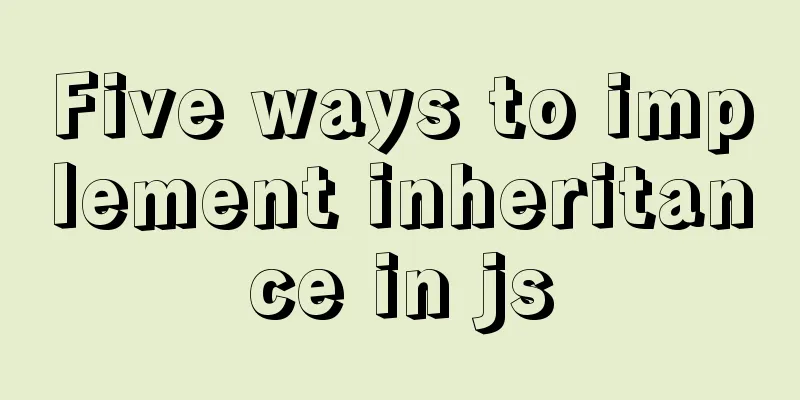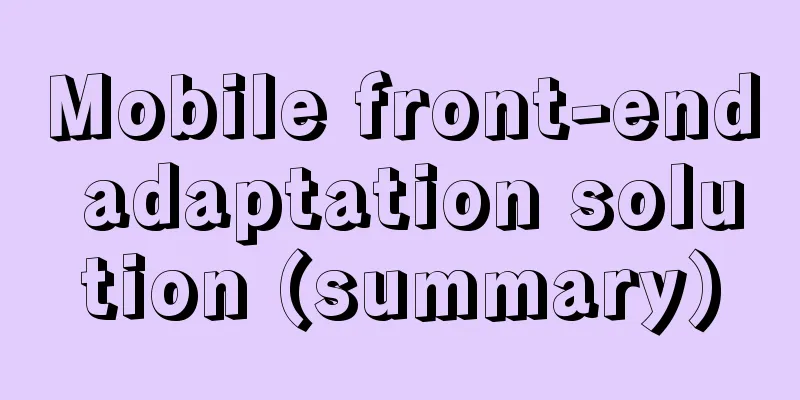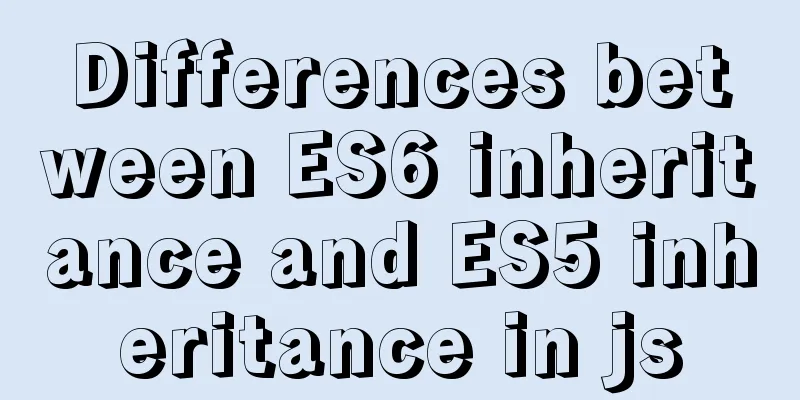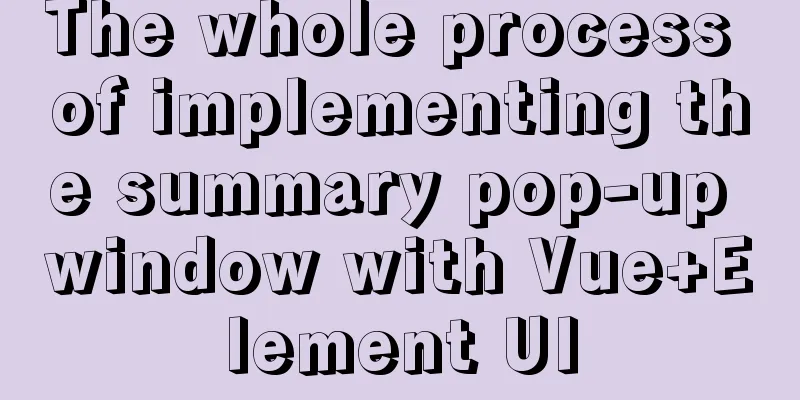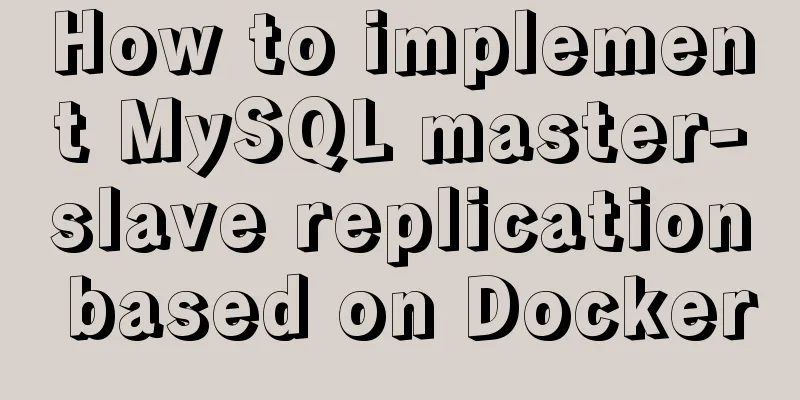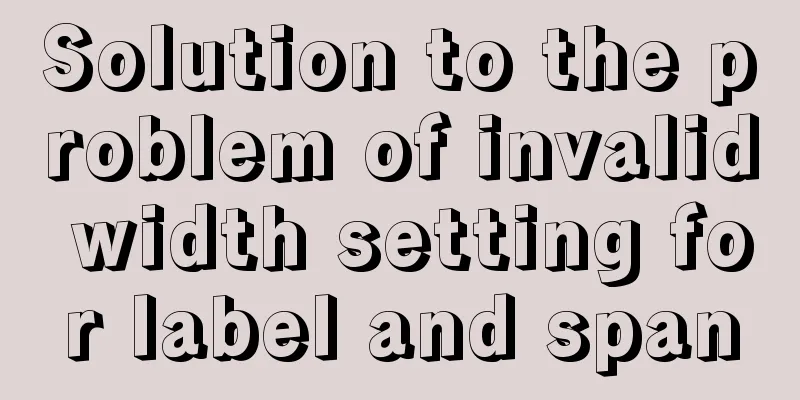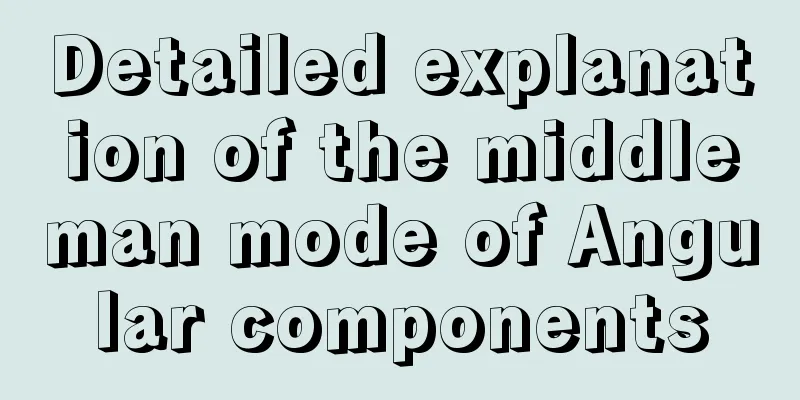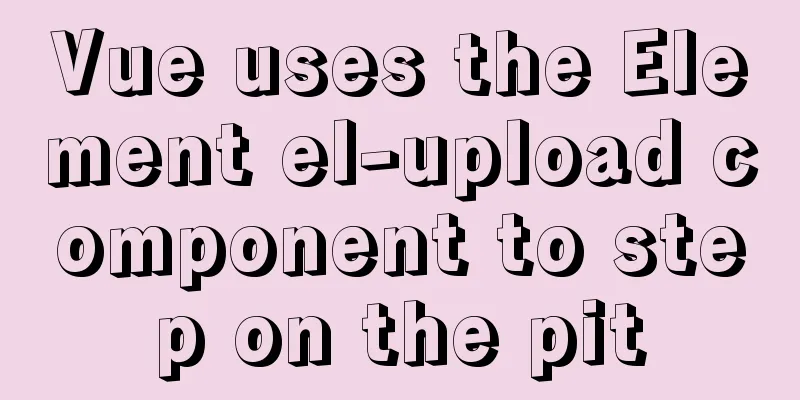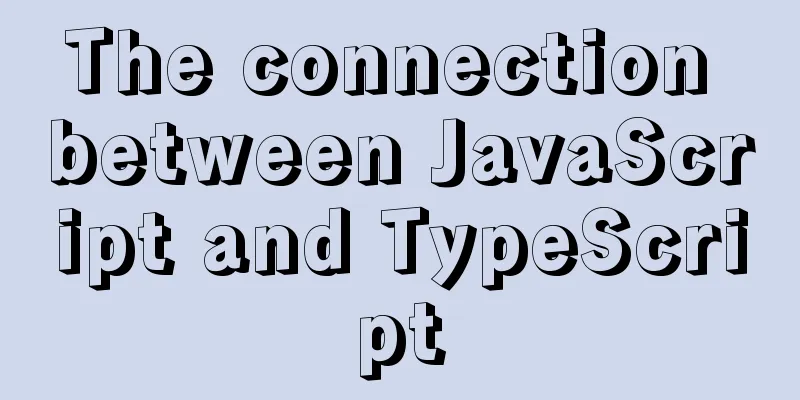Restart the Docker service to apply the automatic start and stop command (recommended)
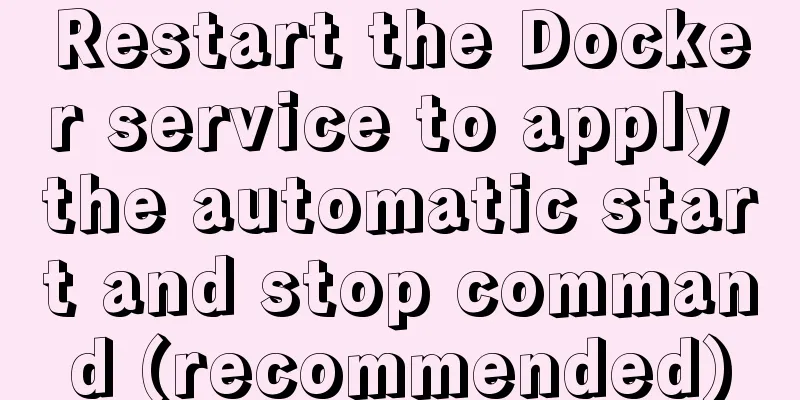
|
Let's take a look at the command to restart the Docker service application. The specific contents are as follows: #Restart the docker service application and do not automatically start the docker container docker update --restart=no (docker container CONTAINER ID or docekr container NAMES) #Restart the docker service application and automatically start the docker container docker update --restart=always (docker container CONTAINER ID or docekr container NAMES) ps: Start the Docker command after the server restarts Startup steps: 1. Start the Docker daemon 2. Docker startup command: 3. Check whether the docker service is started 4. View the services started by docker: other: Restart the Docker service Stop the Docker service Summarize The above is the command for restarting the docker service application to start and stop automatically. I hope it will be helpful to everyone. If you have any questions, please leave me a message and I will reply to you in time! You may also be interested in:
|
<<: Summary of practical skills commonly used in Vue projects
>>: Briefly explain the use of group by in sql statements
Recommend
Linux gzip command compression file implementation principle and code examples
gzip is a command often used in Linux systems to ...
CSS code to achieve background gradient and automatic full screen
CSS issues about background gradient and automati...
Detailed instructions for installing mysql5.7 database under centos7.2
The mysql on the server is installed with version...
An article to help you understand the basics of VUE
Table of contents What is VUE Core plugins in Vue...
js to realize the mouse following game
This article shares the specific code of js to im...
MySQL query specifies that the field is not a number and comma sql
Core SQL statements MySQL query statement that do...
Why is the MySQL auto-increment primary key not continuous?
Table of contents 1. Introduction 2. Self-increme...
Nginx external network access intranet site configuration operation
background: The site is separated from the front ...
Tutorial on deploying the open source project Tcloud with Docker on CentOS8
1. Install Docker 1. I installed Centos7 in the v...
Summary of several postures that must be mastered in Linux compilation optimization
01. Compile options and kernel compilation The Li...
How to install Nginx in a specified location in Centos system
How to install Nginx in a specified location in C...
Tutorial on installing and configuring remote login to MySQL under Ubuntu
This article shares the MySQL installation and co...
Detailed explanation of the differences between similar tags and attributes in HTML
【1】<i></i> and <em></em> ...
Linux automatic login example explanation
There are many scripts on the Internet that use e...
Nginx anti-crawler strategy to prevent UA from crawling websites
Added anti-crawler policy file: vim /usr/www/serv...