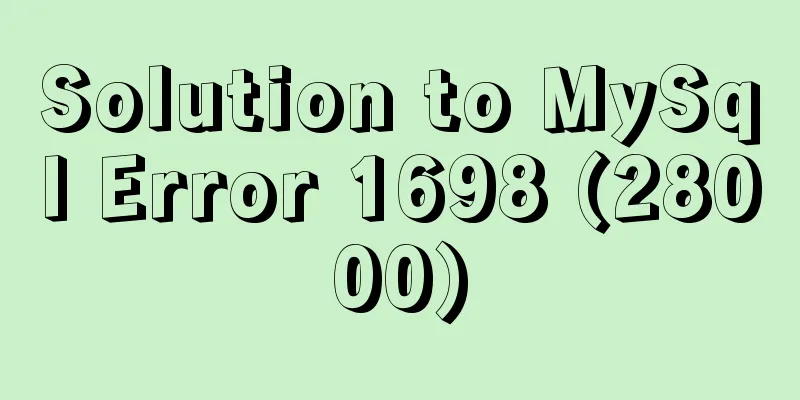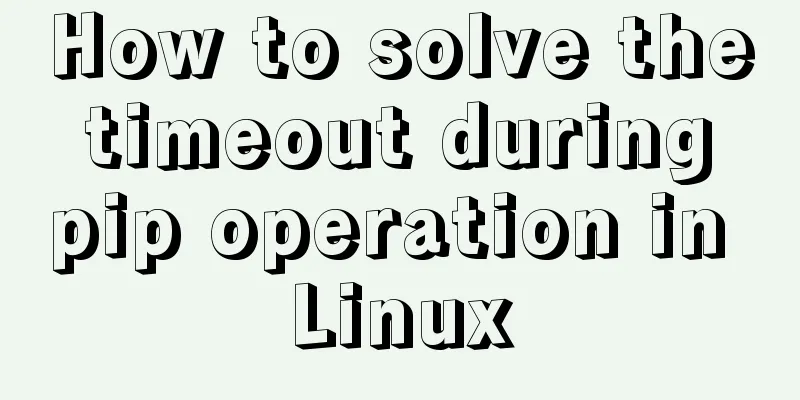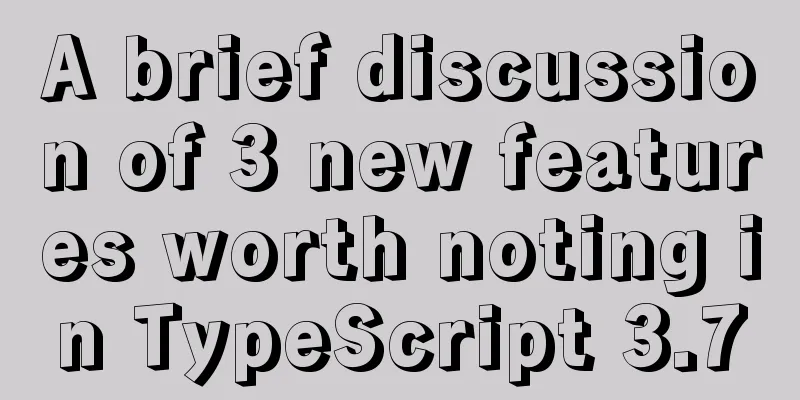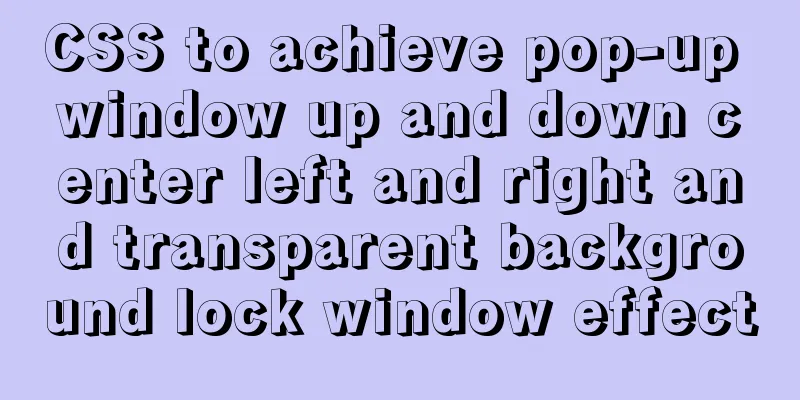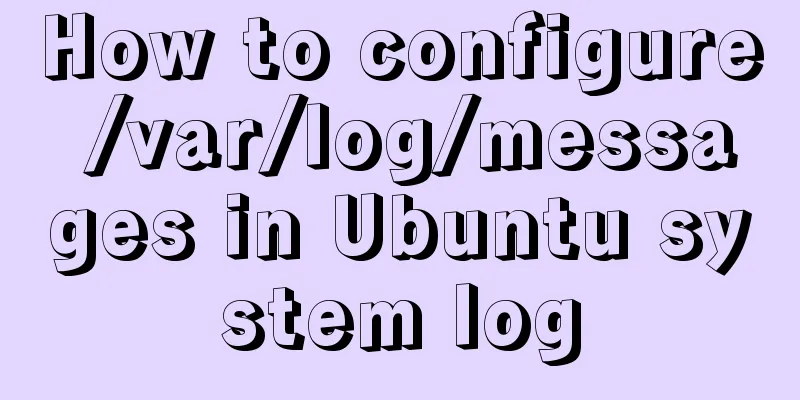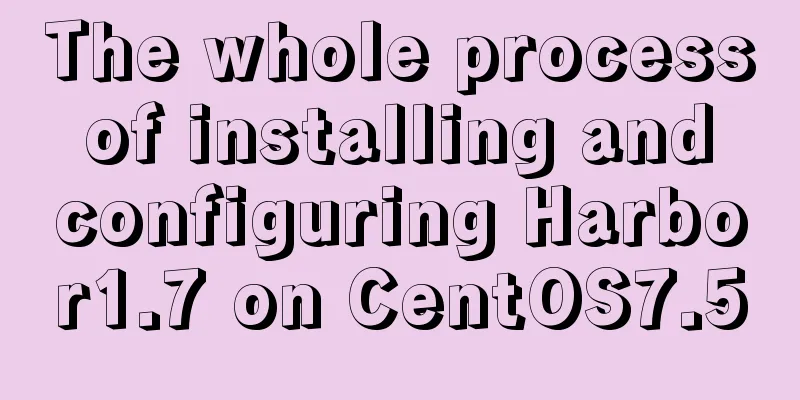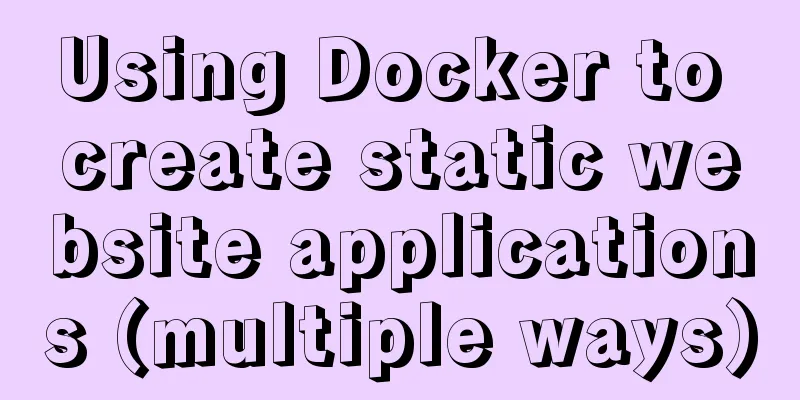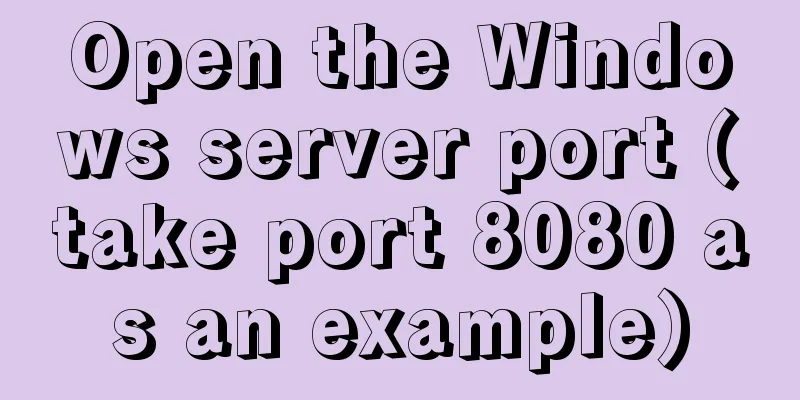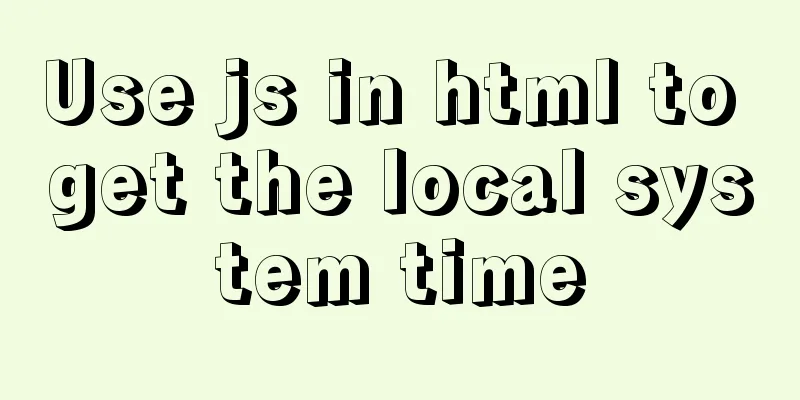Detailed explanation of the differences between similar tags and attributes in HTML
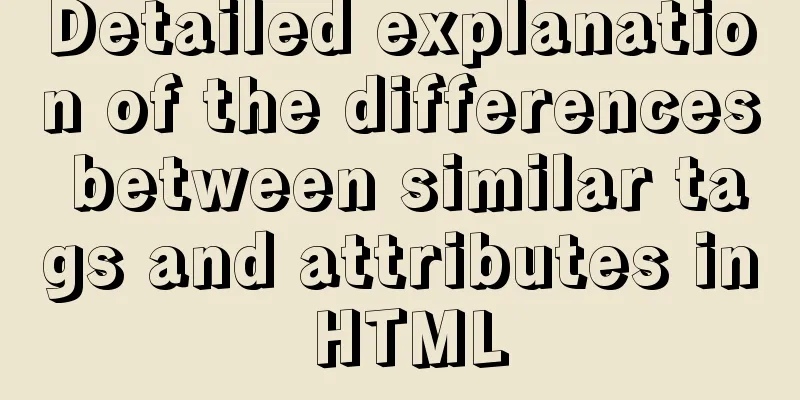
|
【1】<i></i> and <em></em> tags Same: Both indicate italics. the difference: (1) <em> indicates emphasized content, while <i> is physically italic and has no meaning in terms of content. (2) The <em> tag is a "semantic" tag, and search engines will understand these semantics. It is specifically set to mean "emphasis" in HTML. When seeing these "emphasis" tags, some screen readers may use different inflection that is more beneficial to SEO. 【2】<br/> and <p> tags Similarities: Both have line break properties. Difference: <br/> is used alone; it performs a small line break. <p></p> is used in pairs; it executes a line break between paragraphs. 【3】<strong> and <b> tags <strong> is a logical tag that strengthens the tone of a character and expresses emphasis. You can also use CSS to change the specific performance of strong. <b> is an entity tag, which means bold. In order to comply with current W3C standards, it is recommended to use the strong tag. 【4】<span> and <div> tags Same: It is a container tag and is widely used in HTML language. If you replace "<div>" with "<span>", you will find that the effect is exactly the same after execution. Both of them play the role of separating each block. Difference: <span> is a row-type element and will not wrap before and after it; The <div> is a block-level element and the elements it encloses will automatically wrap. One div occupies one line. 【5】valign and align attributes valign: represents the vertical alignment of the row [top, center/mmiddle, bottom] align: represents the horizontal alignment [left center/middle right] 【6】center and middle attributes align=middle usually centers the image align=center usually centers the text Can be used for the same effect Usually use center, middle may not work in IE 【7】<button> and <input type="button"> <button> provides more powerful functions and richer content. Everything between the <button> and </button> tags is the content of the button, including any acceptable body content, such as text or multimedia content. The only prohibited element is image maps. Always specify a type attribute for buttons. The default type for Internet Explorer is "button", while the default in other browsers (including the W3C specification) is "submit". 【8】text-align:center and <center> <center> not only affects the text, it also centers the entire element. text-align does not control the alignment of an element, only the inner content. The element itself is not moved from one section to the other, only the text within it is affected. 【9】Letter-spacing and word-spacing Letter-spacing refers to the spacing between letters; Word-spacing refers to the spacing between words. Chinese characters are usually controlled by letter-spacing. word-spacing does not work for Chinese |
<<: SQL Aggregation, Grouping, and Sorting
>>: Summary of WEBAPP development skills (notes for mobile website development)
Recommend
This article takes you into the world of js data types and data structures
Table of contents 1. What is dynamic typing? 2. D...
Example of how to reference environment variables in Docker Compose
In a project, you often need to use environment v...
Pure CSS and Flutter realize breathing light effect respectively (example code)
Last time, a very studious fan asked if it was po...
DIV and image horizontal and vertical centering compatible with multiple browsers
The first type: full CSS control, layer floating ...
Recommend several MySQL related tools
Preface: With the continuous development of Inter...
Nginx builds rtmp live server implementation code
1. Create a new rtmp directory in the nginx sourc...
Analysis of the Principle of MySQL Index Length Limit
This article mainly introduces the analysis of th...
ElementUI component el-dropdown (pitfall)
Select and change: click to display the current v...
Block-level and line-level elements, special characters, and nesting rules in HTML
If we introduce the nesting rules of basic HTML w...
Detailed explanation of docker version es, milvus, minio startup commands
1. es startup command: docker run -itd -e TAKE_FI...
A brief discussion on the difference between Mysql primary key index and non-primary key index
Table of contents What is an index The difference...
Tips for writing concise React components
Table of contents Avoid using the spread operator...
How to use Vue to develop public account web pages
Table of contents Project Background start Create...
Is it easy to encapsulate a pop-up component using Vue3?
Table of contents Summary put first: 🌲🌲 Preface: ...
Use image to submit the form instead of using button to submit the form
Copy code The code is as follows: <form method...