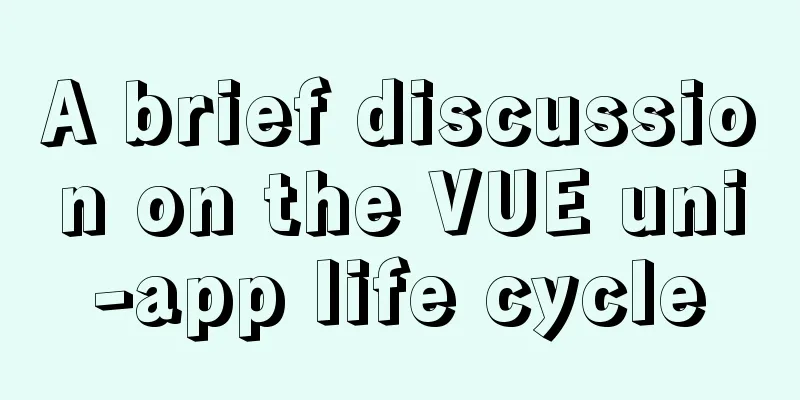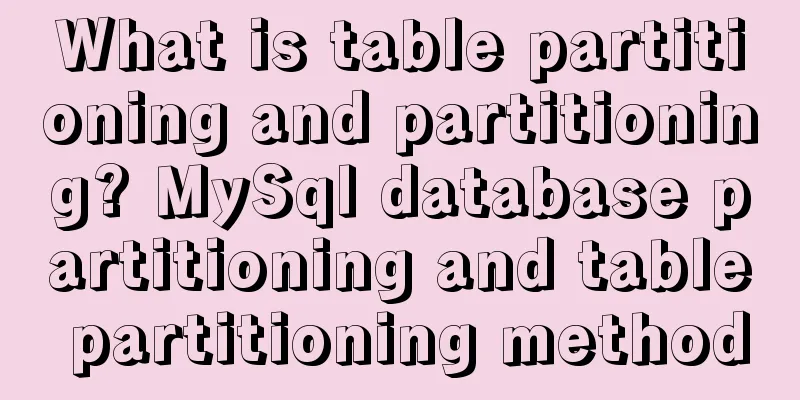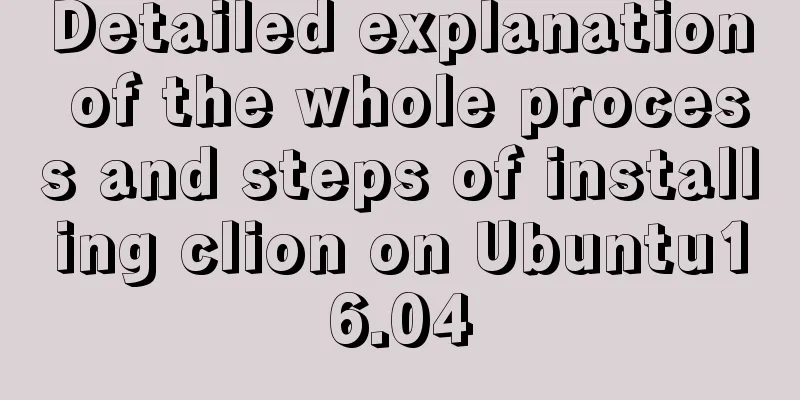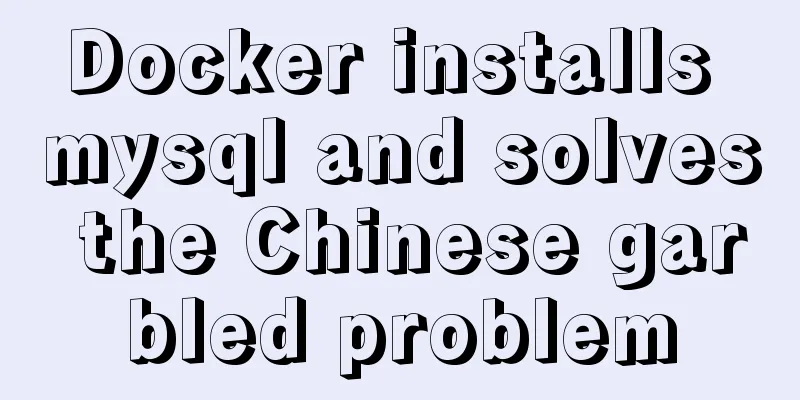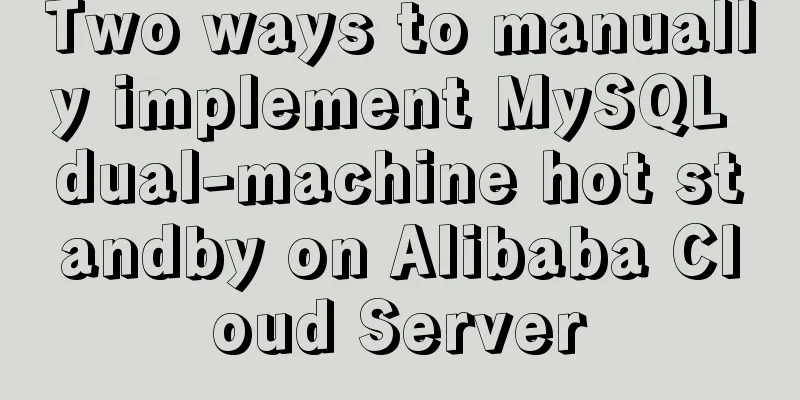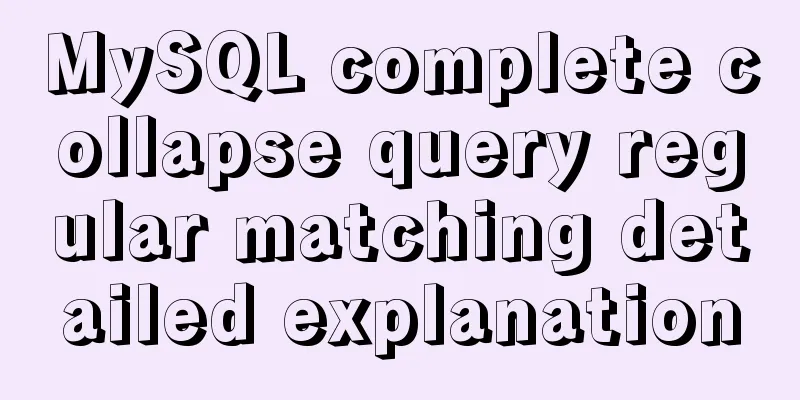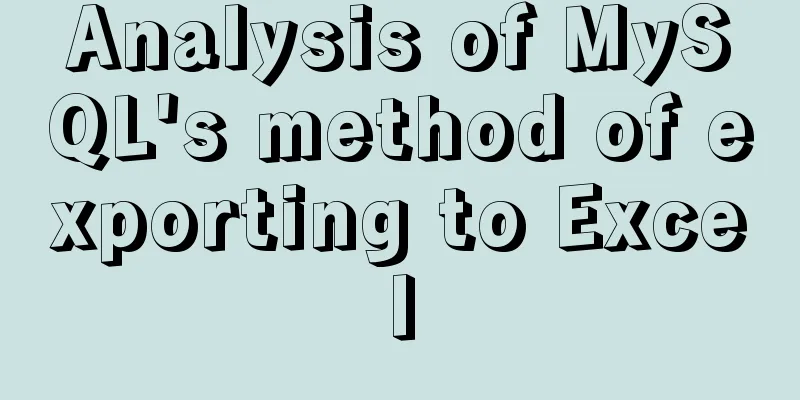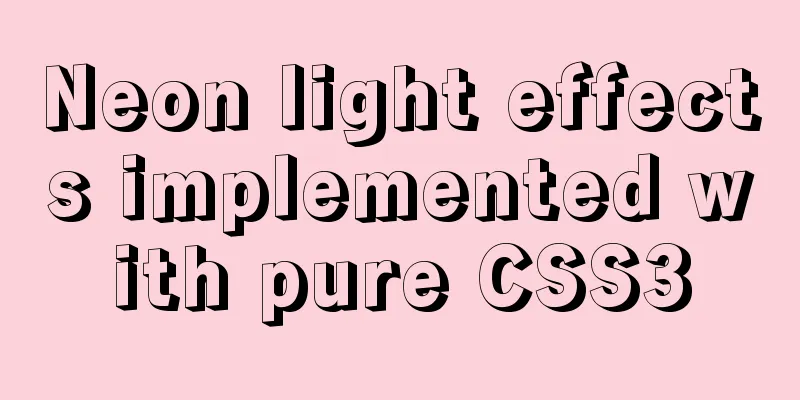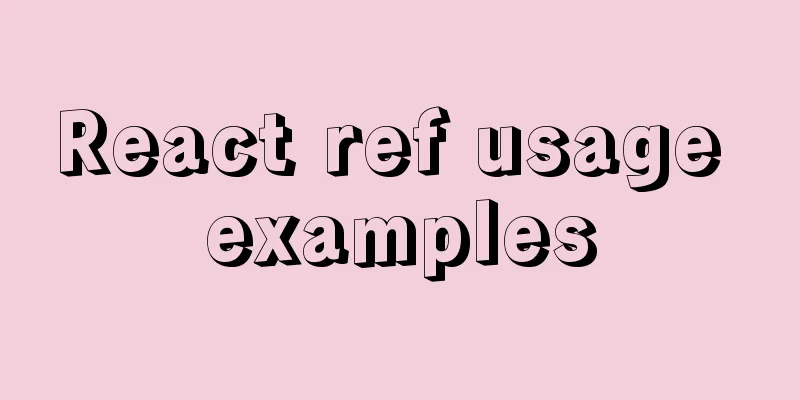Pure CSS and Flutter realize breathing light effect respectively (example code)
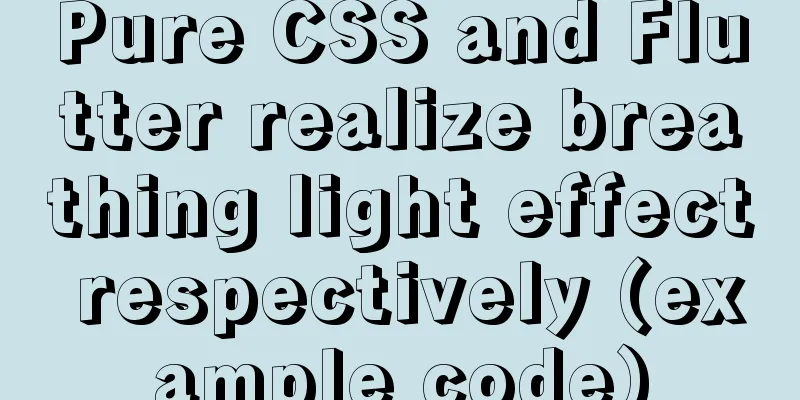
|
Last time, a very studious fan asked if it was possible to make the moon a breathing light effect. Because I couldn't find a picture the size of the moon, I used stars instead. Today, this blogger used pure CSS and Flutter animation to implement it respectively. Remember to collect and learn
If you want to test it, the original picture is at the end of the article Implementation principle: Pure CSS implementation, the code is as follows:
<!DOCTYPE html>
<html lang="en">
<head>
<meta charset="UTF-8">
<title></title>
<style>
*{
margin: 0;
padding: 0;
}
.wrap{
width: 300px;
height: 300px;
position: relative;
margin: 0 auto;
overflow: hidden;
}
.img1,
.img2{
margin-top: 100px;
width: 100px;
position: absolute;
}
.img2{
-webkit-animation: breath 3s infinite ease-in-out alternate;
animation: breath 3s infinite ease-in-out alternate;
}
@-webkit-keyframes breath {
0% {opacity: .2;}60% {opacity: 1;}to {opacity: .2;}
}
@keyframes breath {
0% {opacity: .2;}60% {opacity: 1;}to {opacity: .2;}
}
</style>
</head>
<body>
<div class="wrap">
<img src="images/star1.jpg" alt="Basemap" class="img1">
<img src="images/star2.jpg" alt="Above" class="img2">
</div>
</body>
</html>
This is the end of this article about how to achieve breathing light effects with pure CSS and Flutter (example code). For more information about how to achieve breathing light with CSS, please search for previous articles on 123WORDPRESS.COM or continue to browse the following related articles. I hope you will support 123WORDPRESS.COM in the future! |
<<: Comprehensive understanding of HTML basic structure
>>: Detailed explanation of Linux command unzip
Recommend
Introduction to the use of select optgroup tag in html
Occasionally, I need to group select contents. In ...
The most creative 404 page design in history effectively improves website user experience
We don’t often encounter 404 pages when we browse...
Use of Linux ifconfig command
1. Command Introduction The ifconfig (configure a...
Detailed operations of building RabbitMq's common cluster and mirror cluster with Docker
Table of contents 1. Build the operating environm...
mysql 5.7.17 winx64.zip installation and configuration method graphic tutorial
Preface: I reinstalled win10 and organized the fi...
In-depth understanding of Mysql transaction isolation level and locking mechanism issues
Overview Databases generally execute multiple tra...
CocosCreator classic entry project flappybird
Table of contents Development Environment Game en...
A brief analysis of the relationship between various Tomcat logs and the segmentation of catalina.out files
The relationship between Tomcat logs A picture is...
Description and use of table attributes CellPad, CellSpace and Border in web page production
cellspacing is the distance between cells in the t...
What is WML?
WML (Wireless Markup Language). It is a markup la...
Docker Compose practice and summary
Docker Compose can realize the orchestration of D...
Coexistence of python2 and python3 under centos7 system
The first step is to check the version number and...
HTML page jump passing parameter problem
The effect is as follows: a page After clicking t...
jQuery implements accordion small case
This article shares the specific code of jQuery t...
vue cli3 implements the steps of packaging by environment
The vue project built with cli3 is known as a zer...