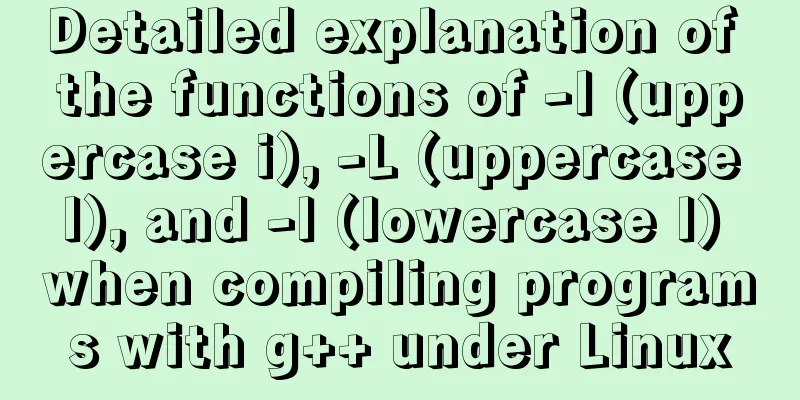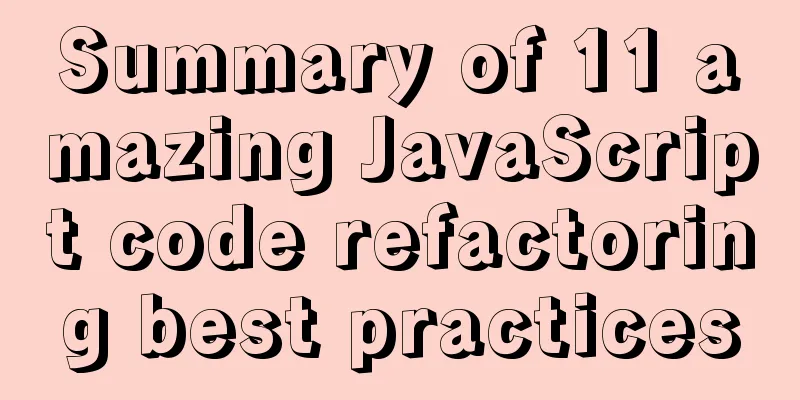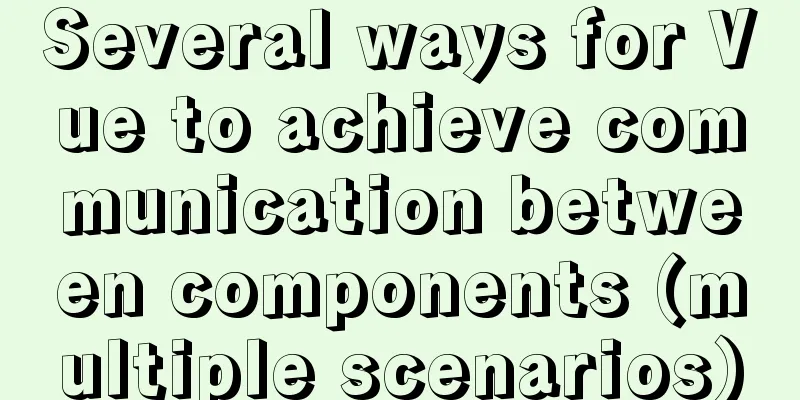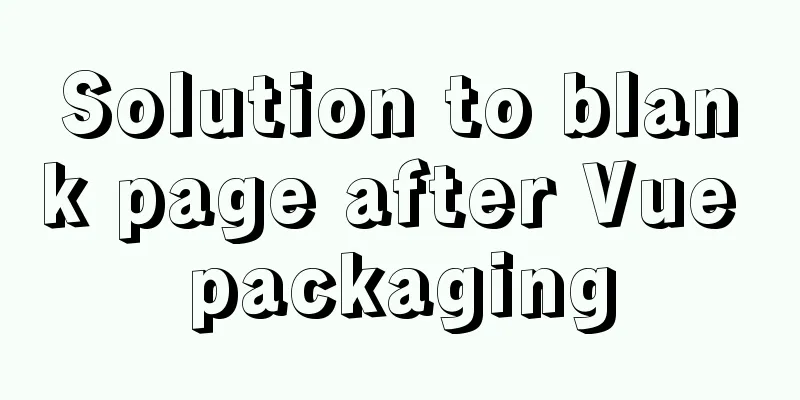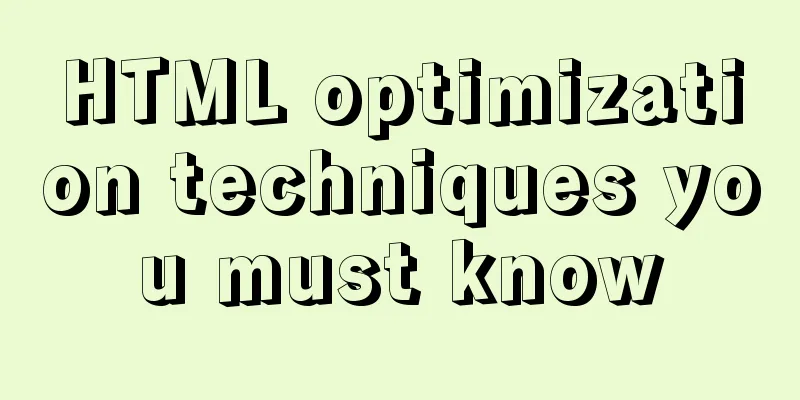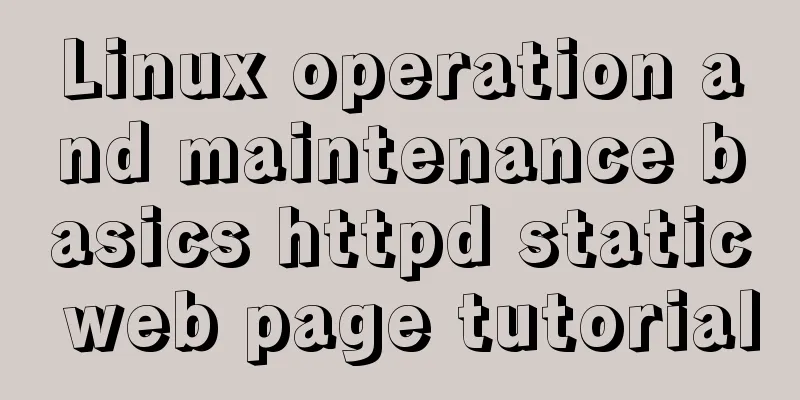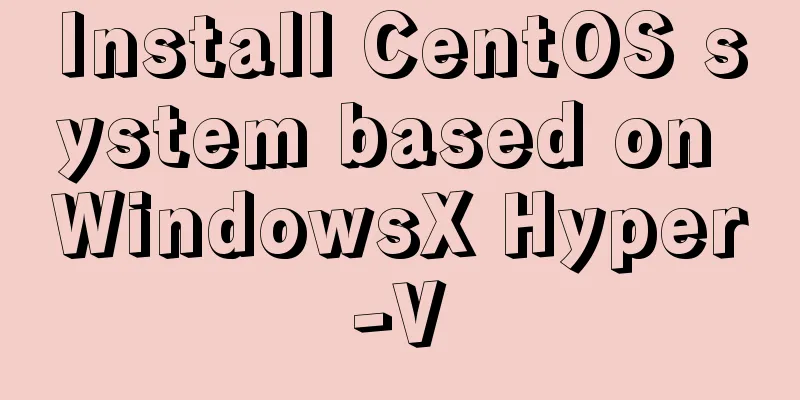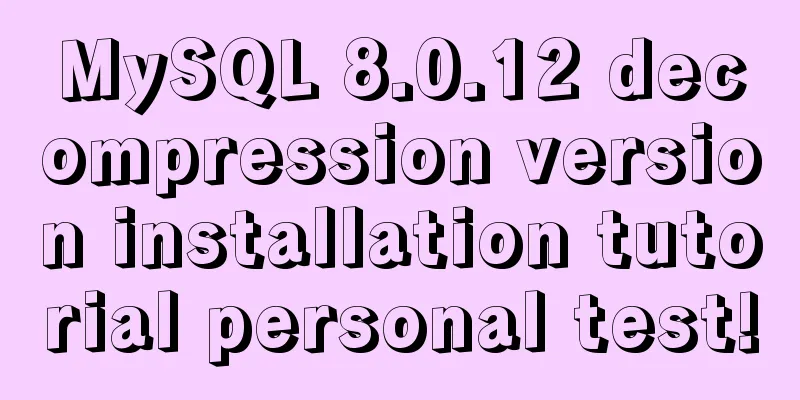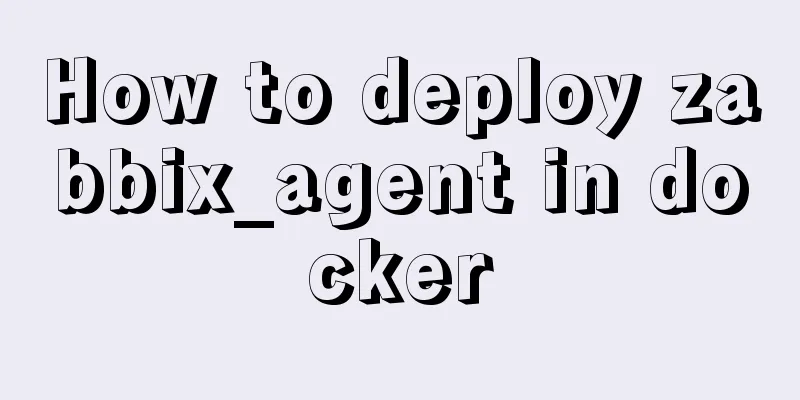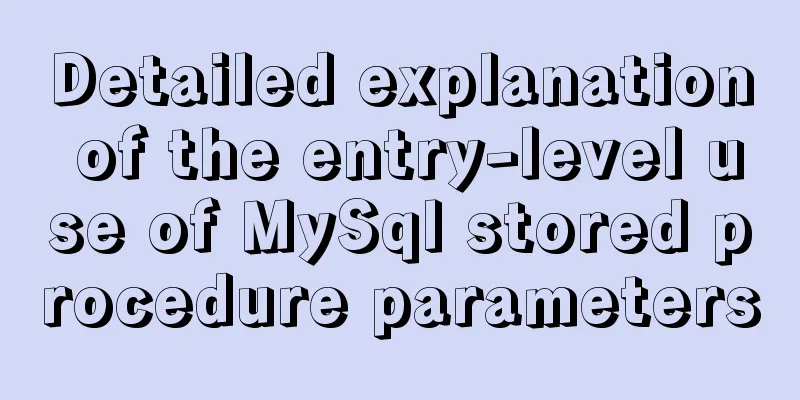vue cli3 implements the steps of packaging by environment
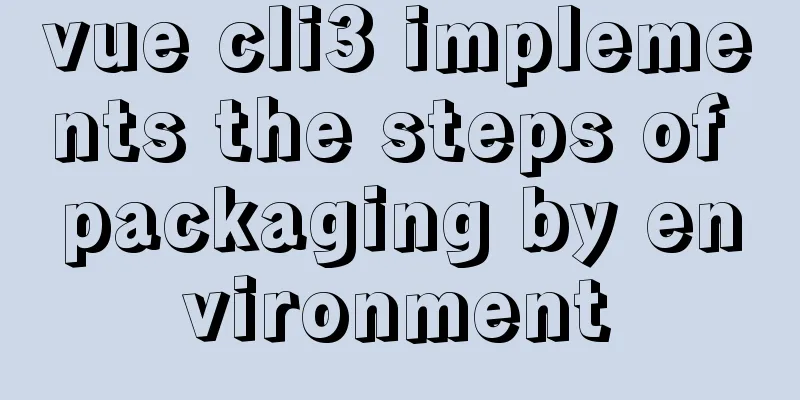
|
The vue project built with cli3 is known as a zero configuration file. In order to facilitate packaging (without manually changing different environments for packaging), what should we do when we need to package in different environments?
Here I created three, which are my local; offline; online environment. The contents of the three files are as follows: VUE_APP_TITLE corresponds to the current file suffix, build corresponds to production NODE_ENV = 'production' VUE_APP_TITLE = 'alpha' ==================================================================== NODE_ENV = 'production' VUE_APP_TITLE = 'production' ==================================================================== NODE_ENV = 'production' VUE_APP_TITLE = 'online' 2.package.json configures the corresponding environment packaging name, as shown in the figure:
3.As shown in the figure
4. Intercept files on the interface, as shown in the figure:
5. After configuration, the three environments are packaged as follows: This is the end of this article about the steps of vue cli3 to implement environment-specific packaging. For more relevant vue cli3 environment-specific packaging content, please search for previous articles on 123WORDPRESS.COM or continue to browse the following related articles. I hope everyone will support 123WORDPRESS.COM in the future! You may also be interested in:
|
<<: Tutorial on installing MySQL 5.7.9 using RPM package under CentOS 7
>>: Win2008 Server Security Check Steps Guide (Daily Maintenance Instructions)
Recommend
Detailed explanation of three commonly used web effects in JavaScript
Table of contents 1 element offset series 1.1 Off...
JS implements the curriculum timetable applet (imitating the super curriculum timetable) and adds a custom background function
Overview: I drew lessons from several timetable s...
Implementation of Nginx Intranet Standalone Reverse Proxy
Table of contents 1 Nginx Installation 2 Configur...
Solve the problem of setting Chinese language pack for Docker container
If you use docker search centos in Docker Use doc...
A simple ID generation strategy: Implementation of generating globally unique ID from MySQL table
There are many ways to generate a global ID. Here...
A brief discussion on Axios's solution to remove duplicate requests
Table of contents 1. Cancel duplicate requests 2....
Linux C log output code template sample code
Preface This article mainly introduces the releva...
Detailed description of the function of new in JS
Table of contents 1. Example 2. Create 100 soldie...
Hidden overhead of Unix/Linux forks
Table of contents 1. The origin of fork 2. Early ...
Linux centOS installation JDK and Tomcat tutorial
First download JDK. Here we use jdk-8u181-linux-x...
Detailed explanation of how to use $props, $attrs and $listeners in Vue
Table of contents background 1. Document Descript...
Teach you how to use vscode to build a react-native development environment
question The code has no prompt: Many non-front-e...
Installation tutorial of docker in linux
The Docker package is already included in the def...
Docker container monitoring principle and cAdvisor installation and usage instructions
It is very important to monitor the operating sta...
Explain TypeScript enumeration types in detail
Table of contents 1. Digital Enumeration 2. Strin...