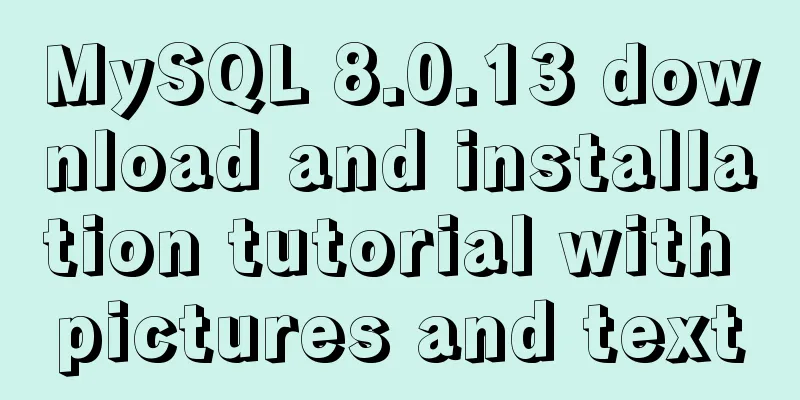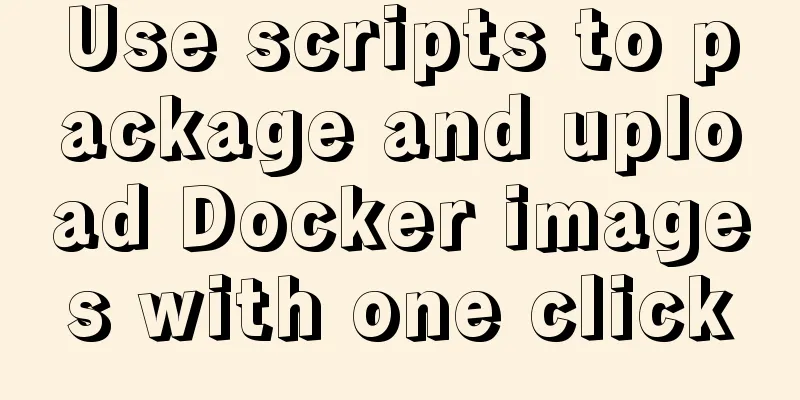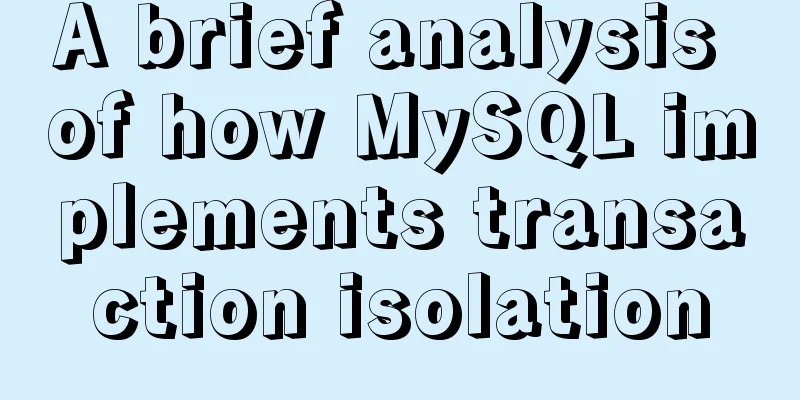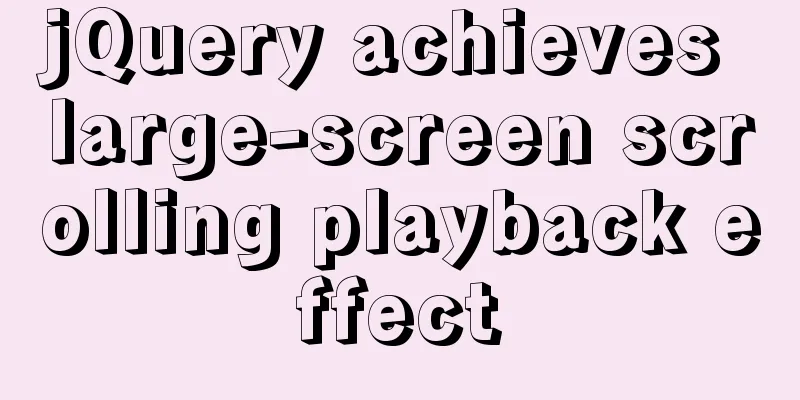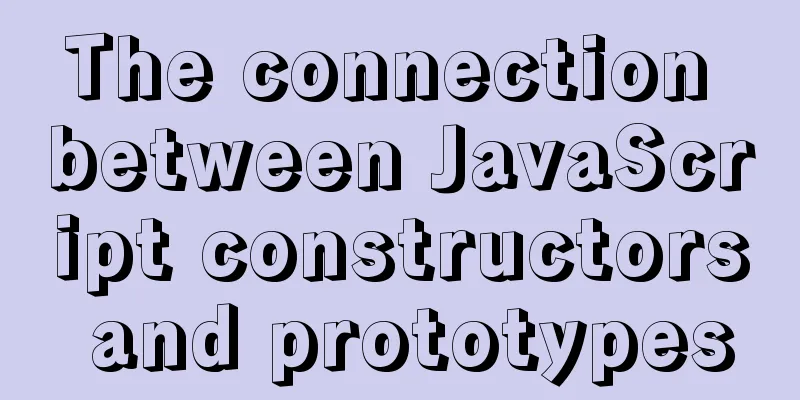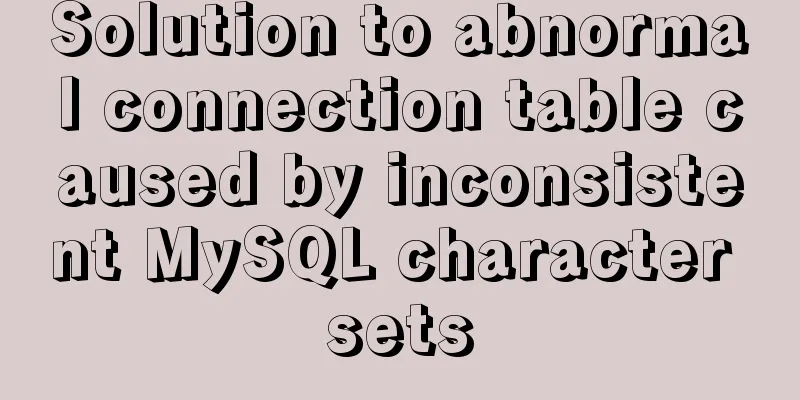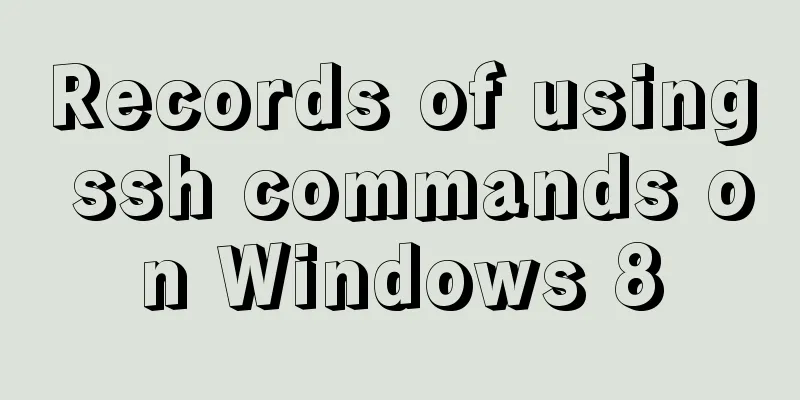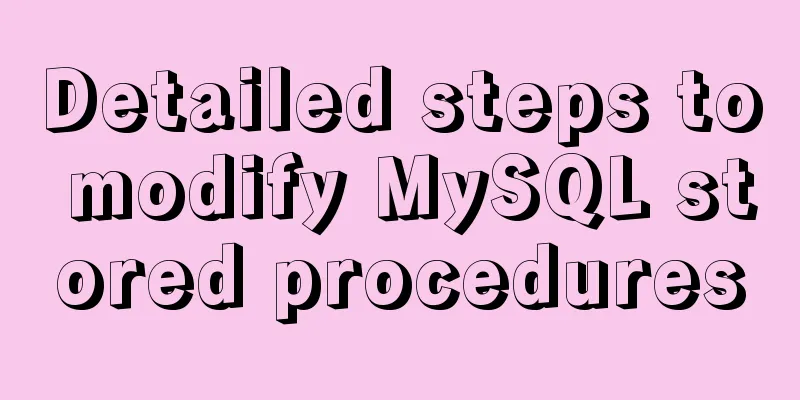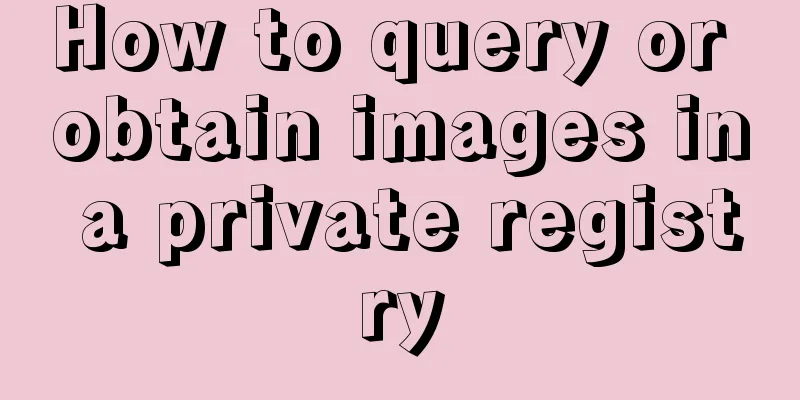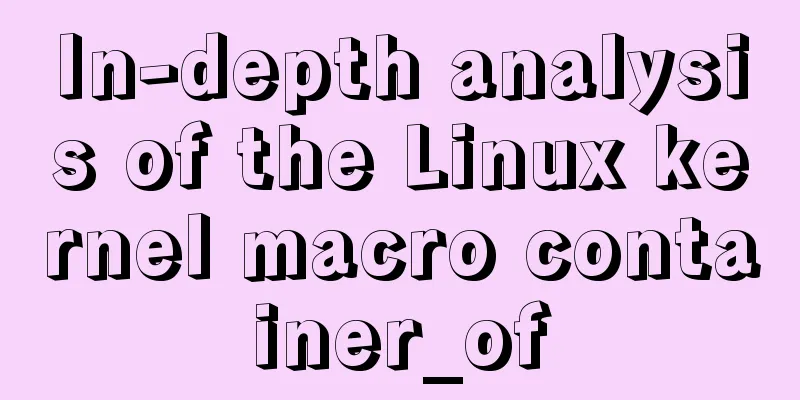MySQL 8.0.12 decompression version installation tutorial personal test!
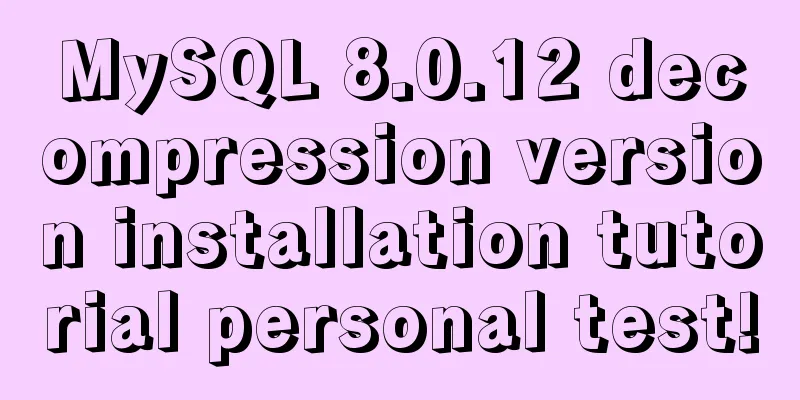
|
Mysql8.0.12 decompression version installation method is tested for your reference 1. Download (the official recommendation is to download the installation board, but I have been using it before, and I want to try the unzipped version, after all, it is simpler), download address
2. Unzip
This is the directory after decompression, but we need to do two small operations on this basis (1) Create a folder named data (2) Create a file named my.ini
3. Modify the my.ini file [mysql] # Set the default character set of the mysql client to default-character-set=utf8 [mysqld] # Set port 3306 port = 3306 # Set the installation directory of mysql basedir = D:\\developtools\\software\\mysql\\mysql-8.0.12-winx64 # Set the storage directory of mysql database data datadir = D:\\developtools\\software\\mysql\\mysql-8.0.12-winx64\\data # Maximum number of connections allowed max_connections=20 # The default character set used by the server is the 8-bit latin1 character set character-set-server=utf8 # The default storage engine that will be used when creating a new table default-storage-engine=INNODB Pay special attention to: (1) The directory D:\developtools\software\mysql\mysql-8.0.12-winx64 must be prefixed with “\”. Do not use “\” or an error will be reported. Some people say that you can also use "/", but I haven't tested it. (2) The MySQL installation directory and data storage directory must be changed to the directories you set, unless the directories you set are the same as mine. 4. Configure MySQL environment variables (this should all be done)
Click Path, Create New
5. Run cmd as administrator (1) Switch to the mysql bin directory (2) Execute the mysqld install command (3) Execute the mysqld –initialize –console command Note: This is to generate a password. Be sure to remember this secret and copy it into a document. (4) Execute the net start mysql command (5) Execute the mysql -u root -p command Copy the previous password to the current location. Try to copy it as much as possible, otherwise it is easy to make a mistake. (6) Change password ALTER USER 'root'@'localhost' IDENTIFIED WITH mysql_native_password BY 'new password'; Wonderful topic sharing: MySQL different versions installation tutorial MySQL 5.7 installation tutorials for various versions MySQL 5.6 installation tutorials for various versions mysql8.0 installation tutorials for various versions The above is the full content of this article. I hope it will be helpful for everyone’s study. I also hope that everyone will support 123WORDPRESS.COM. You may also be interested in:
|
<<: Sample code for installing ElasticSearch and Kibana under Docker
>>: Summary of JavaScript JSON.stringify() usage
Recommend
Example of making XML online editor using js
Table of contents Preface The need for online XML...
URL Rewrite Module 2.1 URL Rewrite Module Rule Writing
Table of contents Prerequisites Setting up a test...
Practical operation of using any font in a web page with demonstration
I have done some research on "embedding non-...
Comparative Analysis of IN and Exists in MySQL Statements
Background Recently, when writing SQL statements,...
Detailed explanation of the use of MySQL concatenation function CONCAT
The previous articles introduced the replacement ...
How to submit a pure HTML page, pass parameters, and verify identity
Since the project requires a questionnaire, but th...
Detailed explanation of the processing of the three Docker Nginx Logs
Because colleagues in the company need Nginx log ...
Solve the problem that the element DateTimePicker+vue pop-up box only displays hours
Three knowledge points: 1. CSS descendant selecto...
Vue+thinkphp5.1+axios to realize file upload
This article shares with you how to use thinkphp5...
MySQL 5.7.27 installation and configuration method graphic tutorial
The installation tutorial of MySQL 5.7.27 is reco...
Perfect solution to Google Chrome autofill problem
In Google Chrome, after successful login, Google ...
JS, CSS style reference writing
CSS: 1. <link type="text/css" href=&q...
Understand the rendering process of HTML pages in preparation for learning front-end performance optimization
I'm currently learning about front-end perform...
Detailed tutorial on installing mysql-8.0.13 (zip installation) on windows 10 system
Installation Environment Description •System vers...
Use of MySQL stress testing tool Mysqlslap
1. MySQL's own stress testing tool Mysqlslap ...