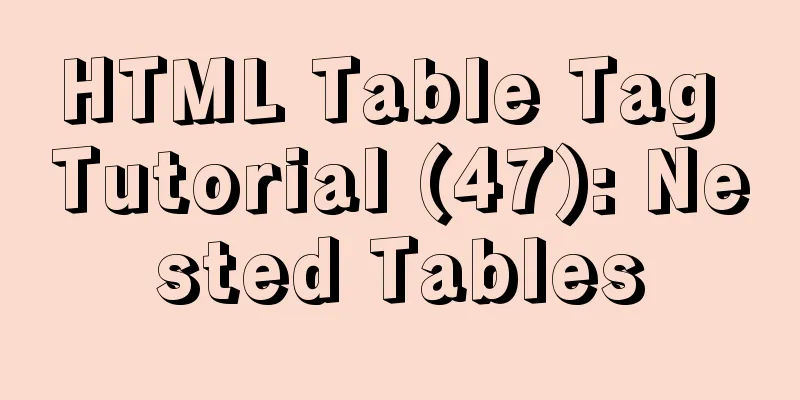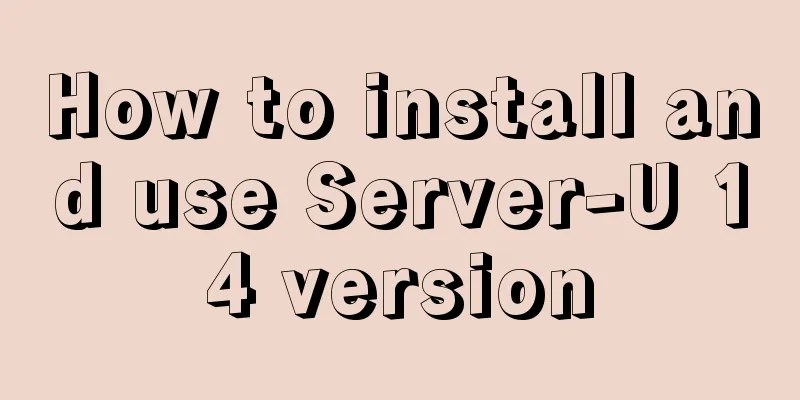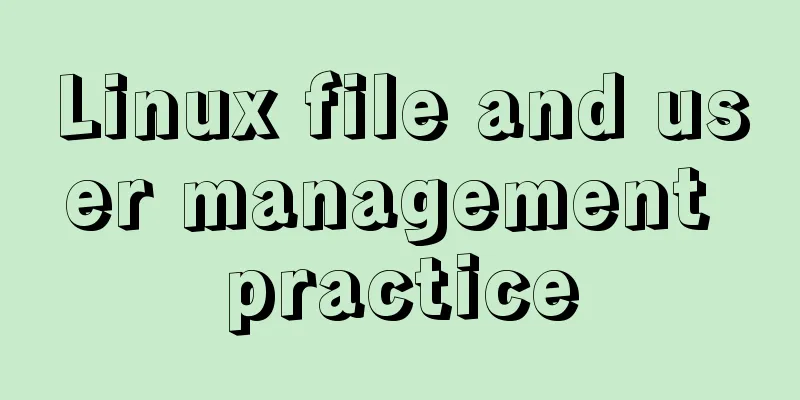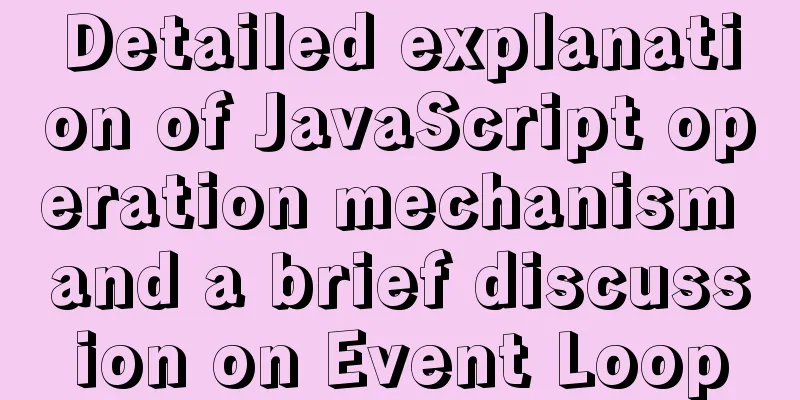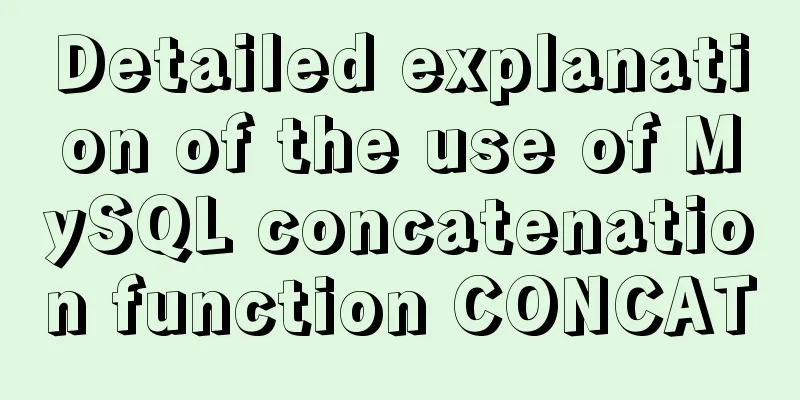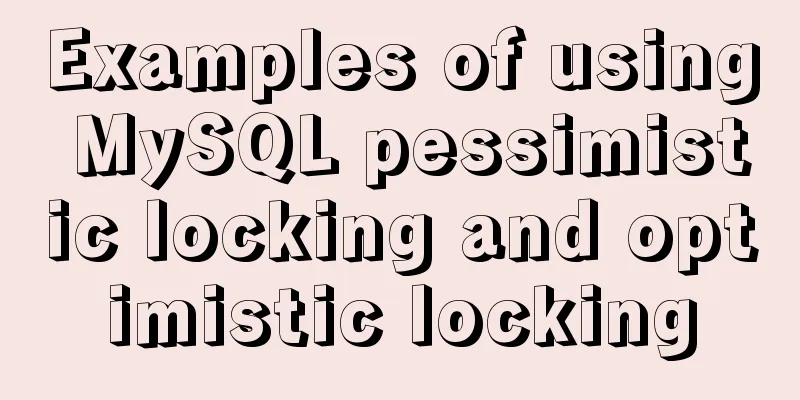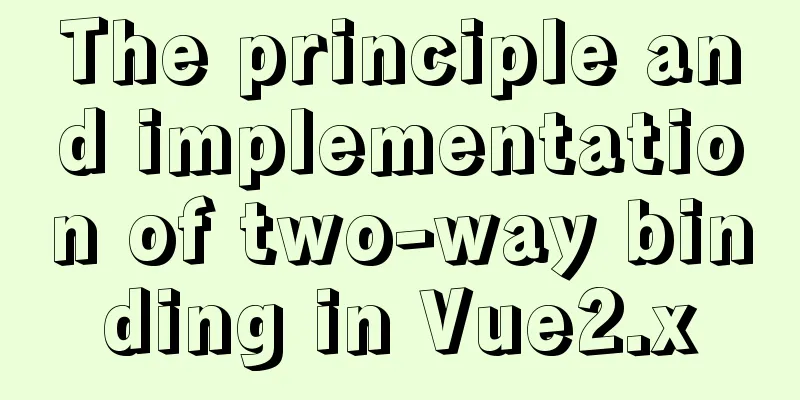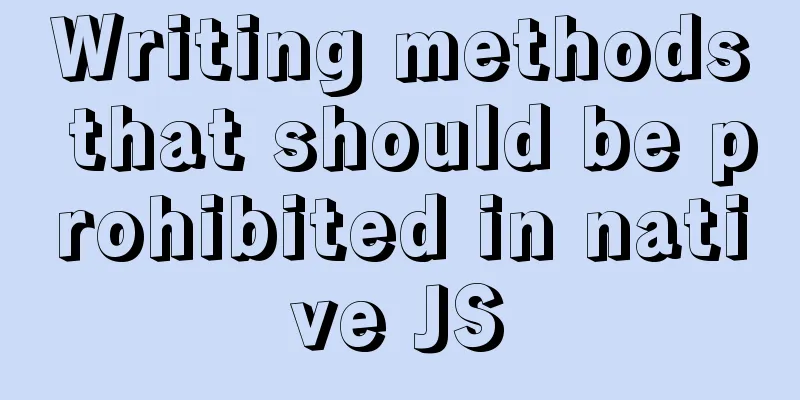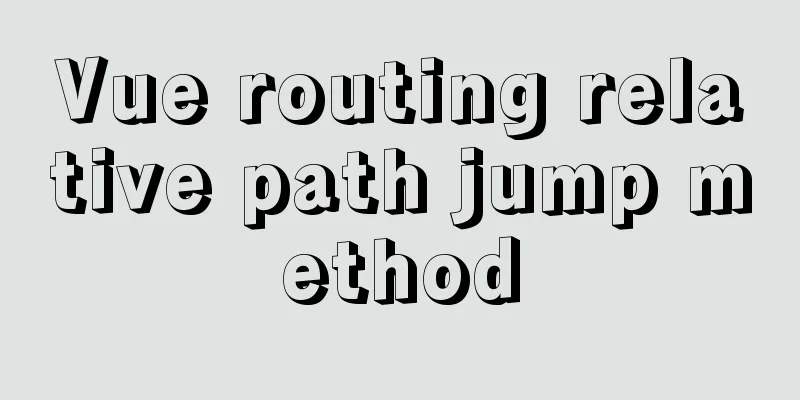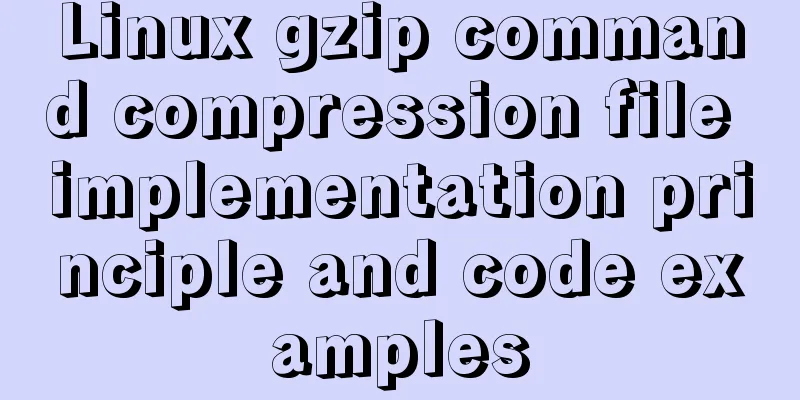Detailed explanation of how to use $props, $attrs and $listeners in Vue
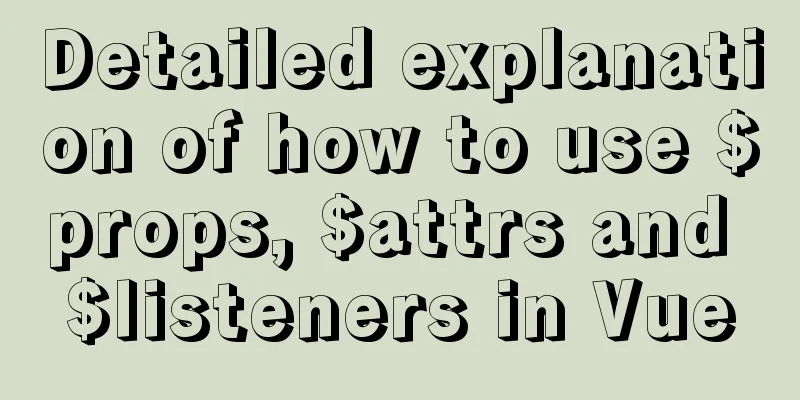
backgroundNow let's discuss a situation, how do parent components communicate with grandchild components, how many solutions do we have?
1. Document Description(1) $props : The props object received by the current component. A Vue instance proxies access to the properties of its props object. (2) $attrs : Contains attribute bindings (except class and style) that are not recognized (and obtained) as props in the parent scope. (3) $listeners : Contains the v-on event listeners in the parent scope (without the .native modifier). It can be passed into the internal component through v-on="listeners" 2. Specific Use1. Parent component <template>
<div>
<div>Father component</div>
<Child
:foo="foo"
:zoo="zoo"
@handle="handleFun"
>
</Child>
</div>
</template>
<script>
import Child from './Child.vue'
export default {
components: { Child },
data() {
return {
foo: 'foo',
zoo: 'zoo'
}
},
methods: {
// Pass event handleFun(value) {
this.zoo = value
console.log('A click event occurred in the grandchild component, and I received it')
}
}
}
</script>2. Child component (Child.vue) The middle layer, as a transmission intermediary between the parent component and the grandchild component, adds
<template>
<div class='child-view'>
<p>Son component - {{$props.foo}} has the same content as {{foo}}</p>
<GrandChild v-bind="$attrs" v-on="$listeners"></GrandChild>
</div>
</template>
<script>
import GrandChild from './GrandChild.vue'
export default {
// Inherit all parent component contents inheritAttrs: true,
components: { GrandChild },
props: ['foo'],
data() {
return {
}
}
}
</script>3. Grandchild component (GrandChild.vue) In the grandchild component, you must use props to receive data passed from the parent component <template>
<div class='grand-child-view'>
<p>Grandchild component</p>
<p>Data passed to grandchild component: {{zoo}}</p>
<button @click="testFun">Click me to trigger the event</button>
</div>
</template>
<script>
export default {
// Do not want to inherit all parent component contents, and do not display attributes on the component root element DOM inheritAttrs: false,
// In this component, you need to receive the data passed from the parent component. Note that the parameter name in props cannot be changed. It must be the same as the props passed by the parent component: ['zoo'],
methods: {
testFun() {
this.$emit('handle', '123')
}
}
}
</script>ConclusionFrom the above code, we can see that using the attrs and inheritAttrs attributes can use concise code to pass the data of component A to component C. The scope of use of this scenario is quite wide. Through listeners , we bind v-on="$listeners" on component b, and in component a, listen to the events triggered by component c. The data sent by component c can be passed to component a. This is the end of this article about the detailed usage of $props, $attrs and $listeners in Vue. For more relevant Vue $props, $attrs and $listeners content, please search 123WORDPRESS.COM's previous articles or continue to browse the following related articles. I hope everyone will support 123WORDPRESS.COM in the future! You may also be interested in:
|
<<: About WSL configuration and modification issues in Docker
>>: HTML code to add icons to transparent input box
Recommend
Linux operation and maintenance basic process management real-time monitoring and control
Table of contents 1. Background running jobs 2. U...
How to use the concat function in mysql
As shown below: //Query the year and month of the...
Setting the engine MyISAM/InnoDB when creating a data table in MySQL
When I configured mysql, I set the default storag...
About Generics of C++ TpeScript Series
Table of contents 1. Template 2. Generics 3. Gene...
How to configure Nginx to support ipv6 under Linux system
1. Check whether the existing nginx supports ipv6...
How to handle the loss of parameters when refreshing the page when passing parameters to vue router
Table of contents Overview Method 1: Pass paramet...
Basic use of subqueries in MySQL
Table of contents 1. Subquery definition 2. Subqu...
Writing a shell script in Ubuntu to start automatically at boot (recommended)
The purpose of writing scripts is to avoid having...
Detailed explanation of the implementation of manual and automatic tracking of WeChat applet (Taro)
If every company wants to increase its user base,...
Elementui exports data to xlsx and excel tables
Recently, I learned about the Vue project and cam...
Markup Language - Title
Click here to return to the 123WORDPRESS.COM HTML ...
Detailed explanation of how to quickly operate MySQL database in nodejs environment
GitHub address: https://github.com/dmhsq/dmhsq-my...
Solve the problem of being unable to ping the external network after installing Centos7 in VMware
A problem occurred when configuring a cluster. Or...
Steps to build a file server using Apache under Linux
1. About the file server In a project, if you wan...
Let's talk about the difference between containers and images in Docker
What is a mirror? An image can be seen as a file ...